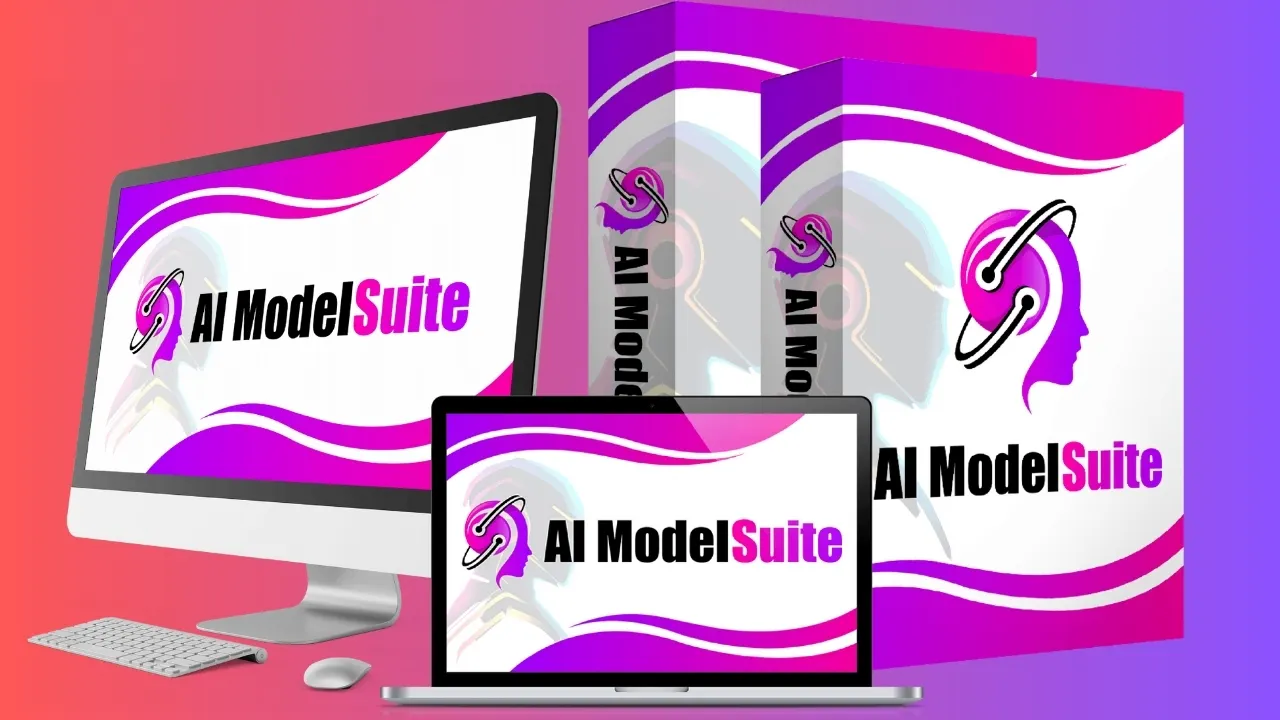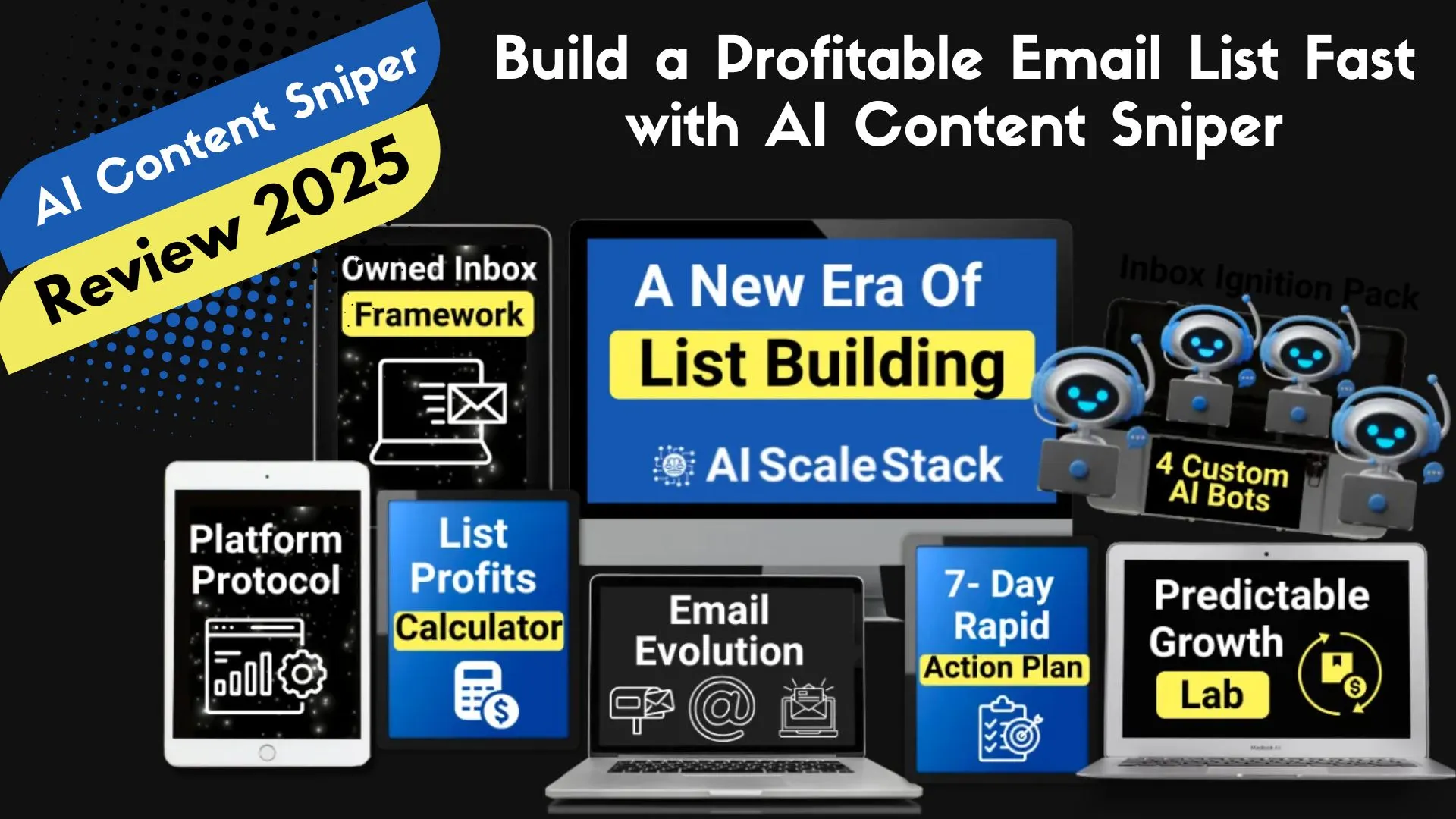You’re about to discover a single, powerful dashboard that makes advanced AI tools easy and accessible. This tool reduces the chaos of juggling multiple subscriptions and complex setups, saving you time and money. Imagine switching between top AI models for writing, images, video, and code without leaving one interface.
AI ModelSuite brings those capabilities together for real-world results. It’s built for creators, entrepreneurs, and teams who need fast, reliable AI output. Try it and see how much smoother your workflow becomes.
What is AI ModelSuite?
AI ModelSuite is a unified platform that gives you access to a wide range of AI models in one place. It combines text-generation, image creation, video tools, coding assistants, and automation features. The goal is to remove technical barriers so anyone can use advanced AI without managing multiple accounts. Users can compare outputs from different models and pick the best result for each task. In short, it’s an all-in-one toolkit designed to streamline content creation and business workflows.
Key Features of AI ModelSuite
If you want speed, variety, and simplicity from your AI tools, read these features closely. Each one is designed to solve common pain points: costly subscriptions, time-consuming switching, and inconsistent outputs. These features help you produce professional results faster and with less effort.
- Unified Model Access: Access top-tier AI engines from one dashboard, so you don’t need separate accounts for each service. The interface makes it simple to choose the right model for writing, images, or coding tasks. That means less time managing tools and more time producing work.
- Instant Model Comparison: Run the same prompt across several models and compare outputs side by side to find the best response. This helps you pick the most accurate, creative, or concise result depending on your needs. It removes guesswork and speeds up decision-making.
- Text Generation Suite: Generate blog posts, emails, ad copy, and scripts with built-in templates and SEO-focused options. The models produce polished drafts you can refine, saving hours on content production. Editing tools and proofreading options are included to improve clarity and tone.
- Image and Video Creation: Create images, logos, and 4K videos from simple text prompts using multiple image and video models. Built-in upscalers, denoisers, and inpainting tools let you polish results without external software. The result is a smooth path from idea to final visual asset.
- Code Assistance and Debugging: Get instant code suggestions, generate functions, and fix bugs across popular programming languages. The assistant helps you optimize code and understand errors faster, reducing development cycles. It’s useful for both beginners and experienced developers.
- Automation and Workflows: Automate repetitive tasks like content publishing, data extraction, and email responses with visual workflow builders. Connect model outputs to actions so processes run with minimal manual intervention. This increases consistency and frees up time for higher-value work.
- Summarization and Data Insights: Transform long reports, articles, and datasets into concise, actionable summaries. The tool extracts key points and insights so you can make quicker decisions. That’s ideal for research, marketing briefs, and executive updates.
The Benefits of AI ModelSuite
Think about the biggest time sinks in your daily work: switching tools, copying outputs, and managing multiple payments. AI ModelSuite addresses those issues directly, giving you a simpler, faster, and more cost-effective way to work with AI. Below are the concrete advantages that users typically see.
- Lower Costs and Fewer Subscriptions: One platform reduces the need to subscribe to many separate AI services, cutting monthly expenses. A single payment model can make budgeting predictable and affordable. This is especially valuable for small teams and freelancers.
- Faster Production Times: By centralizing tools and enabling instant switching between models, projects move from idea to output much faster. You spend less time on tool management and more time refining the final product. Faster turnaround means you can take on more work or scale projects quickly.
- Better Output Quality via Comparison: Testing prompts across different models gives you access to a wider range of styles and strengths. Comparing results helps you choose the most accurate or creative response for each task. Higher-quality outputs improve client satisfaction and performance.
- Simplified Workflows: Built-in automation and prompt-saving features reduce repetitive manual steps. You can standardize production processes so that team members follow the same quality guidelines. Simplified workflows also reduce the chance of errors during handoffs.
- Beginner-Friendly Experience: No complex setups or API keys are required, so non-technical users can start immediately. Templates, step-by-step guides, and training content lower the learning curve for new users. That makes the platform accessible to marketers, writers, and business owners.
- Versatility Across Use Cases: From marketing content to technical code, the platform supports diverse needs in one place. Teams can consolidate tools used by different departments into a single solution. That promotes collaboration and reduces friction across roles.
- Scalable for Teams and Businesses: Cloud-based access and centralized management make it easier to onboard new users and control permissions. Teams can share prompts, assets, and workflows to maintain consistency. Scalability supports growth without multiplying tool complexity.
- Continuous Model Updates: Regular updates keep models current with improvements and new capabilities. You don’t need to hunt for new tools; updates come through the same dashboard. This ensures your team benefits from advancements without extra effort.
The Cons of AI ModelSuite
No tool is perfect, and it’s important to be realistic about potential downsides. Consider these points before committing so you can plan accordingly.
- Reliability and Uptime Risks: Consolidating many models behind one service means downtime could affect multiple capabilities at once. If the platform experiences issues, your entire workflow may be interrupted.
- Legal and Licensing Uncertainties: Accessing various models through a single provider can raise questions about licensing and usage rights. Make sure commercial use cases and copyright issues are clearly addressed.
- Model Fidelity and Authenticity: Some specialized tasks may still require direct access to a specific provider for guaranteed performance. The platform’s integrated version might not match the cutting-edge features available via native APIs.
- Security and Data Privacy Concerns: Routing sensitive data through a third-party aggregator requires trust in their privacy and encryption practices. Businesses with strict compliance needs should validate security measures before use.
- Feature Limits Compared to Native Platforms: Certain advanced features available on original model providers may not be fully exposed through an aggregator. Power users might miss niche controls or custom parameter settings.
Who will use AI ModelSuite?
This platform is aimed at people and teams who need quick, versatile AI capabilities without technical headaches. It’s most useful for those who value speed, cost savings, and an integrated workflow over bespoke, low-level control. Below are the main user groups and how they benefit.
- Content Creators and Copywriters: These users need consistent, high-quality drafts for blogs, social posts, and ads on a regular schedule. The suite speeds content production and offers style variety by comparing multiple models. It reduces the time from brief to publishable draft, which helps meet deadlines and grow output.
- Small Business Owners and Marketers: Owners and marketing teams need tools that deliver results without steep learning curves or large monthly fees. The platform helps with landing pages, email campaigns, and social content in an affordable, consolidated way. Automation and templates allow small teams to scale marketing efforts efficiently.
- Freelancers and Agencies: Freelancers need to deliver varied work quickly while controlling costs and maintaining quality. Agencies can leverage multiple models to match client styles and preferences. Centralized asset management and workflow automation speed client delivery and improve profitability.
- Developers and Product Teams: Developers use AI for code generation, debugging, and prototyping, while product teams need rapid content and data summaries. The integrated code assistant reduces debugging time and helps produce production-ready snippets faster. Teams can iterate on ideas quickly and test features with AI support.
- Educators and Researchers: Teachers, students, and researchers require summarization, data extraction, and content generation to manage information overload. The suite’s summarization and insight tools make it easier to process long papers and datasets. That helps users focus on analysis and interpretation rather than manual extraction.
- Designers and Visual Creators: Designers who need quick mockups, concept art, or social visuals benefit from text-to-image and upscaling tools. The ability to try multiple image models speeds creative exploration and client revisions. It reduces dependence on external software for many common tasks.
- Enterprise Teams with Cross-Functional Needs: Larger teams that combine marketing, product, and support functions can standardize on one platform to share prompts, assets, and automations. Centralized management simplifies user controls and reduces tool proliferation. Enterprises gain efficiency while keeping processes aligned.
- Solopreneurs and Side Hustlers: Individuals building online businesses need affordable, multifunctional tools that do many jobs at once. AI ModelSuite lets them produce content, images, and automation without a heavy tech investment. That lowers barriers to launching and growing side projects.
By focusing on real-world use cases and clear trade-offs, you can decide whether this all-in-one approach fits your needs. If cost savings, speed, and ease of use matter most, this kind of platform can transform how you work. If you need absolute control or direct vendor-level features, plan to supplement the suite with native access where required.
AI ModelSuite Pricing Plan
- AI ModelSuite bundles text, image, video, code, chatbot, and automation tools into one dashboard.
- Promises lifetime access for a low one-time fee.
- Aims to speed up content creation with templates and model comparison.
- Designed for non-technical users with no API keys required.
- Check which models are actually included before buying.
- Verify commercial rights, data security, and privacy policies.
- Use the refund window to test key features first.
- Best suited for freelancers, small teams, and creators looking to cut subscription costs.
FAQs: About AI ModelSuite Lifetime Deals
What exactly is AI ModelSuite, and how does it work?
AI ModelSuite is a unified dashboard that gives you access to multiple AI models for text, images, video, code, and automation. You log in, pick a model or run the same prompt across several models, then compare and refine outputs before exporting or automating them.
Which AI models are included with AI ModelSuite?
The platform advertises access to many top models such as DeepSeek AI, ChatGPT, Google Veo3, Claude, Gemini Pro, LLaMA, Mistral, DALL·E, Midjourney, Stable Diffusion, Luma, Whisper, and others. Exact availability can change, so check the current model list inside the dashboard.
Is there a recurring subscription fee, or is it a one-time purchase?
AI ModelSuite is marketed as a one-time purchase for lifetime access to the suite rather than a monthly subscription. Confirm current pricing and refund policy on the official sales page before buying.
Do I need API keys or coding skills to use it?
No API keys or coding skills are required for basic to advanced tasks. The interface aims to be user-friendly so non-technical users can generate content, images, and automations without setup.
Can I use outputs commercially, and are commercial rights included?
The product claims to include a commercial license for using generated content in business projects. Always read the terms of use and licensing details to verify what commercial activities are permitted.
How secure is my data when using AI ModelSuite?
The vendor states enterprise-grade security and encryption. For sensitive projects or regulated data, request specific security documentation, data retention policies, and privacy terms before uploading proprietary information.
What file types and formats does the suite support for import and export?
AI ModelSuite typically supports common text formats, image files (PNG, JPG), and popular video formats for export. Supported formats may vary by feature; check the help docs for exact import/export lists.
AI ModelSuite Review – Our Expert Opinion
AI ModelSuite brings a lot of promise to anyone who wants powerful AI tools without the headache of juggling multiple subscriptions and platforms. For content creators, marketers, developers, and small teams, it can drastically cut costs and speed up production by centralizing models, templates, and automations in one place.
The side-by-side comparison feature alone can save hours of guesswork and help you pick the best outputs for each project. While sensitive users should verify security and licensing details, most users will appreciate the beginner-friendly interface and the time savings it delivers. If you want to scale your output, test multiple model styles quickly, and simplify workflows, this toolkit is worth a close look.
Given the one-time pricing model and the breadth of capabilities included, AI ModelSuite can be a practical investment for freelancers and small businesses aiming to do more with less. If you’re ready to move faster and cut recurring software costs, this is a strong option to consider.