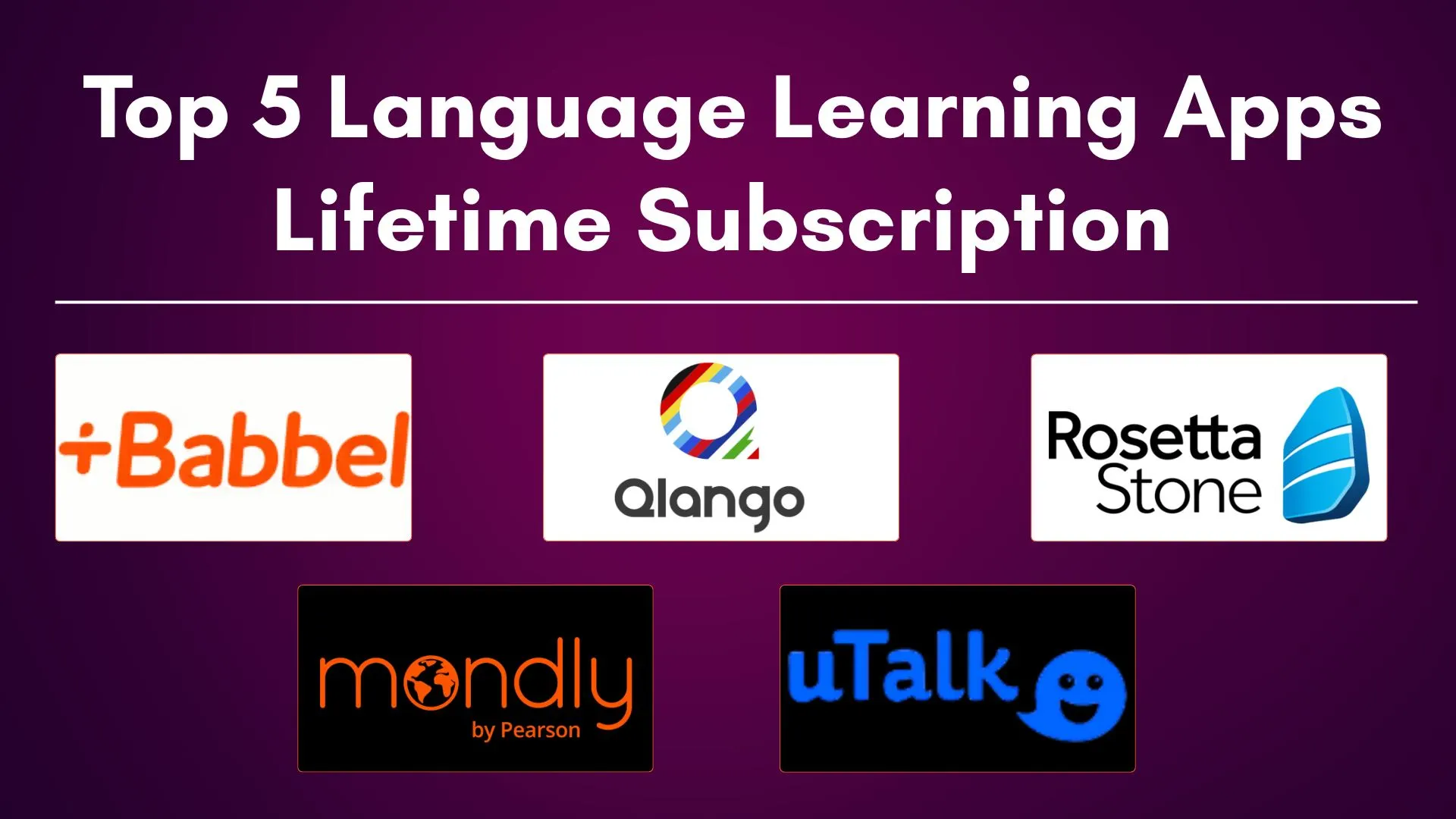OneAi Design puts powerful AI tools into a single dashboard to speed up your visual work. Create avatars, room renders, face swaps, and marketing visuals without juggling multiple apps. Quick templates and one-click options mean less setup and faster results for every project.
The interface guides you from idea to finished image, so beginners get quality outcomes fast. Built-in commercial rights let you sell creations without extra licensing headaches. OneAi Design is your shortcut to professional visuals and a smoother creative workflow.
What is OneAi Design?
OneAi Design is an all-in-one AI design suite that combines text-to-image, avatar, deepfake, and 3D tools. It runs in the cloud, so there’s no software to install and no complicated setups to manage. The platform includes templates, prompts, and fine-tuning controls for predictable, high-quality outputs. Users can export commercial-ready assets like product mockups, social banners, and portfolio images. Designed for creators, freelancers, and small teams, it aims to replace multiple paid subscriptions with one package.
Key Features of OneAi Design
OneAi Design packs many professional-grade capabilities into one place so you can work faster and charge more.
Spend a few minutes reviewing these features, and you’ll see how they solve common design bottlenecks.
Each tool is tuned to deliver clean, usable outputs that need minimal tweaking before use.
- Text-to-Image Generator: Generate high-resolution visuals from simple prompts, then refine styles and lighting in seconds. This tool supports multiple art directions, from photorealism to stylized illustrations.
- Hyper-Realistic Avatar Creator: Produce studio-quality headshots and branded avatars ideal for profiles and marketing campaigns. Fine-grain controls let you adjust facial features, lighting, background, and clothing.
- Deepfake and Face Swap Tools: Create convincing face swaps and cinematic deepfakes for entertainment and marketing use. The system focuses on realistic blending and consistent skin tones to reduce obvious artifacts.
- Interior and Room Designer: Instantly transform empty room photos into styled interiors with furniture, lighting, and decor. Choose styles like modern, minimalist, or cozy to match client requirements quickly.
- Background Remover and Inpaint: Remove backgrounds or replace objects cleanly without messy manual masking or Photoshop skills. Inpaint lets you swap elements realistically, preserving shadows and perspective.
- 3D QR Codes and VR/AR-Ready Models: Generate eye-catching 3D QR graphics and export lightweight 3D models for AR experiences. These assets work well for product demos, interactive campaigns, and metaverse showcases.
- Image Upscaler and Quality Enhancer: Boost resolution and clarity for prints or high-conversion product images with AI precision. Keeps details and textures intact while reducing artifacts common in simple enlargements.
The Benefits of OneAi Design
OneAi Design saves time, reduces costs, and expands creative possibilities for individuals and teams.
With ready-made outputs and commercial rights, you can turn ideas into sellable assets without delay.
This platform lowers the barrier to entry for professional design work and opens new revenue streams.
- Save on Tool Subscriptions: Replace multiple monthly apps with a single platform, cutting recurring costs dramatically. Those savings can be redirected to marketing or client acquisition to scale faster.
- Faster Project Turnaround: Automated templates and one-click actions accelerate production from concept to final asset. Quicker delivery means higher throughput and the ability to accept more client work.
- Monetize Creative Work Easily: Commercial license included lets you sell unlimited assets created on the platform. Use outputs for client deliverables, stock assets, or packaged design services.
- Beginner-Friendly Workflow: No deep design skills are required; prompts and presets guide you to professional results. This makes the tool ideal for small businesses and solo creators who can’t hire full-time designers.
- Versatile Asset Types: Support spans images, avatars, deepfakes, room mockups, 3D models, and QR art for diverse needs. A single workspace covers marketing, e-commerce, social, and immersive experiences.
- Scalable for Agencies: Teams can standardize processes, reuse templates, and maintain brand consistency across projects. This reduces revision cycles and improves client satisfaction with repeat work.
The Cons of OneAi Design
No tool is perfect; OneAi Design has trade-offs you should consider before committing.
Understanding these limitations helps set realistic expectations for quality and compliance.
Some use cases may still require traditional tools or human expertise for the best results.
- Potential Ethical and Legal Concerns: Deepfake and face-swap features can raise consent and copyright issues in some uses. Users must ensure proper permissions and follow local laws and platform policies.
- Quality Varies by Prompting Skill: Outputs depend heavily on how well prompts are written and tuned for desired results. Beginners may need time to learn prompt techniques to consistently hit high-quality outcomes.
- Limited Control for Complex Edits: For very intricate retouching or vector work, traditional design software might still be necessary. OneAi excels at rapid generation but isn’t a full replacement for advanced manual editing.
- Reliance on Cloud Services: Web-based operation means performance depends on server uptime and internet connection. Offline workflows or highly confidential projects may prefer local tools for security.
Who will use OneAi Design?
OneAi Design is aimed at creators, small businesses, and agencies who need fast, affordable visuals.
It fits anyone who values speed, cost-effectiveness, and a broad toolkit over specialized manual editing.
If you sell visual assets, build brands, or produce social content, this platform can boost output and margins.
- Freelancers and Solopreneurs: Independent designers can produce more client work without hiring contractors. They can offer new services like avatars, virtual try-ons, and room renders to expand earnings.
- Small Business Owners and E-commerce Sellers: Store owners can create product images, lifestyle shots, and ad creatives without photoshoots. Faster asset creation helps run promotions and refresh listings more often for higher conversions.
- Marketing Teams and Social Creators: Content teams can generate campaign visuals, thumbnails, and social posts at scale. Consistent templates and batch workflows reduce time-to-publish for trending content.
- Agencies and Design Studios: Agencies can streamline repetitive tasks and deliver a wider set of services to clients. White-label and reseller options enable new revenue streams without extra development.
- Educators and Course Creators: Teachers and coaches can craft branded materials, thumbnails, and promotional assets quickly. Visual consistency across courses enhances professionalism and course appeal.
- Tech Enthusiasts and Prototypers: Developers and product makers can mock up UI concepts, AR demos, and 3D prototypes fast. Rapid iteration speeds product testing and stakeholder reviews.
If you’d like, I can rewrite any section to better match your brand voice, adjust the tone for a specific audience, or expand the features and benefits with examples and short prompts that get great results in OneAi Design.
FAQs: About OneAi Design Lifetime Deals
What is OneAi Design, and how does it differ from other AI design tools?
OneAi Design is an all-in-one AI design platform that groups text-to-image, avatar, deepfake, 3D, and editing tools in a single cloud dashboard. It differs by offering many tool types together with a commercial license, aiming to replace multiple monthly subscriptions.
Do I get commercial rights to sell creations made with OneAi Design?
Yes. The platform includes a commercial license that lets you sell assets you create, subject to any legal or ethical restrictions, like model releases for people in images.
Is OneAi Design beginner-friendly for non-designers?
Yes. The interface uses prompts, templates, and presets that guide users to good results without deep design skills, though practice improves outcomes.
Can I use OneAi Design for client projects and charge professional rates?
You can. The tools produce client-ready assets such as logos, mockups, avatars, and room renders. Always disclose use of generative tools if required by your client or contract.
Are there limits on how many images or assets I can create?
Limits depend on the plan or license purchased. Lifetime deals often include generous or “unlimited” access tiers, but check terms for any usage caps or fair-use rules.
Does OneAi Design require any downloads or API keys?
No downloads or API setup are usually needed; it runs in the cloud via a web dashboard. That said, always verify current system requirements and supported browsers.
OneAi Design – Our Expert Opinion
OneAi Design packs a very attractive mix of tools into one place, and that consolidation is its biggest selling point. For freelancers, small teams, and ecommerce sellers, it reduces both cost and time by removing the need to switch between multiple services.
The commercial license is useful for those looking to monetize outputs quickly, and the prebuilt templates help beginners reach strong results fast. On the flip side, features like deepfakes demand careful, responsible use, and some outputs still need human refinement for professional-grade complexity. Overall, OneAi Design presents strong value for creators who want to scale visual production, expand service offerings, or launch an AI-powered design side business.
If you need fast, diverse creative outputs and prefer a single dashboard to manage everything, this tool is worth serious consideration. Give it a try, check the terms for usage and privacy, and you may find it becomes a cornerstone of your visual workflow.