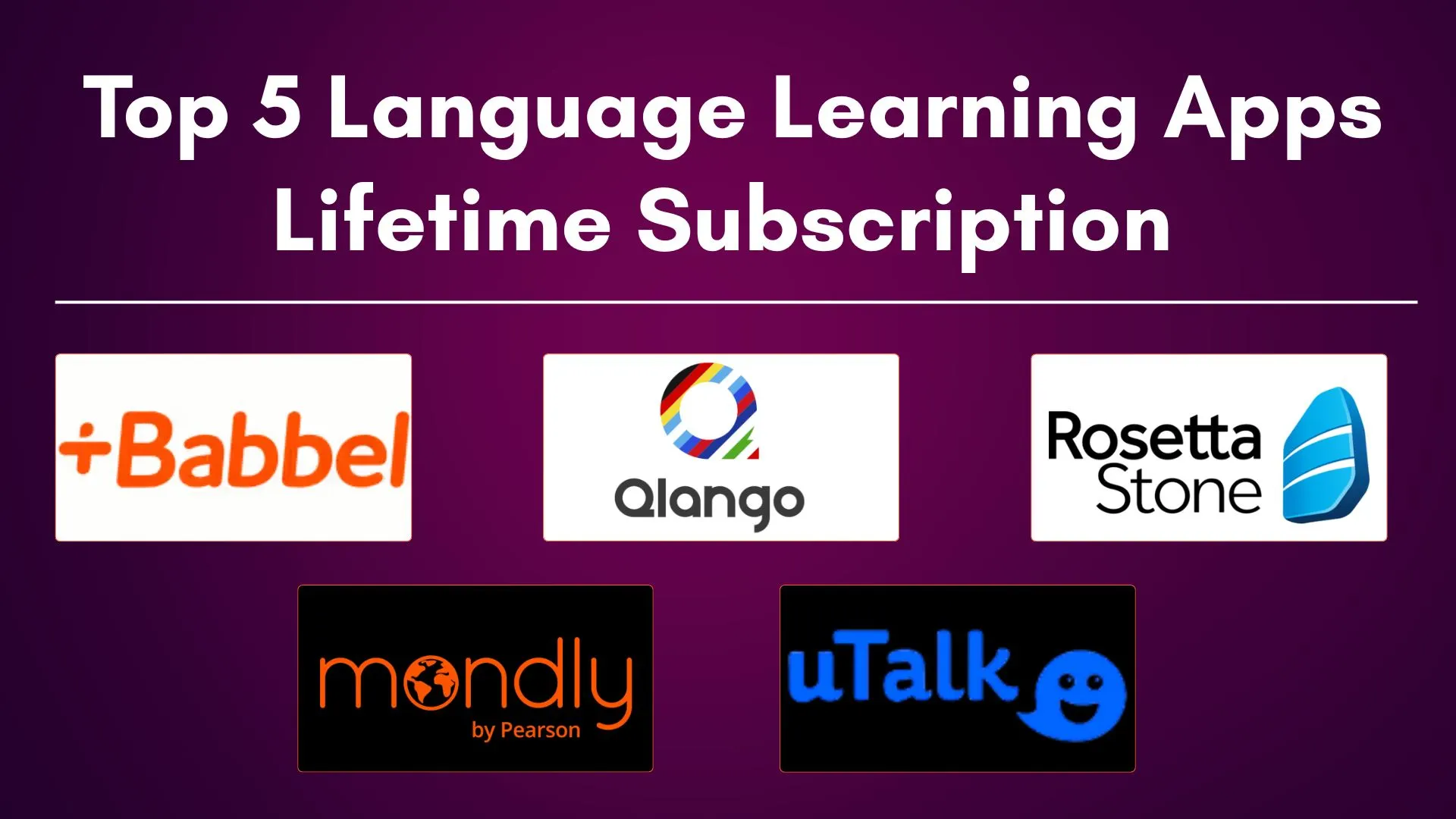In this era where online security is paramount, managing passwords effectively has become a necessity for everyone. It is almost impossible to remember dozens of complex passwords, which is why password managers have become an essential tool. They offer a secure way to store, create, and organize your login information across devices. For those who want to avoid the hassle of paying recurring fees, password manager lifetime deals provide an irresistible option.
With a single payment, you get permanent access to powerful password management features. These deals not only save you money over time but also ensure your continued security without interruption. Whether you are an individual or run a business, investing in a lifetime deal is a smart and cost-effective choice. Secure your digital world once and enjoy peace of mind for years to come.
Table of Contents
What are Lifetime Deals?
Lifetime deals are special offers where you pay once and get permanent access to a product or service. Instead of monthly or yearly subscriptions, you make a single payment upfront. These deals are common in software and digital tools, providing long-term value. They help users save money over time by avoiding recurring fees. Lifetime deals are especially popular among startups and early adopters looking for affordable solutions.
Why Choose a Password Manager Lifetime Deal?
- Cost Savings: Lifetime deals for password managers can provide substantial cost savings compared to recurring subscription fees. Instead of paying monthly or annual fees, users can make a one-time investment and enjoy the benefits of the software for as long as they need it.
- Uninterrupted Access: With a lifetime deal, users never have to worry about their password manager subscription expiring or being discontinued. They can continue using the tool without any disruptions or the need to renew licenses.
- Long-Term Value: Lifetime deals offer long-term value, as users can continue using the password manager for years to come without additional costs. This makes them an attractive option for businesses, freelancers, and individuals who want to future-proof their data security.
- Feature-Rich Solutions: Many password manager LTDs offer comprehensive features, such as secure password storage, password generation, multi-device synchronization, and advanced security measures like two-factor authentication.
- Support for Growing Needs: As businesses and personal needs evolve, a lifetime password manager can scale with them, providing a reliable and consistent solution for managing login credentials and sensitive information.
How Do Password Managers Work?
Password managers are designed to simplify the way you handle your online passwords while keeping them secure. At their core, these tools store all your login credentials in an encrypted digital vault that only you can access. When you visit a website or app, the password manager automatically fills in your username and password, saving you the trouble of remembering or typing them each time.
Here’s how they typically operate: When you create a new account, the password manager can generate a strong, unique password for you and save it securely. All your passwords are encrypted using advanced methods, such as AES-256 encryption, which means even if someone gained access to the stored data, it would be nearly impossible to decipher without your master password.
Your master password is the single key to unlock the vault. It’s crucial to choose a strong and memorable master password since it’s the only one you need to remember. Many password managers also support two-factor authentication for an added layer of security.
Most password managers sync your encrypted vault across multiple devices, so whether you’re on your phone, tablet, or computer, you can access your passwords seamlessly. This synchronization typically happens through secure cloud storage with end-to-end encryption.
Password managers work by generating, storing, encrypting, and autofilling your passwords safely, making online security easier and more effective without the hassle of remembering dozens of complex passwords.
1. Locker Password Manager
Managing countless passwords can be a daunting task in today’s digital world. With so many online accounts to secure, finding a reliable solution is essential. That’s where a robust password tool comes into play, helping users protect their sensitive information effortlessly. One standout option that has gained attention for its security and ease of use is Locker Password Manager. This platform offers a seamless way to store, generate, and share passwords safely across devices. By using such a tool, individuals and businesses can significantly reduce the risk of cyber threats and improve their overall online safety.
The Pros of Locker Password Manager
When it comes to securing your digital life, having a trustworthy password manager can make all the difference. Locker Password Manager stands out by offering a combination of strong security, user-friendly design, and versatile features. These benefits help users protect their sensitive data while making password management simple and efficient.
- Robust Encryption Technology: Locker Password Manager uses top-level encryption to keep all your stored passwords and data safe from unauthorized access. This ensures that your private information is protected at all times.
- Automatic Strong Password Generation: It automatically creates complex and unique passwords for your accounts, reducing the risk of hacking due to weak or reused passwords.
- Seamless Autofill Functionality: The manager supports autofill on multiple devices and browsers, saving you time by quickly entering your login credentials without manual typing.
- Secure Password Sharing: You can share passwords securely with colleagues or family members without revealing the actual password text, maintaining control over sensitive information.
- Multifactor Authentication (MFA): Adds an extra layer of security by requiring a second form of verification, protecting your account even if your master password is compromised.
- Cross-Platform Accessibility: Whether you use Windows, macOS, Android, or iOS, Locker keeps your passwords synced and accessible on all your devices for convenience.
- User-Friendly Interface: The simple and intuitive design makes it easy for beginners to start using the platform without needing technical expertise.
- Secure Notes Storage: Beyond passwords, you can store sensitive notes or important documents safely within the app.
- Regular Updates and Support: The team behind Locker continuously improves the service and offers responsive customer support to help users with any issues.
These advantages make Locker Password Manager a top choice for anyone seeking a reliable, secure, and easy-to-use password management solution.
The Cons of Locker Password Manager
While Locker Password Manager offers many strengths, it’s important to consider some of its drawbacks before committing. No tool is perfect, and understanding potential limitations can help you decide if it fits your specific needs. Being aware of these disadvantages ensures a balanced view of what to expect from the platform.
- Limited Sharing Features: Currently, passwords can’t be shared without revealing the actual password text, which may reduce security in team environments.
- Multiple URLs per Password Not Supported Yet: Users cannot assign one password to multiple URLs, which can lead to managing duplicate entries.
- Newer Market Entrant: Since it launched relatively recently, Locker may lack the long-standing reputation and community support that older managers have built.
- No Offline Access: Locker requires an internet connection to access your vault, which might be inconvenient when offline access is needed.
- Feature Set Still Growing: Certain advanced features found in competitors might not be available at this stage of development.
- Limited Platform Integrations: Compared to more established tools, Locker may have fewer integrations with third-party apps and services.
Locker Password Manager offers a powerful blend of security, ease of use, and essential features that make managing passwords simpler than ever. Its strong encryption and convenient tools provide peace of mind in a world where digital threats are constantly evolving. While still growing, Locker shows great promise for individuals and businesses seeking reliable protection without complexity. Investing in Locker means taking a proactive step toward securing your online life effortlessly. Don’t wait, make Locker Password Manager your trusted digital guardian today.
2. Password.link
Managing passwords securely is a crucial part of protecting your online identity and personal data. With the increasing number of accounts and services people use daily, keeping track of strong, unique passwords can quickly become overwhelming. Fortunately, there are tools designed to simplify this task while maintaining high security standards. One such tool that has gained attention for its simplicity and effectiveness is Password.link. This platform offers a secure way to store and manage your passwords in one centralized location. By using it, you can reduce the risk of password-related security breaches and enjoy peace of mind.
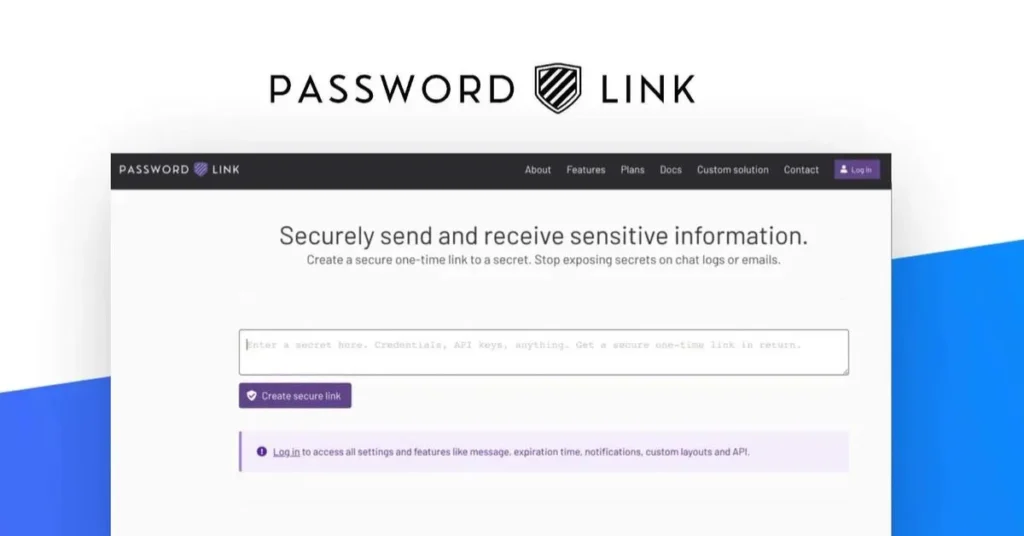
The Pros of Password.link
Password.link offers significant benefits that make it a valuable choice for anyone needing efficient password management. The platform combines security with ease of use, ensuring your sensitive data is always protected. It also supports collaboration, making it ideal for teams who need to share credentials safely.
- Strong Security Features: Password.link uses advanced encryption protocols to store passwords securely, reducing the risk of data breaches. It encrypts your information so only you can access it.
- User-Friendly Interface: The platform is designed with simplicity in mind, making it easy for users to add, retrieve, and share passwords without hassle. Even beginners can navigate its features quickly.
- Lifetime Deal Offering: One of the biggest advantages is the lifetime access option, allowing you to pay once and use the software indefinitely, saving costs on recurring subscriptions.
- Secure Sharing: Password.link allows you to share passwords with trusted team members without exposing the data publicly, maintaining confidentiality during collaboration.
- Multi-Device Access: You can access your password vault from any device, whether desktop or mobile, ensuring you always have your credentials at hand.
- Activity Logging: For businesses, this feature helps track who accessed or modified passwords, improving accountability and security management.
The Cons of Password.link
While Password.link is a strong contender in password management, there are some limitations to consider before committing. No tool is perfect, and understanding these drawbacks will help set realistic expectations.
- No Team-Wide Secret Sharing: Currently, secrets cannot be shared across an entire team; sharing is limited to individual users only.
- Expiry Policy on Passwords: Passwords older than one year are automatically deleted unless updated or renewed, which might disrupt long-term storage plans.
- Logs Not Encrypted by Default: Although logs are generated for user actions, they are not encrypted by default and require manual configuration for enhanced privacy.
- Limited Team Segmentation: While you can create different teams or groups, there’s no granular control to restrict access strictly between subgroups within the same organization.
Password.link stands out as a reliable and secure password management solution that balances simplicity with robust features. Its lifetime deal makes it a cost-effective choice for individuals and businesses looking to protect their digital assets without recurring fees. While it has some limitations regarding team sharing and password expiry policies, the platform’s overall security and ease of use make it worthy of consideration. If you want a trustworthy tool that keeps your passwords safe and accessible across devices, Password.link is an excellent option. Take advantage of its lifetime deal today and secure your digital life with confidence!
3. Sticky Password
Managing multiple passwords can be a daunting task in today’s digital world. That’s where a reliable password manager becomes essential to keep your data safe and accessible. Sticky Password offers an intuitive solution for securing your login credentials. With its advanced encryption and user-friendly interface, it simplifies password management. Whether you’re on your computer or mobile device, Sticky Password ensures seamless access to your accounts. This tool is designed to make your online experience both safer and more convenient.
The Pros of Sticky Password
Sticky Password combines strong security, user-friendly design, and cost-effectiveness, making it an attractive choice for anyone managing multiple online accounts. It protects your sensitive data with robust encryption while simplifying password management. One of its biggest perks is the lifetime subscription that saves you from ongoing fees.
- Local Data Storage: Sticky Password allows you to store your passwords directly on your device instead of relying solely on cloud storage. This gives you more control over your information and lowers the risk of remote hacking or data breaches.
- Multi-Device Synchronization: The software securely syncs your passwords across multiple devices like computers, smartphones, and tablets. This ensures you always have access to your credentials no matter which device you use, offering great flexibility.
- Biometric Authentication Support: Sticky Password supports fingerprint and facial recognition logins. These advanced features provide an additional layer of security while making access to your vault quick and effortless.
- Password Generator: The built-in password generator creates strong, unique passwords for all your accounts. This helps prevent issues caused by weak or reused passwords, improving your overall security posture.
- Secure Password Sharing: You can safely share specific passwords with trusted friends, family members, or colleagues without exposing your entire password database. This feature is ideal for collaborative environments or households.
- Emergency Access: Sticky Password lets you designate a trusted contact who can access your password vault in case of emergencies. This ensures your important information can be recovered if you are unavailable.
- Lifetime Subscription Value: Paying once for a lifetime subscription saves you money over time compared to monthly or yearly plans. It’s a cost-effective solution for long-term password security without recurring fees.
The Cons of Sticky Password
Despite its many strengths, Sticky Password has some drawbacks that users should consider before committing. Some features may not meet the expectations of those looking for a fully cloud-based solution or advanced enterprise tools. Additionally, certain support and usability aspects could be improved to enhance the overall experience.
- Local Storage Risks: Storing data locally means that if your device is lost or damaged without backups, you risk losing access to your passwords.
- User Interface Design: Compared to some competitors, Sticky Password’s interface may feel less modern or polished, which could impact ease of use for new users.
- Limited Customer Support: Support is mostly through email, with no live chat or phone options, potentially slowing down issue resolution.
- Premium Features Locked: Dark web monitoring and some advanced features are only available in the paid version, limiting the free tier’s usefulness.
- No Fully Free Plan: Sticky Password does not offer a completely free plan with all core features, which may deter users wanting to try it risk-free before buying.
Sticky Password is a reliable and secure password manager that offers excellent value, especially with its lifetime subscription. It combines strong encryption, ease of use, and useful features that cater to both individuals and families. While it may have some limitations, its core strengths make it a smart investment for long-term digital security. By choosing Sticky Password, you’re taking an important step toward protecting your online identity with confidence. Don’t wait, secure your passwords today and enjoy peace of mind for years to come.
4. Password Boss
Managing numerous passwords can be a daunting task in today’s digital world. That’s where a reliable password manager comes into play to keep your credentials safe and accessible. Password Boss offers a secure, user-friendly platform designed to simplify this challenge. With advanced encryption and seamless syncing, it ensures your data remains protected across devices. Whether you’re an individual or a business, Password Boss provides a solid solution to password management. This tool balances security with convenience, making digital life easier.
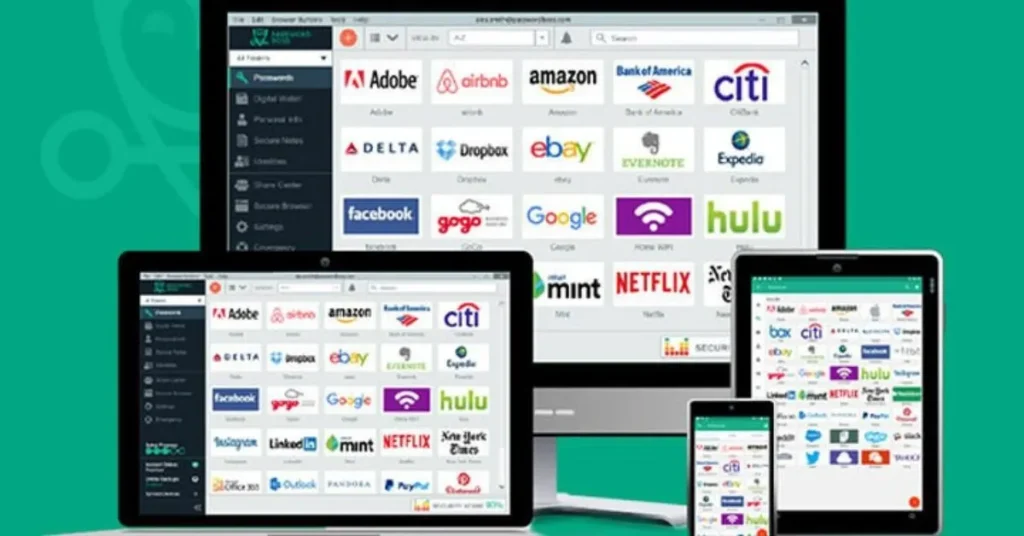
The Pros of Password Boss
Password Boss brings several important benefits that make it stand out. It enhances security by generating strong passwords, reducing the risk of breaches. The platform also improves productivity, saving time by auto-filling login details. Finally, its cross-device sync ensures you have access to your passwords wherever you go.
- Military-Grade Encryption: Password Boss uses AES-256 encryption, the highest standard for data protection, keeping your information safe from hackers.
- User-Friendly Interface: The clean and intuitive design makes it easy for users of all technical levels to manage their passwords without confusion.
- Secure Password Sharing: Share specific credentials securely with family or colleagues without exposing your entire vault.
- Multi-Factor Authentication: Adds an extra level of security by requiring additional verification before accessing your account.
- Emergency Access Feature: Allows trusted contacts to access your account under emergency circumstances, ensuring your data is never unreachable.
- Automatic Password Generator: Creates strong, unique passwords for every account, boosting your overall online security effortlessly.
The Cons of Password Boss
Despite its strengths, Password Boss has some drawbacks. Some users may find the initial setup process a bit time-consuming. Additionally, while the interface is simple, it might lack some advanced customization options that power users want. It’s also important to note that the lifetime deal might not include all future feature updates.
- Setup Time: Initial setup can take longer than expected, especially if you have many accounts to import.
- Limited Advanced Customization: Power users might find the lack of deep customization options a limitation.
- Lifetime Deal Limitations: Some future features or updates may not be included in the lifetime deal package.
- Occasional Sync Issues: Users have reported minor syncing delays when using multiple devices.
- No Free Tier: Unlike some competitors, there is no free version available to test before purchase.
- Variable Customer Support Response: Support response times can fluctuate depending on demand.
Password Boss offers a compelling blend of security, convenience, and value that few password managers can match. Its lifetime deal makes it an excellent investment for anyone serious about protecting their online presence without recurring fees. The platform’s range of features ensures robust protection and easy management for all users. While there are minor limitations, the overall benefits far outweigh the downsides. If you want peace of mind and simplicity in managing your passwords, Password Boss is definitely worth considering.
FAQs: About Password Manager Lifetime Deals
What is a password manager lifetime deal?
A password manager lifetime deal allows you to pay once and get permanent access to a password management tool without recurring subscription fees.
Are lifetime deals for password managers safe?
Yes, as long as the password manager uses strong encryption and security features like two-factor authentication, it can be very secure.
How do lifetime deals compare to subscription plans?
Lifetime deals usually offer significant cost savings over time, but subscriptions might provide ongoing updates and support on a regular basis.
Can I sync my passwords across multiple devices with a lifetime deal?
Many password managers with lifetime deals include multi-device syncing, but it’s important to check each deal’s feature list.
Will I receive updates if I buy a lifetime deal?
Most reputable providers offer updates with lifetime deals, but some may limit future feature additions or major upgrades.
Are there any limitations on the number of passwords or devices?
Some lifetime deals may impose limits on how many passwords you can store or devices you can use, so check the terms carefully.
What happens if the company goes out of business?
If the provider shuts down, you might lose access to the service. It’s wise to choose well-established companies with a good reputation.
Password Manager Lifetime Deals – Our Expert Opinion
Investing in a password manager lifetime deal is one of the smartest moves you can make to protect your online presence without breaking the bank. These deals offer long-term security and convenience, allowing you to manage your passwords effortlessly across devices for a single upfront cost. With cyber threats on the rise, having a reliable password manager is no longer optional; it’s essential.
By choosing a well-reviewed lifetime deal, you not only save money but also gain peace of mind knowing your sensitive information is safe. Whether you’re an individual, freelancer, or business owner, these deals provide excellent value and powerful features that can grow with you. Don’t wait until a security breach happens; take control of your digital life today with a password manager lifetime deal. Your future self will thank you for it!