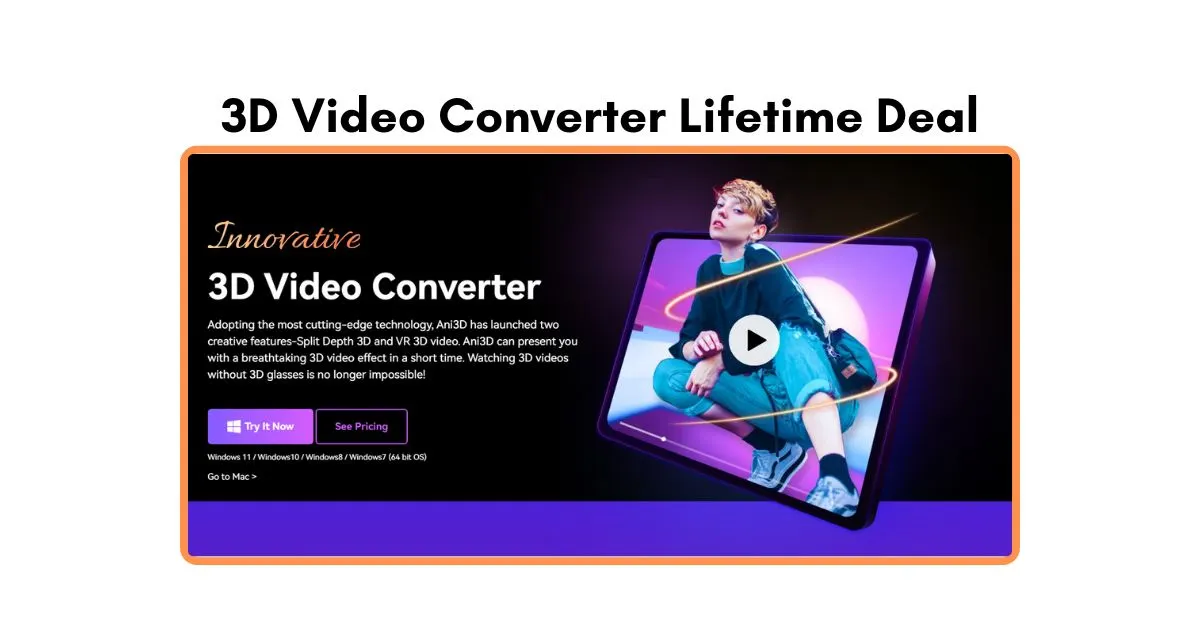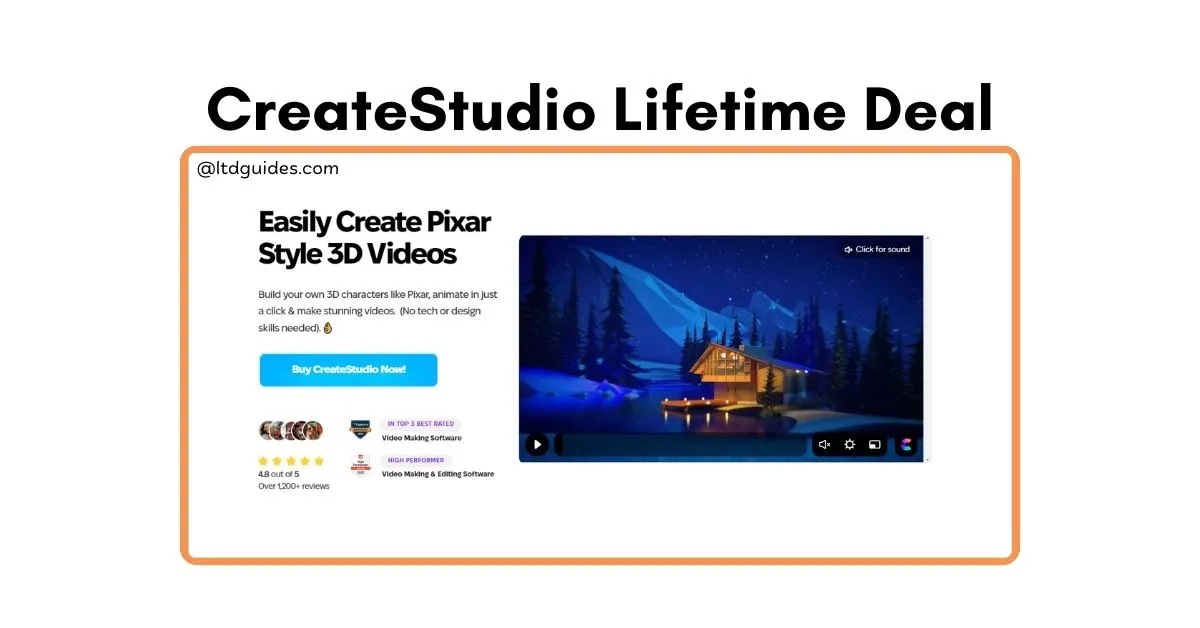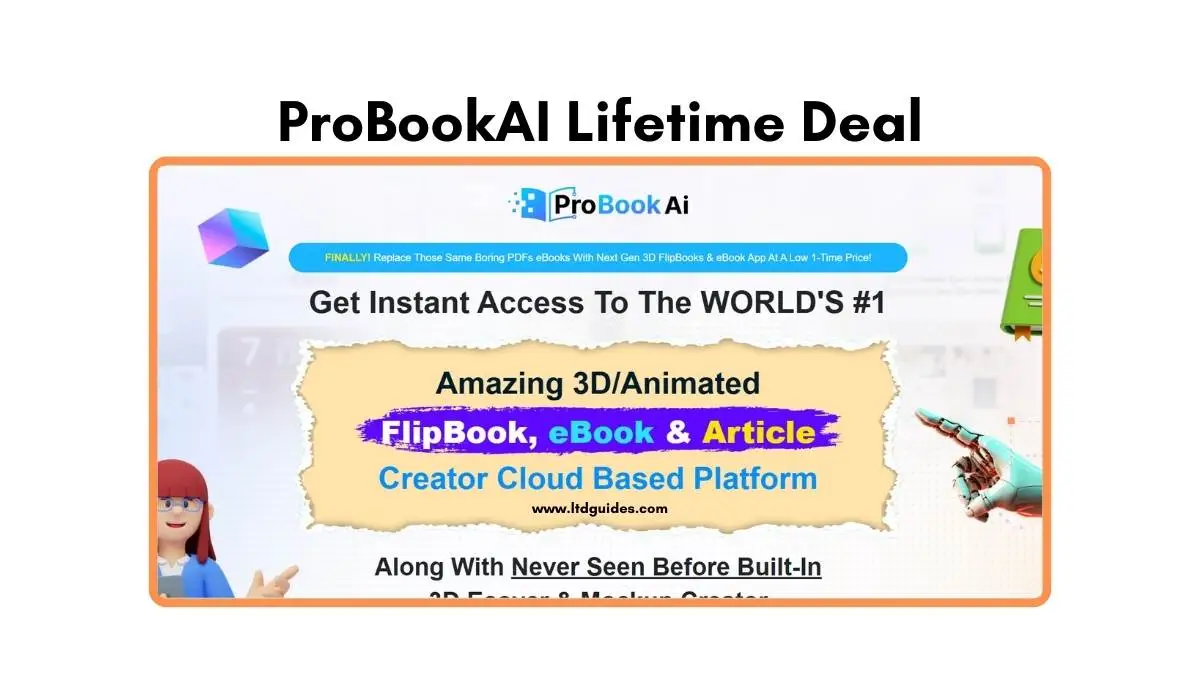In today’s digital landscape, where video content reigns supreme, standing out is more crucial than ever. Whether you’re a content creator, a marketer, or a business owner, the ability to produce captivating videos can significantly impact your audience engagement and brand perception.
Ani3D—an innovative 3D video converter Lifetime Deal that takes your ordinary 2D videos and transforms them into mind-blowing 3D experiences. With its groundbreaking features and a fantastic Lifetime Deal, Ani3D is set to revolutionize the way you create and share video content.
What is Ani3D?
Ani3D is an advanced software tool designed to convert 2D videos into stunning 3D visuals. It employs cutting-edge technology to offer two primary features: Split Depth 3D and VR 3D video conversion. These features allow users to create depth and dimension in their videos without needing specialized equipment or extensive editing skills.
Split Depth 3D: A New Dimension of Storytelling
The Split Depth 3D feature is designed to enhance your videos by creating a parallax effect that separates the foreground, middle ground, and background. By doing so, Ani3D allows viewers to experience a sense of depth that makes the content more engaging. Imagine showcasing your travel vlogs, product launches, or dance performances in a way that captivates your audience like never before. With just one click, you can turn flat images into immersive experiences that leave a lasting impression.
VR 3D Video Conversion: Fully Immersive Experiences
In addition to the Split Depth feature, Ani3D also enables users to convert standard 2D videos into VR 3D formats. This is particularly exciting for those looking to engage viewers using virtual reality platforms like the Meta Quest 2. By generating dual-view formats—side by side or top and bottom—Ani3D allows you to immerse your audience in an entirely new dimension, literally putting them at the center of the action.
The Advantages of Using Ani3D
Unmatched Efficiency
Creating high-quality 3D videos using traditional methods can take hours—sometimes even days. Ani3D drastically reduces this time to just minutes. Thanks to its efficient algorithms, you can produce stunning 3D content in under five minutes, enabling you to focus on what truly matters: creativity and storytelling.
User-Friendly Interface
One of the standout features of Ani3D is its intuitive interface. Even if you have minimal technical skills, you’ll find that importing videos, selecting features, and exporting your creations is straightforward. The learning curve is minimal, making it accessible for everyone—from beginners to seasoned professionals.
Support for Batch Processing
For those who juggle multiple projects, Ani3D’s batch processing capabilities are a game-changer. You can import, convert, and export up to five video files simultaneously, streamlining your workflow and saving precious time.
Compatibility Across Platforms
Whether you’re using Windows or macOS, Ani3D has you covered. The software is designed to work seamlessly on both platforms, ensuring that you can create stunning 3D videos no matter your operating system.
What Can You Achieve with Ani3D?
Create Engaging Content for Social Media
With platforms like TikTok and Instagram prioritizing eye-catching visuals, Ani3D allows you to create stunning content that will grab viewers’ attention. Imagine transforming your dance or exercise videos into engaging split-depth experiences that stand out in crowded feeds.
Elevate Your Marketing Efforts
Marketers can leverage Ani3D to enhance product demos or promotional videos. By showcasing products in 3D, you provide potential customers with a more immersive experience that highlights features and benefits in an engaging way.
Enjoy Movies at Home Like Never Before
Gone are the days of searching for 3D films on various streaming platforms. With Ani3D, you can convert any of your favorite 2D films into VR-compatible 3D experiences. Simply sit back and enjoy a cinematic experience from the comfort of your home.
The Ani3D Irresistible Lifetime Deal
Now let’s talk about the exciting opportunity at hand—the Ani3D Lifetime Deal. For a one-time payment, you gain unlimited access to all of Ani3D’s features for life. This means no more recurring subscription fees or hidden costs—just pure creativity at your fingertips.
By investing in this Lifetime Deal, you’re not just purchasing software; you’re unlocking endless possibilities for your video creation journey. You’ll receive all future updates and enhancements without additional charges, ensuring you’re always at the forefront of video technology.
FAQs: About Ani3D 3D Video Converter Lifetime Deal
How does Ani3D convert 2D videos to 3D?
Ani3D utilizes advanced algorithms to analyze and process your 2D videos. It segments the video into different layers, creating a parallax effect that gives the illusion of depth. This allows you to experience a 3D effect without the need for special glasses.
What is Split Depth 3D video?
Split Depth 3D video, also referred to as naked-eye 3D video, allows viewers to experience a three-dimensional effect without glasses. Ani3D achieves this by accurately segmenting different elements in the video, creating a captivating depth perception that enhances the viewing experience.
Can I convert 2D videos into VR 3D videos with Ani3D?
Yes! Ani3D can convert ordinary 2D videos into VR 3D formats suitable for use with VR devices such as the Meta Quest 2. The software generates dual-view effects, allowing users to enjoy immersive experiences in virtual reality.
Is Ani3D user-friendly for beginners?
Absolutely! Ani3D is designed with an intuitive interface that makes it easy for users of all skill levels to navigate. With just a few clicks, you can import videos, apply conversion features, and export your final product seamlessly.
Does Ani3D support batch processing?
Yes, Ani3D allows you to process up to five video files simultaneously. This feature significantly enhances your productivity by enabling you to convert multiple videos at once.
What operating systems does Ani3D support?
Ani3D is compatible with both Windows (including Windows 11, 10, 8, and 7) and macOS (10.14 or later), making it accessible for a wide range of users.
What types of output formats does Ani3D support?
Ani3D supports popular video formats such as MP4 and MOV for output. This ensures that you can easily share your converted videos across various platforms.
Ani3D Review | Conclusion
In an age where video content is king, having the right tools is essential for success. The Ani3D 3D Video Converter offers an innovative solution for creators looking to elevate their content and engage their audiences like never before. With its user-friendly interface, unmatched efficiency, and transformative features like Split Depth 3D and VR 3D conversion, Ani3D is a must-have tool for anyone serious about video production.
Don’t miss out on this incredible opportunity to enhance your storytelling and captivate your viewers. Explore the Ani3D Lifetime Deal today and take the first step toward unlocking the full potential of your video content. Your audience deserves an unforgettable experience—make it happen with Ani3D!