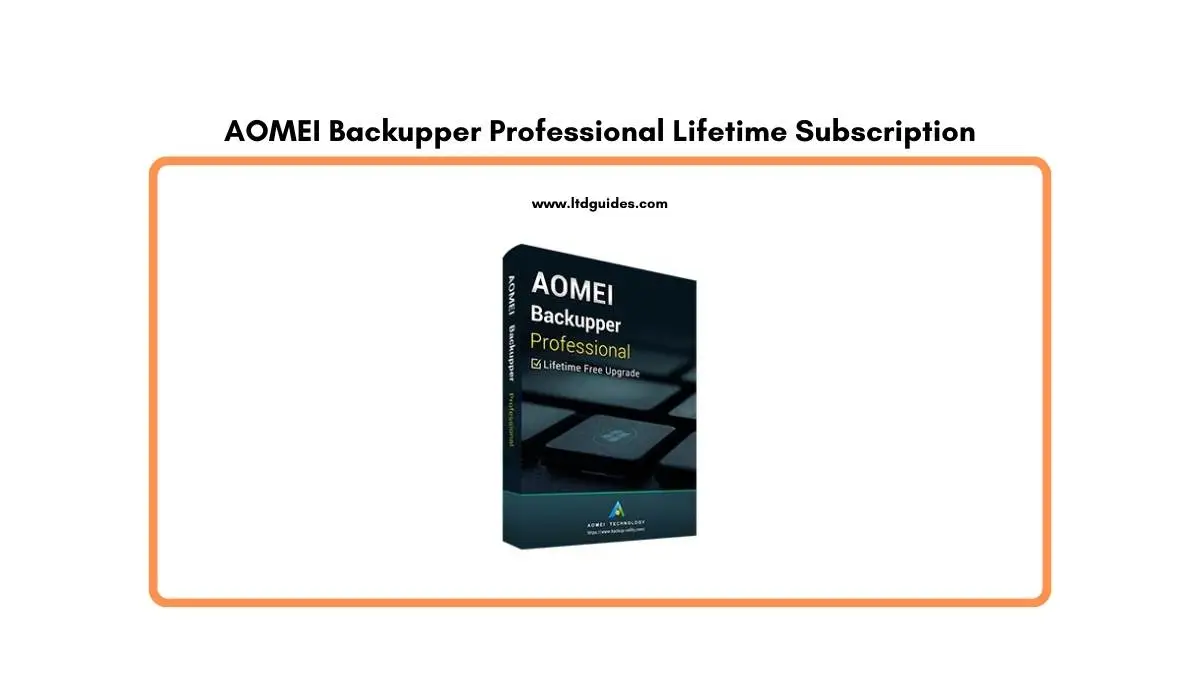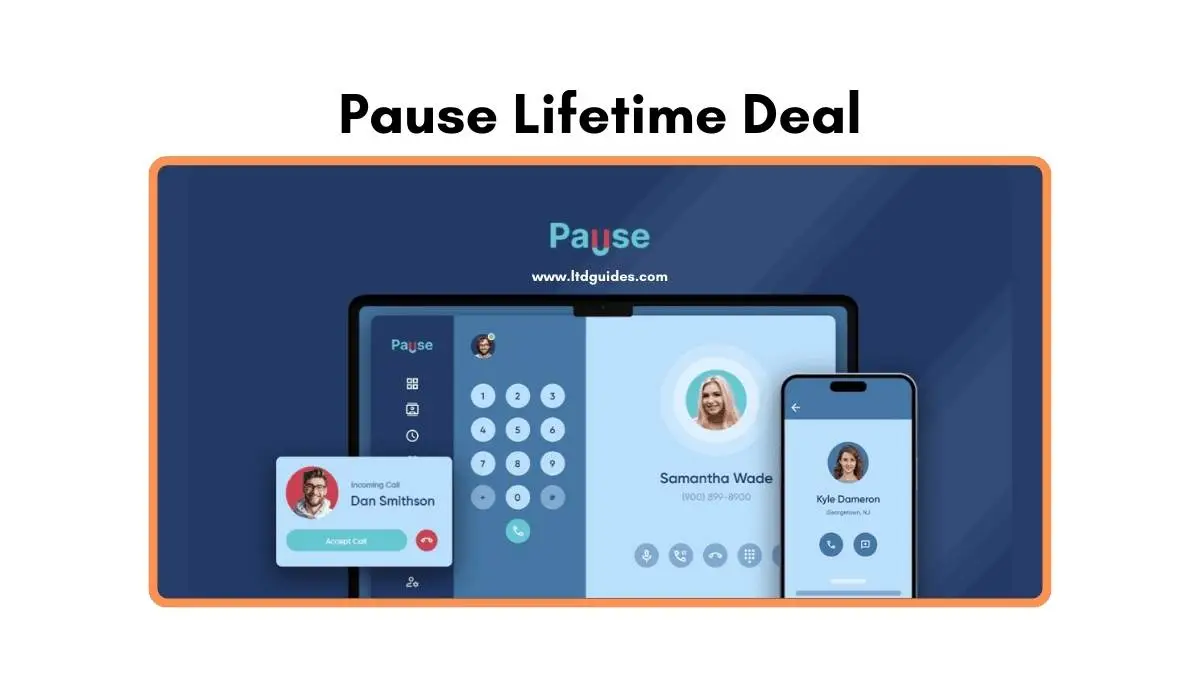In the digital age, data is one of the most valuable assets for individuals and businesses alike. The loss of important files can lead to significant setbacks, whether it be personal memories captured in photos or critical business documents.
This is why having a reliable backup solution is essential. AOMEI Backupper Professional Lifetime Subscription claims to provide an all-in-one solution for your backup and recovery needs.
In this post, we will explore the features, benefits, and real-world experiences associated with AOMEI Backupper Professional to help you determine if it’s the right choice for you.
What is AOMEI Backupper Professional?
AOMEI Backupper Professional is a powerful backup and recovery software that offers a comprehensive range of functionalities to ensure your data remains safe. It is designed to cater to the needs of various users, from individual consumers to small businesses. The software allows users to create backups of their operating system, drives, partitions, and files with ease.
One of its standout features is the Lifetime Subscription model, which means that once you purchase the software, you will have access to it indefinitely without worrying about renewal fees. This aspect alone makes it an attractive option for those looking to streamline their backup solutions without incurring ongoing costs.
Key Features of AOMEI Backupper Professional
Comprehensive Backup Options
AOMEI Backupper Professional provides multiple backup types, including full, incremental, and differential backups. This flexibility allows users to tailor their backup strategy according to their needs. Full backups copy all selected data, while incremental and differential backups only capture changes made since the last backup. This saves both time and storage space.
User-Friendly Interface
The interface of AOMEI Backupper Professional is designed with user experience in mind. Whether you’re tech-savvy or not, you will find the navigation intuitive. The clear layout makes it easy to set up backups without feeling overwhelmed by technical jargon or complicated processes.
Schedule Backups
Automating backups is crucial for ensuring that your data is consistently protected without requiring manual intervention. AOMEI Backupper allows users to set specific schedules for their backups-daily, weekly, or monthly-ensuring that your data is always up-to-date.
Bootable Media Creation
In case of a system failure or severe data loss, AOMEI Backupper enables users to create bootable media (USB drive or CD/DVD). This feature ensures that you can recover your system even when Windows cannot boot up, providing an extra layer of security for your data.
Disk Cloning
AOMEI Backupper Professional also includes disk cloning capabilities, which allows users to create an exact copy of a hard drive or SSD. This feature is particularly useful when upgrading your storage device, as it enables seamless migration without losing any data.
Cloud Backup Integration
For those who prefer cloud storage options, AOMEI Backupper provides integration with popular services like Google Drive, Dropbox, and OneDrive. This hybrid approach ensures your data is protected both locally and in the cloud, offering additional peace of mind.
Customer Support
While software can often run into issues, AOMEI stands by its product with a dedicated customer support team. Users can reach out for assistance via email or through their website. Although some users have reported delays in response times, many have ultimately found support to be effective in resolving their issues.
Real User Experiences
To give you a clearer picture of what to expect from AOMEI Backupper Professional, let’s look at some real user reviews.
Positive Experiences
Many users praise AOMEI Backupper for its ease of use and functionality. One user noted that the software was simple to set up and provided various options for backing up files. They appreciated the ability to create bootable media, stating that it gave them confidence in their data protection strategy.
Another user shared their satisfaction with the lifetime subscription model, saying that it was refreshing not to worry about recurring fees. They found the software reliable and effective after using it for several months.
Challenges Faced by Users
Not all experiences have been positive. Some users reported issues with the software locking up during the backup process or having trouble recovering images on GPT disks-an increasingly common standard. These issues led to frustration and dissatisfaction with the product.
A particularly notable case involved a user who initially faced challenges with their lifetime subscription being recognized as a trial version. However, after reaching out to AOMEI support, they reported that the issue was resolved satisfactorily after some time.
Customer Support Feedback
While many users expressed frustration over slow response times from customer support, others highlighted that when their issues were addressed, they received effective solutions. This inconsistency suggests that while the support team is dedicated, there may be room for improvement in response times and communication.
Why Choose AOMEI Backupper Professional?
Given its array of features and the mixed reviews from users, you might wonder if AOMEI Backupper Professional is worth considering. Here are some reasons why it could be a good fit:
- Lifetime Subscription: The one-time payment offers long-term value without the ongoing costs associated with other backup software subscriptions.
- Robust Backup Features: With comprehensive options for backing up data and creating bootable media, you have peace of mind knowing your information is secure.
- User-Friendly Design: The intuitive interface makes it easy for anyone—regardless of technical expertise—to navigate through the software.
- Flexible Scheduling: Automating backups ensures that your data remains current without requiring manual efforts.
- Versatile Use Cases: Whether you’re an individual, freelancer, or small business owner, AOMEI Backupper Professional can cater to a variety of needs.
FAQs: About AOMEI Backupper Professional Lifetime Subscription
What operating systems does AOMEI Backupper Professional support?
AOMEI Backupper Professional supports various versions of Windows operating systems, including Windows 10, 8.1, 8, 7, Vista, and XP (both 32-bit and 64-bit versions).
Can I use AOMEI Backupper Professional on multiple devices?
The Lifetime Subscription typically allows usage on one device unless you purchase additional licenses for more devices. Check the specifics of your purchase to confirm device limitations.
Is there a money-back guarantee?
AOMEI provides a 30-day money-back guarantee for users who are not satisfied with the software. This allows you to try the service risk-free and request a refund if it does not meet your expectations.
How does incremental backup work?
Incremental backup captures only the changes made since the last backup (whether that was a full or incremental backup). This minimizes storage space used and decreases the time taken for subsequent backups.
What should I do if I encounter issues during backup?
If you face any problems while using AOMEI Backupper Professional, you can reach out to their customer support team via email or through their help section on the website. They provide assistance for various technical difficulties you may encounter.
Can I create a bootable recovery disk?
Yes! AOMEI Backupper Professional allows you to create bootable media using USB drives or CDs/DVDs. This feature is essential for system recovery in case your computer fails to boot.
Is cloud backup included in the software?
While AOMEI Backupper Professional does not include cloud storage by default, it does allow integration with popular cloud services such as Google Drive and Dropbox for additional data safety.
AOMEI Backupper Professional Review | Conclusion
In summary, AOMEI Backupper Professional Lifetime Subscription offers a robust solution for those looking to safeguard their valuable data without incurring ongoing costs. Its comprehensive features cater to a wide range of users-from everyday individuals to small business owners-making it a versatile option in the backup software market.
While some users have encountered issues with customer support and certain functionalities, many have found great success in using the software effectively over time. If you’re considering a reliable backup solution with a lifetime subscription model, AOMEI Backupper Professional could very well meet your needs while providing peace of mind in a world where data security is crucial.
Investing in a reliable backup solution like AOMEI Backupper Professional ensures that you can focus on what matters most-whether it’s running your business or enjoying life’s precious moments—knowing that your data is safe and sound.