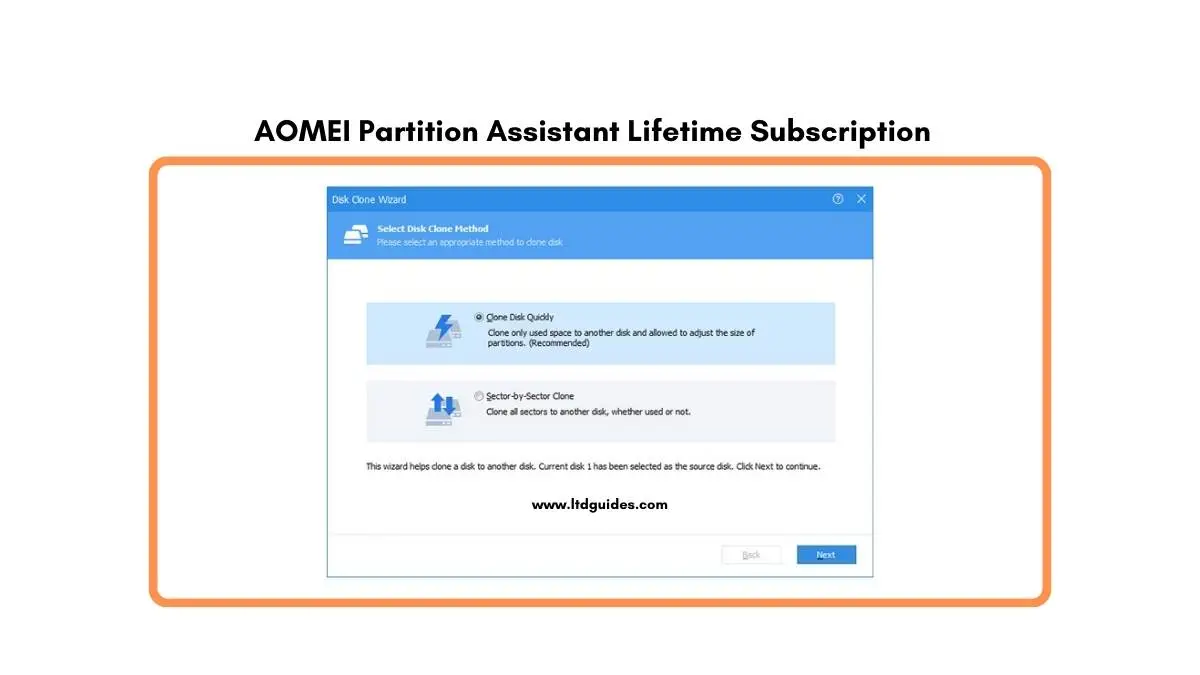In today’s digital age, data is the lifeblood of both personal and professional endeavors. As we accumulate more files, photos, videos, and applications, the need for efficient disk management becomes paramount.
AOMEI Partition Assistant Lifetime Deal, offers a robust solution to this challenge, providing users with the tools to manage their disks effectively. With its lifetime subscription option, users can access a wealth of features that enhance storage organization while ensuring data safety.
This blog post delves into the myriad benefits of using AOMEI Partition Assistant Professional and why opting for a lifetime subscription could be a game-changer for your disk management needs.
What Is Disk Partitioning?
Before we explore the features of AOMEI Partition Assistant, let’s understand what disk partitioning is and why it matters. Disk partitioning involves dividing a physical hard drive into smaller, manageable sections known as partitions.
Each partition acts like a separate hard drive, allowing users to organize data more efficiently. For example, you might have one partition for your operating system and applications, another for personal files, and yet another for multimedia content.
This organization can lead to improved system performance, as it reduces file fragmentation and makes it easier to locate and access files. Moreover, partitioning can aid in data recovery efforts; if one partition becomes corrupted, the others may remain intact.
Introducing AOMEI Partition Assistant Professional
AOMEI Partition Assistant Professional stands out in the sea of disk management tools due to its user-friendly interface and comprehensive functionality. Designed for both casual users and IT professionals, this software simplifies complex tasks associated with disk management. Whether you need to resize partitions or migrate your operating system, AOMEI Partition Assistant has you covered.
Core Features of AOMEI Partition Assistant Professional
One of the standout aspects of AOMEI Partition Assistant Professional is its extensive feature set. Here are some of the key functionalities that make this tool invaluable:
- Partition Creation and Resizing: Users can create new partitions or adjust the size of existing ones with just a few clicks. This flexibility allows you to allocate disk space according to your changing needs without risking data loss.
- Disk Conversion: AOMEI Partition Assistant allows for easy conversion between MBR and GPT formats. This is particularly useful if you are upgrading your hard drive or switching to a newer system that supports GPT.
- OS Migration: If you’re planning to upgrade your hard drive or switch from an HDD to an SSD, the OS migration feature simplifies the process. You can transfer your operating system along with applications and settings seamlessly.
- Windows To Go: This feature enables you to create a bootable USB drive with a portable version of Windows 10 or 8. It’s perfect for those who need to carry their work environment with them.
- Data Wiping: For users concerned about privacy and data security, AOMEI provides secure data wiping options. You can permanently erase sensitive information using methods like DoD 5220.22-M and Gutmann.
The Advantages of AOMEI Partition Assistant
Investing in a lifetime subscription for AOMEI Partition Assistant Professional offers numerous advantages that enhance the overall user experience:
1. Long-Term Access
A lifetime subscription grants you access to the software indefinitely. You won’t have to worry about renewal fees or interruptions in service, making it a cost-effective choice for individuals or businesses that rely on disk management regularly.
2. Continuous Updates
With a lifetime subscription, you will receive continuous updates that keep your software aligned with the latest technological advancements. This means access to new features, enhancements, and security updates without any additional costs.
3. Cost Efficiency
While the upfront cost may appear higher than yearly subscriptions, a lifetime subscription ultimately saves money over time. If you plan to use the software long-term, this option can be more economical.
4. Simplified Management
Managing multiple software subscriptions can be cumbersome. With a lifetime subscription, you eliminate the hassle of keeping track of renewal dates and managing multiple licenses.
5. Enhanced Support
Lifetime subscribers often receive priority support from the AOMEI team. This means quicker responses to queries and assistance with any issues that may arise during usage.
Real-World Applications of AOMEI Partition Assistant
To illustrate how AOMEI Partition Assistant can benefit users, let’s consider a few real-world scenarios:
Scenario 1: Freelance Photographer
Imagine a freelance photographer who regularly works with large image files and video footage. By partitioning their hard drive into sections for different projects, they can easily locate and manage their work without sifting through a cluttered directory. With AOMEI Partition Assistant, they can resize partitions as their storage needs change and securely wipe old projects when necessary.
Scenario 2: Small Business Owner
A small business owner with multiple applications and databases can benefit from organized partitions. They might dedicate one partition for accounting software, another for customer databases, and one for backup storage. By using AOMEI’s OS migration feature, they can seamlessly transition to a new SSD without losing any critical business data.
Scenario 3: Tech Enthusiast
For tech enthusiasts who frequently experiment with different operating systems or applications, having multiple partitions for testing can be advantageous. AOMEI Partition Assistant allows them to create and delete partitions on-the-fly, making it easy to try out new setups without affecting their primary operating system.
FAQs: About AOMEI Partition Assistant Lifetime Deal
What is AOMEI Partition Assistant?
AOMEI Partition Assistant is a disk management software designed to help users create, resize, move, merge, and split partitions on their hard drives while ensuring data safety. It offers various features tailored to both casual users and IT professionals.
Does AOMEI Partition Assistant support all types of hard drives?
Yes, AOMEI Partition Assistant supports both HDDs (Hard Disk Drives) and SSDs (Solid State Drives), as well as external drives. It is compatible with various disk formats like MBR and GPT.
Can I use AOMEI Partition Assistant on multiple computers?
The lifetime subscription is typically valid for one computer only. However, AOMEI does offer family packs or business licenses at an additional cost if you need licenses for multiple machines.
What happens if I encounter issues while using the software?
With a lifetime subscription, you receive priority technical support from AOMEI’s dedicated team. They are available to assist you with any issues or questions you may have during your usage of the software.
Is there any risk of losing data when partitioning?
AOMEI Partition Assistant is designed with data safety in mind. While most operations are non-destructive, there’s always a small risk when modifying disk structures. It’s recommended to back up important data before performing major changes.
How often does AOMEI release updates?
AOMEI regularly releases updates that include new features, enhancements, and security patches. With a lifetime subscription, you will receive these updates at no additional cost.
Can I migrate my operating system using AOMEI Partition Assistant?
Yes! One of the standout features of AOMEI Partition Assistant is its OS migration capability, allowing you to transfer your operating system from one disk to another seamlessly.
AOMEI Partition Assistant Review | Conclusion
AOMEI Partition Assistant Professional is an essential tool for anyone looking to take control of their disk management needs. Its user-friendly interface, robust features, and the benefits of a lifetime subscription make it an attractive option for personal users, freelancers, small business owners, and tech enthusiasts alike.
With features like partition resizing, OS migration, and secure data wiping at your fingertips, you can ensure that your storage is organized and optimized for performance. Investing in the lifetime subscription not only provides long-term access but also guarantees that you will stay up-to-date with future enhancements.
Don’t let disorganized data slow you down-unlock the full potential of your hard drives today with AOMEI Partition Assistant Professional Lifetime Subscription! Take charge of your data management journey and discover how easy it can be to maintain an efficient disk setup tailored to your unique needs.