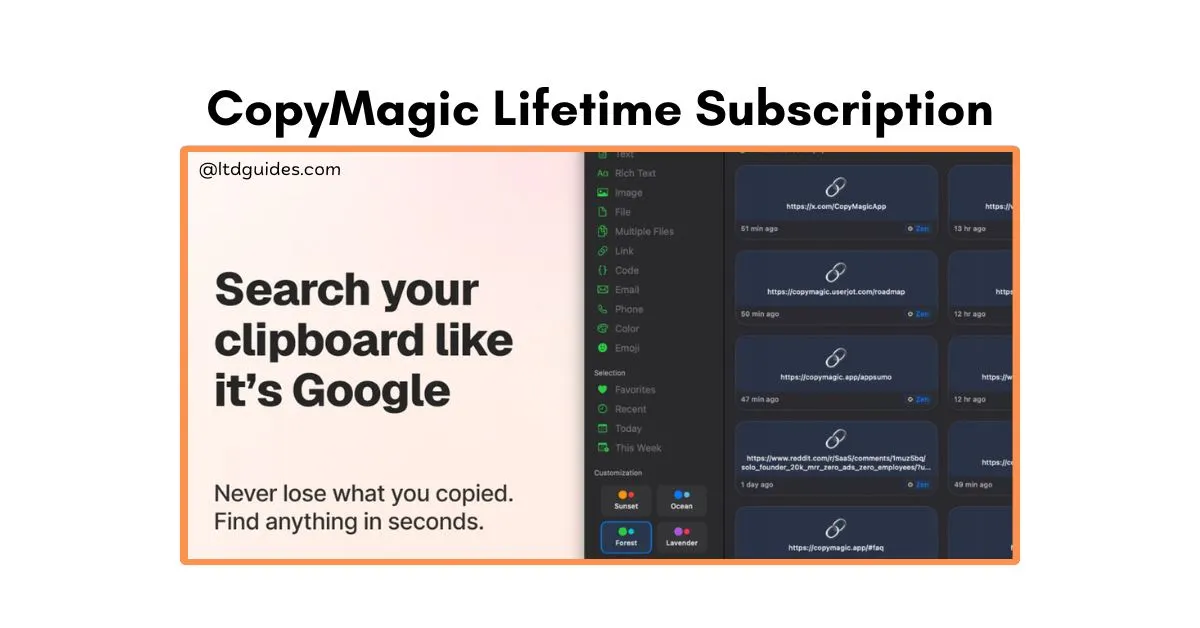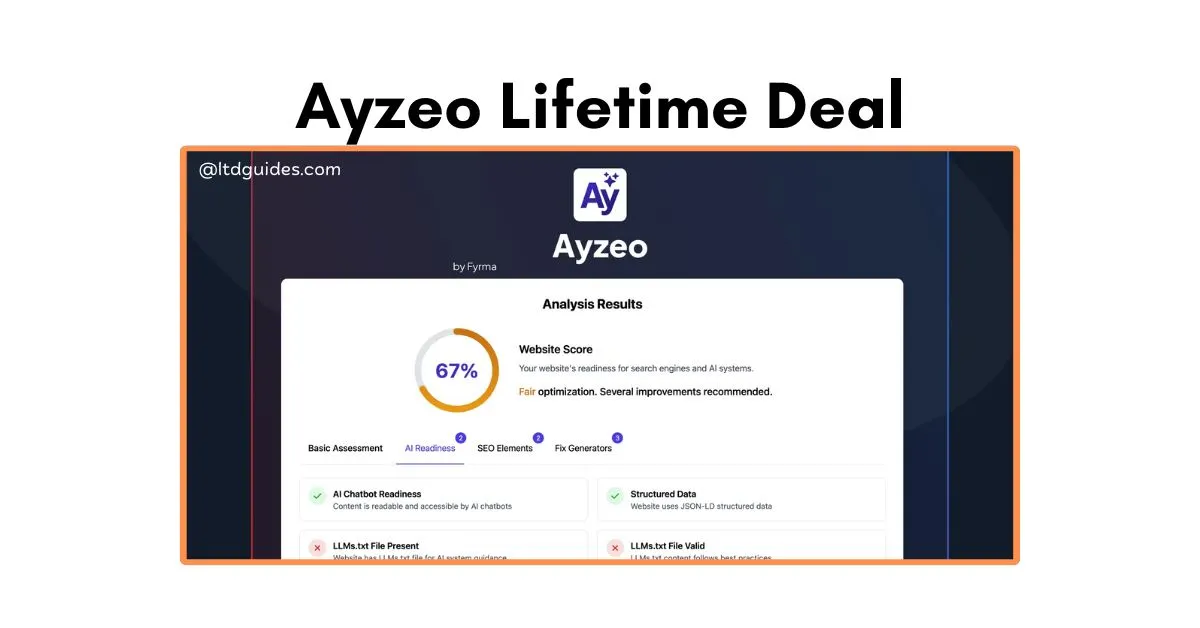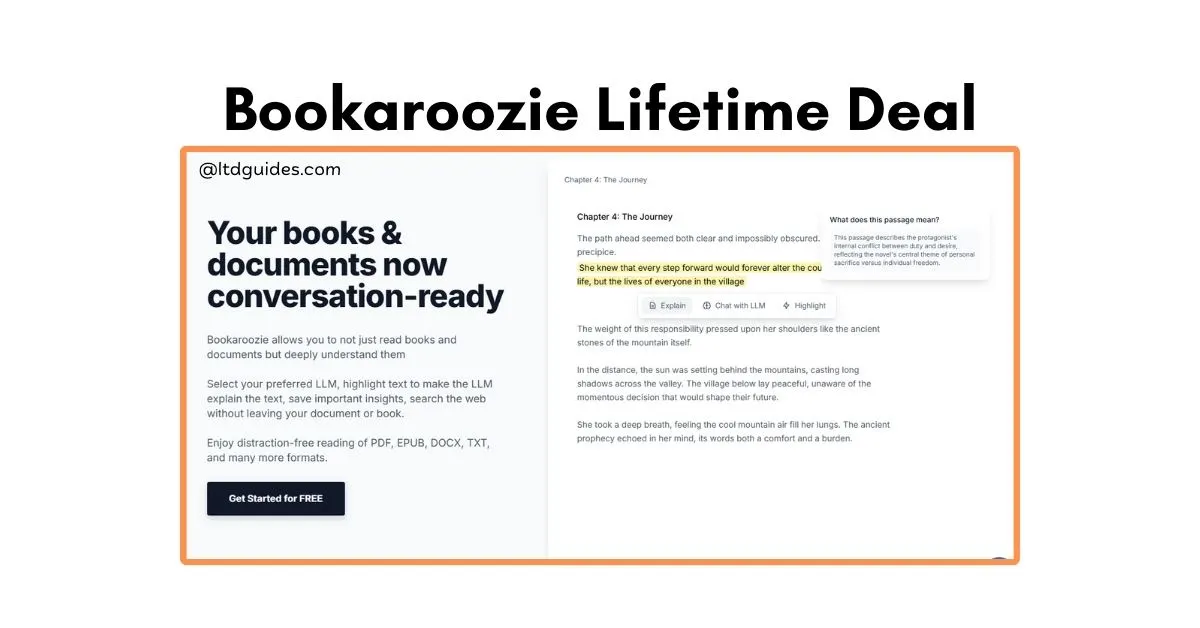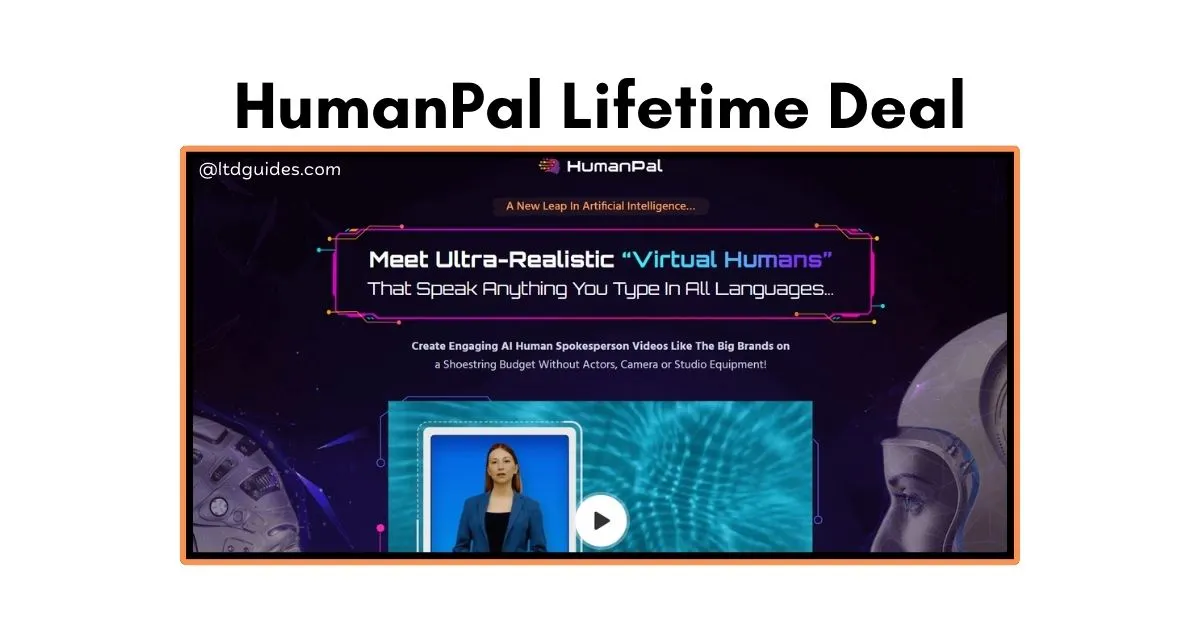CopyMagic is a smart clipboard manager for macOS that turns your copied text, links, and images into a searchable local library. It uses semantic search so you can find items by meaning instead of exact wording, delivering results almost instantly. Everything is stored on your Mac with no cloud uploads, keeping your data private and offline.
A global shortcut brings CopyMagic up in an instant, letting you paste without breaking your flow. You can mark items as secret or blacklist apps to prevent sensitive content from being saved. The lifetime license offers unlimited history, all updates, and priority support for a one-time fee.
What is CopyMagic?
CopyMagic is a macOS clipboard manager that stores everything you copy—text, links, and media—in a local, searchable library. It uses semantic search so you can find items by meaning with natural language queries. The app runs entirely offline, prioritizing privacy with no cloud uploads and options to blacklist apps or mark items as secret. A customizable global shortcut and lightning-fast lookup make retrieving past clippings quick and effortless.
Key Features of CopyMagic Lifetime Deals
Need a faster, smarter way to manage everything you copy? Read these features closely — they’ll show how CopyMagic can save time, protect your data, and keep your workflow smooth.
- Semantic Search: Find by meaning, not exact words. Use natural language queries like “Slack link about pricing” to surface the right clip instantly.
- Local-Only Storage: Your clipboard history never leaves your Mac. Everything runs offline for maximum privacy and speed.
- Lightning-Fast Lookup: Sub-millisecond search even with thousands of entries. Results appear instantly, so you don’t break your flow.
- Supports Text, Links, and Media: Save and retrieve plain text, URLs, and images without switching apps. Everything is accessible in one place.
- App Blacklisting: Exclude specific apps from being recorded. Keep sensitive tools like banking or messaging apps off the history.
- Secret Items: Mark entries as “Secret” to hide them during browsing. Reveal them only when you need to paste.
- Keyboard-Centric Workflow: Summon CopyMagic with a global shortcut and paste without leaving the keyboard. Designed for speed.
- Custom Shortcuts: Personalize hotkeys to match your routine. Make access intuitive and reduce friction during work.
- No Tracking, No Ads: A clean interface without telemetry or advertisements. Focus stays on productivity, not distractions.
- Lifetime Updates & Support: One-time purchase includes all future updates and priority email support for the licensed device.
The Benefits of CopyMagic Lifetime Deals
If you want to stop losing important snippets and move through tasks faster, CopyMagic gives you a private, speed-focused clipboard that feels like a productivity multiplier. Read the advantages below to see how it changes daily work for the better.
- Save time on retrieval: Instantly find past clips with natural language search, so you spend less time hunting and more time doing. This reduces interruptions and keeps momentum during focused work.
- Protect sensitive data locally: Everything stays on your Mac with no cloud uploads, lowering the risk of accidental exposure. You can also blacklist apps and mark items as secret for extra control.
- Maintain flow with keyboard-first design: A global shortcut brings up CopyMagic in seconds, letting you paste without breaking concentration. Custom hotkeys let you tailor the workflow to your habits.
- Handle mixed content types easily: Text, links, and media are all stored and searchable, so you don’t need separate tools for different clip types. That simplifies workflows across writing, coding, and design.
- Reduce cognitive load: Instead of remembering exact phrases or saving temporary files, rely on semantic search to recall clips by context. This frees mental space for higher-value thinking.
- Stay productive offline: Because the app runs locally, you can access your history even without internet access. That makes it reliable on planes, in meetings, or in poor network areas.
- Keep your workspace tidy: Unlimited history with easy search means you won’t clutter notes or create messy temp files. Important items are retrievable, and junk can be purged regularly.
- Improve accuracy when reusing content: Find the precise snippet, link, or image you need rather than approximating from memory. This reduces errors when pasting code, references, or links.
- One-time cost with ongoing value: The lifetime plan covers future updates and priority support, avoiding recurring subscription fees. Over months and years, that can be more economical for heavy users.
- Faster collaboration prep: Collect and reuse standard responses, templates, or links quickly when working with teams. Sharing snippets outside the app is simple, while private items stay protected.
Who will use CopyMagic Lifetime Deals?
If you copy and paste often and value both speed and privacy, CopyMagic is tailored for you. Below are the main user groups who will get the most benefit, described in brief and then listed with focused two-line points.
- Developers: Developers copy code snippets, commands, and configurations constantly. CopyMagic keeps those fragments available and searchable so you never lose a useful line again.
- Writers and editors: Writers juggle research, quotes, and links across many sources. Semantic search helps you pull up the right excerpt without remembering exact phrasing.
- Marketers and social media managers: They reuse taglines, links, and campaign copy across platforms all day. Quick access to past clips speeds content scheduling and live responses.
- Researchers and academics: Gathering notes from papers, articles, and interviews creates a pile of clippings. CopyMagic lets you find material by context rather than exact words, speeding writing and citation.
- Customer support and ops teams: Staff reuse templates, ticket numbers, and troubleshooting steps frequently. A searchable clipboard reduces repetitive typing and response times.
- Product managers and designers: They move between specs, feedback, and assets while prototyping or planning. Being able to find previous links and snippets keeps meetings and iterations efficient.
- Entrepreneurs and founders: Startups require rapid multitasking with limited time. CopyMagic trims small frictions so founders can focus on higher-priority decisions.
- Privacy-conscious professionals: Lawyers, finance pros, and security-focused staff avoid cloud storage for sensitive data. Local-only storage and app blacklisting offer strong privacy controls.
- Freelancers and consultants: Managing multiple client contexts means juggling many small bits of content. A unified, searchable clipboard helps keep client work separate and retrievable.
FAQs: about CopyMagic Lifetime Deals
What platforms does CopyMagic support?
CopyMagic is available for macOS only and requires macOS 13 (Ventura) or later. It supports Apple Silicon (M1–M4) and runs natively on those chips.
Does CopyMagic sync my clipboard across devices?
No. CopyMagic stores everything locally on your Mac and does not offer cloud sync. This design prioritizes speed and privacy; cross-device syncing would require a separate solution.
Is my clipboard data backed up anywhere?
By default, data stays on your Mac only. If you use a system backup tool like Time Machine, your CopyMagic history may be included unless you exclude it. There’s no external upload or telemetry.
Can I prevent certain apps from being recorded?
Yes. CopyMagic supports app blacklisting so you can exclude specific applications (for example, banking or messaging apps) from being saved to history.
How does the semantic search work?
Semantic search indexes clipboard entries by meaning rather than exact keyword matches. You can use natural language queries such as “email address from John” or “screenshot from Figma,” and relevant items will surface.
Can I hide sensitive clips?
You can mark individual entries as “Secret” to hide them during browsing. Hidden items are only revealed when you explicitly choose to view or paste them.
CopyMagic Review – Conclusion
CopyMagic turns your Mac’s chaotic clipboard into a reliable, private, and lightning-fast tool that actually helps you get work done. With semantic search, local-only storage, and a keyboard-first interface, it removes small frictions that add up to lost time and focus.
The lifetime deal gives you unlimited history, ongoing updates, and priority support for a single, affordable payment, making it a smart investment for anyone who copies and pastes often. If you value speed, privacy, and a cleaner workflow, CopyMagic delivers real, everyday benefits. Try it on your Mac and notice how many little interruptions disappear — then decide if the lifetime plan is right for your productivity toolkit.