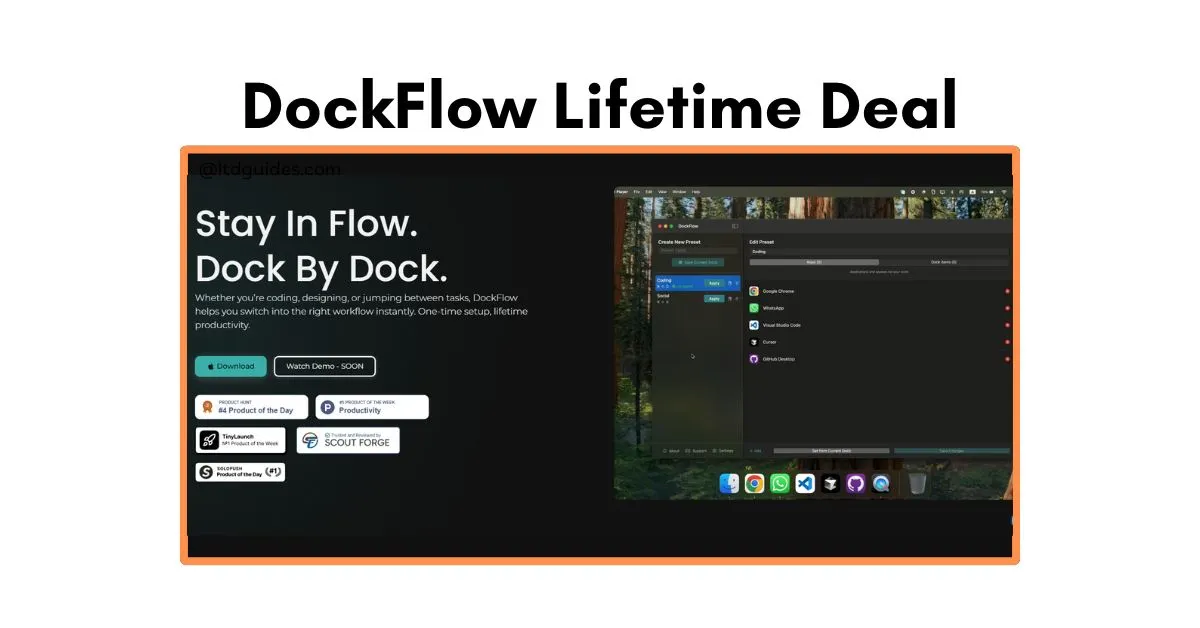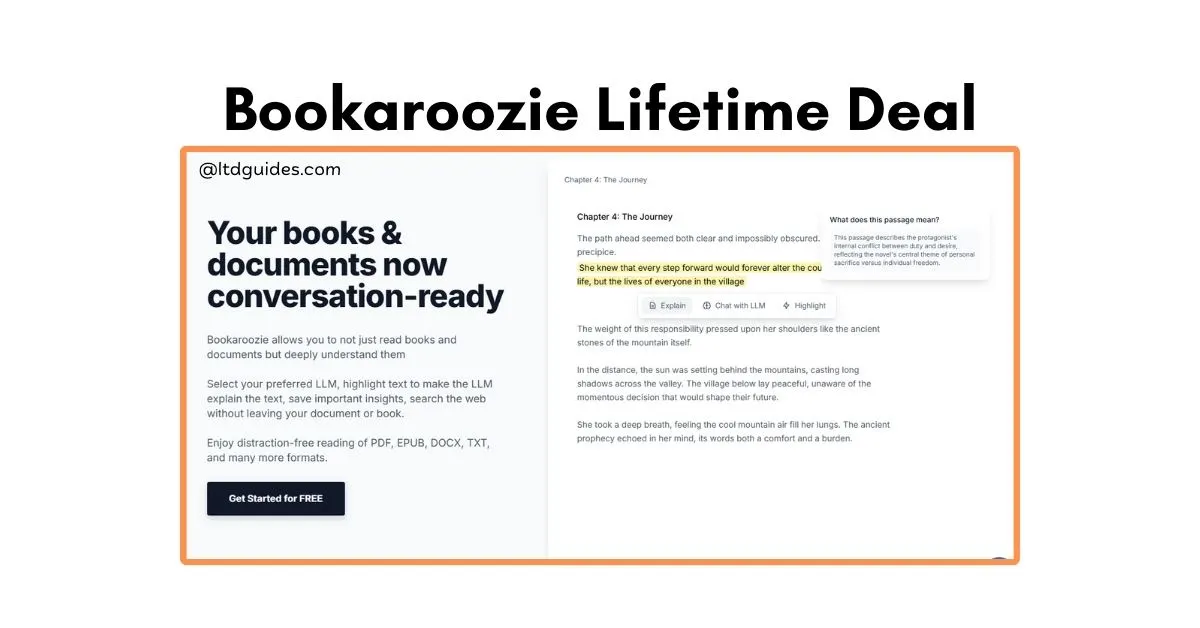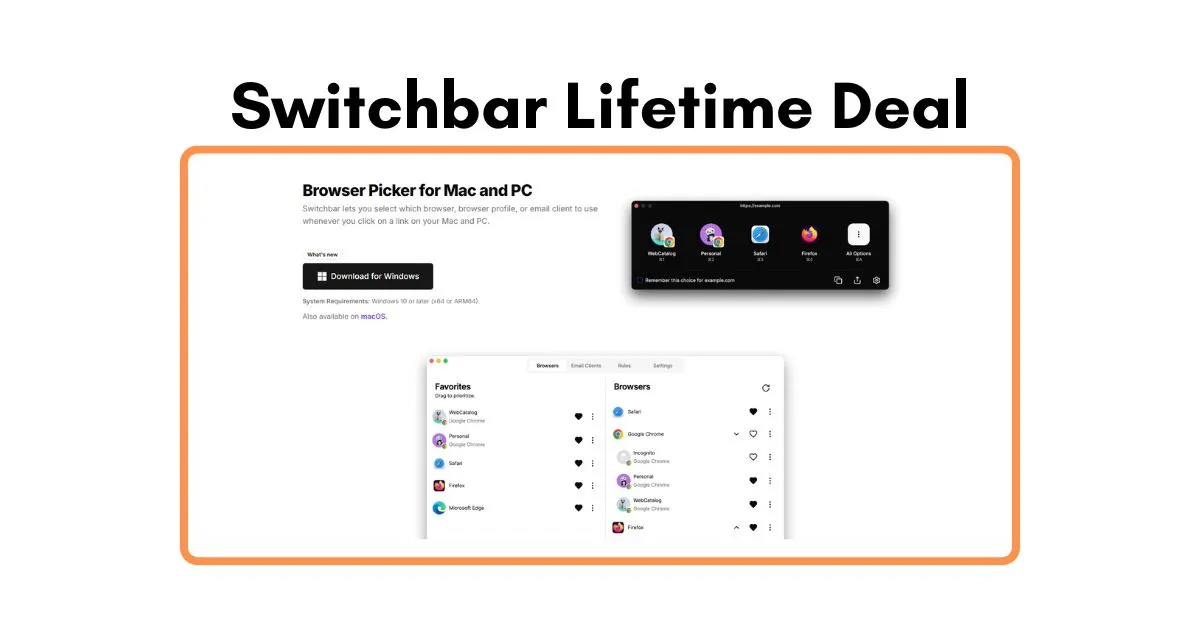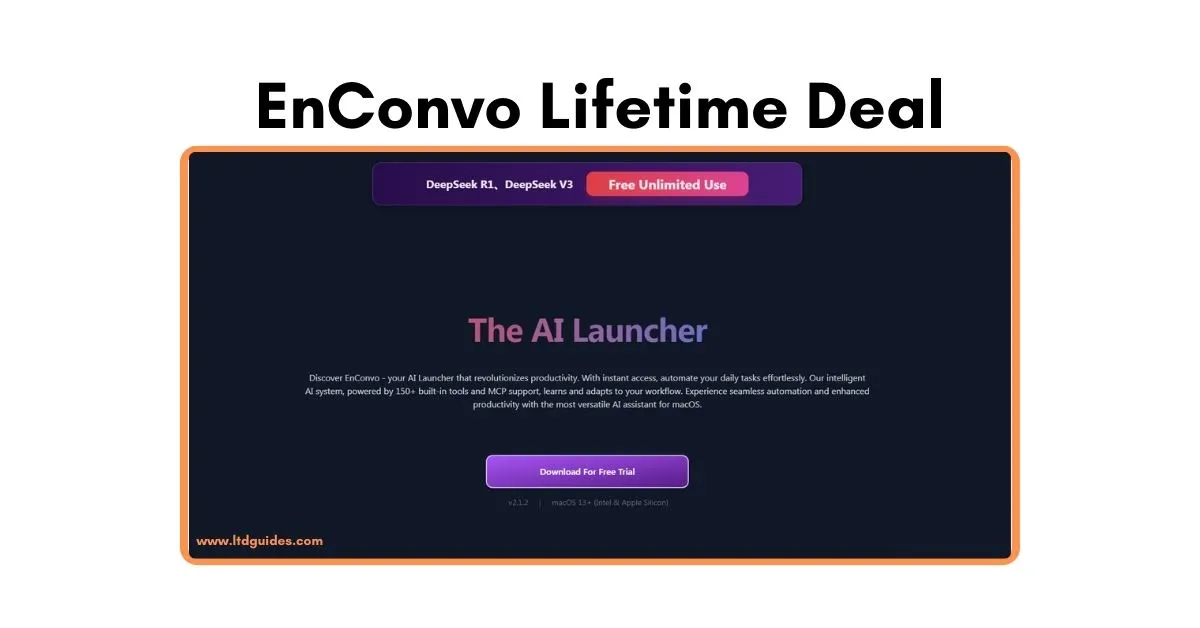Managing your Mac Dock can quickly become a hassle when switching between different tasks or projects. This is where DockFlow steps in to simplify your workflow and keep your digital workspace organized. The DockFlow Lifetime Deal offers an incredible opportunity to gain lifetime access to a tool that lets you switch between multiple Dock layouts with ease.
Whether you’re a professional or a casual user, this app saves you time and reduces frustration. It seamlessly integrates with macOS, making DockFlow a must-have for anyone who values efficiency. Don’t miss out on this chance to transform how you work on your Mac.
What is DockFlow?
DockFlow is a productivity tool designed specifically for macOS that allows users to create, save, and switch between multiple Dock setups instantly. It works natively with the Mac Dock without requiring any special permissions or complicated configurations. By organizing your Dock based on different workflows, DockFlow helps maintain focus and reduce clutter. This simple yet powerful app is perfect for multitaskers who want a smoother digital experience.
Key Features of DockFlow Lifetime Deals
If you’re searching for a tool that truly transforms how you interact with your Mac Dock, DockFlow delivers exactly that. Its thoughtfully designed features not only simplify your workflow but also give you unprecedented control over your workspace. Keep reading to discover the standout capabilities that make DockFlow a must-have for anyone serious about productivity.
- Instant Dock Switching: Create multiple Dock presets and switch between them instantly with a single click or custom hotkey. This feature eliminates the need to manually rearrange your Dock every time you change tasks.
- Support for Apps, Folders, Files & Links: Go beyond just applications by adding folders, individual files, or even website links to your Dock presets. This expands your workspace customization to fit your precise needs.
- Visual Organization with Blank Spaces: Insert blank spaces within your Dock to group related apps and items visually. This keeps your Dock clean and easy to navigate, reducing visual clutter and mental overload.
- Automation & CLI Integration: Power users can leverage Apple Shortcuts and command-line tools to automate Dock switching. This allows seamless integration of DockFlow into complex workflows for maximum efficiency.
- Lightweight & Native macOS Compatibility: DockFlow works natively with macOS without requiring special permissions or heavy system resources. You get fast, stable performance while preserving your Mac’s security and responsiveness.
- Custom Hotkeys for Each Preset: Assign unique keyboard shortcuts to each saved Dock layout, enabling quick transitions without interrupting your flow or opening additional menus.
The Benefits of DockFlow Lifetime Deals
Investing in the DockFlow Lifetime Deal brings more than just software; it offers long-term productivity improvements and peace of mind. This deal unlocks continuous access without recurring fees, helping you stay organized effortlessly across all your Mac tasks. Here’s why this deal is worth considering:
- Time-Saving Efficiency: Quickly switch between different Dock setups tailored to each task, eliminating the need to rearrange apps manually every time.
- Reduced Distractions: An organized Dock matched to your current workflow keeps your attention focused and minimizes the mental load of clutter.
- Cost-Effective Access: Pay once and enjoy lifetime access without worrying about monthly or yearly subscriptions draining your budget.
- Seamless macOS Integration: Works natively with macOS’s Dock system, ensuring fast performance without compromising system stability or security.
- Enhanced Workflow Automation: Use CLI commands and Shortcuts integration to automate Dock changes, saving additional manual effort.
- Customizable Experience: Add folders, files, links, and spaces to suit your exact needs, creating a personalized workspace that matches your style.
- Ideal for Multitasking: Perfect for professionals who shift between roles or projects throughout the day, maintaining order no matter how diverse your workload.
Who Will Use DockFlow Lifetime Deals?
DockFlow is designed for anyone who wants to bring order and speed to their Mac workflows. It’s especially beneficial for those juggling multiple projects or needing quick access to different sets of tools. If you often find yourself rearranging your Dock or wishing for a smarter workspace, DockFlow is made for you.
- Developers: Switch between coding environments and project-specific tools without hassle.
- Creative Professionals: Organize design apps and creative resources by project or task type.
- Content Creators & Writers: Manage research tools, writing apps, and publishing platforms efficiently.
- Project Managers: Keep client-specific apps and files ready without cluttering your main workspace.
- Educators & Students: Quickly toggle between teaching resources, study materials, and productivity apps.
- Freelancers & Solopreneurs: Maintain different setups for business tasks, personal projects, and entertainment effortlessly.
FAQs: About DockFlow Lifetime Deals
What exactly is DockFlow, and how does it work?
DockFlow is a macOS productivity tool that allows you to create, save, and instantly switch between multiple Dock layouts. It works by using macOS’s native Dock system to rearrange your Dock items based on saved presets, making it easy to tailor your workspace for different tasks or projects.
Do I need special permissions or system tweaks to use DockFlow?
No, DockFlow works natively with your Mac’s Dock and does not require any special permissions or system modifications. This ensures fast performance and full compatibility without compromising your Mac’s security.
Can I assign keyboard shortcuts to switch between Dock layouts?
Yes, DockFlow supports custom hotkeys. You can assign specific keyboard shortcuts to each saved Dock preset, enabling instant switching without opening the app each time.
Will switching between Dock presets close my running apps?
DockFlow offers configurable options for managing running applications. You can choose whether to automatically quit apps that aren’t part of the active preset or keep all running apps while just changing the Dock layout.
Which macOS versions are supported by DockFlow?
DockFlow offers configurable options for managing running applications. You can choose whether to automatically quit apps that aren’t part of the active preset or keep all running apps while just changing the Dock layout.
DockFlow Reviews | Conclusion
DockFlow offers a simple yet powerful solution to the everyday challenge of managing your Mac Dock across different workflows. With the DockFlow Lifetime Deal, you gain lifetime access to a tool that saves you time, reduces clutter, and keeps your digital workspace perfectly organized. Its seamless integration with macOS, support for apps, folders, files, and automation capabilities make it ideal for professionals and multitaskers alike.
If you’re looking to boost your productivity and streamline how you switch between tasks on your Mac, DockFlow is an investment worth making. Take advantage of this lifetime deal today and experience a smoother, more efficient way to work.