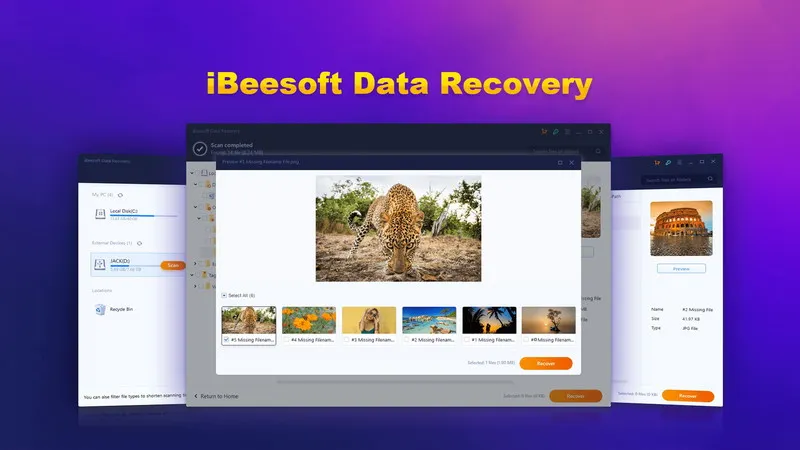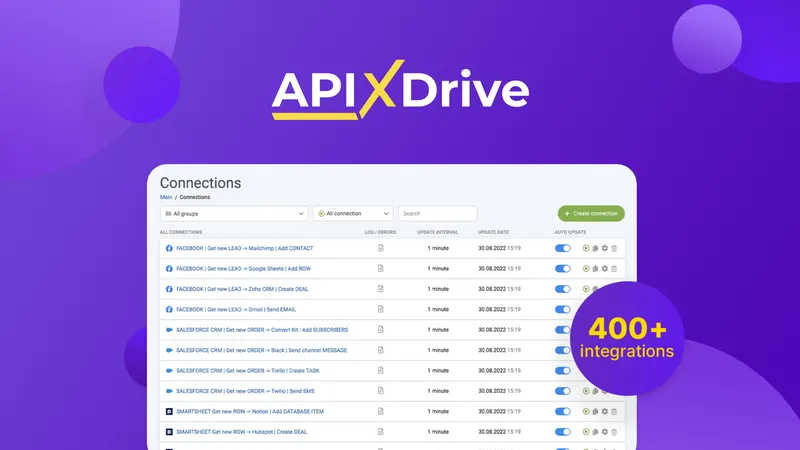In an era where our lives are intricately intertwined with technology, the importance of data cannot be overstated. From cherished memories captured in photos to crucial business documents, losing access to important files can create panic and stress. Fortunately, with tools like iBeesoft Data Recovery, recovering lost data has never been easier.
This blog post will dive deep into the features, benefits, and reasons why the Lifetime Deal for iBeesoft Data Recovery is a must-have for anyone looking to safeguard their digital assets.
Understanding the Importance of Data Recovery
Data loss can occur unexpectedly and can stem from various issues. You might accidentally delete a file you didn’t mean to touch, your computer could crash unexpectedly, or a corrupted drive might render your files inaccessible. Each scenario can lead to a significant loss of time, effort, and sometimes even money.
The fear of losing valuable data is real for everyone, from casual users to business professionals. While there’s no way to prevent data loss entirely, having a robust recovery tool like iBeesoft at your disposal can make all the difference when disaster strikes.
What is iBeesoft Data Recovery?
iBeesoft Data Recovery is a powerful software designed to help users recover lost files from multiple storage devices. It stands out in the crowded market of data recovery solutions due to its user-friendly design and comprehensive capabilities. Whether your files were lost due to accidental deletion, formatting errors, or system crashes, iBeesoft offers a reliable solution to retrieve them quickly.
Key Features of iBeesoft Data Recovery
- Broad File Type Support: One of the standout features of iBeesoft is its ability to recover over 1,000 different file formats, including photos, videos, documents, audio files, and more. This extensive range ensures that regardless of what you’ve lost, iBeesoft has you covered.
- Versatile Device Compatibility: The software is compatible with various storage devices. You can recover files from PCs, external hard drives, USB drives, memory cards, digital cameras, and more. This versatility makes it an essential tool for anyone who uses multiple devices.
- Intuitive User Interface: iBeesoft’s interface is designed with the user in mind. It simplifies the recovery process into easy-to-follow steps, making it accessible even for those who might not be tech-savvy.
- Preview Functionality: Before you decide which files to recover, you can preview them. This feature allows you to confirm that you’re retrieving the correct files without wasting time on unnecessary recoveries.
- Rapid Scanning and Recovery: With advanced scanning algorithms, iBeesoft can quickly locate and recover lost files. You won’t have to wait long to get your files back, which is especially crucial in urgent situations.
Why Choose the iBeesoft Data Recovery Lifetime Deal?
The Lifetime Deal for iBeesoft Data Recovery represents an incredible opportunity for users who want peace of mind regarding their data security. Here’s why this deal is worth considering:
- One-Time Payment: Unlike many software solutions that require recurring subscriptions, the Lifetime Deal allows you to pay once for ongoing access to the software. This cost-effective approach ensures you won’t be caught off guard by unexpected fees down the line.
- Free Updates: Investing in the Lifetime Deal means you’ll receive all future updates without any additional costs. As technology evolves, so does iBeesoft, ensuring that you always have access to the latest features and improvements.
- Simplicity and Convenience: With a single purchase, you’ll have a reliable data recovery solution at your fingertips whenever you need it. This convenience means you won’t need to scramble for a solution during a crisis.
- Risk-Free Trial: The Lifetime Deal comes with a 60-day money-back guarantee. This means you can try the software risk-free and ensure that it meets your needs before committing fully.
- Peace of Mind: Knowing that you have a dependable tool ready to recover lost files provides comfort whether you’re working on personal projects or managing business operations.
How Does iBeesoft Work?
Using iBeesoft Data Recovery is straightforward and doesn’t require any technical expertise. Here’s a step-by-step guide on how it works:
- Download and Install: Begin by downloading the iBeesoft Data Recovery software from their official website and installing it on your device.
- Select File Types: Upon opening the software, you’ll be prompted to select the types of files you want to recover. This allows you to tailor your search and speed up the scanning process.
- Choose Storage Location: Next, select the storage device or location from which you want to recover files. This could be your computer’s hard drive, an external drive, or any other connected device.
- Scan: Click on the “Scan” button to initiate the process. The software will quickly scan your selected location for recoverable files based on your initial preferences.
- Preview Results: Once the scan is complete, you’ll see a list of recoverable files categorized by type. Use the preview feature to check if these are indeed the files you’re looking for.
- Recover Files: After identifying the desired files, select them and click on “Recover.” The software will restore them to a location of your choice.
Real-Life Scenarios Where iBeesoft Can Save You
Data loss can feel like an insurmountable problem in various situations. Let’s explore some real-life scenarios where iBeesoft has proven invaluable:
- Accidental Deletion During Spring Cleaning: Imagine you’re tidying up your computer and accidentally delete important documents thinking they are duplicates. With iBeesoft, you can quickly scan your hard drive and recover those crucial files without breaking a sweat.
- Unexpected System Crash: You’re working on an important project when your system crashes unexpectedly. Panic sets in as you remember that you didn’t back up your work. Fortunately, using iBeesoft allows you to scan your hard drive after rebooting and restore your lost files swiftly.
- Corrupted USB Drive: You’ve saved all your vacation photos on a USB drive only to find it corrupted when you attempt to access it later. Instead of giving up hope, plug in that USB drive into your computer and let iBeesoft work its magic by recovering those precious memories.
Conclusion: Invest in Your Data Security with iBeesoft Data Recovery
In a world where data is invaluable, safeguarding it should be a priority for everyone—individuals and businesses alike. The iBeesoft Data Recovery Lifetime Deal not only offers you an affordable solution but also provides peace of mind knowing that your files can be recovered should anything go wrong.
Take control of your digital life by making an investment in this essential tool today. With its intuitive interface, extensive compatibility with various file types and devices, and risk-free trial period, there’s no reason not to give iBeesoft Data Recovery a try.