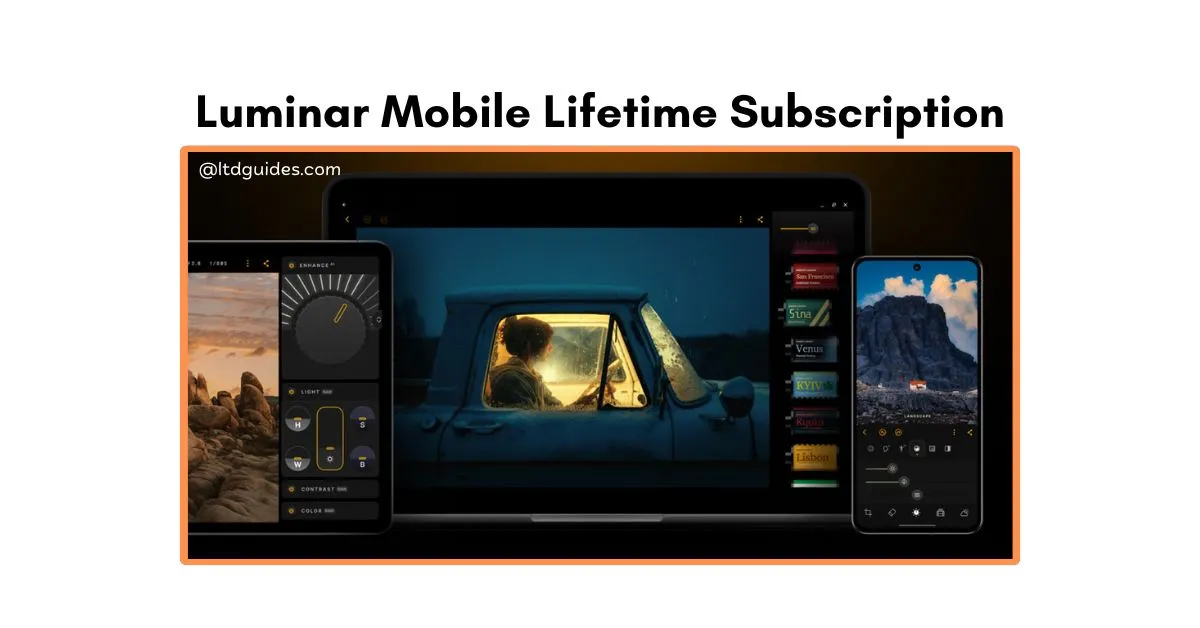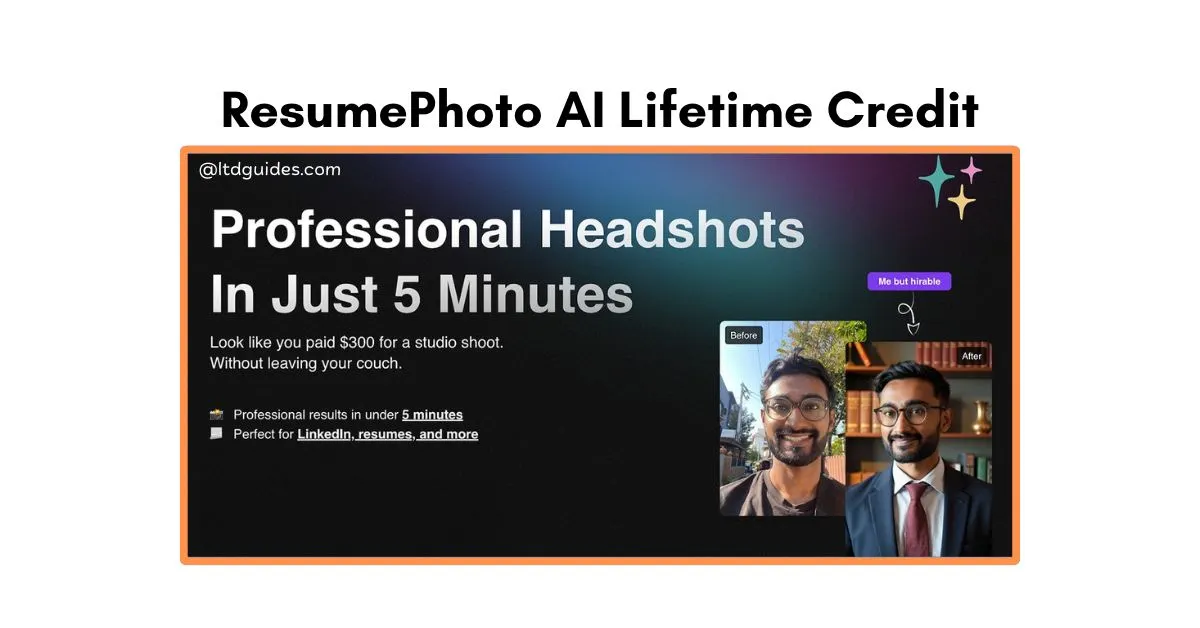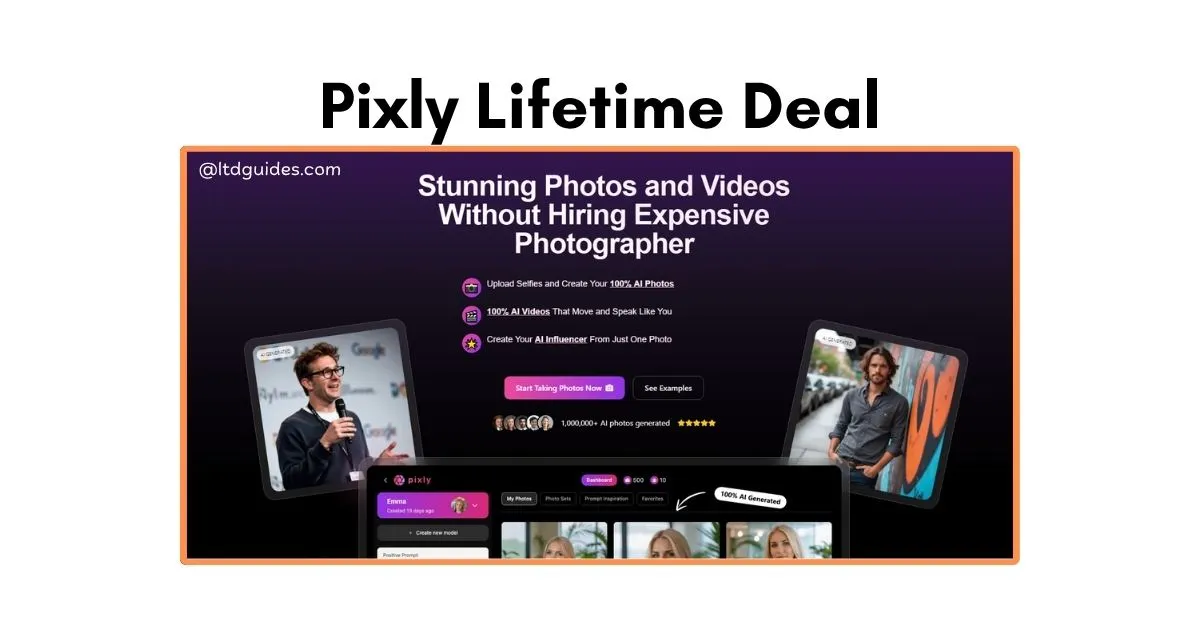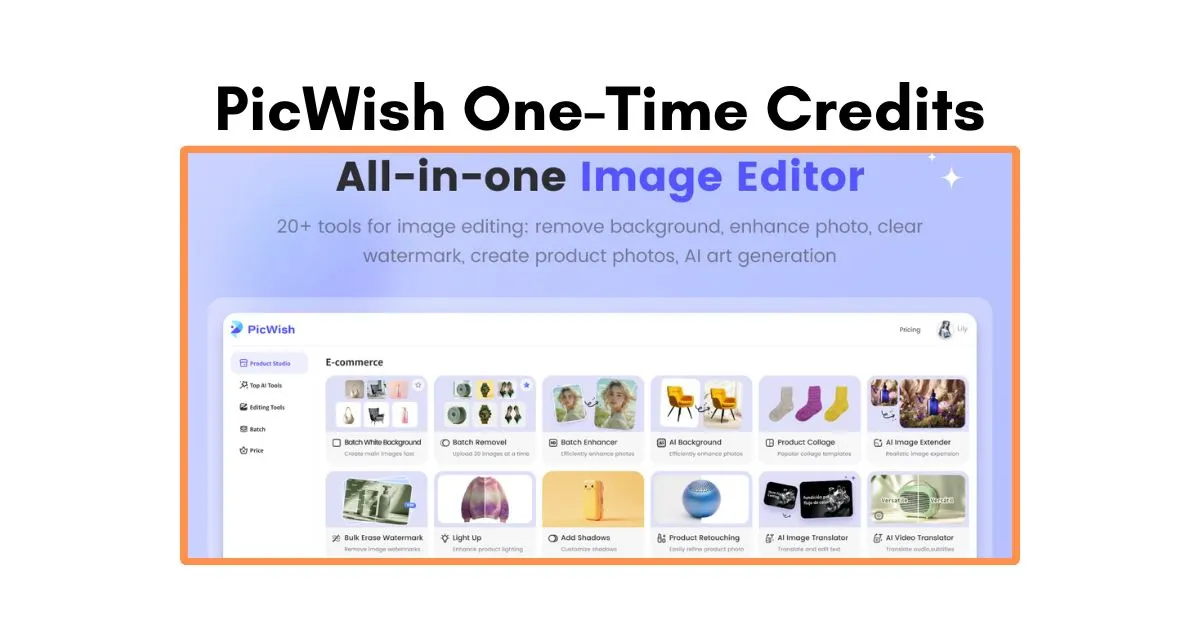Luminar Mobile brings powerful, AI-driven photo editing to your iPhone, iPad, or Android device, making pro-level adjustments fast and intuitive. Designed for on-the-go creators, it combines one-tap smart tools with detailed manual controls so you can polish images anywhere. Features like SkyAI, EnhanceAI, and RelightAI automate complex edits while preserving natural results.
The app supports RAW files, Apple Pencil on iPad, and a variety of creative filters and presets. A lifetime subscription removes recurring fees and includes future updates for a single device. Whether you’re a beginner or an experienced photographer, Luminar Mobile speeds up your workflow and improves your photos with minimal effort.
What is Luminar Mobile?
Luminar Mobile is a mobile photo editing app by Skylum that brings advanced AI-powered tools to iOS and Android devices. It offers one-tap enhancements like SkyAI and EnhanceAI alongside manual controls for curves, color, and detail. The app supports RAW files, object removal, portrait retouching, and Apple Pencil input on iPad. With the lifetime subscription, users get permanent access to updates and premium features on a single device.
Key Features of Luminar Mobile Lifetime Deals
Want to turn ordinary photos into standout images with minimal effort? Discover the features that make Luminar Mobile’s lifetime deal a smart, one-time investment for anyone serious about mobile editing.
- SkyAI: Replace dull or blown-out skies instantly with realistic alternatives that match your scene’s lighting and mood. This tool saves time while producing dramatic, natural-looking results.
- EnhanceAI: One-tap improvement for color, tone, and clarity that gives your photos a polished baseline before you fine-tune. It’s perfect for quick edits or as a starting point for deeper adjustments.
- RelightAI: Adjust global and directional lighting to rescue underexposed areas or create cinematic moods without complex masking. Use it to balance highlights and shadows with realistic results.
- StructureAI: Reveal hidden detail and texture in landscapes and architecture while protecting faces from over-sharpening. This brings punch to photos without producing harsh artifacts.
- SkinAI: Smooth skin, remove blemishes, and maintain natural skin texture for flattering portrait retouching. The results look subtle and professional when used sparingly.
- BodyAI: Make gentle body and shape adjustments to improve composition or correct minor perspective issues. It applies realistic transformations so subjects retain natural proportions.
- Erase Tool: Remove unwanted objects or distractions from your photos seamlessly with quick touch-based controls. It’s ideal for cleaning up travel and street shots without manual cloning.
- RAW Support: Edit high-quality RAW files on mobile with full control over exposure, white balance, and tonal adjustments. This ensures maximum image fidelity for serious shooters.
- Curves & Color Controls: Fine-tune color grading and tonal balance using precise curves and color wheels for tailored looks. These manual tools give you creative control beyond presets.
- Presets & Filters: Apply curated looks instantly or create and save your own presets to maintain a consistent visual style across projects. Presets speed up workflow for social posts and client deliveries.
The Benefits of Luminar Mobile Lifetime Deals
The Luminar Mobile lifetime deal gives you permanent access to powerful AI editing tools and future updates for a single device, removing the hassle of monthly fees. It’s an excellent choice for creators who edit often on the go and want a reliable, full-featured mobile editor.
- Lifetime Access: Pay once and keep the app’s premium features forever on your chosen device, avoiding recurring subscription costs that add up over time. Cost Efficiency: For frequent editors, a single payment quickly becomes cheaper than monthly fees, giving better long-term value and predictable spending.
- Always Updated: Lifetime users receive future feature updates and improvements included with the purchase, so the app evolves without extra charges. Peace of Mind: Knowing updates are included means you don’t miss out on new tools or optimizations as mobile hardware and operating systems change.
- Pro-Level Tools on Mobile: Access advanced AI tools like SkyAI, EnhanceAI, and RelightAI that deliver results comparable to desktop editors. Speed and Convenience: These tools let you produce polished images quickly, ideal for social media, client work, or travel photography.
- One-Device Focus: The license is tied to a single device, ensuring optimized performance and integration for that hardware. Simplicity: Managing one device license keeps things straightforward and avoids juggling multiple subscriptions or activations.
- RAW Editing Support: Work with high-quality RAW files directly on your phone or tablet for maximum control over exposure and color. Better Quality Exports: RAW support ensures your final images retain detail and dynamic range, improving prints and large-format uses.
- Apple Pencil & Tablet Optimization: iPad users benefit from precise edits with Apple Pencil and a touch-friendly interface designed for tablets. Natural Editing Experience: Pressure-sensitive input makes local adjustments and masking feel more intuitive and accurate.
- Creative Freedom with Presets: Use built-in presets to speed up workflows, or create and save custom looks to maintain a consistent visual style. Scalable Workflow: Quickly apply a look to multiple images, then tweak individually for final polish without starting from scratch.
- Powerful Local Tools: Access cropping, curves, color grading, and an erase tool for spot removal without leaving the app. Complete Mobile Workflow: These tools let you finish projects entirely on your device, from raw import to export and sharing.
- Time Savings: AI-driven adjustments reduce the manual steps needed for complex edits, freeing you to focus on shooting more. Faster Deliverables: This is particularly useful for content creators who need to publish images quickly and consistently.
- Beginner-Friendly and Advanced Options: The app suits newcomers with one-tap fixes while offering deeper controls for experienced editors. Adaptive Learning Curve: Grow into the app—start simple, and gradually use more advanced tools as your skills improve.
Who will use Luminar Mobile Lifetime Deals?
Luminar Mobile Lifetime deals are ideal for people who want powerful photo editing on a single mobile device without recurring fees, and who value speed, quality, and ongoing updates. If you edit often or need professional-looking results quickly, this one-time purchase can save money and streamline your workflow.
- Mobile Photographers: Perfect for enthusiasts who shoot on phones and want advanced editing tools in a pocket-friendly app. They get RAW support, AI fixes, and presets to produce high-quality images on the go.
- Content Creators and Influencers: Great for creators who publish images regularly and need consistent looks fast. The AI tools and presets speed up social posts and story-ready edits without sacrificing quality.
- Travel Bloggers and Vloggers: Ideal for travelers who edit while moving between destinations and want to publish quickly. Offline editing and compact workflow mean you can finish images without a laptop.
- Social Media Managers: Useful for professionals managing brand accounts who need rapid, repeatable edits for campaigns. Saving presets and batch workflows helps maintain a cohesive feed.
- Portrait and Lifestyle Photographers: Handy for photographers who do client work on location and want quick retouching tools. SkinAI and BodyAI provide subtle enhancements that look natural in client deliverables.
- Small Business Owners: Helpful for entrepreneurs who handle their own marketing visuals and need polished photos without hiring a designer. The app makes product shots and promotional images look professional with minimal effort.
- Hobbyists Learning Editing: Suited for beginners who want easy one-tap tools to learn basic edits, then move into advanced controls. Instant AI results build confidence while manual tools allow skill growth.
- Event Photographers: Beneficial for shooters who need to prepare fast-turnaround images for attendees or social sharing. The lifetime access removes subscription worries during busy seasons.
FAQs: about Luminar Mobile Lifetime Deals
What is Luminar Mobile, and what platforms does it support?
Luminar Mobile is a photo editing app from Skylum that brings AI-powered editing tools to iOS, Android, and Chrome OS devices. It supports iPhones and iPads running iOS/iPadOS 17 or newer and Android devices running Android 11 or later.
What does the Lifetime Subscription include?
The lifetime subscription grants permanent access to premium features on a single device, including AI tools (SkyAI, EnhanceAI, RelightAI, SkinAI, BodyAI), RAW support, presets, and future updates without recurring fees.
Is the Lifetime deal limited to new users or certain regions?
Yes, some promotions and codes may be available only to new users and specific regions. Check the deal terms carefully; certain offers in listings are restricted to new users in the US and must be redeemed within the stated period.
How many devices can I activate with a lifetime license?
The specific deal described typically allows activation on one device only. If you need multi-device access, verify the seller’s terms or consider alternative licensing options from the official provider.
Does Luminar Mobile support RAW files, and which cameras are compatible?
Luminar Mobile supports many RAW formats, letting you edit files with greater dynamic range and detail than JPEG. Compatibility depends on device OS support and the camera model—check Skylum’s or Apple’s camera support documentation for a current supported list.
Can I use Apple Pencil with Luminar Mobile?
Yes, Luminar Mobile offers enhanced editing precision on iPad devices and supports Apple Pencil for finer local adjustments and masking.
Luminar Mobile Review – Conclusion
Luminar Mobile gives you powerful, professional-grade editing tools in a compact, easy-to-use app that fits in your pocket. With smart AI features, RAW support, and tablet-friendly controls, it helps you create polished images faster than ever. The lifetime subscription removes monthly fees and keeps you current with future updates on a single device.
Whether you’re a content creator, traveler, or hobbyist, Luminar Mobile speeds up your workflow and raises the quality of your photos. Try it once and you’ll see how quickly ordinary shots become share-worthy images. If you want reliable, high-quality mobile editing without ongoing costs, this lifetime deal is a smart buy.