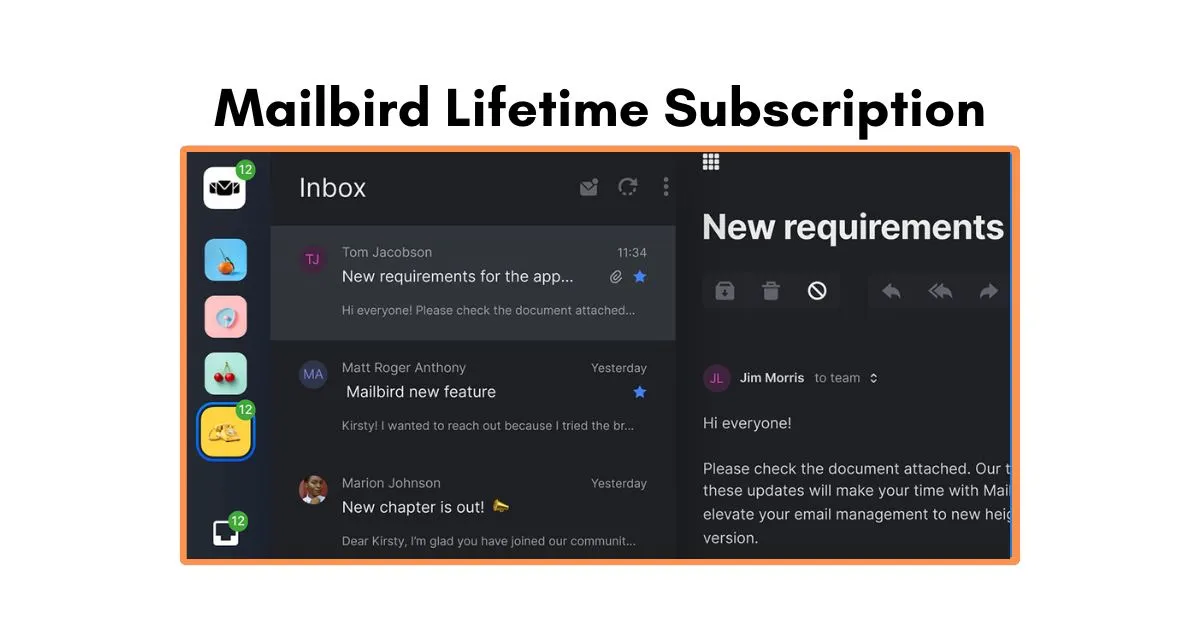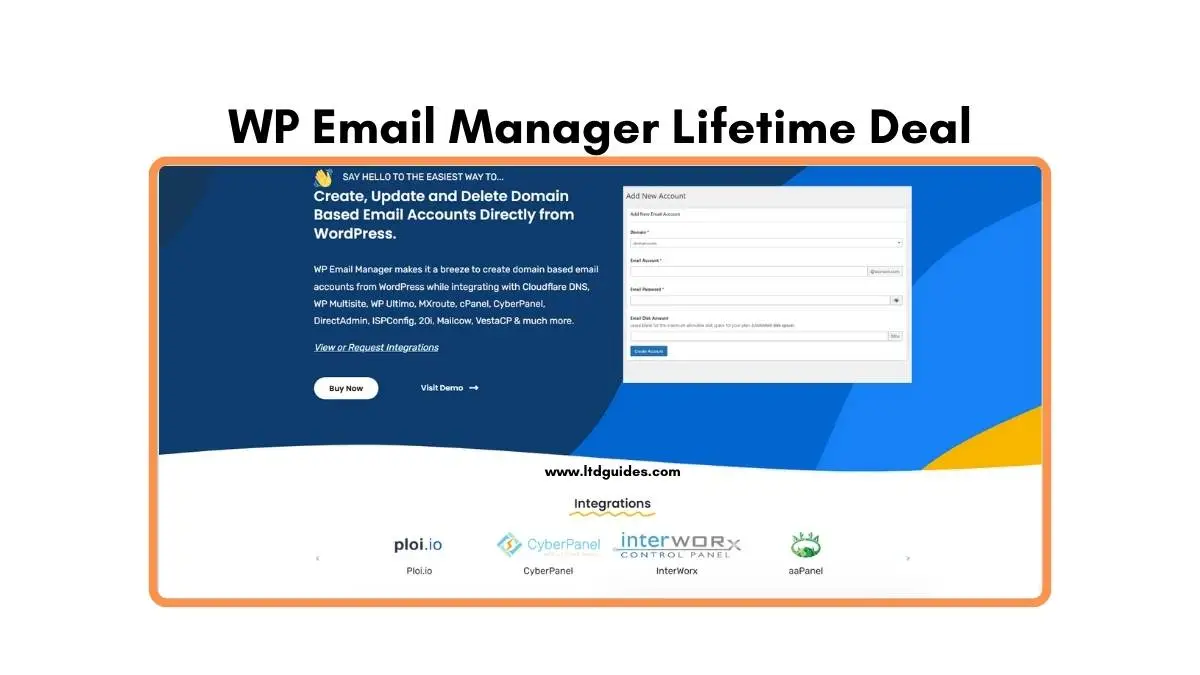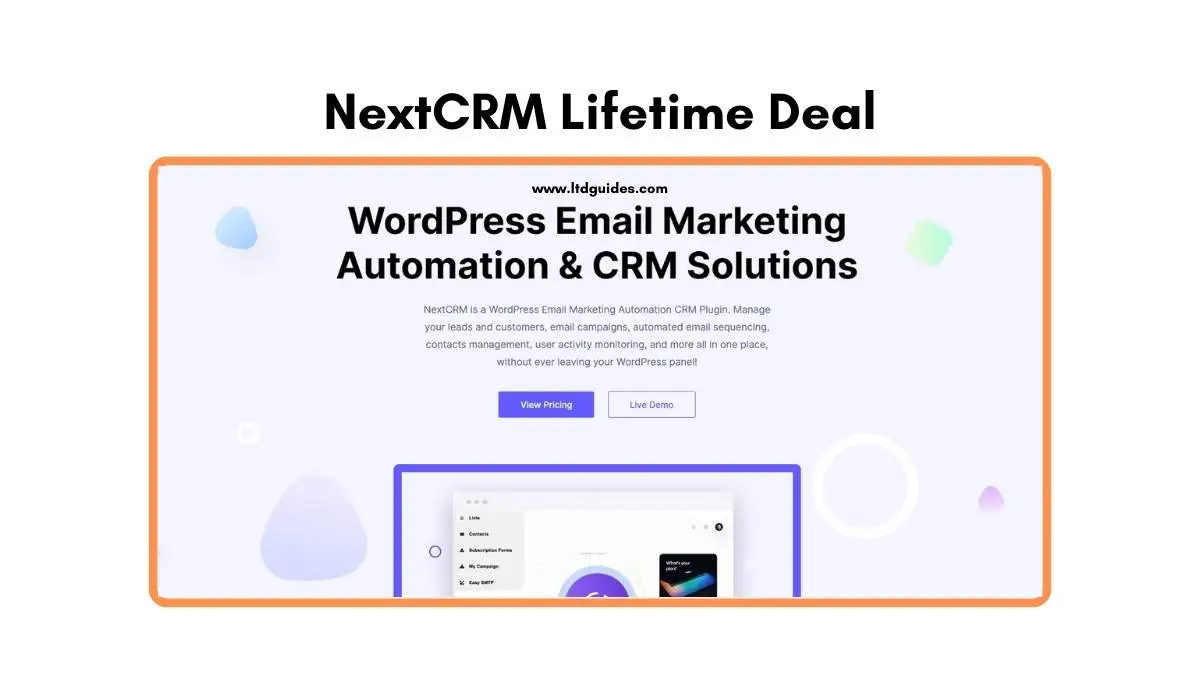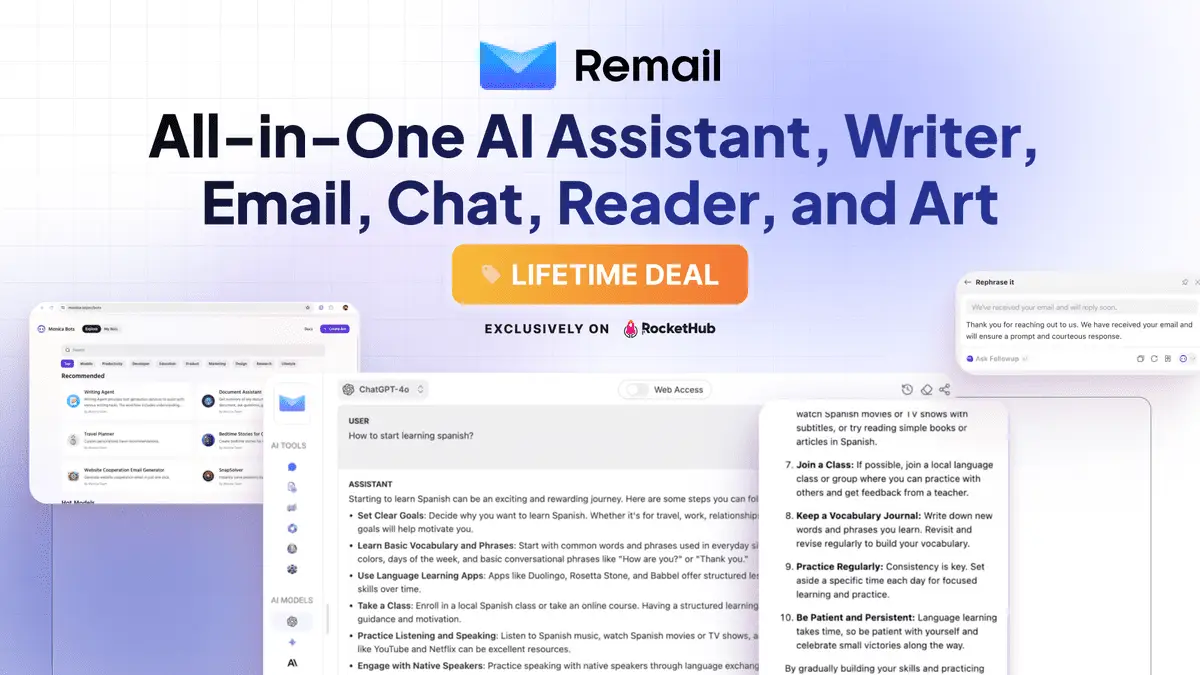Mailbird is a sleek desktop email client designed to bring all your accounts into one clean, fast interface. It supports popular providers like Gmail, Outlook, iCloud, and Exchange, making account setup straightforward. With a unified inbox, customizable layout, and smart notifications, it helps you process email more efficiently.
Built-in integrations let you access calendars, cloud storage, and productivity apps without switching windows. Premium features add email tracking, unlimited accounts, and AI-assisted composing to speed routine tasks. Available for Windows and Mac, Mailbird aims to simplify daily communication for professionals and power users.
What is Mailbird?
Mailbird is a desktop email client that consolidates multiple email accounts into a single, organized application. It supports major providers like Gmail, Outlook, Yahoo, iCloud, and Microsoft Exchange via IMAP/SMTP. The app includes integrations for calendars, cloud storage, and productivity tools to streamline workflows. Premium features offer unlimited accounts, email tracking, and AI-assisted drafting for faster, smarter email management.
Key Features of Mailbird Lifetime Deals
If you’re tired of scattered inboxes and endless tab switching, this is your chance to own a powerful email hub for a single price. Read these features closely — they show how a one-time purchase can change the way you manage email every day.
- Unlimited accounts: Combine all your personal and work email addresses into one unified inbox for faster triage and simpler management.
- Email tracking: Know when messages are opened so you can follow up at the right moment and close conversations more efficiently.
- MS Exchange support: Connect to corporate Exchange servers to keep work email and calendars synced alongside personal accounts.
- Cross-platform license: One lifetime license covers both Windows and Mac versions, letting you use Mailbird across your devices.
- App integrations: Access calendars, cloud storage, task managers, and messaging tools from inside the client to reduce context switching.
- ChatGPT integration: Use AI-assisted drafting to create faster replies, summaries, and subject lines without leaving your inbox.
- VIP customer support: Priority help to resolve setup issues or troubleshoot account connections quickly.
- Multi-device use: Install on up to three devices so you can keep the same setup on desktop and laptop without extra purchases.
- Lifetime updates: Receive ongoing updates included with the lifetime purchase so your client stays current with new features and fixes.
The Benefits of Mailbird Lifetime Deals
Owning a Mailbird lifetime deal means one upfront payment for long-term productivity gains and fewer subscription headaches. Below are clear benefits that show how a single purchase can simplify email management and save time over the years.
- Streamlined workflow: Consolidate multiple inboxes into one unified view to reduce context switching and speed up message triage. This makes daily email processing noticeably faster and less distracting.
- Cost savings: Pay once instead of recurring monthly or annual fees, which add up significantly over several years. For heavy email users, that one payment can quickly outweigh subscription costs.
- Consistent updates: Lifetime access typically includes updates and improvements so your app stays current with new features and bug fixes. Continuous updates mean better compatibility with evolving email services and operating systems.
- Unlimited accounts: Add as many email addresses as you need without paying extra, making it simple to manage work, personal, and project-specific accounts. This flexibility is ideal for freelancers, consultants, and small business owners.
- Cross-platform convenience: A single license often covers both Windows and Mac, letting you switch between machines without repurchasing. It’s useful for users who work on multiple devices or transition between home and office setups.
- Integrated tools: Built-in connections to calendars, cloud storage, and task apps reduce the need to jump between separate services. Having relevant tools inside your inbox reduces time lost to app switching.
- Better follow-ups: Email tracking helps you know when recipients open messages, so you can time follow-ups more effectively. That feature can improve response rates for sales, outreach, and client communications.
- Productivity features: Templates, snooze, undo send, and quick-reply options streamline repetitive tasks and prevent costly mistakes. These small conveniences add up to significant time savings every week.
- Local performance: Desktop clients usually perform better with large mailboxes compared to webmail, thanks to local caching and indexing. Faster searches and offline access keep you productive even without a steady connection.
- Personalized setup: Customize layout, notification preferences, and integrations to match how you work best. Tailoring the interface to your habits reduces friction and helps you stay focused.
Who will use Mailbird Lifetime Deals?
Mailbird Lifetime Deals suit anyone who wants a powerful, no-subscription email solution that simplifies daily communication and saves money over time. Below are the main user groups who gain the most, each described in two lines.
- Freelancers and independent contractors: Freelancers handling multiple client accounts can centralize messages, calendars, and files into one easy-to-manage app. A lifetime license removes recurring fees and keeps their workflow consistent across devices.
- Small business owners and solopreneurs: Owners who juggle sales, support, and operations need fast triage and integrated tools to stay on top of tasks. Unlimited accounts and app integrations reduce the need for other paid services.
- Remote workers and digital nomads: People who move between locations require reliable offline access and the same setup on different machines. The ability to install on up to three devices ensures continuity while traveling or working from home.
- Consultants and agency leads: Consultants managing many client inboxes benefit from a unified view that prevents missed messages and scheduling conflicts. Email tracking and integrations with project tools help keep follow-ups timely and organized.
- Sales and business development reps: Sales professionals need visibility into open rates and efficient templates to prioritize outreach. Built-in tracking and AI-assisted drafting speed response times and improve follow-up accuracy.
- Content creators and marketers: Creators coordinating with brands, collaborators, and platforms can centralize outreach, contracts, and editorial planning. Cloud storage and task integrations streamline production and asset management.
- Students and academics: Students balancing personal, school, and research accounts can consolidate communications to avoid missed deadlines and announcements. The one-time cost is attractive for tight budgets and long-term use
FAQs: about Mailbird Lifetime Deals
What platforms does Mailbird support, and is it truly cross-platform?
Mailbird supports Windows 10 and 11 and recent macOS releases (Ventura and later). A single Premium license typically covers both Windows and Mac versions, letting you install the client on supported machines without buying separate copies.
What is included in the Mailbird Premium Lifetime deal?
The lifetime deal usually includes unlimited email accounts, email tracking, Microsoft Exchange support, ChatGPT integration, VIP support, updates for the supported product lifecycle, and installation on up to three devices for one user.
Can I use Mailbird with Gmail, Outlook, iCloud, and other providers?
Yes. Mailbird works with most major providers via IMAP/SMTP, including Gmail, Outlook/Office 365, Yahoo, iCloud, and many standard IMAP-based services. Check specific provider settings if you use advanced or custom server configurations.
How many devices can I install Mailbird on with a single license?
The usual lifetime license permits installation on up to three devices for a single user. That covers common setups like a desktop, a laptop, and a secondary machine. Confirm the vendor’s exact device policy before purchase.
Is Mailbird safe to use with business email and Exchange servers?
Mailbird supports Microsoft Exchange, making it suitable for many business environments. Still, some enterprise setups with strict security, custom authentication, or certificate requirements may need IT involvement to configure properly.
How does Mailbird’s email tracking work, and is it reliable?
Tracking uses open-detection techniques to report when an email has been opened. It’s a helpful indicator for follow-ups, but not infallible; some recipients block tracking pixels or preview panes can cause false positives. Treat it as a signal, not absolute proof.
Mailbird Review – Conclusion
Mailbird brings your email, calendars, and essential apps into one fast, focused desktop client that saves time and reduces daily friction. With a Premium Lifetime deal, you pay once and get unlimited accounts, Exchange support, AI-assisted drafting, and ongoing updates—great value for anyone who lives in email. The unified inbox and powerful integrations turn repetitive tasks into quick actions, so you can concentrate on work that matters.
If you want reliable performance across Windows and Mac without recurring fees, this license is a smart investment. Try the trial to see how it fits your workflow, then grab the lifetime plan to lock in a smoother inbox for years. Make the switch today and reclaim hours from your inbox each week.