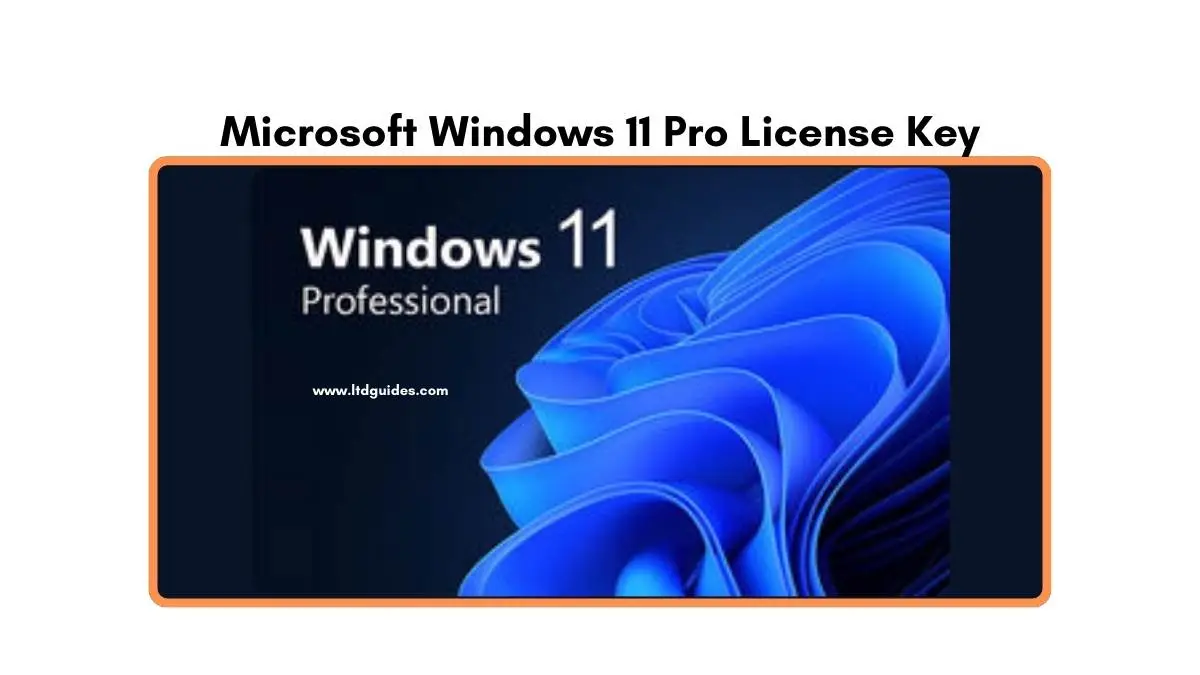In a rapidly advancing digital world, the choice of an operating system can have a significant impact on productivity, security, and overall user experience. Microsoft Windows 11 Pro License Key -a powerful operating system designed to meet the demands of professionals and tech enthusiasts alike.
With its innovative features, enhanced security measures, and a user-friendly interface, Windows 11 Pro is more than just an upgrade; it’s a comprehensive solution tailored for today’s diverse computing needs.
In this extensive guide, we will delve into the key features, benefits, and reasons why acquiring a Windows 11 Pro license key is a strategic investment for anyone looking to boost their productivity and enhance their digital experience.
Understanding Windows 11 Pro: A Brief Overview
Windows 11 Pro is the business-oriented edition of Microsoft’s latest operating system. It builds upon the foundation set by Windows 10, integrating fresh design elements and advanced functionalities. While it retains all the capabilities of Windows 11 Home, it adds features that are specifically advantageous for business users and power users. This includes enhanced security protocols, advanced virtualization tools, and improved management capabilities, making it an ideal choice for small business owners, developers, and IT professionals.
Key Features of Windows 11 Pro
1. Enhanced User Interface
The first thing that strikes you about Windows 11 Pro is its visually appealing interface. The redesigned Start Menu, centered taskbar, and rounded corners create a modern aesthetic that feels fresh and intuitive. The new layout not only looks good but is also designed for efficiency.
The Snap Layouts feature allows you to organize your open applications into predefined layouts easily, while Snap Groups helps you switch between tasks seamlessly.
2. Advanced Security Framework
Security is a cornerstone of Windows 11 Pro. It provides a robust suite of security tools aimed at safeguarding your data and privacy. The operating system incorporates features such as:
- BitLocker Encryption: Protects your files by encrypting the entire drive, ensuring that even if your device is compromised, your data remains secure.
- Windows Defender: A built-in antivirus software that offers real-time protection against malware, viruses, and other security threats.
- TPM 2.0: The Trusted Platform Module adds a hardware-based layer of security that is crucial for protecting sensitive information.
- Smart App Control: Prevents untrusted applications from running on your system, adding an additional layer of assurance against malicious software.
3. Unmatched Productivity Tools
Windows 11 Pro is packed with features designed to enhance productivity:
- Microsoft Teams Integration: Built directly into the taskbar, Teams allows for effortless communication and collaboration with colleagues.
- Virtual Desktops: Create multiple virtual desktops for different tasks or projects to keep your work organized.
- Focus Assist: Helps you stay focused by minimizing distractions during important tasks by blocking notifications.
- Improved Voice Typing: The enhanced voice typing feature allows you to dictate documents or emails with remarkable accuracy.
4. Exceptional Gaming Capabilities
For gamers, Windows 11 Pro offers an unparalleled experience:
- DirectStorage: This technology significantly reduces load times for games by allowing assets to be loaded directly from the SSD.
- Auto HDR: Enhances visual quality in games by automatically adjusting high dynamic range settings for a more immersive experience.
- Game Pass Integration: Access a vast library of games through Xbox Game Pass subscription directly from your PC.
5. Professional-Grade Tools at Your Fingertips
Windows 11 Pro includes several professional-grade capabilities that set it apart:
- Hyper-V Virtualization: Create and manage virtual machines for testing applications or running different operating systems.
- Windows Sandbox: Run untrusted applications in a secure environment without jeopardizing your primary system.
- Group Policy Management: Control various settings across multiple devices in a corporate environment effectively.
The Value of Windows 11 Pro Lifetime License
Purchasing a Windows 11 Pro license key means securing lifetime access to this powerful operating system without worrying about recurring fees. This one-time investment translates into long-term savings and gives you peace of mind knowing that you have access to essential updates and features as they become available. Unlike subscription-based models that can add up over time, the lifetime license provides clear financial advantages.
System Requirements for Windows 11 Pro
Before investing in a Windows 11 Pro license key, ensure that your hardware meets the minimum system requirements:
- Processor: 1 GHz or faster with at least two cores on a compatible 64-bit processor.
- RAM: Minimum of 4 GB.
- Storage: At least 64 GB available storage.
- System Firmware: UEFI, Secure Boot capable.
- TPM: Trusted Platform Module version 2.0.
- Graphics Card: DirectX 12 compatible graphics / WDDM 2.x.
- Display: >9” with HD Resolution (720p).
How to Purchase and Activate Your License Key?
Acquiring your Windows 11 Pro license key is straightforward:
- Choose a Reliable Vendor: Select an authorized retailer or Microsoft’s official website to purchase your license key.
- Complete the Purchase: Follow the prompts to complete your transaction securely.
- Receive Your License Key: After payment confirmation, you will receive your unique license key via email or directly through the vendor’s platform.
- Activate Your Windows 11 Pro:
- Go to Settings > Update & Security > Activation.
- Enter your license key.
- Follow the prompts to activate your copy of Windows 11 Pro.
FAQs: About Microsoft Windows 11 Pro License Key
What is the difference between Windows 11 Home and Windows 11 Pro?
Windows 11 Pro includes additional features not found in the Home version, such as advanced security options like BitLocker encryption, Hyper-V for virtualization, and enhanced management capabilities suitable for business environments.
Can I upgrade from Windows 10 to Windows 11 Pro for free?
If your PC meets the minimum system requirements for Windows 11 and is running Windows 10, you may be eligible for a free upgrade via Windows Update. However, ensure that you select the Pro variant during the upgrade process if you want to access those specific features.
Is my current hardware compatible with Windows 11 Pro?
You can check your PC’s compatibility using Microsoft’s PC Health Check tool. This application evaluates your system against the minimum requirements needed to run Windows 11.
How do I activate my Windows 11 Pro license key?
To activate your license key, go to Settings > Update & Security > Activation on your PC. Enter the license key provided at purchase and follow the prompts to activate your copy of Windows 11 Pro.
What happens if I need technical support after purchasing Windows 11 Pro?
Microsoft offers robust support options for users of Windows 11 Pro. You can access help through their official support website or contact customer service for assistance with installation issues or troubleshooting.
What type of users would benefit most from Windows 11 Pro?
Windows 11 Pro is particularly beneficial for small business owners, IT professionals, developers, and users who require advanced security features or virtual machine capabilities. However, anyone looking for enhanced productivity tools will find value in this operating system.
Microsoft Windows 11 Pro License Key Review | Conclusion
In conclusion, Microsoft Windows 11 Pro is an exceptional operating system that caters to the diverse needs of users in today’s digital landscape. With its modern interface, advanced security features, exceptional gaming capabilities, and professional-grade tools, it stands out as an invaluable investment for anyone looking to enhance their computing experience.
By acquiring a Windows 11 Pro license key, you not only gain access to a powerful operating system but also secure your digital future with lifetime benefits. Take the plunge today-unlock the full potential of your device and elevate your productivity with Microsoft Windows 11 Pro!