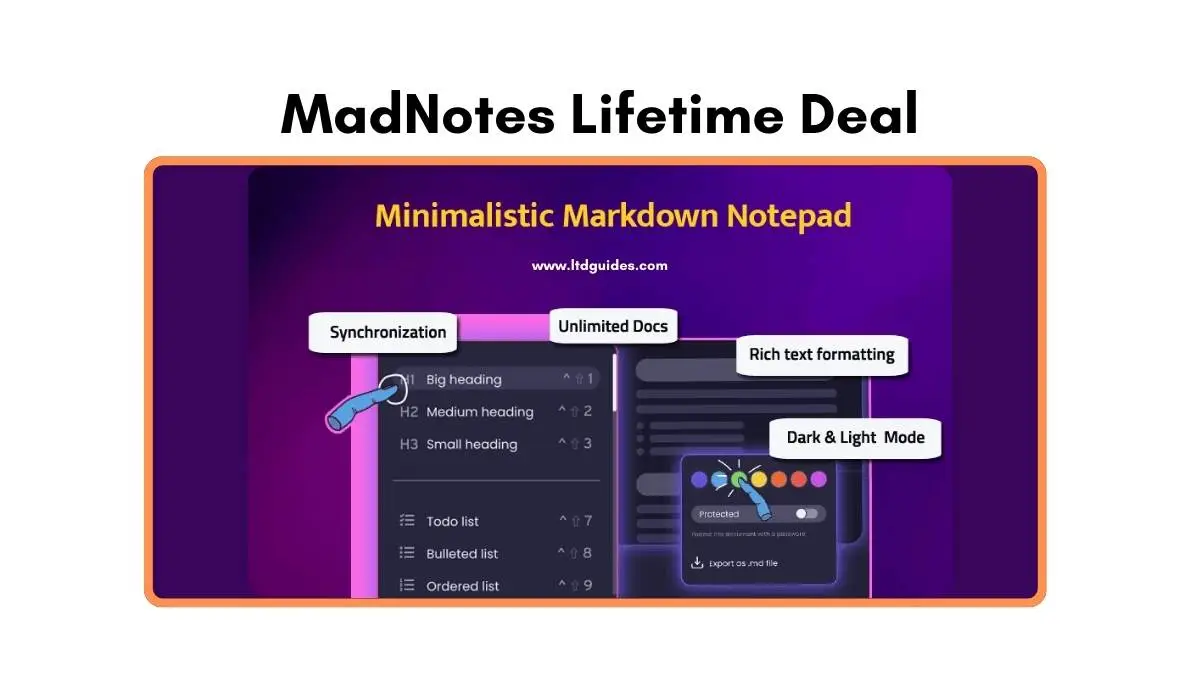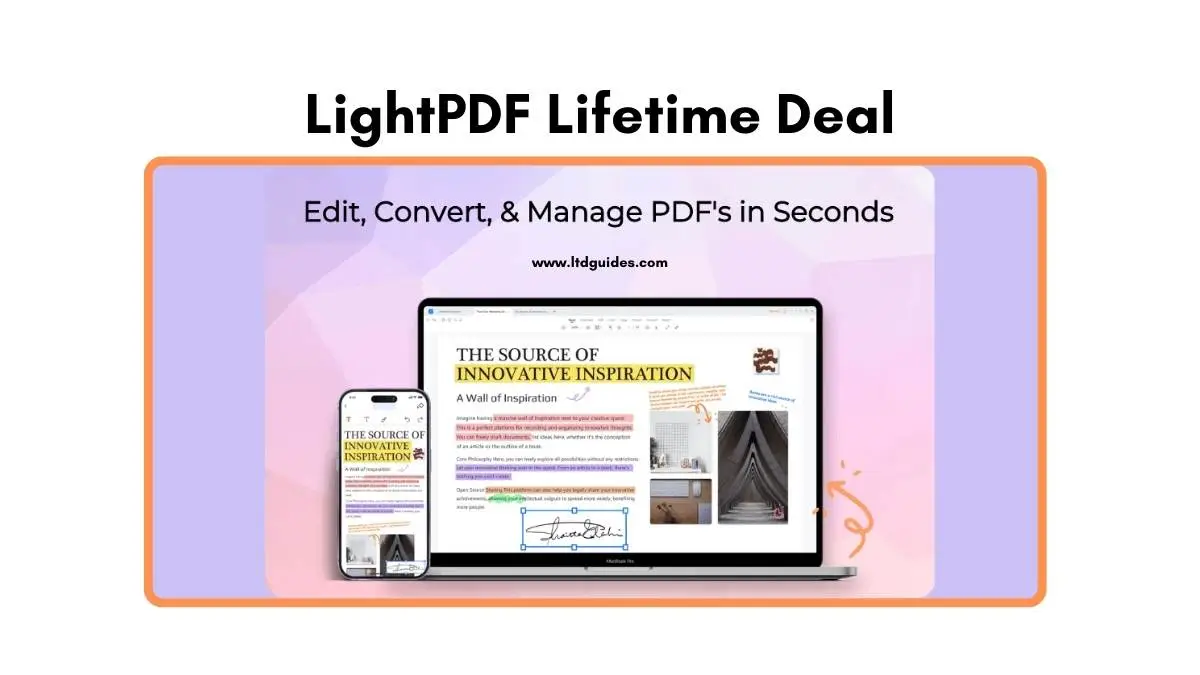In an era where information is abundant and the need for efficient organization is paramount, Notepad emerges as a revolutionary tool designed to streamline your workflow. Imagine a single platform that allows you to take notes, write code, edit images, and create web content, all in one place.
Notepad Lifetime Deal, is not just a note-taking app; it’s an all-in-one productivity powerhouse that can significantly enhance your creative and professional endeavors.
What is Notepad?
Notepad is an innovative platform that consolidates various functionalities into one user-friendly interface. It combines a Markdown note editor, a fully-featured code IDE, an intuitive photo editor, and a robust web builder. Whether you’re drafting an essay, coding a project, creating stunning graphics, or designing web pages, Notepad equips you with the tools you need to succeed.
A Closer Look at Notepad Features
1. Effortless Note-Taking with Markdown
The heart of Notepad lies in its Markdown note editor. Markdown is a lightweight markup language that allows you to format text easily. With Notepad’s visual markdown syntax, you can create organized notes with headings, bullet points, links, and images in a straightforward manner. This feature is incredibly beneficial for students, professionals, and anyone who values clarity and structure in their notes.
Moreover, the editor supports syntax highlighting for code snippets embedded within your notes. This means you can document your coding journey without losing clarity or structure. You can also utilize tags for easy organization and quickly search through your notes using the highlight search tool. Importing existing Markdown notes is as simple as drag-and-drop, making it effortless to transition to Notepad.
2. Code IDE for Programmers
For developers and aspiring coders, Notepad’s integrated IDE (Integrated Development Environment) is a game-changer. With support for over 50 programming languages, you can write, save, and execute code directly within the platform. This eliminates the need to switch between multiple applications when coding.
Notepad’s IDE is built on Judge0, a powerful online code execution system. This makes it ideal for learning new programming languages or testing out small code snippets without the overhead of a full IDE installation. Simply create a file with the appropriate coding extension (like .py for Python or .cpp for C++) and start coding right away.
3. Create Stunning Visuals with Photo Editor
Visual content is essential in today’s digital landscape, and Notepad’s photo editor allows you to create and manipulate images effortlessly. Whether you need to crop, rotate, or resize your photos, this tool provides a user-friendly interface packed with features.
You can apply filters to enhance your images, add text with customizable settings, and access a library of SVG files and templates. The ability to sketch freely using various brushes adds another layer of creativity to your projects. For anyone involved in graphic design or content creation, Notepad’s photo editor is an invaluable resource.
4. Build Websites with Ease
Notepad also features a Visual Web Builder that simplifies the process of creating landing pages and email templates. With its drag-and-drop functionality, even those without extensive coding knowledge can design stunning web content.
This tool allows you to generate mobile-responsive single-page websites and export them as ZIP files containing all necessary resources. Whether you’re developing marketing materials or personal projects, Notepad makes web design accessible and efficient.
5. HTML Debugger for Front-End Development
For front-end developers, Notepad includes an HTML Debugger that functions similarly to Codepen. This tool enables you to test HTML, CSS, and JavaScript code snippets seamlessly. You can create “pens” for testing specific pieces of code and share them with collaborators or clients.
Using this feature, you can experiment with design elements, troubleshoot issues, and refine your web projects all in one platform.
Why Choose Notepad?
The choice to integrate Notepad into your workflow comes down to its versatility and efficiency. By combining multiple functionalities into one application, Notepad eliminates the need for juggling between different tools, saving you time and effort.
Moreover, Notepad is part of the Learnitive AI platform, which means it leverages cutting-edge artificial intelligence features to enhance your writing and productivity. This integration gives users access to the latest advancements in technology designed to improve their creative processes.
The Advantage of a Notepad Lifetime Deal
One of the most compelling reasons to consider Notepad is its Lifetime Deal option. By investing in this deal, you gain perpetual access to all features without the burden of recurring subscription fees. This offers substantial long-term savings while ensuring that you can take full advantage of Notepad’s capabilities as they evolve.
In a world where software subscriptions can add up quickly, the Lifetime Deal provides peace of mind and allows you to focus on what really matters – your work.
Who Can Benefit from Notepad?
Notepad caters to a diverse audience:
- Students: Organize lecture notes, manage assignments, and collaborate on group projects.
- Freelancers: Keep track of client projects, create invoices, and compile resources efficiently.
- Developers: Write and test code in multiple languages without switching platforms.
- Content Creators: Design graphics and build websites effortlessly.
- Entrepreneurs: Develop marketing materials and manage business ideas in one place.
FAQs: About Notepad Lifetime Deal
What platforms does Notepad support?
Notepad is compatible with Mac computers, Windows PCs, and mobile devices. Additionally, it can be installed as browser-based software using the “Add to Home Screen” option on your device.
Can I import my existing notes into Notepad?
Yes! If you already have notes in Markdown format, you can easily import them into Notepad using drag-and-drop functionality.
How does the AI integration improve my experience with Notepad?
The integration of Learnitive AI provides advanced writing features such as grammar checks, style suggestions, and content optimization tips that enhance your productivity and creativity.
Is there customer support available if I run into issues?
Absolutely! Notepad offers customer support to assist users with any questions or technical difficulties they may encounter while using the platform.
How do I access updates or new features after purchasing the Lifetime Deal?
Once you purchase the Lifetime Deal for Notepad, you’ll automatically receive all future updates and new features without any additional costs.
Notepad Review | Conclusion
In conclusion, Notepad is more than just a note-taking tool; it’s a comprehensive solution designed to meet the demands of modern work and creativity. With its array of features including Markdown editing, a powerful code IDE, an intuitive photo editor, and a sophisticated web builder, Notepad equips users with everything they need to succeed in their endeavors.
The lifetime deal on Notepad represents an incredible opportunity for anyone seeking long-term value from their productivity tools. By choosing Notepad, you’re not just investing in software; you’re investing in a more organized, efficient, and creative future.
Explore the world of possibilities that Notepad offers and take advantage of this exceptional Lifetime Deal today. Your journey towards enhanced productivity begins now!