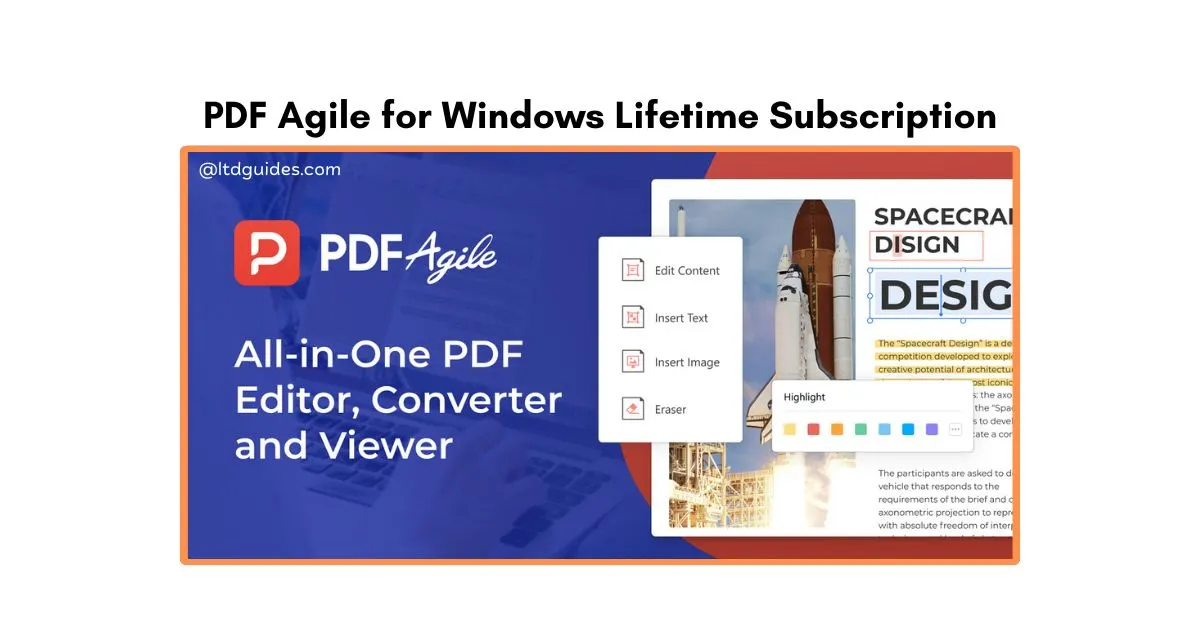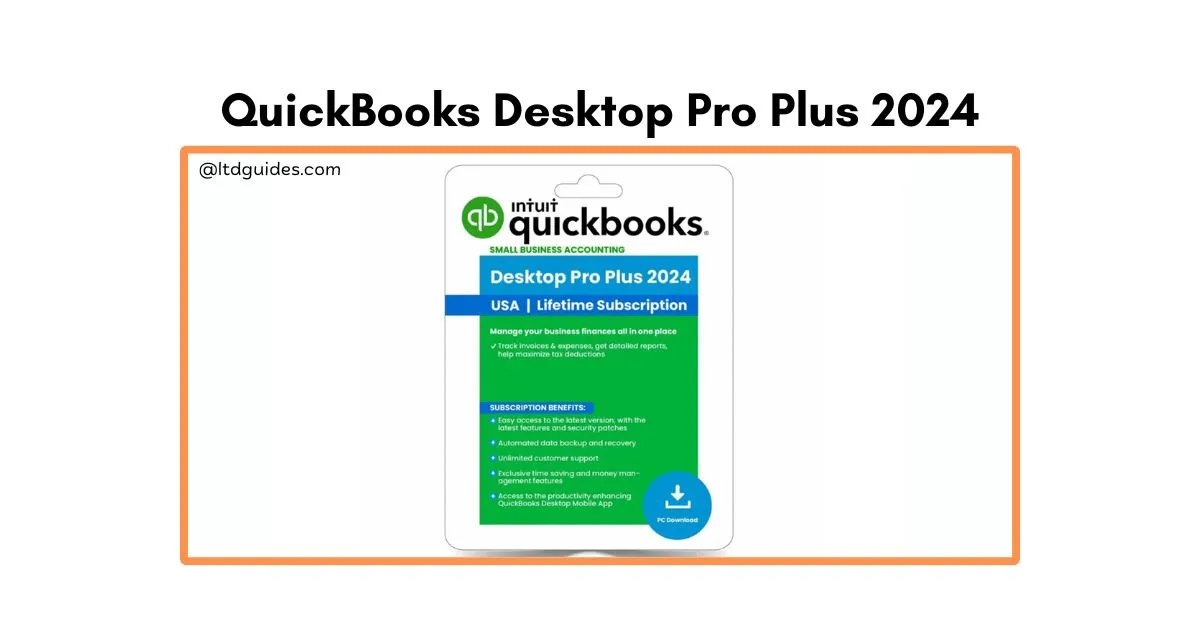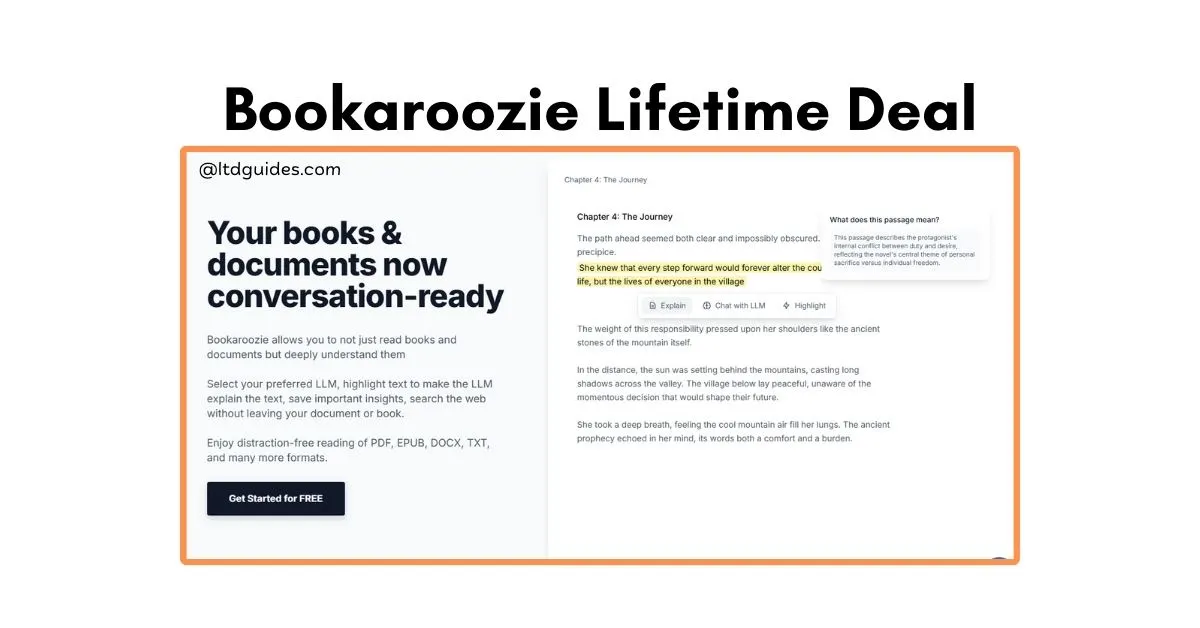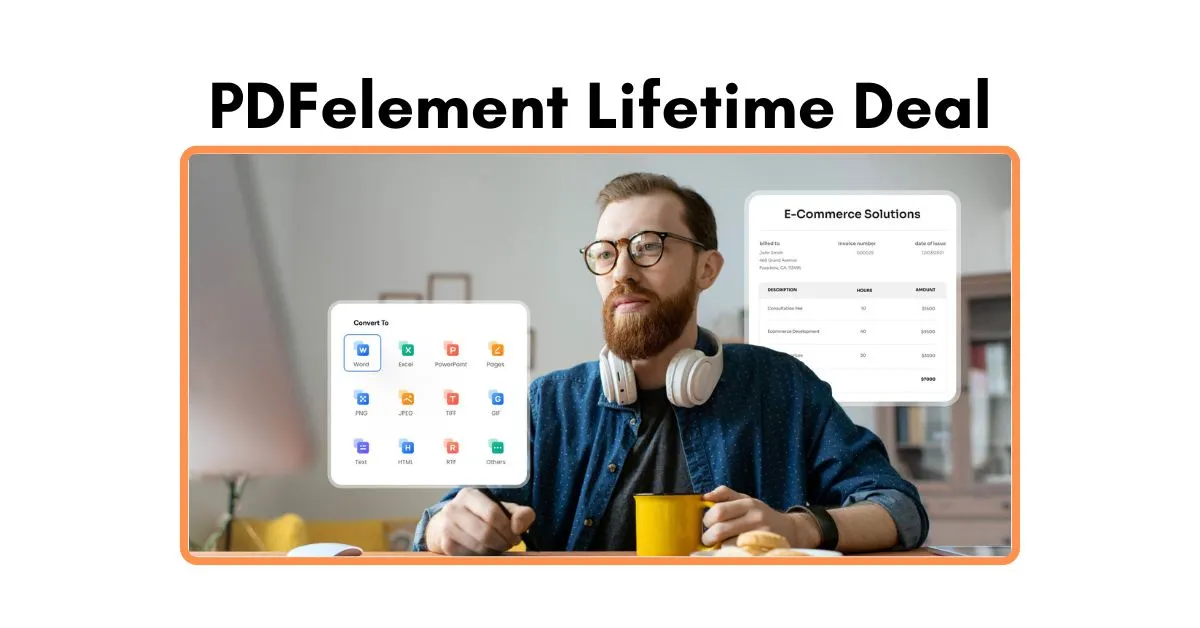PDF Agile for Windows is a fast, user-friendly PDF editor designed to handle everyday document tasks with ease. It lets you edit text and images directly in PDFs, convert files to and from Word, Excel, and PowerPoint, and perform accurate OCR on scanned documents. The app offers robust annotation and commenting tools for collaboration, plus options for password protection, redaction, and electronic signatures.
Users can merge, split, compress, and rearrange pages quickly using a simple thumbnail interface. With a lifetime subscription tied to your account, you get updates and access on two Windows devices without recurring fees. Ideal for professionals, students, and small teams who need reliable PDF tools without the complexity of enterprise suites.
What is PDF Agile for Windows?
PDF Agile for Windows is an all-in-one PDF editor, converter, and viewer built for everyday document work. It enables direct editing of text and images, converts PDFs to and from Word, Excel, and PowerPoint, and includes OCR for scanned files. The software also offers annotations, redaction, password protection, and basic electronic signature support. With a lifetime account license, users can access the app on two Windows devices and receive updates.
Key Features of PDF Agile for Windows Lifetime Deals
Discover a single PDF tool that handles everything from quick edits to secure document workflows, all for a one-time price. Read each feature carefully to see how PDF Agile can speed up your work and reduce recurring software costs.
- OCR Pro: Convert scanned documents and images into editable, searchable text with high accuracy, preserving layout and fonts for seamless editing and archiving.
- Direct Edit: Modify text and images inside PDFs without exporting to other formats, letting you fix typos, update content, and rearrange layout in minutes.
- Smart Convert: Transform PDFs to and from Word, Excel, and PowerPoint while keeping fonts and formatting intact for smoother post-conversion adjustments.
- Annotation Suite: Add highlights, notes, shapes, and freehand marks, and manage threaded comments to streamline collaboration and review cycles.
- Secure Lock: Protect PDFs with passwords and permissions to control printing, copying, and editing, ensuring sensitive files stay safe during sharing.
- Redaction Tool: Permanently remove confidential text and images so sensitive information cannot be recovered from the document.
- E-Sign Ready: Insert signature fields and collect electronic signatures quickly to reduce paper handling and speed up approvals.
- Page Manager: Merge, split, reorder, crop, rotate, and resize pages using an intuitive thumbnail view to organize multi-page documents fast.
- Size Optimizer: Compress large PDFs for easier emailing and storage while balancing file size and visual quality.
- Lifetime Access: Account-based lifetime license with access on two Windows devices, updates included, and no recurring fees for long-term value.
The Benefits of PDF Agile for Windows Lifetime Deals
Getting a lifetime license for PDF Agile means you pay once and gain a reliable, full-featured PDF toolkit that supports everyday workflows without ongoing subscription fees. Below are the practical advantages that make this an attractive choice for individuals and small teams.
- Increased productivity: Save time on routine document tasks by editing PDFs directly, running OCR, and converting files without switching apps, so you finish jobs faster and with fewer steps.
- Lower long-term cost: A one-time purchase removes recurring subscription payments, making it a cost-effective choice for regular PDF users over months and years.
- Consistent access across devices: The account-based license lets you install and use the app on two Windows machines, keeping your files and settings synchronized between workstations.
- Reliable updates included: Lifetime access includes updates for the licensed product terms, so you keep receiving improvements without extra charges.
- Better document control: Password protection and permission settings let you restrict printing, copying, and editing to protect sensitive material before sharing.
- Permanent redaction: Use redaction to securely remove confidential text or images so private data cannot be recovered from the file.
- Streamlined collaboration: Commenting, threaded replies, and markup tools make it easier to gather feedback and track changes during reviews.
- Clearer communication: Highlights, shapes, and freehand annotations help visually call out information during team reviews or client sign-offs.
- Improved searchability: Built-in OCR turns scans and images into searchable, selectable text so you can find information across archives quickly.
- Faster information extraction: OCR plus screenshot text capture saves manual retyping when pulling quotes, numbers, or references from images.
Who will use PDF Agile for Windows Lifetime Deals?
PDF Agile fits users who need reliable, full-featured PDF tools without paying recurring fees, especially anyone who handles editing, conversion, scanning, or secure sharing regularly. Below are the key user types who will get the most value from a lifetime license and why it suits their workflows.
- Business owners and freelancers: Small business owners and independent contractors who manage invoices, contracts, and client proposals will save time by editing PDFs directly and collecting e-signatures without printing. A one-time license reduces ongoing software costs, making budgeting simpler for solo operators.
- Legal professionals and paralegals: Lawyers and legal assistants who redact sensitive information, compare contract drafts, and prepare court-ready PDFs will benefit from secure redaction, version comparison, and robust annotation tools. The ability to password-protect files and manage signatures keeps confidential documents safe during review and delivery.
- Accountants and finance teams: Accountants, bookkeepers, and finance staff who process receipts, invoices, and statements will value OCR for extracting text from scans and compression for archiving large volumes of documents. Merging receipts into organized reports and reducing file sizes for email simplifies month-end workflows.
- Students and researchers: Students, academics, and researchers who collect journal articles, annotate readings, and compile research packets can use bookmarks, annotations, and OCR to make study materials searchable and easy to reference. The low-cost lifetime option is especially attractive for long-term student use over multiple semesters.
- Marketing and creative teams: Marketers and designers working with brochures, PDFs of press kits, and presentation materials will appreciate page rearrangement, conversion to PowerPoint, and presentation mode for client pitches. Quick edits and reliable conversion save time when updating campaign assets.
- Human resources and operations staff: HR professionals and operations managers handling employee forms, onboarding packets, and policy documents can redact private data, add signatures, and secure PDFs for distribution. Having a single tool for editing and signing reduces the need for multiple apps.
- Educators and trainers: Teachers and corporate trainers who prepare handouts, tests, and training manuals will find annotation, page management, and conversion tools helpful for creating and distributing course materials. Presentation mode and slideshow features let educators present PDFs without exporting.
FAQs: about PDF Agile for Windows Lifetime Subscription
What is PDF Agile for Windows?
PDF Agile for Windows is a desktop PDF editor, converter, and viewer designed for everyday document workflows. It lets you edit text and images directly, run OCR on scanned files, convert between PDF and Office formats, annotate, redact, and secure documents on Windows machines.
Is the lifetime subscription truly lifetime?
The lifetime deal is account-based and grants perpetual access tied to your PDF Agile account, with updates included for the product terms at the time of purchase. You can use the license on up to two Windows devices simultaneously. Unredeemed codes can often be returned within the vendor’s stated window, but redeemed licenses are final.
Which Windows versions are supported?
PDF Agile supports Windows 7 and later versions. The app has modest system requirements: a 1GHz or faster processor, 2GB RAM or more, and roughly 1GB of free disk space, so it runs well on most modern and older Windows PCs.
How many devices can use the lifetime license?
The lifetime license works on two devices at the same time under the same account. If you need to move the license between devices, sign out on one machine before activating on another to avoid activation conflicts.
Does PDF Agile include OCR?
Yes. PDF Agile includes OCR to convert scanned documents and images into editable, searchable text. OCR accuracy depends on the quality and resolution of the source scan or photo, so cleaner, higher-resolution inputs yield better results.
Can I edit scanned PDFs with PDF Agile?
You can. After running OCR on a scanned page, text becomes selectable and editable, allowing you to correct typos, change content, or copy text for reuse without returning to the original source file.
Final Thought on PDF Agile for Windows
PDF Agile for Windows gives you a powerful set of PDF tools without the ongoing cost and clutter of multiple apps, making it an excellent choice for professionals and everyday users alike. With reliable OCR, direct editing, secure redaction, and smooth conversion between formats, it handles the tasks that slow you down and helps you move work forward faster. The account-based lifetime license covers two Windows devices and includes updates, so you get long-term value from a single purchase.
If you regularly edit, sign, or process scanned documents, this one-time investment will pay back in saved time and fewer headaches. Try it with a few real documents you use every day, and you’ll quickly see how it streamlines your workflow. If it speeds up the common tasks you do, grabbing the lifetime deal now makes smart financial and productivity sense.