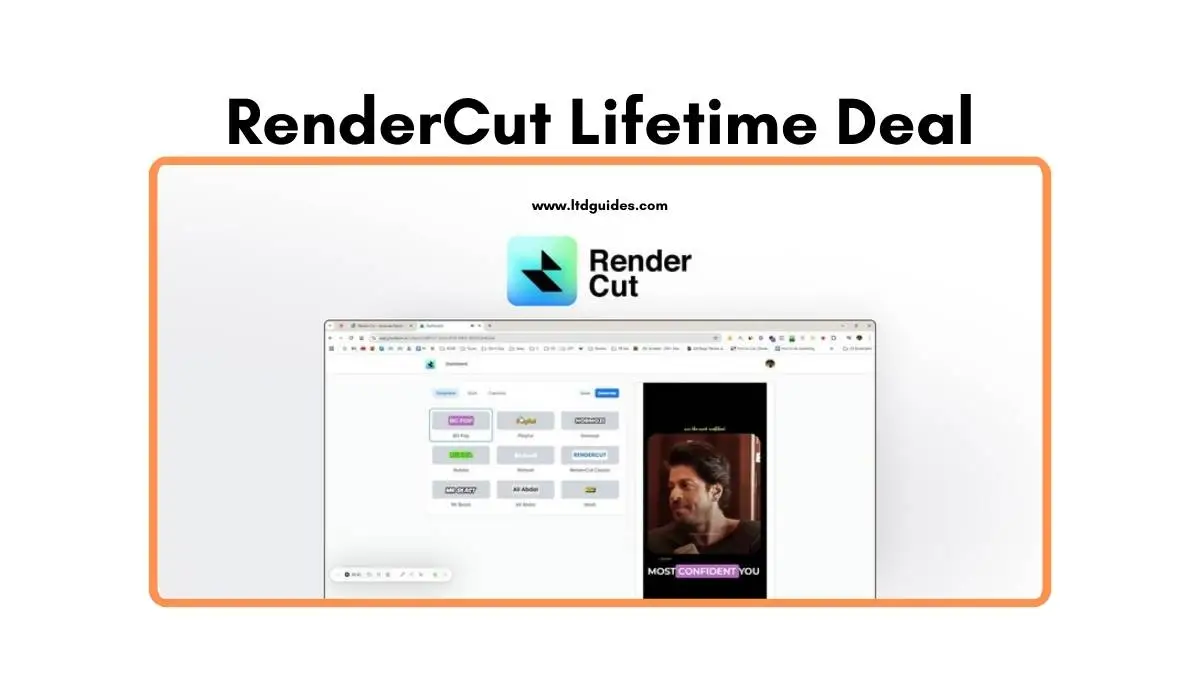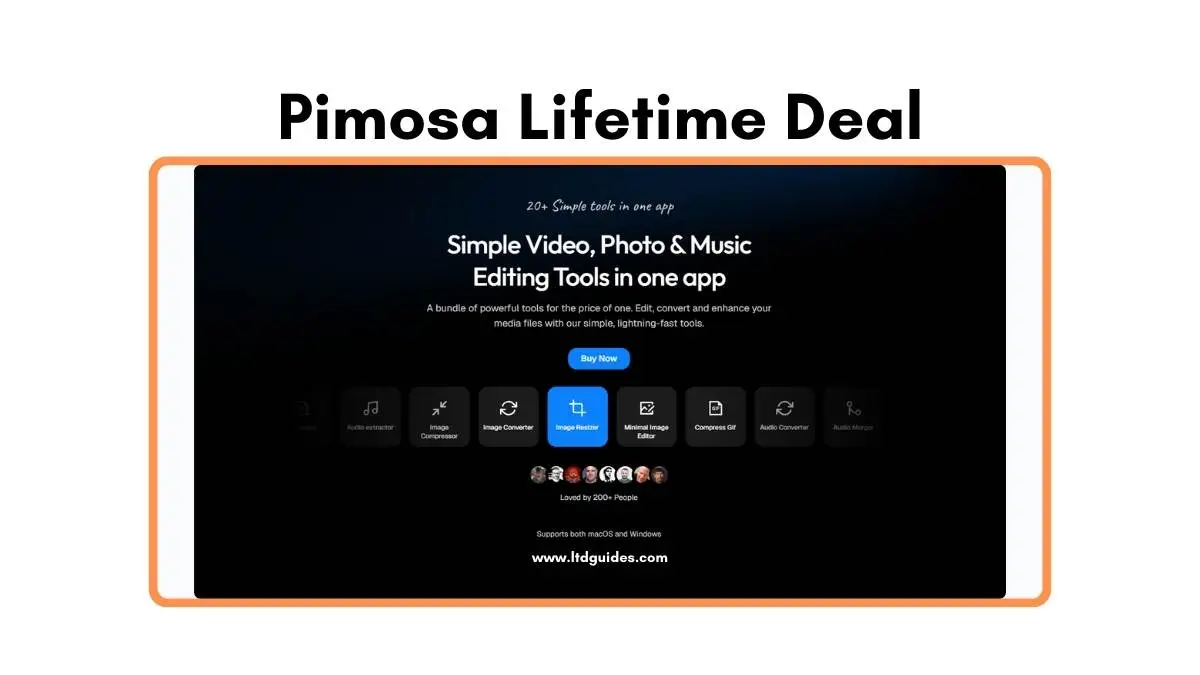In the digital age, content is king, but standing out in a sea of information requires more than just compelling visuals. To truly engage and expand your audience, video content must be accessible and captivating.
RenderCut, a revolutionary tool designed to enhance your short videos with stylish and accurate subtitles. With their exclusive Lifetime Deal, RenderCut offers an opportunity to elevate your content without breaking the bank.
Why Subtitles Matter in Modern Media
Subtitles and captions have become essential in today’s media landscape. They not only make content accessible to those with hearing impairments but also cater to a global audience by transcending language barriers. Additionally, with many users watching videos without sound, having clear and engaging captions can keep viewers engaged longer, increasing the likelihood of content sharing and interaction.
Meet RenderCut: The Future of Video Captioning
RenderCut is a state-of-the-art platform that automates the process of adding subtitles to your videos. This tool stands out by offering accuracy and style, ensuring your subtitles are perfectly synced and customizable to fit your brand’s tone. Whether you’re working with multiple languages or various accents, RenderCut ensures that your message is communicated clearly across all platforms.
Features That Set RenderCut Apart
- Precision in Subtitling: RenderCut employs advanced AI technology to deliver highly accurate captions. Its precision ensures that every word is captured correctly, regardless of the speaker’s accent or background noise.
- Customization at Your Fingertips: Personalization is key in content creation. With RenderCut, you have complete control over how your subtitles look—from fonts and colors to sizes and backgrounds—allowing you to align them with your brand’s aesthetics.
- Multilingual Capabilities: Breaking language barriers has never been easier. RenderCut supports multiple languages, enabling you to reach a wider, global audience effortlessly.
- Efficient Workflow Integration: RenderCut seamlessly integrates into your existing video editing processes, making it an indispensable tool for content creators looking for efficiency without sacrificing quality.
Benefits of the RenderCut Lifetime Deal
- Cost Savings: The Lifetime Deal allows you to make a one-time investment for perpetual access, eliminating recurring subscription fees.
- Unlimited Access: Enjoy unlimited use of RenderCut’s features across all your projects, ensuring consistent quality in every video you produce.
- Continuous Updates: Gain access to all future updates and enhancements, keeping your tools cutting-edge without additional costs.
- Enhanced Productivity: With RenderCut handling the subtitling process, you can focus more on creative content production rather than technical tasks.
Why Invest in the RenderCut Lifetime Deal?
- Long-Term Value: This deal provides immense value by saving on monthly or yearly subscriptions, allowing you to allocate resources elsewhere in your content strategy.
- Competitive Edge: In a saturated market, having high-quality subtitles can make your videos more professional and engaging, setting you apart from competitors.
- Scalability: As your content grows, RenderCut’s capabilities grow with it, providing scalable solutions that adapt to your expanding needs.
- Accessibility and Engagement: Captions make your content accessible to a broader audience, increasing viewer engagement and retention rates.
FAQs: About RenderCut Lifetime Deal
How accurate are the automatically generated subtitles?
RenderCut uses AI-powered technology to provide highly accurate subtitles. While it excels at capturing speech accurately, there may be occasional errors due to accents, background noise, or complex vocabulary. Manual editing options are available for fine-tuning.
Is RenderCut compatible with both Mac and PC?
Yes, RenderCut is compatible with both Mac and PC platforms and can be accessed through any web browser, ensuring flexibility in how you use it.
How long does it take to generate subtitles for a video?
The time required depends on the length of the video and the complexity of the audio. However, RenderCut’s AI technology enables fast and efficient subtitle generation to keep your workflows smooth.
Can I edit the subtitles manually once they are generated?
Absolutely! You can easily edit and adjust the subtitles manually to ensure they meet your standards for accuracy and timing.
Is it possible to customize the styling of the subtitles?
Yes, you can choose from various styling options such as fonts, sizes, colors, and backgrounds to make your subtitles visually appealing and consistent with your branding.
Does RenderCut support multiple languages?
Indeed! RenderCut offers multilingual support, allowing you to add captions in various languages effortlessly, making your content accessible globally.
What happens if my question isn’t answered here?
If you have further questions or need assistance, feel free to contact RenderCut’s support team for more information or clarification.
RenderCut Review | Conclusion
Incorporating high-quality captions into your videos is no longer optional—it’s essential for reaching today’s diverse audiences. With RenderCut’s Lifetime Deal, you have an opportunity to enhance your video content significantly without recurring expenses. This investment not only boosts accessibility but also enriches viewer experience, making your content more engaging and shareable.
Don’t let this opportunity slip away; invest in the RenderCut Lifetime Deal today and take a decisive step towards transforming your video content strategy. Experience the difference that professional-grade captions can make and watch as your audience engagement soars to new heights. Act now and unlock the full potential of your videos with RenderCut!