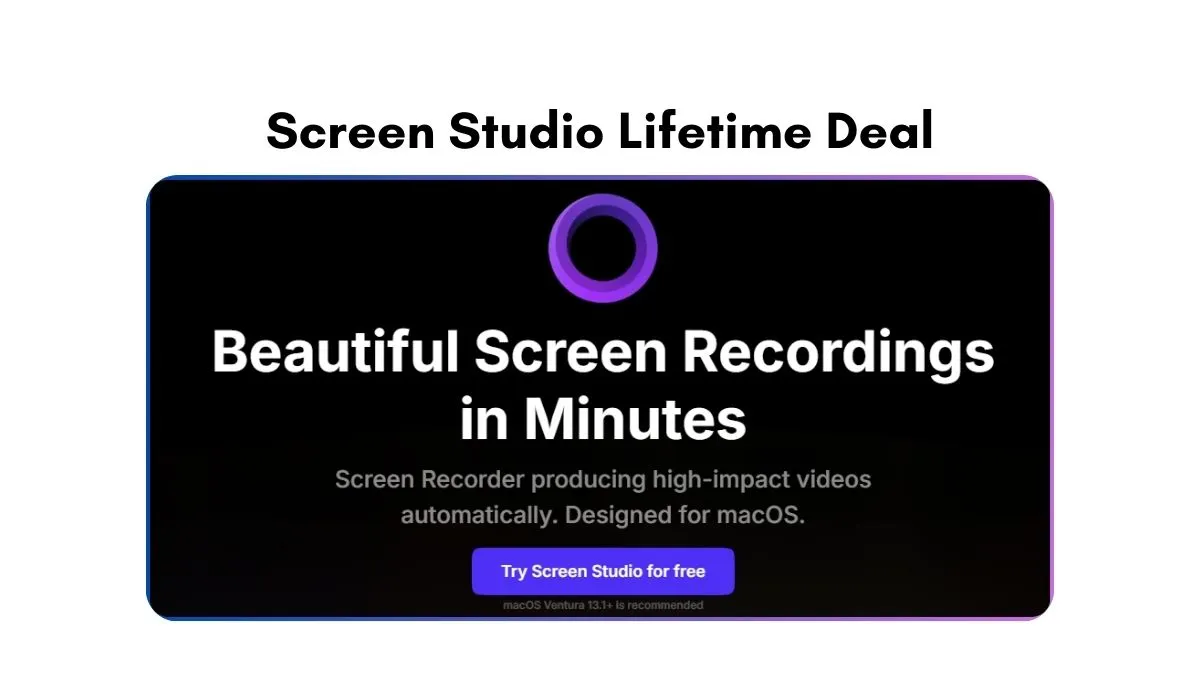In an increasingly visual world, screen recordings have become essential for businesses, educators, and content creators. Whether you’re producing a tutorial, showcasing a new software feature, or creating marketing materials, the ability to share your screen in an engaging and professional manner is vital. Yet, many screen recording tools can be cumbersome, lacking the user-friendly features that make the process seamless and enjoyable.
Screen Studio, a powerful screen recording application designed exclusively for macOS. With its innovative features and intuitive interface, Screen Studio allows users to create stunning screen recordings quickly and effortlessly. This blog post will provide an in-depth look at Screen Studio’s capabilities and discuss the benefits of its Lifetime Deal, a unique offer that provides long-term value.
What Makes Screen Studio Stand Out?
Screen Studio is not just another screen recording tool; it is a comprehensive solution that combines automation with customization. This unique blend allows users to produce high-quality videos that are both visually appealing and informative.
Automatic Enhancements for Professional Quality
One of the primary advantages of Screen Studio is its automatic enhancement features. These functionalities are designed to improve the quality of your recordings without requiring extensive effort on your part. The key enhancements include:
- Automatic Zoom: As you navigate through your recording, Screen Studio automatically zooms in on your actions, ensuring that viewers can easily follow along with your movements. This feature is particularly useful when demonstrating intricate tasks or working with smaller screens.
- Smooth Cursor Movement: The application transforms shaky or rapid cursor movements into smooth glides, making it easier for viewers to track your actions. This attention to detail can significantly enhance the overall viewing experience.
- Cursor Size Adjustment: You can increase the size of your cursor even after recording, ensuring that it stands out and draws attention to critical actions.
- Automatic Cursor Hiding: If the cursor does not add value, Screen Studio can automatically hide it during playback, allowing more focus on the content you wish to highlight.
- Looping Cursor Position: When creating demo or social media videos, Screen Studio can set the cursor to loop back to its starting position near the end of the video, creating a smooth viewing experience.
These automated features save you time and effort while elevating the quality of your recordings, making them look polished and professional.
Customization to Reflect Your Brand
While automatic enhancements are fantastic, Screen Studio also recognizes the importance of personalization. The application offers various customization options to ensure your recordings align with your brand identity. You can:
- Adjust Background and Spacing: Choose from various background colors and set custom outer spacing around your video, ensuring a cohesive look that matches your aesthetic.
- Modify Shadows and Insets: Fine-tune the visual details like shadow effects and inset settings to achieve the desired effect.
- Horizontal and Vertical Output: With one click, switch between horizontal and vertical video formats. All animations and effects are automatically adjusted to fit your chosen orientation.
- Branding Options: Incorporate your brand’s colors and logos into your recordings, ensuring that your content is instantly recognizable.
These customization features empower you to create visually appealing screen recordings that resonate with your audience.
Comprehensive Recording and Editing Features
Screen Studio is not just about capturing your screen; it also offers a suite of editing tools that simplify the post-production process. Key features include:
- Multi-Source Recording: Record from your webcam, microphone, and system audio simultaneously, allowing for a richer multimedia experience.
- Transcript Generation: Automatically generate transcripts of your recordings, which can be added as subtitles, enhancing accessibility for viewers.
- iOS Device Recording: Connect your iPhone or iPad to your Mac via USB and record directly from your device. This capability is perfect for creating app demos or showcasing mobile features.
- Editing Tools: Easily trim, cut, or speed up sections of your recording to optimize pacing. The editing tools are user-friendly, allowing for quick adjustments without extensive technical knowledge.
These comprehensive features are designed to streamline your workflow, enabling you to create high-quality screen recordings with minimal hassle.
Screen Studio Lifetime Deal: Why It’s A Smart Investment
Screen Studio offers an enticing Lifetime Deal that allows users to access all features for a one-time payment. Here’s why this deal stands out:
- Cost Savings: Instead of paying recurring subscription fees, a one-time payment grants you lifetime access to all features and updates. This approach is financially advantageous in the long run.
- Future Updates: As new features are added or existing ones are improved, you will receive these updates without additional costs, ensuring that you always have access to the latest technology.
- No Subscription Hassles: Enjoy peace of mind knowing that you won’t have to manage recurring payments or worry about losing access due to missed payments.
- Easy Sharing Options: The deal includes options for generating shareable links for your videos, making it simple to distribute content across various platforms.
- Exceptional Support: The Screen Studio team is dedicated to providing outstanding customer service. You can count on them for assistance with any questions or issues you may encounter.
Who Can Benefit From Screen Studio?
The versatility of Screen Studio makes it suitable for a wide range of users:
- Educators: Create engaging tutorials and instructional videos that enhance learning experiences for students.
- Marketers: Showcase products effectively through demos and promotional videos that grab attention on social media.
- Content Creators: Streamline the process of producing high-quality content for blogs or YouTube channels.
- Business Professionals: Share team updates or project demonstrations in a professional manner during meetings or presentations.
By investing in Screen Studio’s Lifetime Deal, you gain access to a powerful tool tailored to meet diverse needs, ensuring that everyone can create captivating screen recordings effortlessly.
FAQs: about Screen Studio Lifetime Deal
How does Screen Studio differ from other screen recording tools?
Screen Studio stands out due to its combination of automatic enhancements and extensive customization options. Unlike many other tools that require manual adjustments post-recording, Screen Studio automates many processes to save time and maintain quality.
Is there a Windows version available?
Currently, Screen Studio is exclusively designed for macOS users. However, users on Windows should explore alternative options that may suit their needs until a version becomes available.
Does Screen Studio prioritize user privacy?
Yes, Screen Studio is built with user privacy in mind. All processing occurs locally on your machine, meaning no data is sent to external servers during recording or editing.
What happens after my one-year license expires?
With the Lifetime Deal, you will retain access to the version you purchased indefinitely. However, if you wish to continue receiving updates after one year, you have the option to renew for an additional fee.
Are there discounts available for educational institutions?
Screen Studio does offer educational discounts for qualifying institutions. It’s advisable to reach out directly to their support team for more information regarding eligibility and specifics.
What macOS version do I need to run Screen Studio?
Screen Studio requires macOS Ventura 13.1 or later for optimal performance. Ensure your system meets these requirements before installation.
Can I record my iOS device using Screen Studio?
Absolutely! You can connect your iPhone or iPad via USB and record directly from your device, making it easy to create tutorials or demos for mobile applications.
Screen Studio Review | Conclusion
In today’s fast-paced digital environment, effective communication through visual content is more important than ever. Screen Studio empowers individuals and businesses to create stunning screen recordings quickly and easily. With its unique combination of automatic enhancements, extensive customization options, robust recording capabilities, and a fantastic Lifetime Deal, Screen Studio stands out as a top choice for anyone looking to elevate their screen recording game.
Whether you’re a seasoned professional or just starting with screen recordings, this tool offers everything you need to produce high-quality videos that engage and inform your audience. Don’t miss out on this opportunity; seize the chance to invest in Screen Studio today and unlock endless possibilities for your content creation journey!