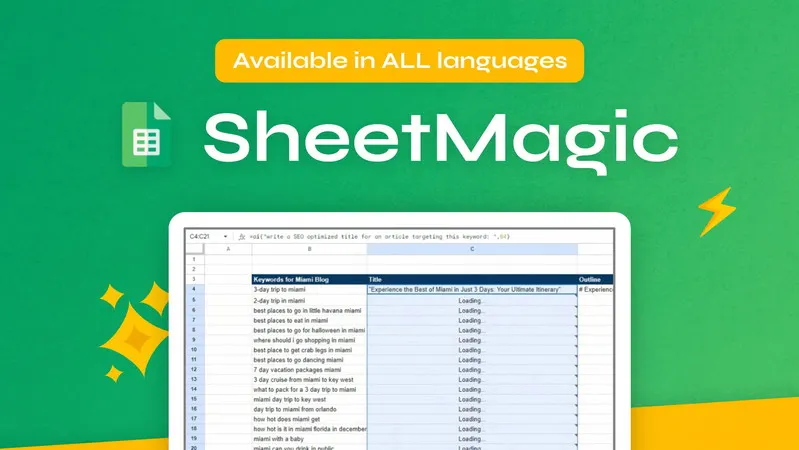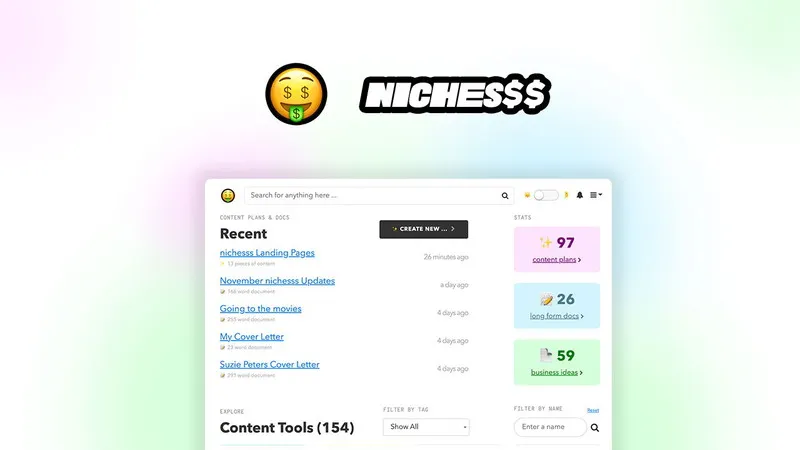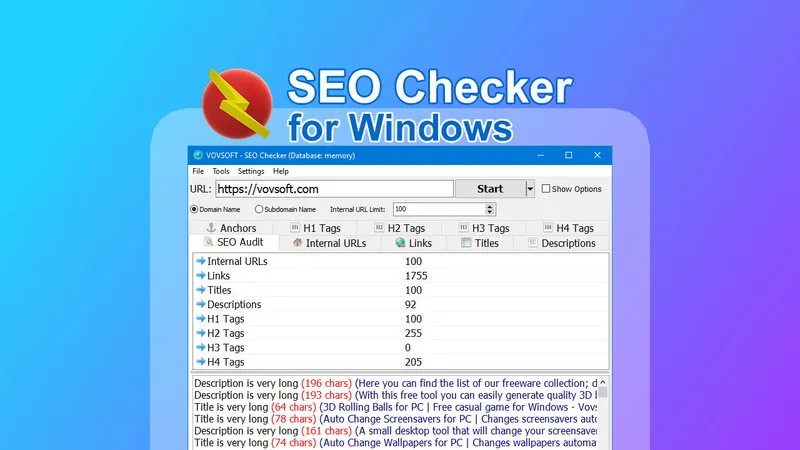In an increasingly data-driven world, the ability to effectively manage and analyze information is crucial for success. Whether you are a small business owner, a freelancer, or part of a larger organization, having the right tools at your disposal can make all the difference.
SheetMagic, a revolutionary Google Sheets add-on that harnesses the power of artificial intelligence (AI) to streamline your workflow and enhance productivity.
This blog post will explore everything you need to know about the SheetMagic Lifetime Deal, how it works, and why it could be the game-changer you’ve been looking for.
Understanding SheetMagic
SheetMagic is an innovative tool designed to integrate seamlessly with Google Sheets, allowing users to leverage AI capabilities directly within their spreadsheets. With this add-on, you can automate repetitive tasks, generate content, analyze data, and much more—all without leaving the familiar Google Sheets interface. The goal of SheetMagic is to simplify complex processes and empower users to focus on what truly matters: making informed decisions and driving growth.
The Power of AI in Spreadsheets
Artificial intelligence has emerged as a powerful ally in various industries, and its application in spreadsheet management is no exception. By utilizing advanced algorithms and language models, SheetMagic allows users to perform tasks that were once tedious or time-consuming with just a few simple commands.
Imagine being able to create detailed reports, analyze large datasets, or even generate creative marketing content—all from within your spreadsheet. With SheetMagic, these capabilities are at your fingertips, making it easier than ever to transform raw data into actionable insights.
Key Features of SheetMagic
The SheetMagic add-on comes equipped with several features that set it apart from traditional spreadsheet tools. Here’s a closer look at some of the standout capabilities:
1. AI-Powered Content Generation
One of the most exciting features of SheetMagic is its ability to generate content using AI models. Whether you need engaging blog post ideas, social media captions, or even emails, simply input a prompt, and let the AI create high-quality text that fits your requirements. This feature saves time and ensures consistency across your communications.
2. Data Analysis Made Easy
Analyzing data can often be a daunting task, especially when dealing with large datasets. With SheetMagic, you can use AI to identify trends, generate forecasts, and even create visualizations without having to master complex formulas. The add-on simplifies data analysis by providing actionable insights directly within your spreadsheet.
3. Automation of Repetitive Tasks
Repetitive tasks such as data entry, formatting, and formula creation can take away valuable time from more critical activities. SheetMagic automates these processes, allowing you to focus on strategic initiatives rather than getting bogged down by mundane tasks. For example, you can set up automated calculations or formatting rules that trigger based on specific criteria.
4. Seamless Integration with Google Sheets
SheetMagic integrates directly into Google Sheets, meaning there’s no need to switch between different platforms or learn new software. You can continue using the tools and functions you’re familiar with while enhancing your capabilities with AI-driven features. This seamless integration makes it easy for teams to adopt and utilize the tool.
5. Lifetime Access for a One-Time Payment
One of the most compelling aspects of the SheetMagic Lifetime Deal is that it provides lifetime access for a one-time payment. Unlike many software solutions that require ongoing subscriptions, this deal allows you to secure the full suite of features without worrying about future costs. It’s a cost-effective solution for individuals and businesses alike.
Who Can Benefit from SheetMagic?
The versatility of SheetMagic means that it can cater to a wide range of users. Here are some groups that stand to benefit significantly from this powerful tool:
Small Business Owners
For small business owners, managing finances, tracking sales, and analyzing customer data can be overwhelming. SheetMagic simplifies these processes by automating tasks and generating insightful reports, allowing entrepreneurs to make informed decisions quickly.
Freelancers
Freelancers often juggle multiple clients and projects simultaneously. With SheetMagic, they can streamline their workflows by generating proposals, managing budgets, and tracking project progress all in one place.
Marketing Professionals
Marketing teams can leverage SheetMagic to create content calendars, analyze campaign performance, and generate creative copy for ads or social media posts. The AI capabilities help ensure that messaging is consistent and engaging across all platforms.
Data Analysts
Data analysts can use SheetMagic to enhance their productivity when working with spreadsheets. The AI-driven insights make it easier to draw conclusions from complex datasets and present findings in a clear manner.
Educators and Students
Educators can utilize SheetMagic for lesson planning, grading, and tracking student performance. Students can benefit from its capabilities as well when working on group projects or analyzing data for research purposes.
Real-World Applications of SheetMagic
To better understand how SheetMagic can transform your workflow, let’s look at some real-world applications:
Scenario 1: Generating Marketing Content
Marketers often face tight deadlines and the pressure to produce engaging content regularly. With SheetMagic’s content generation feature, marketers can quickly generate blog post ideas or social media captions based on current trends or specific themes. Instead of spending hours brainstorming or drafting content from scratch, they can focus on refining their messaging and strategy.
Scenario 2: Financial Forecasting
Consider a financial analyst tasked with creating projections for an upcoming quarter. Using SheetMagic, they can input historical data into Google Sheets and leverage AI to generate forecasts based on trends and patterns identified in the data. This not only saves time but also enhances accuracy by reducing human error.
Scenario 3: Enhancing Project Management
Project managers often need to keep track of multiple moving parts and deadlines. By integrating SheetMagic into their project management process, they can automate status updates, generate progress reports, and even send reminders to team members—all from within their project spreadsheets.
How to Get Started with the SheetMagic Lifetime Deal ?
Ready to unlock the full potential of your spreadsheets? Here’s how you can get started with the SheetMagic Lifetime Deal:
Step 1: Visit the Official Website
Begin by visiting the official SheetMagic website where you’ll find detailed information about the add-on’s features, pricing plans, and user testimonials.
Step 2: Select Your Plan
Choose the Lifetime Deal plan that best suits your needs. Take your time to review the features included in each plan to ensure you select one that aligns with your goals.
Step 3: Complete Your Purchase
Once you’ve made your selection, follow the prompts to complete your purchase securely through their online platform.
Step 4: Install the Add-On
After your purchase is confirmed, you’ll receive instructions on how to install the SheetMagic add-on into your Google Sheets account. The installation process is straightforward and user-friendly.
Step 5: Start Exploring Features
With the add-on installed, dive into the various features available. Experiment with content generation prompts, automate tasks, and explore how AI can enhance your spreadsheet usability.
Conclusion: Make Your Spreadsheets Work for You
In an era where efficiency is key to success, tools like SheetMagic have become invaluable assets for anyone looking to improve their workflow. By integrating powerful AI capabilities into Google Sheets, this add-on empowers users to automate tasks, generate content effortlessly, and gain insightful analyses all while maintaining ease of use.
The SheetMagic Lifetime Deal presents a unique opportunity for individuals and businesses alike to invest in a tool that will continue delivering value for years to come. Don’t miss out on the chance to transform how you work with spreadsheets explore the SheetMagic Lifetime Deal today and unlock the potential of your data-driven endeavors!