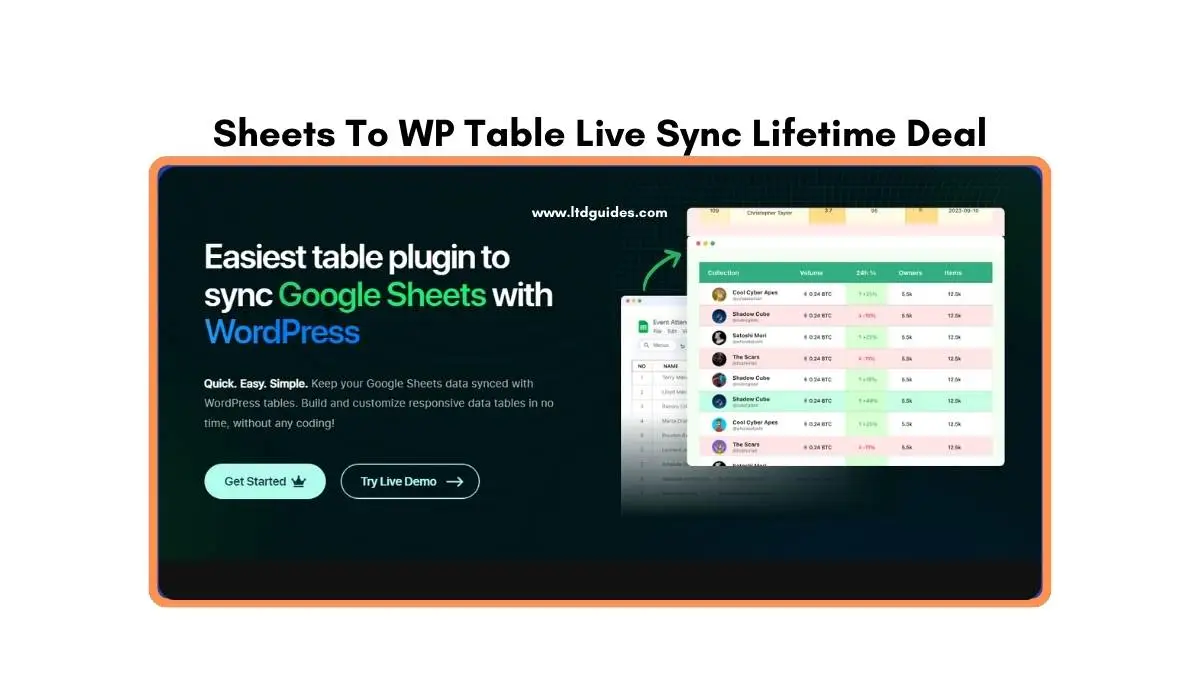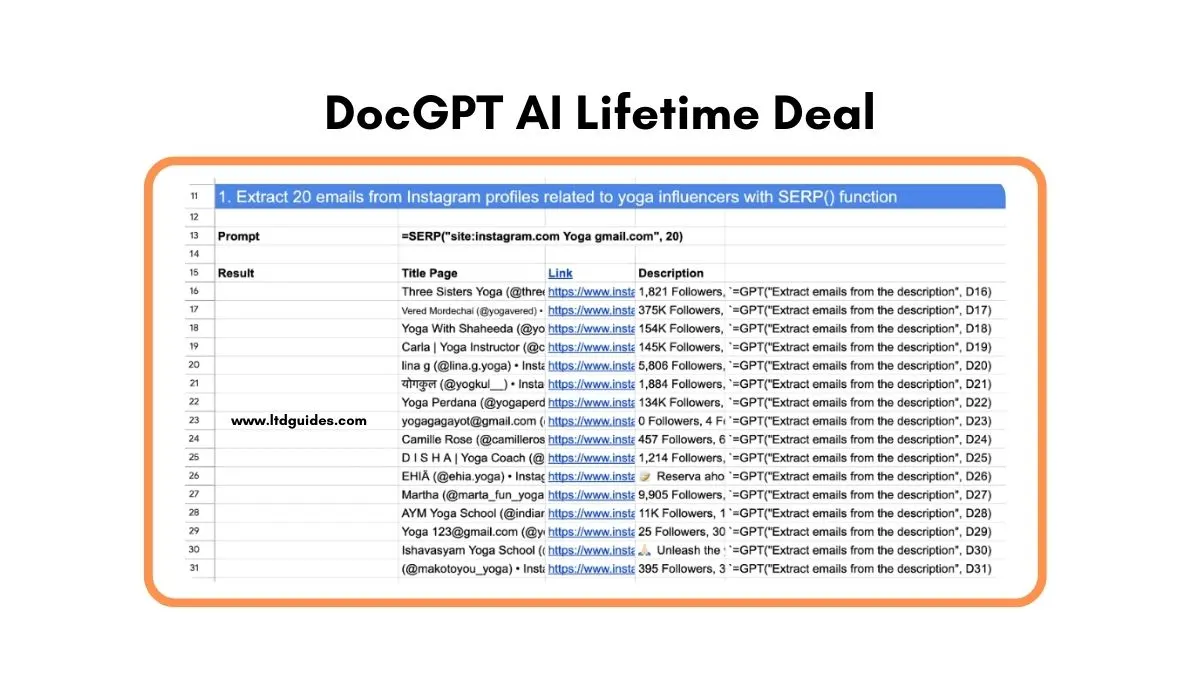In the digital age, data is king. For businesses, bloggers, and content creators alike, the ability to present data effectively on a website can significantly influence engagement and overall success. the Sheets to WP Table Live Sync Lifetime Deal, plugin-a tool designed to transform how you manage and display data on your WordPress site.
This plugin seamlessly connects Google Sheets with WordPress, enabling users to create dynamic, responsive tables that automatically sync with their spreadsheets. In this blog post, we’re diving deep into the features, benefits, and practical applications of the Sheets to WP Table Live Sync Lifetime Deal, helping you understand why it’s an indispensable asset for your online presence.
What Is the Sheets to WP Table Live Sync Plugin?
The Sheets to WP Table Live Sync plugin allows users to connect their Google Sheets directly to their WordPress site. This integration enables the automatic transfer of data from Google Sheets into stylish, responsive tables on your website. With this plugin, you can say goodbye to manual data entry and outdated information.
Once set up, any changes made in your Google Sheet immediately reflect on your WordPress page, ensuring that your audience always has access to the latest data.
Key Features of Sheets To WP Table Live Sync Lifetime Deal
The Sheets to WP Table Live Sync plugin comes packed with an array of features that make it a powerful tool for anyone looking to enhance their website’s data presentation. Here are some standout features:
1. Live Data Sync
The most compelling feature of this plugin is its ability to sync data in real-time. This means that any updates made in your Google Sheet-whether it’s adding new entries or modifying existing ones-are automatically reflected on your WordPress site without any additional effort on your part.
2. User-Friendly Setup
Setting up the plugin is straightforward, even for those with minimal technical skills. After installation, simply paste your Google Sheet link into the plugin interface, and you’re ready to go. The process is designed to be intuitive, allowing you to focus more on your content rather than technical configurations.
3. Responsive Tables
In today’s mobile-first world, having responsive design is crucial. The tables created with this plugin are natively responsive, meaning they automatically adjust to fit any screen size. Whether your visitors are using a desktop, tablet, or smartphone, the tables will look great and function smoothly.
4. Customizable Table Styles
The plugin offers a variety of pre-built themes for your tables, but it doesn’t stop there. Users can customize the appearance of their tables further by adjusting colors, fonts, and layouts to match their website’s branding perfectly.
5. Search Engine Optimization (SEO)
Optimizing your tables for search engines is essential for attracting organic traffic. The Sheets to WP Table Live Sync plugin is designed with SEO best practices in mind, ensuring that search engines can easily index your data tables.
6. Integration with Popular Page Builders
The plugin supports both Gutenberg and Elementor, two of the most popular page builders for WordPress. This integration allows you to create and manage your data tables directly within your existing content creation workflow.
7. Data Export Options
Need to export your table data? The plugin supports various formats, including CSV, JSON, Excel, and PDF. This feature is particularly useful for users who need to share data reports or create backups of their information.
Benefits of Using Sheets to WP Table Live Sync
Incorporating the Sheets to WP Table Live Sync plugin into your workflow offers numerous benefits:
1. Time Efficiency
By automating the synchronization process between Google Sheets and your WordPress site, you save countless hours that would otherwise be spent on manual updates. This efficiency allows you to focus on other critical areas of your business or content creation.
2. Enhanced Accuracy
With live syncing, the risk of presenting outdated or incorrect information is significantly reduced. Your audience will always have access to the most current data, which can enhance trust and credibility for your brand.
3. Improved User Experience
Responsive tables that are visually appealing and easy to navigate contribute positively to user experience. Visitors are more likely to engage with content that is well-presented and easy to read.
4. Cost-Effective Solution
The Lifetime Deal option means you make a one-time payment for lifetime access to the plugin and all future updates. This model is often more cost-effective than subscription-based services that require ongoing payments.
5. Scalability
Whether you’re managing a small set of data or a large database with thousands of entries, the Sheets to WP Table Live Sync plugin can handle it all without compromising performance.
6. Support and Resources
With dedicated customer support available from WPPOOL, users have access to assistance whenever issues arise or questions need answering. Additionally, comprehensive documentation and tutorials help users maximize their experience with the plugin.
Real-Life Applications
To fully appreciate the value of the Sheets to WP Table Live Sync Lifetime Deal, let’s explore some practical applications across various industries:
1. E-commerce
For online retailers using WooCommerce, this plugin can sync product information such as prices and inventory levels directly from Google Sheets. This ensures that customers always see accurate stock levels and pricing without requiring constant manual updates.
2. Education
Educational institutions can utilize this plugin to display course schedules, enrollment statistics, or event calendars on their websites. By syncing directly from Google Sheets, they can keep this information current and accessible for students and parents alike.
3. Blogging and Content Creation
Bloggers can use the plugin to showcase comparative data, such as product reviews or service offerings, in an organized manner. This not only enhances readability but also engages visitors more effectively than traditional text-heavy formats.
4. Non-Profit Organizations
Non-profits can benefit from displaying donation amounts, volunteer statistics, or event details in real-time. This transparency can foster trust within the community and encourage further participation.
5. Consulting and Services
Consultants can showcase case studies or client testimonials in an organized table format that updates automatically as they receive new feedback or project results from clients.
Getting Started with the Plugin
If you’re ready to harness the power of the Sheets to WP Table Live Sync Lifetime Deal, here’s how you can get started:
Step 1: Purchase and Install the Plugin
Begin by purchasing the Sheets to WP Table Live Sync Lifetime Deal from WPPOOL’s official website. After completing your purchase, download the plugin files and install them on your WordPress site either through the dashboard or via FTP.
Step 2: Connect Your Google Sheet
Once installed and activated, navigate to the plugin settings in your WordPress dashboard. Here you’ll find an option to input your Google Sheet URL. After entering it, the plugin will fetch your data automatically.
Step 3: Customize Your Tables
After establishing a connection with Google Sheets, explore customization options within the plugin settings. Choose a theme that aligns with your brand and adjust styling options as needed.
Step 4: Embed Tables into Your Content
Using either Gutenberg or Elementor page builders, you can easily embed your synced tables into posts or pages on your WordPress site. The integration makes it simple to manage where and how your data appears.
Step 5: Monitor Performance
As you publish content with synced tables, monitor how they perform through analytics tools integrated into your WordPress site. Look for metrics related to user engagement and adjust as necessary for optimal performance.
Testimonials from Satisfied Users
Don’t just take our word for it-here’s what some users have said about their experience with the Sheets to WP Table Live Sync plugin:
“I was struggling to keep my product listings updated on my e-commerce site until I discovered this plugin! Now my Google Sheets handle everything for me.” — Sarah J., E-commerce Entrepreneur
“As an educator, maintaining current course information is crucial. This plugin has simplified my workflow immensely!” — Tom H., University Administrator
“I love how easy it is to present data in a visually appealing way now! My audience engages more with my posts involving tables.” — Emma R., Lifestyle Blogger
FAQs About Sheets to WP Table Live Sync
How does the live sync feature work?
The live sync feature works by establishing a connection between your Google Sheet and WordPress site through a unique URL link provided by Google Sheets. Any changes made in the Google Sheet automatically update on your WordPress tables without requiring manual intervention.
Do I need coding skills to use this plugin?
No! The Sheets to WP Table Live Sync plugin is designed for users of all skill levels. Its user-friendly interface allows you to set up and customize without any coding knowledge.
Can I use this plugin with any WordPress theme?
Yes! The plugin is compatible with any WordPress theme that adheres to standard practices. It integrates seamlessly into both custom themes and popular frameworks.
What happens if I change my Google Sheet’s structure?
If you change the structure of your Google Sheet (like adding new columns), you may need to update the settings in the plugin accordingly to ensure that all relevant data continues to sync properly.
Is there support available if I encounter issues?
Absolutely! WPPOOL provides dedicated customer support for users of the Sheets to WP Table Live Sync plugin. You can reach out via their support channels for assistance with any issues or questions you may have.
Can I customize my table’s appearance?
Yes! The plugin offers various customization options so you can modify table styles such as colors, fonts, and layouts according to your branding needs.
Can I customize my table’s appearance?
Yes! The plugin offers various customization options so you can modify table styles such as colors, fonts, and layouts according to your branding needs.
Is there a limit on the amount of data I can sync?
The plugin supports an unlimited number of rows from your Google Sheets, allowing you to display extensive datasets without any performance issues.
Sheets to WP Table Live Sync Review | Conclusion
In conclusion, if you’re looking for a way to streamline data management for your WordPress site while enhancing user experience and maintaining accuracy in real-time updates, the Sheets to WP Table Live Sync Lifetime Deal is a powerful solution worth considering.
With its robust features, user-friendly setup process, and exceptional support from WPPOOL, this plugin empowers users across various industries-from e-commerce entrepreneurs to educators-to present their data effectively and efficiently.
Don’t let outdated information hinder your online presence any longer! Embrace the Sheets to WP Table Live Sync Lifetime Deal and unlock a new level of productivity for your website. Start synchronizing your Google Sheets with WordPress seamlessly and watch as your audience engages more deeply with your content!