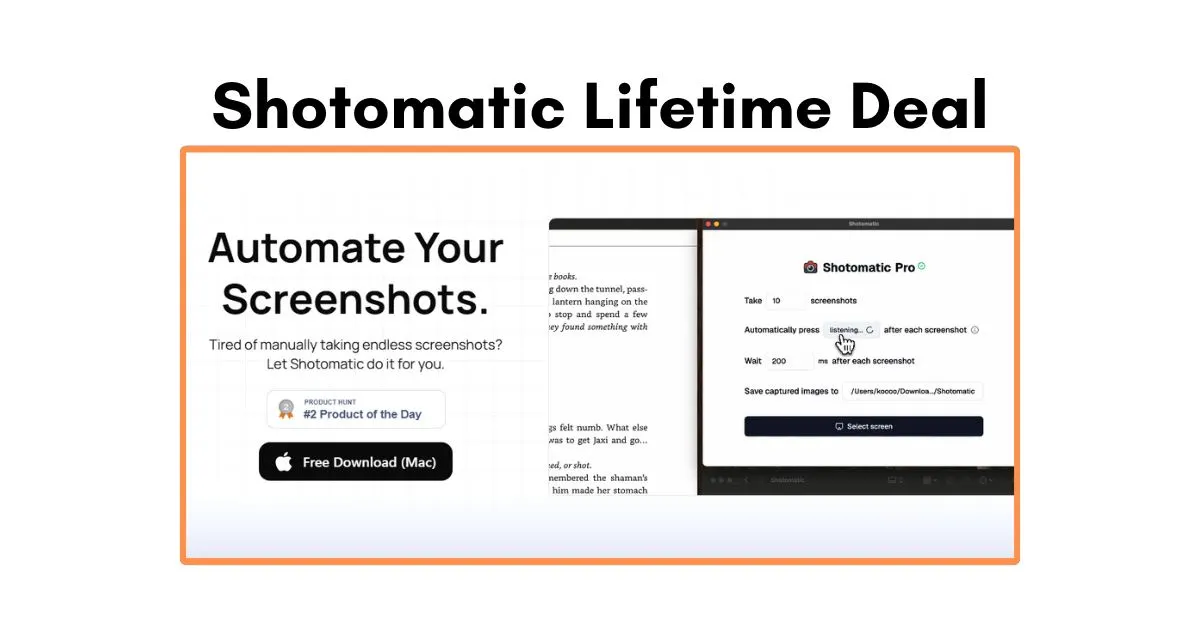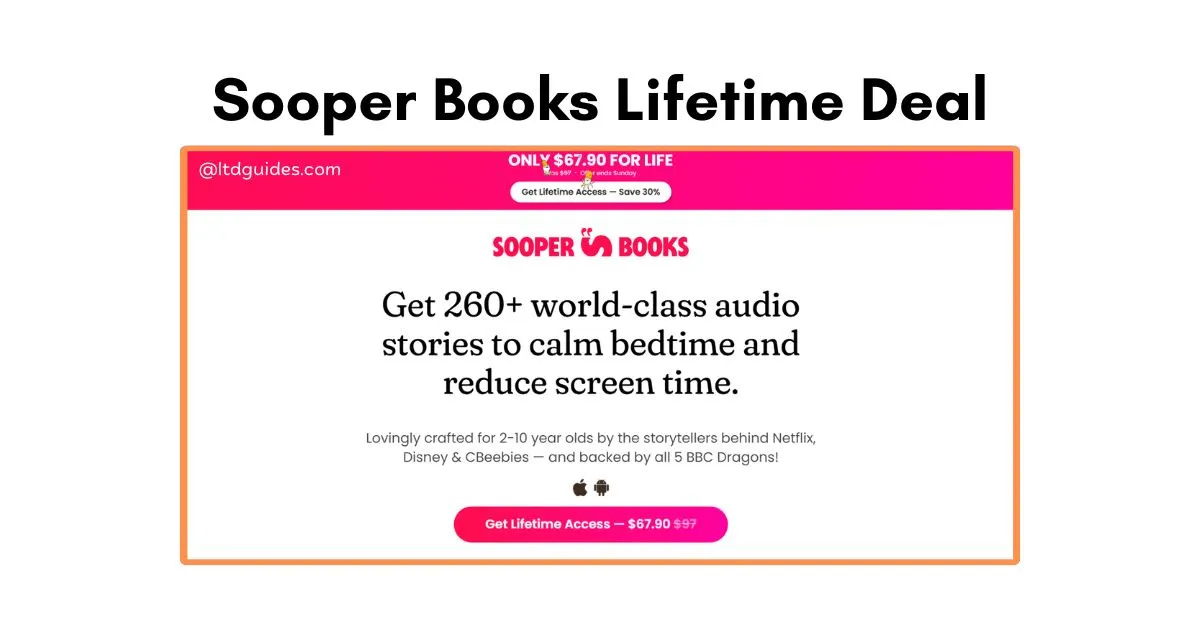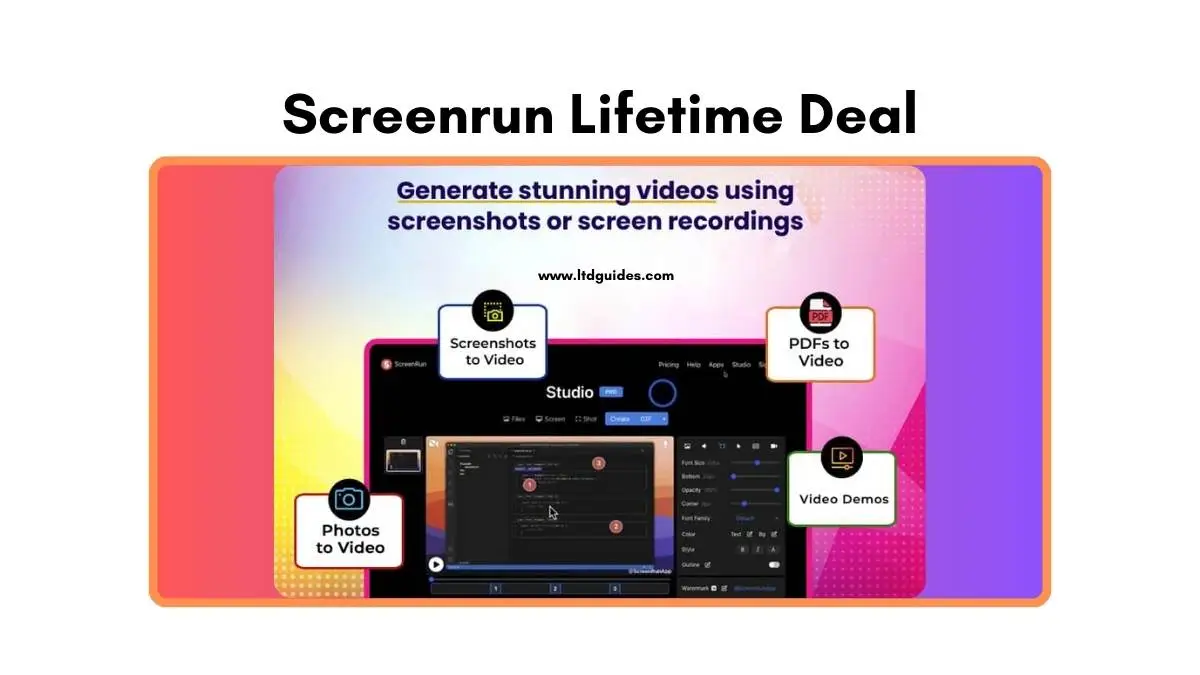If you’ve ever found yourself stuck spending too much time manually capturing screenshots, there’s a smart solution waiting for you. Shotomatic is designed to make screenshot automation effortless and efficient. The Shotomatic Lifetime Deal offers an incredible chance to own this powerful tool for life, eliminating the need for recurring payments.
With this deal, users gain full access to features that simplify capturing, organizing, and exporting screenshots. Whether it’s for business, creative projects, or personal use, Shotomatic can dramatically speed up your workflow. Don’t miss out on this opportunity to automate your screenshot needs with a one-time investment.
What is Shotomatic?
Shotomatic is a macOS-based application that automates the process of taking screenshots. It allows users to capture the entire screen, specific windows, or custom areas without manual intervention. The tool supports timed intervals and keystroke automation for seamless workflows. With its offline and private operation, Shotomatic ensures your data stays secure on your device.
Key Features of Shotomatic Lifetime Deals
Shotomatic offers a range of powerful features designed to transform how you handle screenshots. These features not only save time but also add flexibility and efficiency to your digital tasks. Let’s explore the highlights that make Shotomatic a must-have tool.
- Hands-Free Capture: Simply set your preferred time interval, and Shotomatic will automatically take screenshots, freeing you from constant manual work.
- Keypress Automation: Simulate keystrokes between captures to support complex workflows or trigger actions in other applications effortlessly.
- Flexible Capture Options: Choose to capture the full screen, a particular window, or a custom area, depending on your specific needs.
- Content Archiving: Easily save pages from e-books, manga, or webcomics by automating the capture of “next page” clicks.
- Multiple Export Formats: Export your captures as PDFs, GIFs, or ZIP files for easy sharing and organized storage.
- Offline and Local Processing: Shotomatic runs entirely on your Mac without needing an internet connection, ensuring privacy and speed.
The Benefits of Shotomatic Lifetime Deals
Investing in the Shotomatic Lifetime Deal means long-term savings and uninterrupted access to a tool that enhances productivity. This deal is perfect for anyone looking to automate repetitive screenshot tasks without worrying about subscription fees.
- Cost Efficiency: Pay once and use forever, avoiding monthly or yearly subscription charges that add up over time.
- Unlimited Captures: Take as many screenshots as needed during each session without restrictions.
- Enhanced Workflow: Automate complex capture sequences with keypress simulation, reducing manual effort and errors.
- Versatile Usage: Supports capturing content from various sources like apps, browsers, e-books, and more.
- Privacy Assurance: Since everything runs locally on your Mac, your screenshots never leave your device unless you choose to share them.
- Regular Updates: Enjoy one year of free updates with the option to renew at a discount, keeping the software current.
- Easy to Use: No scripting skills are required; the simple interface allows quick setup and immediate use.
Who Will Use Shotomatic Lifetime Deals?
Shotomatic is designed for anyone who frequently works with screenshots but wants to save time and increase efficiency. Its versatility makes it an excellent choice across different professions and hobbies.
- Small Business Owners: Automate marketing visuals and documentation without extra effort.
- Content Creators: Easily capture step-by-step tutorials or project progress for social media or blogs.
- Freelancers: Streamline client work by automating screenshot tasks across multiple projects.
- Startup Founders: Maintain organized records of product development or competitive analysis.
- Tech Enthusiasts: Experiment with automated workflows and improve productivity tools.
- Researchers and Analysts: Capture and archive web content or search engine results efficiently.
With the Shotomatic Lifetime Deal, these users gain a reliable assistant that handles screenshots while they focus on what matters most.
FAQs: About Shotomatic Lifetime Deals
Do my screenshots get uploaded anywhere?
No, Shotomatic processes everything locally on your Mac. Your screenshots remain private and are never uploaded to any server unless you choose to share them manually.
What does the free version include?
The free version lets you try basic screenshot automation features with limited intervals and export options, giving you a feel for how Shotomatic works before committing to the full version.
How does the license work?
Purchasing the Lifetime Deal grants you permanent access to Shotomatic on one or multiple macOS devices, depending on the plan. You receive one year of free updates and can renew at a discounted rate afterward.
Is Shotomatic available for Windows or Linux?
Currently, Shotomatic is exclusively designed for macOS and leverages native Mac performance. There is no Windows or Linux version at this time.
What is the difference between macros and normal capture?
Macros involve simulating keystrokes or mouse clicks between captures for more advanced automated workflows. Normal capture simply takes screenshots at set intervals without additional automation.
Can I get a refund if the Pro version isn’t right for me?
Yes, the developers offer a refund policy within a specified period if you find that Shotomatic doesn’t meet your needs after purchase.
Shotomatic Reviews | Conclusion
Shotomatic offers a smart and efficient way to automate your screenshot tasks, freeing you from the repetitive and time-consuming manual process. With its versatile capture options, keypress automation, and local processing on macOS, it ensures both privacy and high performance.
The Shotomatic Lifetime Deal is an excellent opportunity to own this powerful tool with a one-time payment, enjoying unlimited captures and ongoing updates without worrying about subscription fees.
Whether you are a business owner, content creator, freelancer, or simply someone who frequently works with digital content, Shotomatic can significantly boost your productivity. Don’t wait, grab the Shotomatic Lifetime Deal today and transform the way you capture and manage screenshots forever.