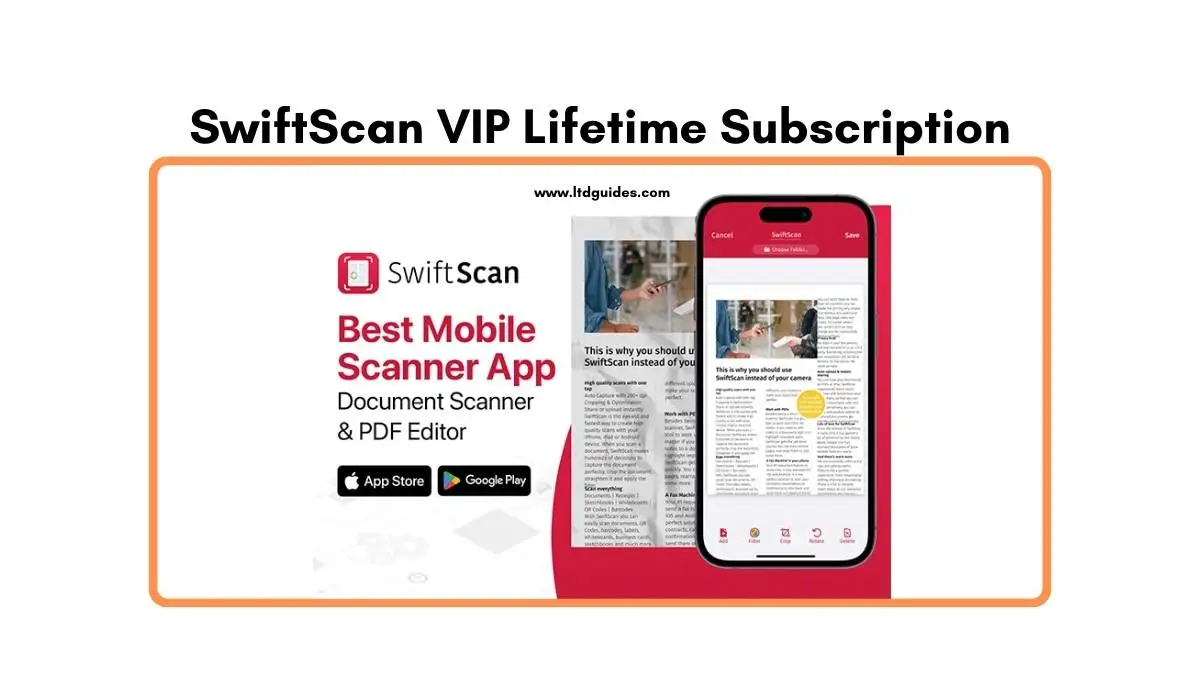In a world where digital solutions are increasingly essential for productivity and efficiency, having a reliable document scanning app is invaluable. SwiftScan VIP emerges as a top contender in this space, offering users the ability to convert physical documents into high-quality digital files quickly and effortlessly.
SwiftScan VIP lifetime subscription, model, SwiftScan VIP not only delivers excellent features but also provides long-term value for individuals and businesses alike. In this comprehensive guide, we will explore the remarkable features of SwiftScan VIP, the benefits of its lifetime subscription, user testimonials, tips for getting the most out of this powerful application, and frequently asked questions.
What is SwiftScan VIP?
SwiftScan VIP is a sophisticated mobile app that transforms your smartphone or tablet into a powerful document scanner. Available for iOS and Android devices, this app allows you to scan a wide variety of materials, including documents, receipts, notes, business cards, and even whiteboards.
With its intuitive design and advanced features, SwiftScan VIP streamlines the process of digitizing and managing your paperwork, making it an indispensable tool for professionals, students, and anyone looking to stay organized.
Key Features of SwiftScan VIP
1. High-Quality Scanning
SwiftScan VIP ensures that your scanned documents maintain high quality, with an impressive resolution starting at 200 dpi. This level of detail makes it ideal for capturing everything from important contracts to handwritten notes. The app automatically enhances scans using color filters, auto-optimization, and blur reduction to ensure clarity and readability.
2. User-Friendly Interface
One of the standout aspects of SwiftScan VIP is its user-friendly interface. The design prioritizes ease of use, allowing users to navigate the app effortlessly. The Auto-Capture feature detects when your camera is steady and automatically captures the document, reducing the risk of blurry images.
3. Versatile Scanning Options
SwiftScan VIP is not limited to just traditional paper documents. This versatile app can scan a multitude of items, including:
- Printed Documents: Capture contracts, reports, and any printed material.
- Handwritten Notes: Scan your handwritten notes for easy organization.
- Business Cards: Save contact information directly from business cards.
- Whiteboards: Capture brainstorming sessions or classroom notes.
- QR Codes & Barcodes: Scan codes to access information quickly.
4. Advanced Editing Tools
Post-scan editing is a breeze with SwiftScan VIP. The app includes a suite of editing tools that enable you to:
- Highlight important text and draw annotations directly on the scanned image.
- Redact sensitive information securely.
- Add signatures to documents seamlessly.
- Rearrange pages within a multi-page scan or add/remove pages as needed.
5. Cloud Integration
SwiftScan VIP recognizes the importance of keeping your files accessible and secure. The app integrates with major cloud storage services such as Google Drive, Dropbox, iCloud, OneDrive, and Evernote. This means you can save your scanned documents directly to these platforms, ensuring they are backed up and easily retrievable from any device.
6. Optical Character Recognition (OCR)
The OCR functionality within SwiftScan VIP sets it apart from many other scanning apps. This advanced technology allows the app to recognize text within your scans, making all text searchable. You can quickly locate specific information without manually scrolling through documents.
7. Smart File Naming System
Keeping your files organized is crucial for productivity. SwiftScan VIP offers smart file naming capabilities that allow you to use predefined templates-such as dates or locations-to name your scans automatically. This feature enables you to find documents quickly when you need them.
8. Instant Sharing and Faxing
SwiftScan VIP simplifies the process of sharing scanned documents. With just a tap, you can share files via email or export them as PDFs or JPEGs. Additionally, the app allows you to fax documents directly from your mobile device, eliminating the need for traditional fax machines.
Why Choose the SwiftScan VIP Lifetime Subscription?
While SwiftScan VIP offers various subscription models, opting for the lifetime subscription presents many advantages that cater to both casual users and professionals alike.
Cost Savings Over Time
The most apparent benefit of a lifetime subscription is cost-effectiveness. Rather than worrying about monthly or annual fees that can accumulate quickly, a one-time payment grants you access to all features indefinitely. This is particularly beneficial for regular users who rely on the app for daily tasks.
Continuous Access to Updates
With a lifetime subscription, you gain continuous access to all updates and new features as they become available. This means that as SwiftScan VIP evolves and improves over time, you will always have the latest tools at your fingertips without incurring additional costs.
Flexibility for Diverse Users
Whether you’re a small business owner needing to manage invoices and contracts or a student digitizing lecture notes, the lifetime subscription adapts to various needs. Its versatility makes it an excellent choice for anyone looking to enhance their document management processes.
Peace of Mind
By choosing a lifetime subscription, you eliminate the worry of renewal deadlines or potential service interruptions due to expired subscriptions. You can focus on using the app without any administrative hassle.
User Testimonials: Real Experiences with SwiftScan VIP
Feedback from users provides valuable insights into the effectiveness of SwiftScan VIP. Many users have expressed their satisfaction with its reliability and performance.
- Thomas Syring, a verified buyer, shared his experience: “Excellent pick! The quality of scans is impressive every time.” His enthusiasm reflects the high standard of output that SwiftScan VIP delivers.
- Nick Middlebrooks, another satisfied user, commented on his transition from a yearly subscription: “I’m glad to get a lifetime membership and not have to keep paying every year.” His feedback highlights the long-term value associated with the lifetime option.
These testimonials underscore how SwiftScan VIP has transformed document management for many users by providing them with a dependable and efficient scanning solution.
Tips for Maximizing Your Experience with SwiftScan VIP
To get the most out of your SwiftScan VIP subscription, consider implementing these best practices:
Organize Your Scans Immediately
As soon as you scan a document, take a moment to name it appropriately and save it in designated folders within your cloud storage. This habit will save you time in the long run when you’re searching for specific files.
Utilize Editing Features
Don’t hesitate to use the editing tools available in the app after scanning your documents. Highlighting key points or adding annotations can enhance clarity and make future reference easier.
Explore Cloud Integration
Take advantage of cloud integration by regularly backing up your scans to avoid losing important documents. Familiarize yourself with different cloud services to determine which best meets your needs.
Experiment with OCR
Make full use of the OCR functionality by scanning various types of documents, including handwritten notes or printed articles. This will help you understand how effective it can be in making text searchable.
Keep Your App Updated
Ensure that you keep SwiftScan VIP updated to benefit from improvements and new features. Regularly check for updates in your device’s app store.
FAQs: About SwiftScan VIP Lifetime Subscription
What devices are compatible with SwiftScan VIP?
SwiftScan VIP is compatible with smartphones and tablets running iOS 14 or later and Android 6.0 or later. Be sure to check your device’s operating system before downloading.
How do I redeem my lifetime subscription?
After purchasing your lifetime subscription, you will receive an activation code via email. Open the SwiftScan app, navigate to the account settings or subscription section, and enter your activation code to unlock premium features.
Can I use SwiftScan VIP offline?
Yes! You can scan documents offline using SwiftScan VIP; however, certain features like cloud saving or sharing may require an internet connection.
How does Optical Character Recognition (OCR) work?
OCR technology in SwiftScan VIP analyzes the text in your scanned documents and converts it into machine-readable text. This allows you to search for specific words or phrases within your scans easily.
Is there customer support available if I encounter issues?
Yes! SwiftScan VIP offers customer support through their website and in-app resources. You can find FAQs, user guides, and contact options for technical assistance if needed.
Can I share my scanned documents with others?
Absolutely! SwiftScan VIP allows you to share scanned documents via email or export them as PDFs or JPEGs easily. You can also save them directly to cloud services for collaborative access.
What happens if I change my device?
Since your subscription is tied to your account rather than a specific device, you can download SwiftScan VIP on any compatible device by logging into your account. Your scans will be accessible as long as they are saved in the cloud or backed up properly.
SwiftScan VIP Review | Conclusion
SwiftScan VIP represents an exceptional tool for anyone looking to manage their documents effectively in our increasingly digital world. With high-quality scanning capabilities, user-friendly features, robust editing options, and seamless cloud integration, this app stands out as one of the best in its category. By opting for a lifetime subscription, users not only enjoy substantial cost savings but also gain access to continuous updates and enhancements over time.
Whether you’re managing business documents or keeping track of personal notes, SwiftScan VIP is here to simplify your life. Don’t miss out on this opportunity-invest in SwiftScan VIP today and unlock a world of efficient document management at your fingertips!