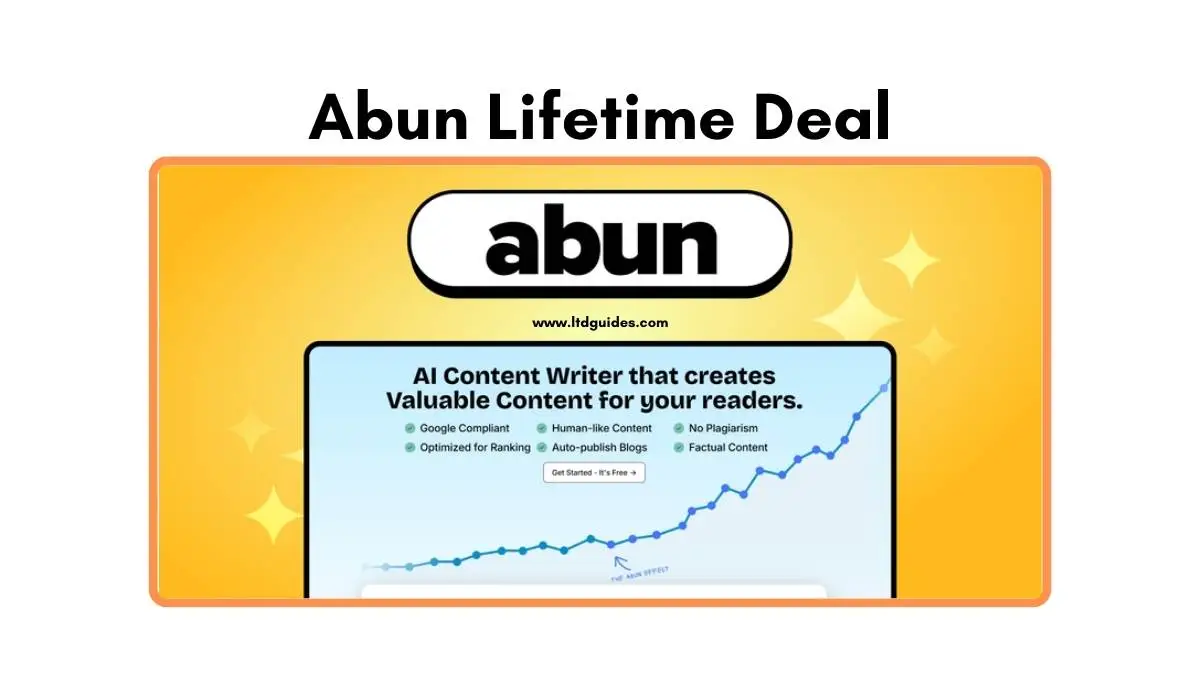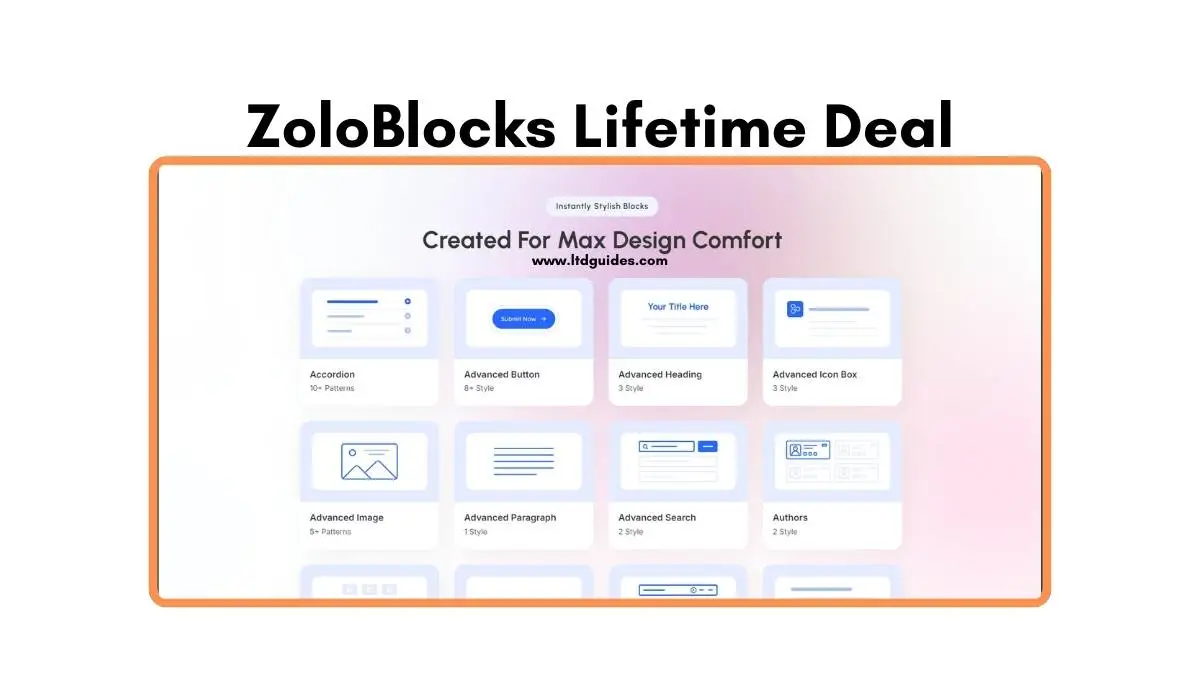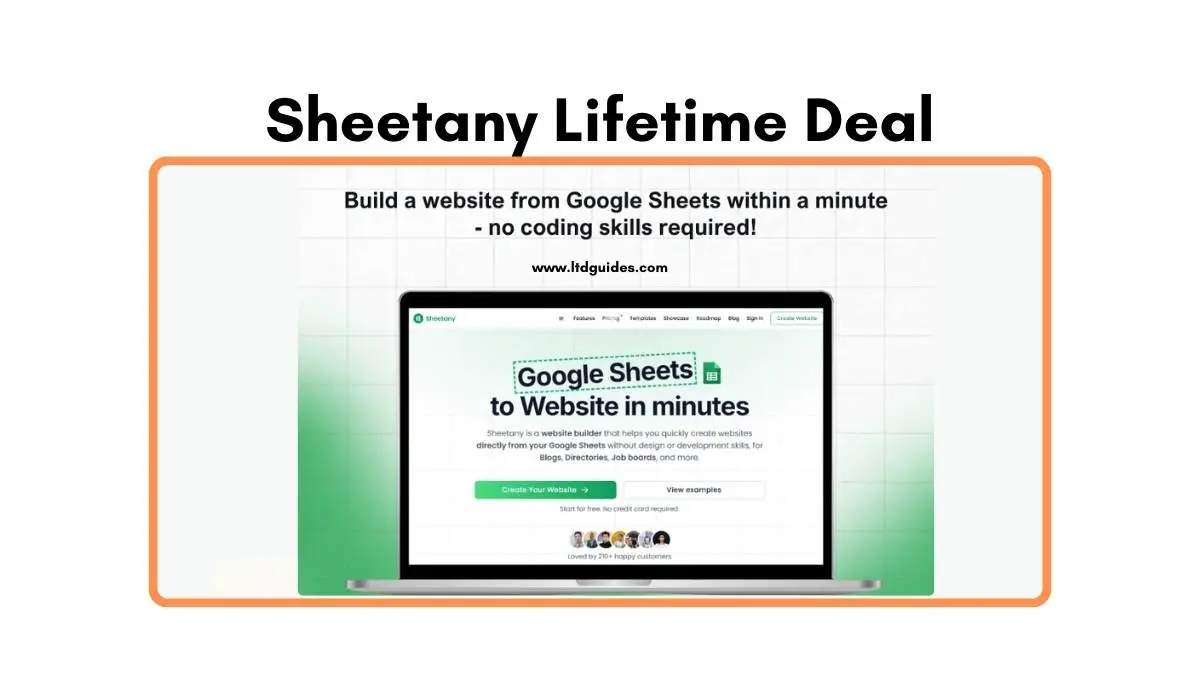Are you tired of feeling disorganized and overwhelmed in your Notion workspace? Look no further than The Notion App System Lifetime Deal (NAS) – a revolutionary suite of tools, templates, and tutorials that will transform the way you work in Notion.
Inspired by Josh Redd Perspectives Method, the NAS is designed to streamline your productivity, organize your life, and take your Notion skills to new heights.
In this comprehensive blog post, we’ll dive deep into the features and benefits of the NAS, and explore how it can help you become a Notion power user.
What is The Notion App System?
The Notion App System is a complete solution for anyone looking to optimize their Notion workflow. It’s a collection of over 30 pre-built Notion templates, courses, and tutorials that cover a wide range of use cases, from personal organization to team collaboration.
At the heart of the NAS is the integrated Second Brain feature, which allows you to capture and organize all your digital information in one centralized location. This includes notes, ideas, tasks, and more, making it easier than ever to access and reference your important data.
But the NAS is more than just a collection of templates. It also includes a unique navigation system, with a customizable sidebar and settings panel that make it easy to move between different areas of your Notion workspace.
Key Features of The Notion App System
1. Comprehensive Notion Templates
The NAS comes packed with over 30 pre-built Notion templates, covering a wide range of use cases. These include:
- Second Brain: A comprehensive system for organizing your knowledge, ideas, and information.
- Company OKRs: A template for setting and tracking your organization’s Objectives and Key Results.
- Business/Personal CRM: A customer relationship management system to keep track of your contacts and interactions.
- Master Content Calendar: A powerful tool for planning, scheduling, and managing your content creation efforts.
These templates are designed to be highly customizable, allowing you to tailor them to your specific needs and workflow.
2. Notion Courses and Tutorials
In addition to the templates, the NAS also includes a suite of Notion courses and tutorials, such as “Mastering Notion: Streamline Your Productivity and Organize Your Life.” These courses are designed to take your Notion skills to the next level, teaching you advanced techniques and strategies for maximizing your productivity.
3. Integrated Second Brain
The integrated Second Brain feature is the heart of the NAS. This powerful system allows you to capture and organize all your digital information, from meeting notes to research materials, in a centralized location. With the Second Brain, you can easily access and reference your important data, no matter where you are.
4. Seamless Navigation
The NAS is designed with a unique navigation system that makes it easy to move between different areas of your Notion workspace. The customizable sidebar and settings panel allow you to quickly access the templates, courses, and tools you need, without getting lost in a sea of pages and databases.
5. Lifetime Access and Updates
When you purchase the NAS, you’ll receive lifetime access to all the templates, courses, and updates. This means that as the NAS continues to evolve and expand, you’ll always have access to the latest and greatest features, ensuring that your Notion workspace stays up-to-date and optimized for your needs.
The Benefits of The Notion App System
The Notion App System offers a wide range of benefits for anyone looking to streamline their Notion workflow. Here are just a few of the key advantages:
- Increased Productivity: The NAS’s pre-built templates and courses help you work smarter, not harder, by automating and optimizing your Notion-based tasks and processes.
- Improved Organization: The integrated Second Brain feature ensures that all your important information is stored in a centralized, easily accessible location, making it easier to find what you need when you need it.
- Enhanced Collaboration: The NAS’s templates and tools are designed to facilitate team collaboration, making it easier to share information, assign tasks, and track progress.
- Time-Saving: With the NAS, you don’t have to waste time reinventing the wheel. The pre-built templates and courses save you hours of setup and configuration, allowing you to focus on the work that really matters.
- Scalability: As your Notion needs grow and evolve, the NAS can grow with you, providing the tools and resources you need to scale your workspace and stay ahead of the curve.
Who is The Notion App System for?
The Notion App System is designed for a wide range of users, from individuals looking to streamline their personal productivity to teams and organizations seeking to optimize their Notion-based workflows. Whether you’re a Notion beginner or a seasoned power user, the NAS has something to offer.
Some of the key personas who can benefit from the NAS include:
- Entrepreneurs and Small Business Owners: The NAS’s templates and tools can help you manage your business operations, track key metrics, and collaborate with your team more effectively.
- Professionals and Knowledge Workers: The integrated Second Brain feature can help you organize your research, notes, and ideas, making it easier to access and reference your important information.
- Students and Academics: The NAS’s templates and courses can help you stay organized, manage your coursework, and collaborate with classmates and professors.
- Remote and Hybrid Teams: The NAS’s collaboration-focused features can help remote and hybrid teams stay connected, aligned, and productive, no matter where they’re located.
How to Get Started with The Notion App System?
Ready to revolutionize your Notion workflow? Here’s how to get started with The Notion App System:
- Purchase the Lifetime Deal: Head over to the NAS website and purchase the Lifetime Deal. This gives you access to all the templates, courses, and updates for one low price.
- Download and Redeem Your Codes: Once you’ve made your purchase, you’ll receive a digital download of the NAS. Be sure to redeem your codes within 60 days to ensure you have lifetime access.
- Explore the Templates and Courses: Take some time to explore the NAS’s extensive library of templates and courses. Identify the ones that align with your specific needs and goals, and start customizing them to fit your workflow.
- Dive into the Integrated Second Brain: The integrated Second Brain is the heart of the NAS, so be sure to spend some time setting it up and getting familiar with its features and functionality.
- Optimize Your Notion Navigation: Take advantage of the NAS’s unique navigation system, including the customizable sidebar and settings panel, to streamline your Notion experience.
- Engage with the Community: The NAS comes with a thriving community of Notion enthusiasts and power users. Engage with this community to share tips, ask questions, and learn from others who are on a similar journey.
FAQs: About The Notion App System
What is included in The Notion App System Lifetime Deal?
The Notion App System Lifetime Deal includes access to over 30 pre-built Notion templates, a suite of courses and tutorials, and the powerful integrated Second Brain feature. You’ll also receive lifetime access to all updates and new additions to the NAS, ensuring your Notion workspace remains cutting-edge.
How do I redeem my purchase of The Notion App System?
Once you’ve purchased the NAS, you’ll receive a digital download that includes redemption codes. You must redeem these codes within 60 days of purchase to secure your lifetime access. The process is straightforward and guides you through activating the complete suite of tools, templates, and courses.
Can I customize the Notion templates provided in the NAS?
Absolutely! The templates included in the NAS are highly customizable. You can tailor them to fit your personal or professional needs, ensuring that they align perfectly with your unique workflow and objectives.
Is The Notion App System suitable for beginners?
Yes, the NAS is designed for users at all levels, from complete beginners to seasoned Notion power users. The included courses and tutorials provide step-by-step guidance, helping newcomers quickly become proficient in using Notion’s capabilities.
How does the integrated Second Brain work?
The integrated Second Brain is a centralized system within the NAS that helps you capture, organize, and retrieve all your important digital information. From notes and tasks to ideas and research materials, the Second Brain ensures everything is accessible and easy to manage, enhancing your productivity and knowledge retention.
Will I receive updates to the NAS over time?
Yes! By purchasing the lifetime deal, you gain access to all future updates and new templates added to the NAS. This means your Notion workspace will continually benefit from improvements and new features as they are developed.
Is there a refund policy for The Notion App System?
The NAS comes with a refundable deal, offering peace of mind with your purchase. If you’re not satisfied with the product within the stipulated time frame, you can request a refund according to the terms provided at the time of purchase.
The Notion App System Review | Conclusion
If you’re looking to take your Notion workflow to the next level, The Notion App System is the solution you’ve been waiting for. With its comprehensive templates, courses, and integrated Second Brain, the NAS offers a complete game-changer for anyone looking to streamline their productivity, organize their life, and become a Notion power user.
Don’t settle for a disorganized, overwhelming Notion workspace. Invest in the NAS today and revolutionize the way you work in Notion. Your future self will thank you!