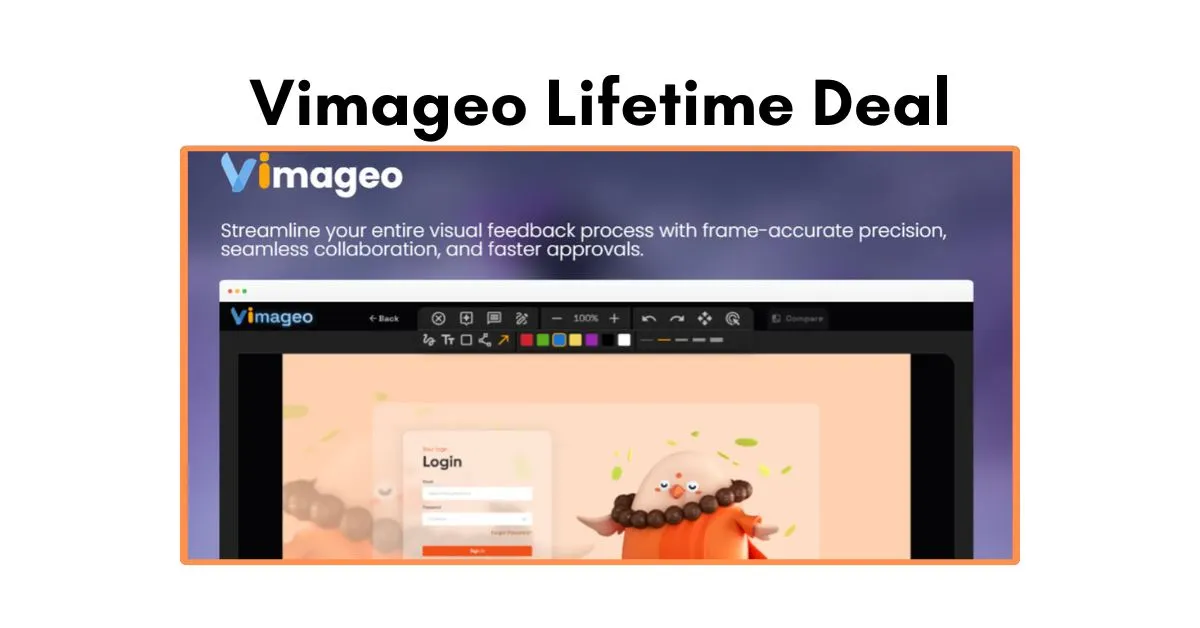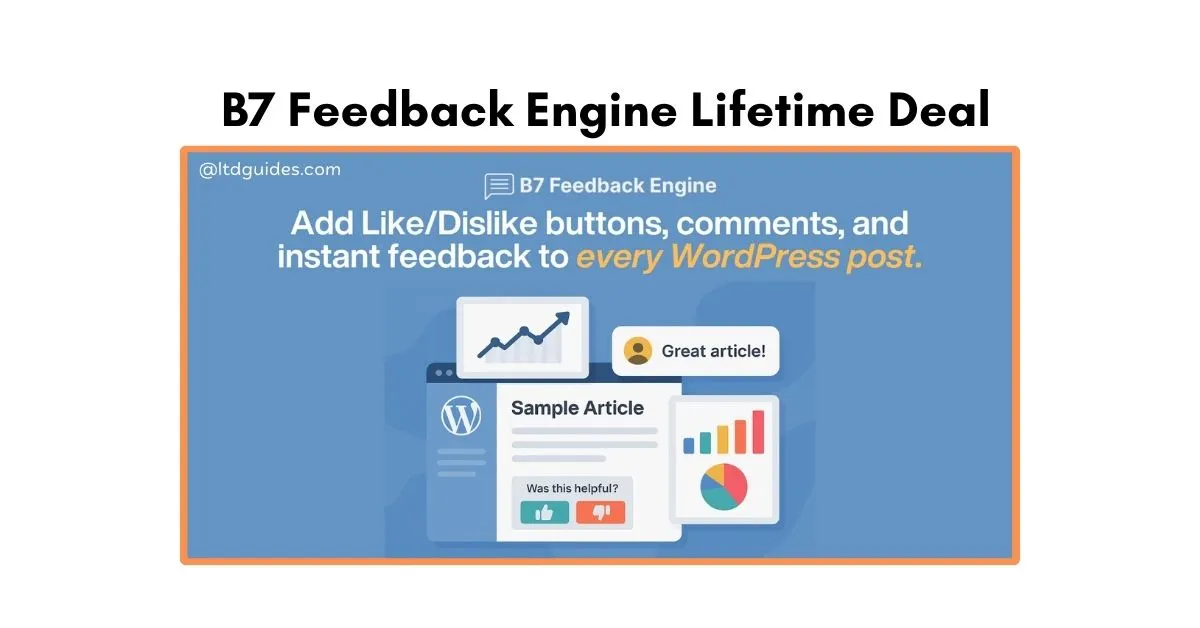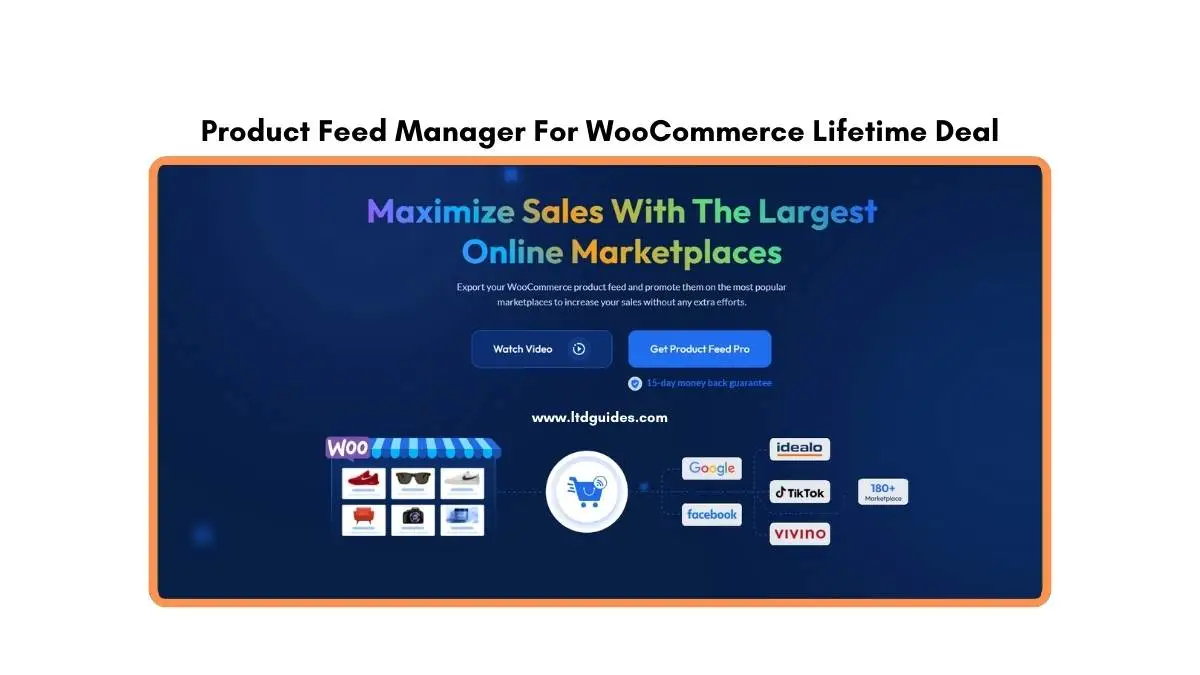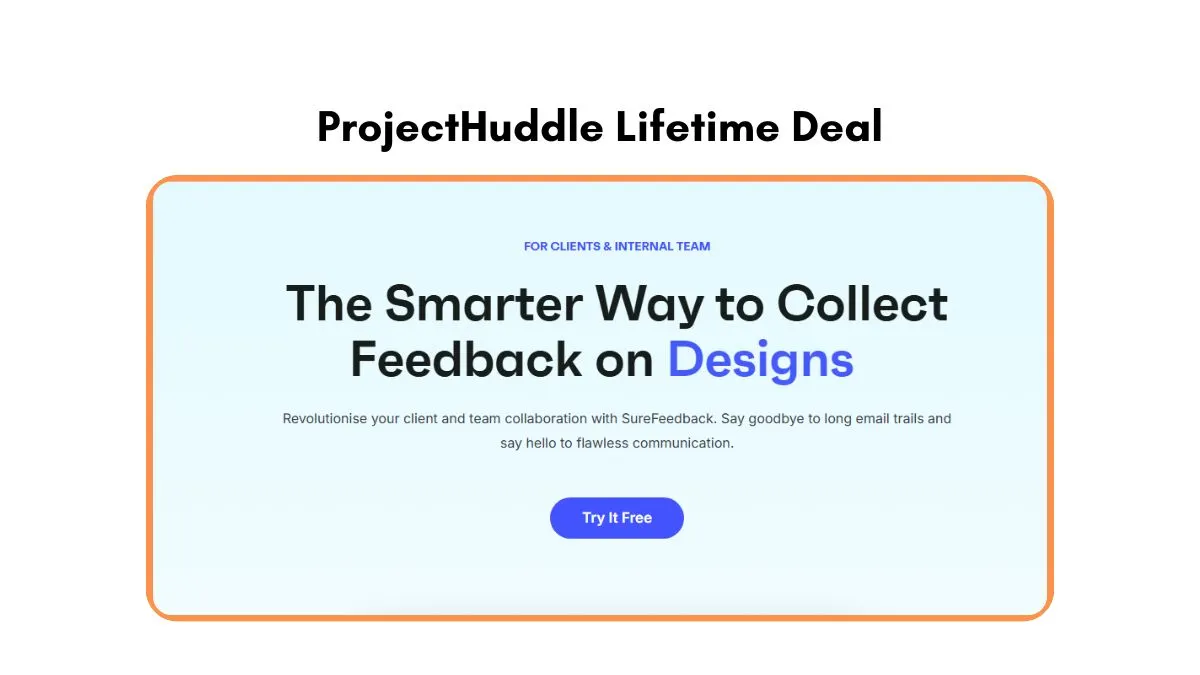Vimageo is a web-based platform for annotating images and videos with pinpoint accuracy. It lets users add timestamped comments, freehand drawings, shapes, and text directly on media files. Teams can connect cloud storage like Google Drive or Dropbox to streamline file access and sharing.
Reviewers can generate shareable links for clients to leave feedback without requiring accounts. Activity logs track annotation history, and annotated frames can be exported for documentation. Vimageo aims to reduce review cycles and make visual feedback clear and actionable.
What is Vimageo?
Vimageo is a web platform for annotating images and videos with frame-accurate comments. Users can add timestamped notes, freehand drawings, shapes, and text directly on media files. It integrates with cloud storage like Google Drive and Dropbox and lets reviewers use shareable links. Activity logs record changes, and annotated frames can be exported for clear, actionable feedback.
Key Features of Vimageo Lifetime Deals
If you want faster, clearer feedback on images and video, these features will change how your team reviews media. Read each point slowly — the tools you need to cut revision time are listed below.
- Rich markup toolkit: Use freehand drawing, text callouts, shapes, and polylines to point out exact changes. Precision tools let reviewers mark pixels and regions so designers and editors know exactly what to fix.
- Timestamped video comments: Drop notes tied to specific frames or moments in a clip for frame-accurate direction. No more guessing where a cut or transition needs adjustment — the comment lands on the precise timecode.
- Local file annotation: Annotate files directly on your machine without forcing uploads to the cloud. This saves bandwidth and keeps sensitive projects private while still allowing detailed feedback.
- Cloud integrations: Connect Google Drive, Dropbox, Box, and OneDrive for seamless access to your asset libraries. Linking avoids duplicate uploads and keeps file versions consistent across tools and teams.
- Shareable review links: Send a single link for external clients or teammates to leave annotations without creating accounts. Guest reviewers can provide feedback quickly, speeding approvals and reducing friction.
- Activity logs and audit trail: Track who commented, when, and what changed across a file’s review history. Exportable logs help resolve disputes and create a clear record of approvals for future reference.
- AI-assisted annotation: Use machine learning aids to speed repetitive annotation tasks and improve consistency. AI can suggest bounding boxes or identify regions of interest to reduce manual marking time.
- Frame export and documentation: Export annotated frames as JPGs for handoffs, reports, or version archives. Saved frames make it easy to include visual approvals in project documentation or client deliverables.
The Benefits of Vimageo Lifetime Deals
A one-time payment removes recurring subscription headaches, giving long-term access to a focused media review tool. If you expect regular visual reviews, the lifetime model can be a clear cost saver while keeping updates included.
- Lower long-term cost: Pay once and avoid monthly fees that add up over time for freelancers and small teams. Lifetime access can be far cheaper than recurring per-seat subscriptions across multiple years.
- Faster review cycles: Frame-accurate comments and precise markups reduce back-and-forth and speed approvals. Teams spend less time clarifying feedback and more time implementing changes correctly the first time.
- Consistent feedback process: Centralizing annotations creates a repeatable workflow for reviews and approvals. That consistency reduces errors, keeps branding aligned, and makes handoffs smoother between roles.
- Improved client experience: Clients can review and comment via a link, which feels professional and easy to use. Clear, anchored feedback reduces misunderstandings and shortens negotiation on revisions.
- Better recordkeeping: Exported frames and activity logs provide documentation for approvals and scope decisions. This helps avoid disputes and preserves a searchable history for audits or future reference.
- Scales for solo to small teams: Different lifetime tiers let you choose the level of features and capacity needed. Start with a lower tier and upgrade if workloads increase, keeping costs predictable.
- Integrations maintain workflow continuity: Connect existing cloud storage and collaboration tools you already use. This avoids disruptive process changes and keeps file versioning consistent across systems.
- Privacy-friendly options: Local annotation capabilities let you mark files without uploading sensitive assets. That reduces exposure for confidential work while still allowing detailed feedback.
Who will use Vimageo Lifetime Deals?
Vimageo is ideal for anyone who needs clear, visual, and time-linked feedback on media files; it fits teams and individual creators alike. Below are the main user groups who benefit most, described in practical two-line points.
- Creative agencies: Agencies managing client revisions for ad creatives, campaigns, and design assets. Frame-accurate annotations make client rounds cleaner and help deliver polished assets faster.
- Video production teams: Editors, directors, and motion designers who need exact notes on timing and frames. Timestamped comments cut down on replays and speed up edit cycles and final delivery.
- Freelancers and solo creators: Independent designers and videographers who must present work professionally. Shareable links and exportable approvals help freelancers manage client expectations and payments.
- Marketing teams: Teams that review many visuals for social posts, landing pages, and ads. Centralized annotation keeps brand checks in line with assets and simplifies cross-team approvals.
- Product and UX teams: Designers and product managers handing off visual specs to developers. Precise markups reduce miscommunication in implementation and keep design intent intact.
- Sports analysts and coaches: Analysts who need to point out technique, positioning, or tactical moments. Timestamped video notes and frame markups make coaching feedback concrete and actionable.
- Education and e-learning creators: Instructors and content creators reviewing tutorial videos and visuals. Annotations help pinpoint errors, suggest edits, and guide learners through visual content.
- In-house creative teams: Corporate designers and content teams working on recurring campaigns and assets. Lifetime access gives stable tooling for ongoing review cycles without subscription churn.
FAQs: about Vimageo Lifetime Deals
What is Vimageo and how does it work?
Vimageo is a web-based tool for annotating images and videos with frame-accurate comments, drawings, shapes, and text. Users upload or link files, add timestamped notes or markups, and share review links so collaborators can give clear, contextual feedback.
What formats and file types does Vimageo support?
Vimageo supports common image and video formats and notes upcoming support for 3D models. Exact format support can depend on the browser and plan, so check the product documentation for specific codec or file size guidance.
How does local file annotation work?
Local file annotation allows users to mark up files on their machine without forcing uploads to the cloud, saving bandwidth and keeping sensitive projects private while still producing annotated exports.
Can I integrate Vimageo with cloud storage and collaboration tools?
Yes, Vimageo integrates with major cloud storage providers like Google Drive, Dropbox, Box, and OneDrive, and it offers integrations for collaboration tools such as Slack to keep feedback flowing in your existing workflows.
How do shareable review links and guest commenting work?
Vimageo lets you generate links for external reviewers so clients or stakeholders can leave annotations without creating an account. This simplifies approval rounds and reduces friction for one-off reviewers.
What are the limits of the lifetime deal plans?
Lifetime plans often include usage or storage limits depending on the tier (Standard, Pro, Advanced). Confirm the exact quotas, export limits, and team seats for the tier you choose before purchase to ensure it fits your workload.
Vimageo Review – Conclusion
Vimageo turns messy, unclear feedback into exact, actionable notes that help teams move faster and reduce rework. With a one-time purchase, lifetime access can make sense for freelancers, small agencies, and in-house teams that review media regularly. The platform’s frame-accurate comments, robust markup tools, and cloud integrations create a more professional, efficient review process.
If saving time on revisions and improving client clarity matters to your projects, the lifetime deal offers strong value. Check the plan details, confirm storage and feature limits, and start with a pilot project to see immediate gains. Invest in Vimageo to make visual reviews smoother and approvals quicker.