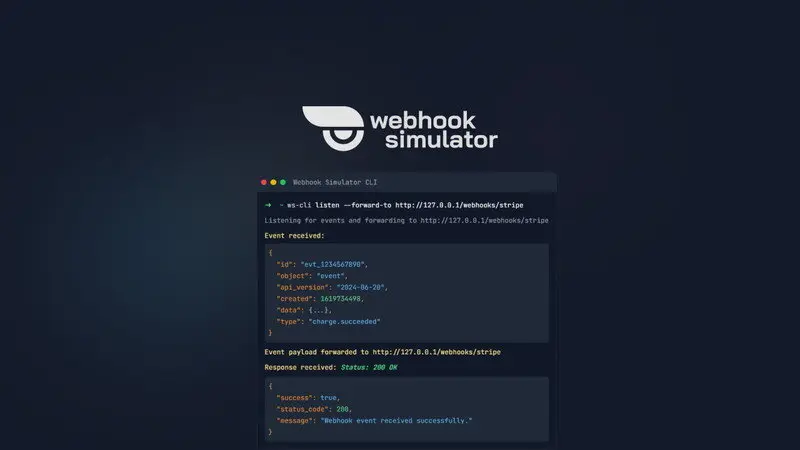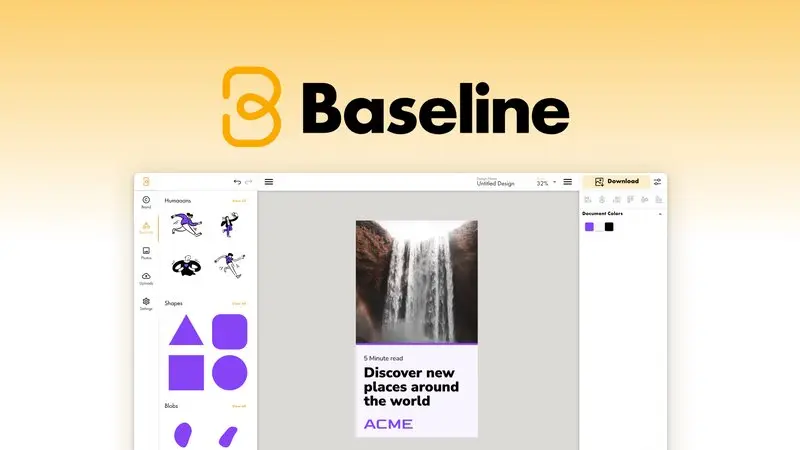In a world increasingly driven by software that communicates through APIs and webhooks, developers must have the right tools at their disposal to ensure smooth interactions between systems. Webhook Simulator emerges as a vital resource in this landscape, offering a powerful yet user-friendly platform tailored for testing, debugging, and integrating webhooks. This article will take an in-depth look at how Webhook Simulator functions, its benefits, and why you should consider the Lifetime Deal for long-term access.
Understanding Webhooks and Their Importance
Before diving into the specifics of Webhook Simulator, it’s important to grasp the concept of webhooks themselves. A webhook is essentially a way for one application to send real-time data to another whenever a particular event occurs. Unlike traditional APIs where you need to request data, webhooks push data automatically, which can significantly enhance responsiveness and efficiency in software applications.
For developers, managing these interactions can sometimes pose challenges. Issues can arise during development, whether due to misconfiguration, unexpected data formats, or failures in the integration process. This is where a robust tool like Webhook Simulator becomes invaluable.
What is Webhook Simulator?
Webhook Simulator is designed specifically for developers who need to test and debug webhook integrations. It simplifies the process of sending and receiving webhooks by providing an intuitive interface and comprehensive functionality. Whether you are working on a small project or a large-scale application, this tool helps ensure your webhook interactions are accurate and reliable.
Key Features of Webhook Simulator
1. Command Line Interface (CLI)
One of the standout features of Webhook Simulator is its powerful Command Line Interface (CLI). This feature allows you to handle webhook tests and integrations directly from your terminal. You can quickly set up tests, send simulated data, and receive payloads without switching between applications or interfaces.
2. Real-Time Testing
Webhook Simulator enables you to forward webhook payloads to your local environment, facilitating real-time testing and debugging. This capability allows developers to monitor how their system responds to various webhook events instantly, making it easier to identify and troubleshoot issues as they arise.
3. Comprehensive Logging
The tool offers detailed and visual logs in a rich, colorful JSON format that provides complete tracking of processes. This feature is essential for developers who need to analyze the flow of data and understand how their application interacts with external systems. With clear logs at your disposal, pinpointing errors becomes much more manageable.
4. Extensive Payload Library
Webhook Simulator grants access to thousands of event payloads, enabling developers to simulate various scenarios easily. This extensive library allows you to see how different webhook events integrate with your system, helping you prepare for real-world conditions.
5. User-Friendly Interface
Regardless of your experience level, the simplified interface of Webhook Simulator makes it accessible for all developers. Its intuitive design ensures that even those new to webhook testing can navigate the tool with ease.
Benefits of Using Webhook Simulator
Streamlined Development Process
By incorporating Webhook Simulator into your workflow, you can significantly reduce development time. The ability to test and debug webhooks in real-time allows developers to catch issues early in the process, preventing costly delays later on.
Increased Confidence in Integrations
With comprehensive logging and testing capabilities, developers can approach webhook integrations with greater confidence. Knowing that you have tested various scenarios minimizes the risk of unexpected failures when deploying your application.
Cost-Effective Solution
The Lifetime Deal for Webhook Simulator offers a one-time payment option that provides ongoing access to the tool without recurring fees. This cost-effective solution ensures that you always have access to the latest features and updates without worrying about additional expenses.
Why Choose the Webhook Simulator Lifetime Deals?
The Lifetime Deal for Webhook Simulator presents an enticing opportunity for developers looking to enhance their toolkit. By securing lifetime access, you not only save money but also ensure that you remain equipped with cutting-edge tools for years to come.
This deal allows you to redeem your code within 60 days of purchase, providing ample time to explore the platform and evaluate its effectiveness for your projects. Plus, with a 60-day money-back guarantee, you can try out the tool risk-free—making it an even more attractive option.
Conclusion: Webhook Simulator Lifetime Deal
In today’s fast-paced software development landscape, having reliable tools is essential for success. Webhook Simulator stands out as a powerful ally for developers who require efficient and effective webhook testing and debugging capabilities.
By taking advantage of the Lifetime Deal, you can secure ongoing access to this valuable resource, ensuring that you are always prepared to tackle webhook integrations with confidence. Whether you’re a seasoned developer or just starting out, Webhook Simulator will help simplify your workflows and enhance your productivity.