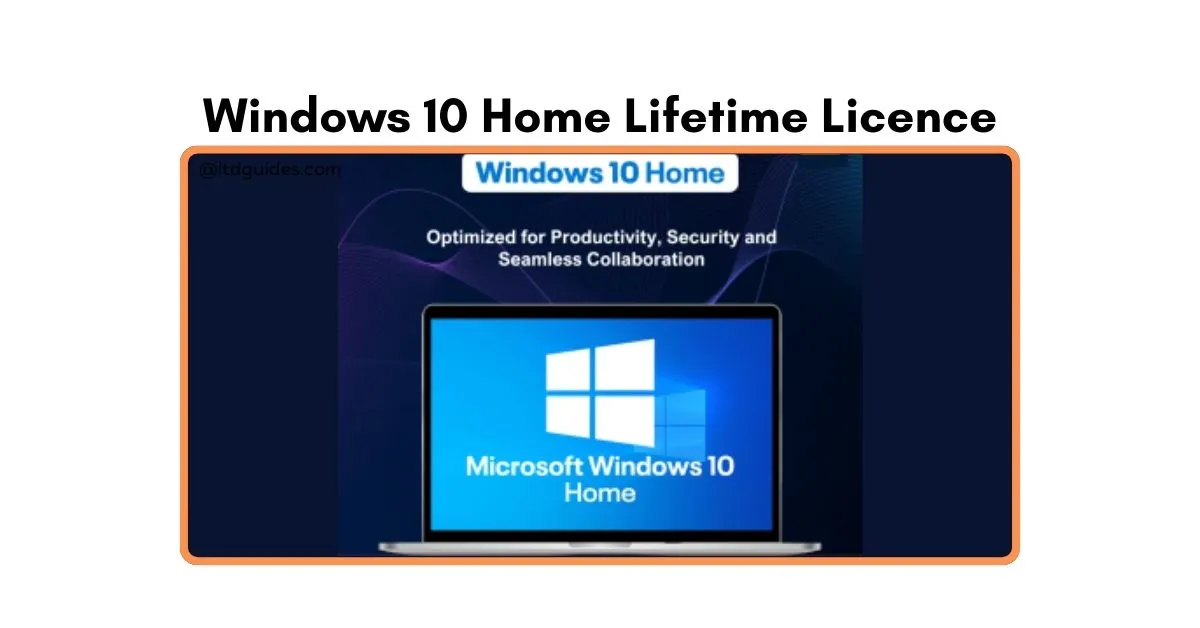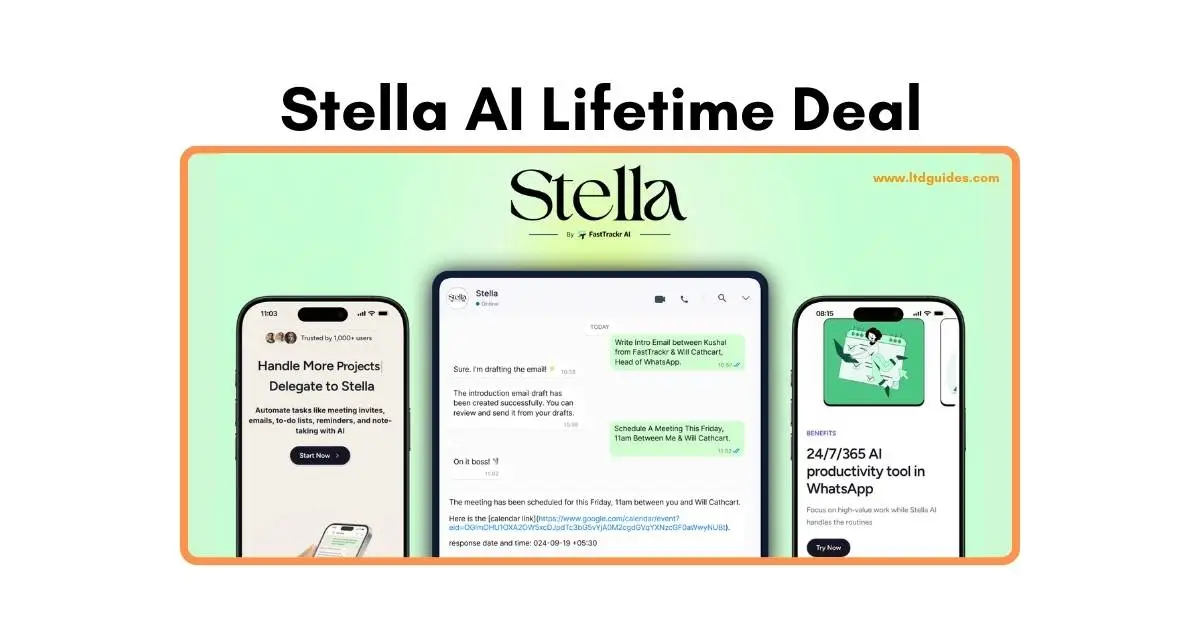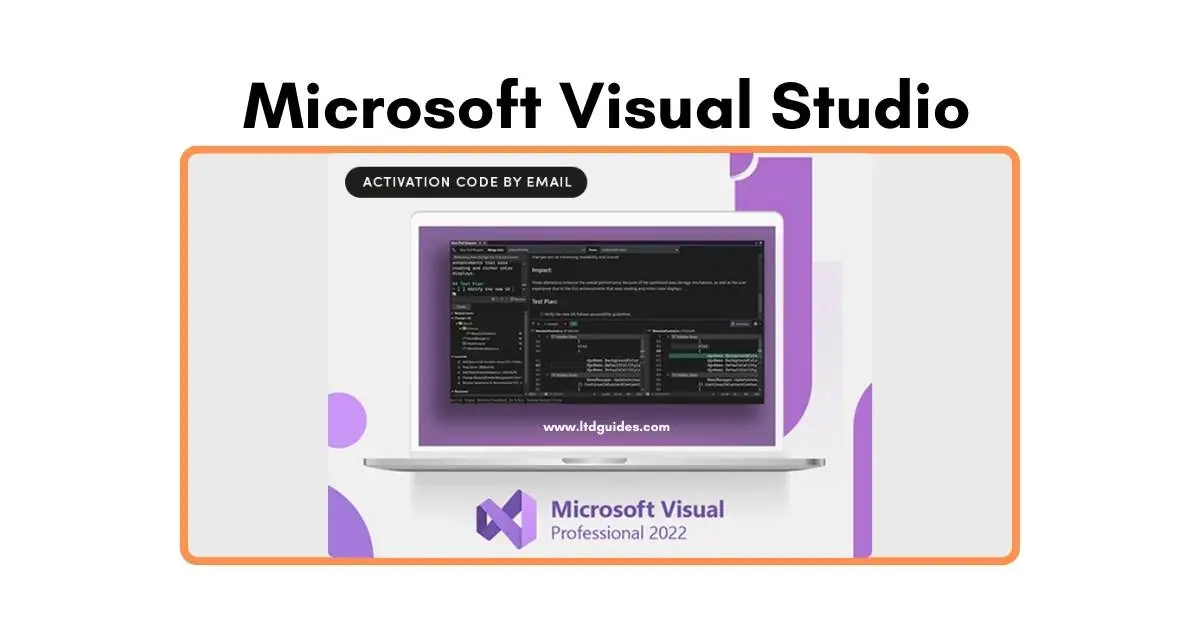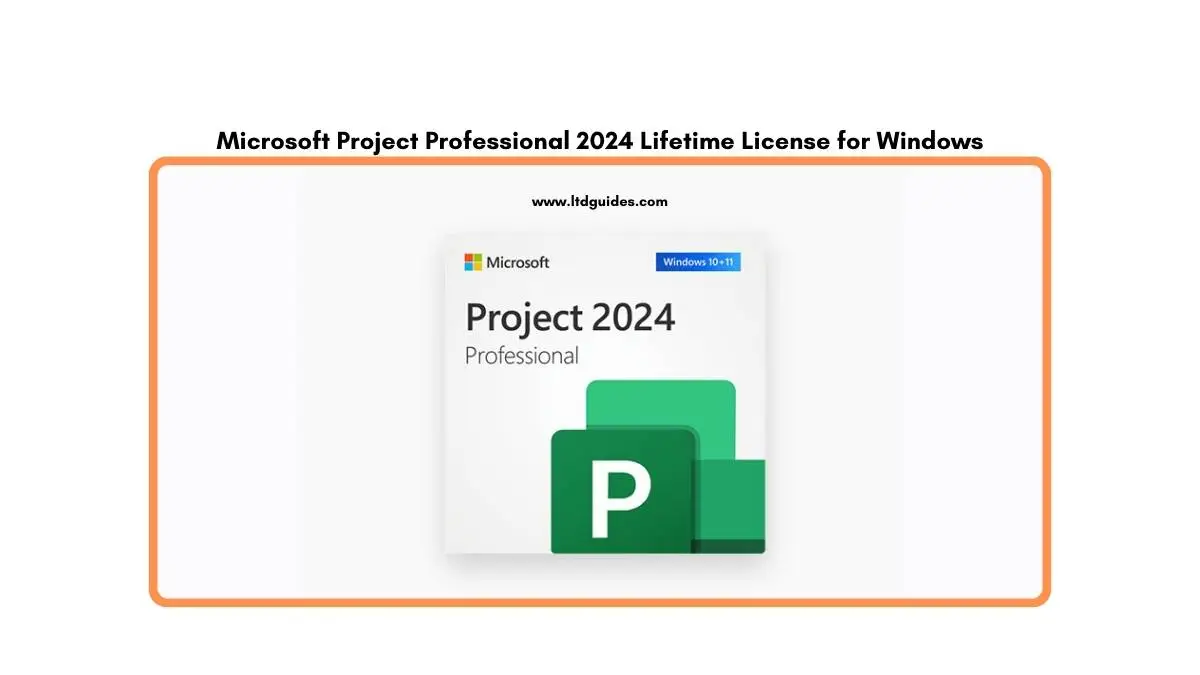In today’s technology-driven world, the operating system you choose can significantly influence your overall computing experience. Windows 10 has established itself as a popular choice for both personal and professional use, providing a host of features designed to meet various user needs.
Among the many options available, the Windows 10 Home Lifetime Licence stands out as an attractive solution for anyone looking to maximize their investment in technology.
This article will explore the key benefits, features, and considerations associated with acquiring a Windows 10 Home Lifetime License.
Understanding the Windows 10 Home Lifetime License
A Windows 10 Home Lifetime License is essentially a one-time purchase that grants users unlimited access to the operating system for life. This license is particularly beneficial for those who want to avoid the recurring costs associated with subscription-based models. Instead of paying annually or monthly, users can make a single investment and enjoy all the features and benefits of Windows 10 Home indefinitely.
What Makes It Different?
When you purchase a typical Windows license, it is often tied to a specific device. If you upgrade your hardware or replace your computer, you may need to buy another license. In contrast, a lifetime license allows you to transfer the license to a new device, giving you flexibility and value over time. This feature is especially important for individuals who frequently upgrade their computers or for small businesses managing multiple devices.
Key Features of Windows 10 Home
Before diving deeper into the advantages of a lifetime license, it’s essential to understand what Windows 10 Home has to offer. This edition is tailored for everyday users and includes several robust features:
- User-Friendly Interface: The familiar Start menu returns, making it easy for users to navigate their applications and settings seamlessly. The design is intuitive, catering to both tech-savvy individuals and those less familiar with technology.
- Cortana Integration: Windows 10 Home incorporates Cortana, Microsoft’s digital assistant, which helps users manage tasks, set reminders, and find information using voice commands. This feature enhances productivity by streamlining everyday activities.
- Microsoft Edge Browser: The built-in Edge browser offers improved performance and security compared to previous versions of Internet Explorer. Users can enjoy faster web browsing with enhanced privacy features.
- Gaming Capabilities: Windows 10 Home is optimized for gaming, providing users access to features like DirectX 12 and Xbox Game Pass integration. Gamers can enjoy a seamless experience with high performance and graphics quality.
- Security Features: Built-in security tools like Windows Defender and BitLocker encryption protect users from various threats, ensuring that personal data remains secure while browsing or working online.
- Universal Apps: Users can download universal apps from the Microsoft Store, ranging from productivity tools to entertainment applications, providing a diverse selection of software.
Benefits of Acquiring a Windows 10 Home Lifetime License
- Long-Term Savings: One of the most appealing aspects of a lifetime license is the cost-effectiveness it offers over time. With a one-time payment, users eliminate recurring subscription costs that can add up significantly. For families or small businesses needing multiple licenses, this can translate into considerable savings.
- Ease of Activation: Activating Windows 10 Home with a lifetime license is straightforward. Users simply enter their unique product key during installation, and the system validates it instantly. This simplicity makes it accessible even for those who may not be particularly tech-savvy.
- Flexibility and Portability: The ability to transfer the license between devices means that users can upgrade their hardware without worrying about buying a new license each time. As long as the license is no longer active on the old device, you can activate it on your new machine.
- Access to Updates: With a lifetime license, users receive updates and enhancements to the operating system at no additional cost. Microsoft regularly releases updates that improve security, functionality, and overall performance, ensuring that your system remains up-to-date.
- Comprehensive Support: When you choose a legitimate lifetime license from authorized resellers, you typically gain access to customer support services. This support can assist you with activation issues, troubleshooting problems, or any questions regarding your operating system.
- No Hidden Fees: Unlike subscription models that may introduce hidden fees or costs over time, a lifetime license offers transparency. Users know exactly what they are paying upfront without worrying about unexpected charges in the future.
- Boosted Productivity: With all the features that Windows 10 Home provides, users can experience enhanced productivity. The seamless integration of tools and applications allows individuals to efficiently manage their tasks without interruptions.
How to Purchase a Windows 10 Home Lifetime License?
When deciding to acquire a Windows 10 Home Lifetime License, it’s essential to choose a reputable source. Here are some steps to consider when making your purchase:
- Research Authorized Resellers: Look for authorized Microsoft partners or well-known retailers that offer legitimate lifetime licenses. Avoid third-party sellers with unclear credentials, as they may provide counterfeit or unsupported products.
- Check Reviews and Ratings: Before making a purchase, check customer reviews and ratings for the reseller. This information can help you gauge their reliability and customer service quality.
- Compare Prices: While it’s important not to compromise on quality for a lower price, comparing prices among authorized sellers can help you find competitive offers without sacrificing legitimacy.
- Understand Licensing Terms: Familiarize yourself with the licensing terms associated with your purchase. Ensure that you know how many devices you can activate with your license and any conditions regarding transfers.
- Keep Your Product Key Safe: After purchasing your Windows 10 Home Lifetime License, store the product key securely in case you need it for future installations or transfers.
FAQs: About Windows 10 Home Lifetime Licenses
What is a Windows 10 Home Lifetime License?
A Windows 10 Home Lifetime License is a one-time purchase that grants users unlimited access to the Windows 10 Home operating system for as long as they own it. Unlike traditional licenses that may require renewals or subscriptions, a lifetime license allows users to activate and use the software indefinitely.
How does a Windows 10 Home Lifetime License differ from a regular license?
A regular Windows license is often tied to a specific device and may require reactivation or repurchase if you change your hardware. In contrast, a lifetime license can be transferred between devices, allowing users to activate Windows on multiple systems as long as the license is no longer used on a previous device.
Can I upgrade from Windows 10 Home to Windows 10 Pro with a lifetime license?
Yes, if you have a Windows 10 Home Lifetime License, you can upgrade to Windows 10 Pro by purchasing a separate Pro upgrade key. The upgrade process is straightforward and allows you to access additional features available in the Pro version.
Is the activation process for a Windows 10 Home Lifetime License complicated?
Not at all! Activating your Windows 10 Home Lifetime License is easy. You simply enter the unique 25-character product key during installation, and the system will validate it to complete the activation.
Can I use my Windows 10 Home Lifetime License on multiple devices?
Yes, you can use your lifetime license on multiple devices, provided that it is deactivated on any previous machines where it was used. This flexibility allows you to upgrade or switch devices without needing to purchase a new license each time.
How do I check if my Windows 10 Home is activated?
To check if your Windows 10 Home is activated, go to Settings > Update & Security > Activation. If it shows “Windows is activated with a digital license,” then your copy is successfully activated.
What should I do if I encounter issues with activation?
If you experience activation issues, first ensure that you entered the product key correctly. If you continue having problems, reach out to Microsoft support or the retailer from which you purchased the license for assistance.
Windows 10 Home Lifetime License Review | Conclusion
In conclusion, acquiring a Windows 10 Home Lifetime License presents an excellent opportunity for individuals and businesses alike to secure their computing needs without ongoing costs. With its user-friendly interface, comprehensive features, and long-term value, this operating system empowers users to maximize productivity while enjoying peace of mind regarding security and updates.
By investing in a lifetime license, you unlock access to one of the most widely used operating systems in the world—one that adapts to your evolving needs whether you’re working from home or managing a small business. Don’t miss out on this opportunity; consider exploring your options today and take advantage of all that Windows 10 Home has to offer!