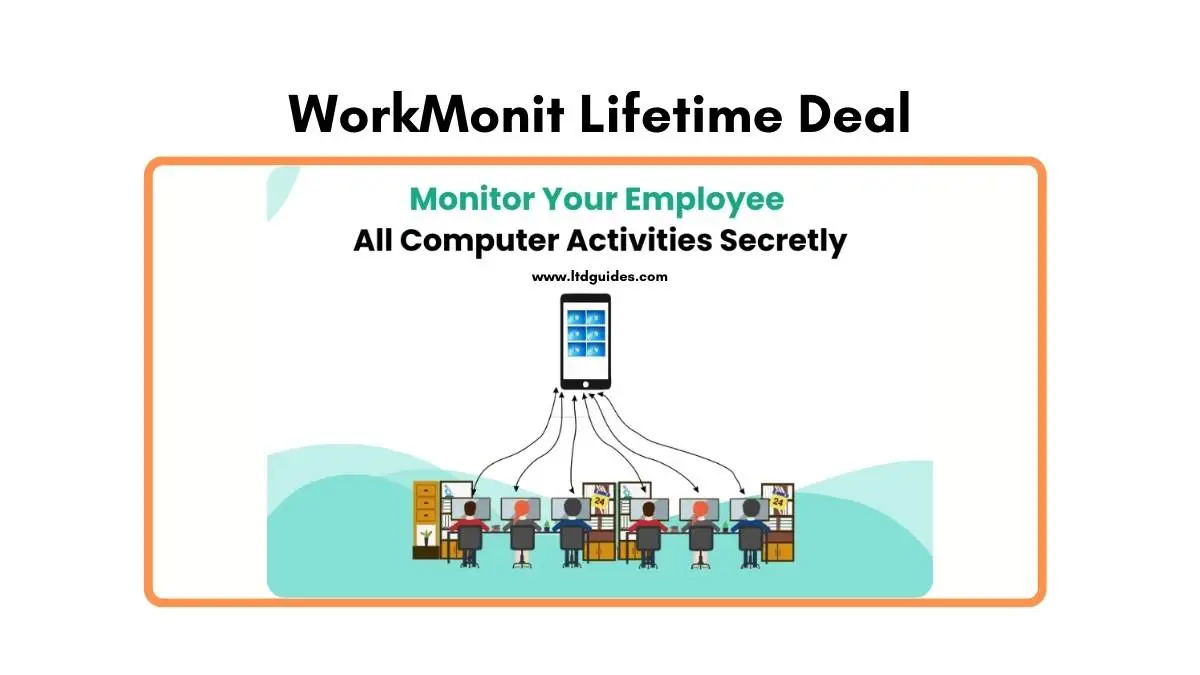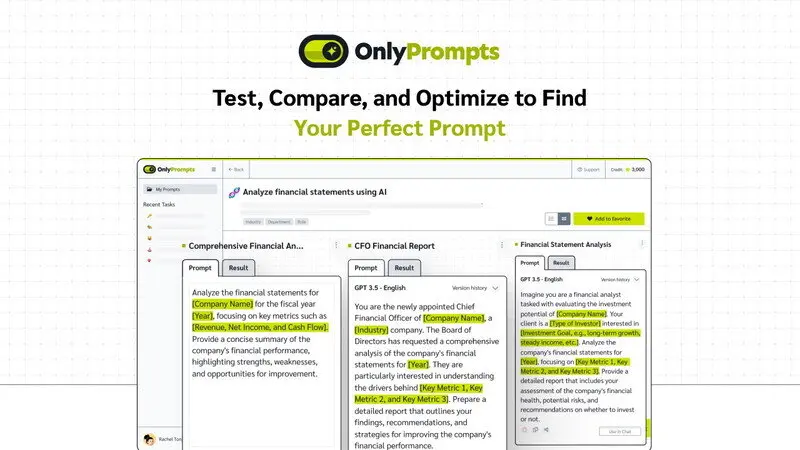In an age where remote work and digital collaboration are becoming the norm, monitoring employee productivity has emerged as a crucial component for maintaining efficiency in any organization. Enter WorkMonit, a sophisticated software solution that empowers business owners and managers to keep a watchful eye on their teams without breaching trust or privacy.
This blog post will explore the features, benefits, and value of the WorkMonit Lifetime Deal, offering insights into why investing in this tool could be a game-changer for your business.
Understanding WorkMonit
WorkMonit is more than just a monitoring tool; it’s a robust platform designed to provide you with comprehensive insights into your employees’ computer activities. With its ability to operate discreetly in the background, WorkMonit allows you to track essential metrics that can help improve productivity while fostering a culture of accountability among employees.
Why Monitoring Matters
In today’s work environment, especially with the rise of remote work, ensuring that employees remain productive can be a challenge. Traditional management styles may not translate well in a remote setting, making it essential to have tools that provide clear visibility into work habits. WorkMonit addresses these challenges head-on by offering an unobtrusive solution that allows business leaders to ensure their teams are engaged and focused.
Key Features of WorkMonit
Comprehensive Activity Tracking
One of the standout features of WorkMonit is its ability to track various activities on employees’ computers. This includes everything from keystrokes and mouse clicks to application usage and website visits. By capturing this data, you gain valuable insights into how time is being spent during work hours.
Screenshot Capture
The software allows for automatic screenshot captures at defined intervals or triggered by specific actions. This feature serves as a visual record of what employees are working on, enabling you to assess productivity levels and identify any potential distractions.
Remote Access and Management
With WorkMonit, you don’t need to be physically present at the office to monitor your team. The platform provides a remote access portal that lets you view activity reports, screenshots, and logs from any device, whether it’s your laptop, tablet, or smartphone.
Detailed Reporting
The software generates comprehensive reports summarizing employee activity, time spent on tasks, and overall productivity levels. These reports can be crucial for performance reviews and strategic planning.
Trigger Notifications
WorkMonit comes equipped with customizable triggers that alert you when certain actions occur. This could include launching specific applications or accessing restricted websites. Such real-time notifications help you stay informed about your team’s behavior and productivity patterns.
Discreet Monitoring
One of the most appealing aspects of WorkMonit is its discretion. The software operates quietly in the background, capturing data without alerting employees. This approach helps maintain trust within your team while still providing the insights needed for effective management.
Advantages of the WorkMonit Lifetime Deal
Cost Efficiency
Investing in WorkMonit’s Lifetime Deal is financially savvy. Instead of recurring subscription fees that can accumulate over time, this one-time payment grants you lifetime access to all the software’s features. This is especially beneficial for small businesses looking to manage their budgets effectively.
Scalability
WorkMonit offers various licensing tiers, making it adaptable to the size of your organization. Whether you have a small team or are managing a larger workforce, you can choose the plan that best fits your needs and scale up as required.
Enhanced Productivity
By utilizing WorkMonit’s tracking capabilities, you can identify inefficiencies in your team’s workflow. This insight enables you to implement changes that can lead to increased productivity and better time management.
Accountability and Trust
The use of WorkMonit not only promotes accountability among employees but also fosters an environment of trust. When employees know they are being monitored even discreetly-they are more likely to stay focused on their tasks and avoid distractions.
Competitive Advantage
In a competitive business landscape, leveraging tools like WorkMonit can give you an edge over competitors who may not be as diligent in managing their teams’ productivity. With data-driven insights at your disposal, you can make informed decisions that drive your business forward.
Ideal Users of WorkMonit
WorkMonit is suitable for a diverse range of users:
- Small Business Owners: Gain visibility into employee performance while managing budgets effectively.
- Remote Teams: Ensure that team members working from home stay productive and engaged.
- IT Managers: Monitor systems and software usage to ensure compliance and efficiency.
- HR Professionals: Utilize data for performance evaluations and development plans.
- Freelancers: Keep track of billable hours and project progress without manual tracking.
Real-World Applications
Imagine being able to oversee multiple teams working from various locations while having a clear understanding of their productivity levels. For example, an agency managing several client projects could use WorkMonit to ensure that each team member is contributing effectively to their respective tasks. By having access to real-time data, managers can quickly identify if projects are lagging behind schedule and take proactive measures to address any issues.
FAQs: About WorkMonit Lifetime Deal
What is included in the WorkMonit Lifetime Deal?
The Lifetime Deal includes full access to all features of WorkMonit, including remote monitoring, keystroke logging, screenshot capture, detailed reporting, and trigger notifications. You’ll have access to all updates and customer support as well.
How does WorkMonit ensure employee privacy?
While WorkMonit provides comprehensive monitoring capabilities, it operates discreetly in the background without alerting employees. The software captures data without invading personal privacy, focusing on work-related activities only. However, it is essential to inform employees about the monitoring as part of workplace transparency.
Can I monitor remote employees with WorkMonit?
Absolutely! One of the key features of WorkMonit is its ability to monitor employee activities remotely. You can access real-time data from any device without needing physical access to employee computers.
Is there a money-back guarantee with the Lifetime Deal?
Yes! The WorkMonit Lifetime Deal typically includes a money-back guarantee within a specified period after purchase. This allows you to try out the software risk-free.
What are the system requirements for installing WorkMonit?
WorkMonit supports various versions of Windows (XP/Vista/7/8/10/11) with 32 and 64-bit compatibility. Users will also need an internet connection for data transmission and viewing logs through the cloud portal.
How easy is it to install WorkMonit?
Installation is quick and straightforward, typically taking only about two minutes. Once installed, the software begins operating automatically in the background.
Can I set up custom alerts?
Yes! WorkMonit’s trigger-based notifications allow you to customize alerts based on specific actions or behaviors you wish to monitor. This feature enhances your ability to stay informed about your team’s activities.
WorkMonit Review | Conclusion
In conclusion, the WorkMonit Lifetime Deal is an investment in both productivity and accountability. By providing comprehensive monitoring capabilities without sacrificing trust or transparency, WorkMonit empowers businesses to optimize their workforce effectively.
If you’re looking for a reliable way to enhance productivity while fostering an environment of trust within your team, consider taking advantage of this exceptional deal. With WorkMonit, you can keep your finger on the pulse of your business operations and drive your organization toward success.