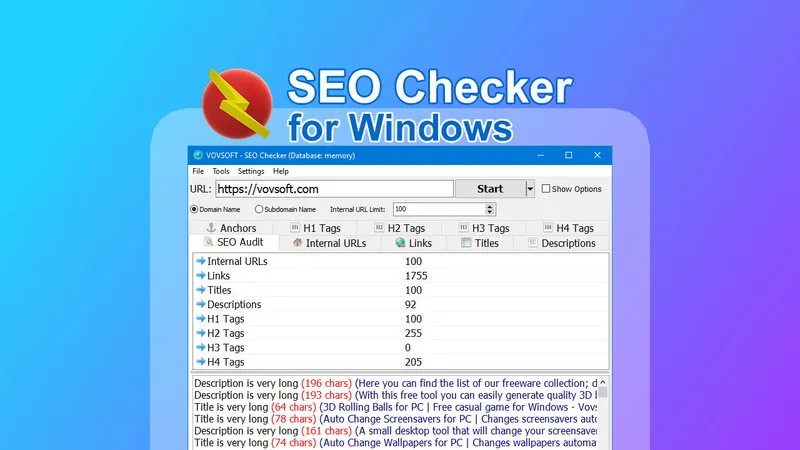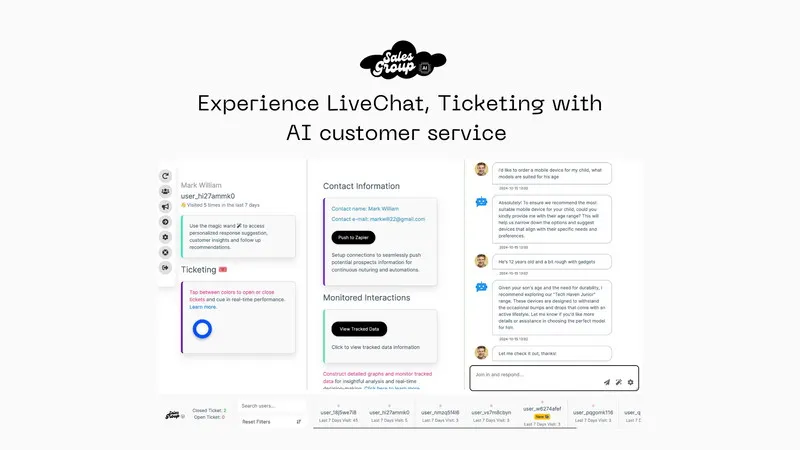Every website owner knows the frustration of dealing with broken links and error pages. When potential customers stumble upon a 404 error, it’s not just a minor inconvenience; it can lead to lost sales and decreased trust in your brand. In an age where user experience directly correlates with conversion rates, effective website management is more critical than ever.
WP 301 Redirects is here to transform how you handle website navigation and link management, allowing you to focus on what truly matters: engaging your audience.
WP 301 Redirects is a robust plugin designed to optimize outgoing links, detect broken or dangerous links, and automatically redirect mistyped URLs. With its powerful features, this plugin ensures that visitors can easily navigate your site without encountering dead ends.
Let’s dive deeper into how WP 301 Redirects can enhance your website experience and why securing a lifetime deal for this tool is a smart investment for any business.
Understanding WP 301 Redirects
WP 301 Redirects is a versatile plugin that addresses one of the most common issues faced by website owners: broken links. When users mistype a URL or click on an outdated link, they often land on an error page, resulting in frustration and potential loss of business. The WP 301 Redirects plugin provides a seamless solution by automatically redirecting users to the correct page, ensuring they have a positive experience on your site.
The plugin allows you to set up both automatic and manual redirects. Automatic redirects are particularly useful for handling common typos or changes in URLs, while manual redirects give you the flexibility to manage more complex linking situations. This control over your site’s navigation means you can maintain a well-organized structure that enhances user experience and supports your SEO efforts.
Benefits of Using WP 301 Redirects
Enhanced User Experience
With WP 301 Redirects, visitors who accidentally type in the wrong URL or click on an outdated link will be automatically redirected to the appropriate page. This means they won’t encounter frustrating error messages that could send them scurrying back to Google in search of alternatives. Instead, they are guided seamlessly to the content they were seeking, creating a positive impression of your brand.
Improved SEO Performance
Search engines like Google consider user experience as a significant ranking factor. A website riddled with broken links can negatively impact your SEO performance, leading to lower visibility in search results. By using WP 301 Redirects to manage your links effectively, you can preserve your site’s SEO integrity and improve your chances of ranking higher in search results. The plugin helps you maintain a clean link structure, which is essential for enhancing your site’s overall health.
Comprehensive Link Management
WP 301 Redirects features a centralized dashboard that allows you to manage all your links effortlessly. Whether you’re running a single website or multiple client sites, the plugin provides real-time statistics on redirects, user sources, and browser usage. This comprehensive view enables you to identify issues quickly and address them before they escalate into bigger problems.
Affiliate Link Optimization
For those utilizing affiliate marketing, WP 301 Redirects simplifies the process of managing affiliate links. It allows you to create clean and concise redirect links without displaying lengthy URLs that may deter users. Additionally, the plugin’s link scanner tool helps identify unnecessary affiliate links that could clutter your site, allowing you to focus on the most valuable partnerships.
Protection Against Dangerous Links
The internet is filled with potentially harmful sites that pose risks to your visitors’ security. WP 301 Redirects integrates with Google Safe Browsing and Alexa Rank API to scan for dangerous outgoing links. This feature empowers you to maintain a safe browsing environment for your users by identifying and removing links that could lead them astray.
Why Choose WP 301 Redirects Lifetime Deals?
When it comes to investing in software solutions, lifetime deals offer remarkable value. With WP 301 Redirects’ lifetime deal, you gain access to all future updates and features without worrying about recurring subscription fees. This not only saves you money in the long run but also ensures that you always have the latest tools at your disposal to keep your website running smoothly.
The simplicity of choosing a plan tailored to your needs—without complex codes or tiered pricing—makes this deal even more attractive. You can focus on optimizing your website without the hassle of constant renewals or hidden fees.
WP 301 Redirects Power of Automation
One of the standout features of WP 301 Redirects is its automation capabilities. The plugin not only helps you manage existing links but also proactively scans for broken links across your entire site. As new content is added or old content is modified, the link scanner tool works in the background to ensure everything stays connected.
This automation frees up valuable time, allowing you to concentrate on creating high-quality content instead of constantly monitoring for broken links. Plus, with the ability to customize the sensitivity of typo detection, you can tailor the plugin’s functionality to suit your unique needs.
FAQs: About WP 301 Redirects Lifetime Deals
What is WP 301 Redirects?
WP 301 Redirects is a plugin designed for WordPress that helps manage redirects on your website. It automatically redirects mistyped URLs and broken links to their correct destinations, improving user experience and SEO performance.
How does WP 301 Redirects improve user experience?
By automatically redirecting users from broken or incorrect URLs to the correct pages, the plugin ensures that visitors do not encounter frustrating error messages. This leads to higher engagement and trust in your brand.
Can I set up manual redirects with WP 301 Redirects?
Yes! In addition to automatic redirects, WP 301 Redirects allows you to create manual redirects for specific cases where you need more control over how users are directed within your site.
How does WP 301 Redirects affect SEO?
Using WP 301 Redirects helps maintain a clean link structure on your site, which is important for SEO. By preventing broken links and ensuring users find relevant content, you can improve your site’s visibility in search engine results.
Can I use WP 301 Redirects on multiple websites?
Absolutely! The plugin is designed to be used on multiple sites, making it an excellent choice for agencies or individuals managing several projects simultaneously.
Can I customize the appearance of WP 301 Redirects for my clients?
Yes! The plugin allows you to rebrand its interface without any coding skills. You can customize logos, names, and contact information to match your clients’ branding.
Conclusion: Set Up Automatic Redirects
Navigating the digital landscape can be challenging, but with WP 301 Redirects, you can take control of your website’s linking structure and ensure that visitors always find their way home.
WP 301 Redirects in a lifetime deal for this powerful plugin, you’re securing an essential tool that will enhance user experience, improve SEO performance, and streamline link management.