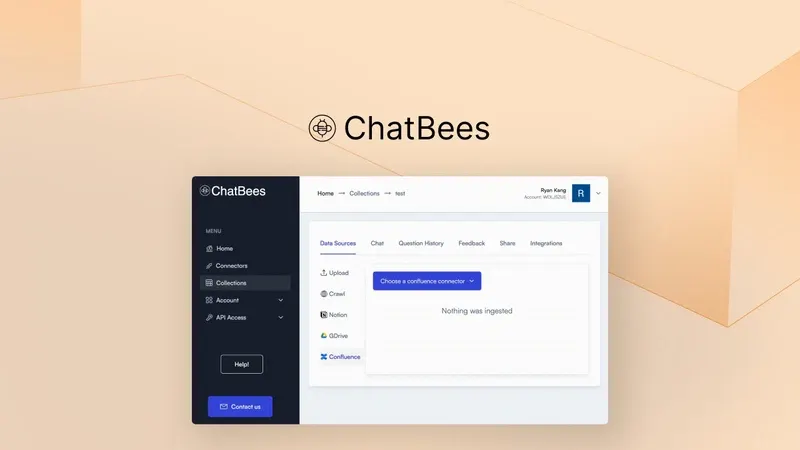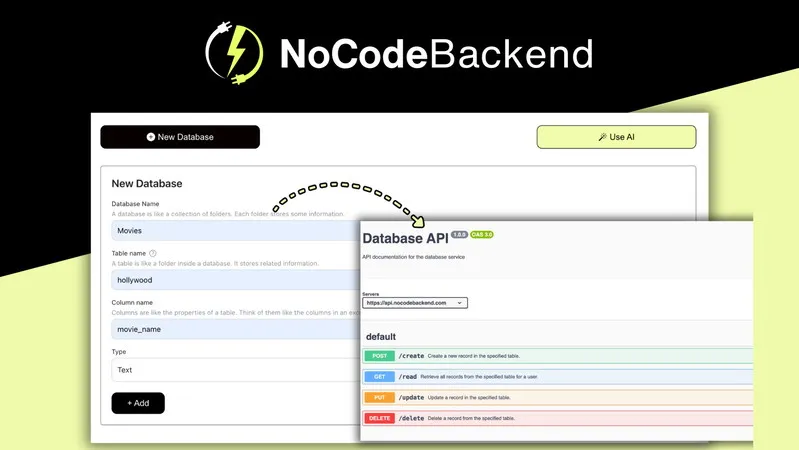In a world where cyber threats are becoming increasingly sophisticated, securing your online presence has never been more critical. For WordPress users, the WP Login Lockdown plugin offers an effective solution to safeguard their websites against unauthorized access and malicious attacks.
Now, with the introduction of the WP Login Lockdown Lifetime Deal, website owners can invest in a comprehensive security tool that provides lasting protection without ongoing costs.
Understanding the Need for Security in WordPress
WordPress is an incredibly popular content management system, powering over 40% of all websites globally. This popularity, while advantageous in many ways, also makes WordPress a prime target for hackers and cybercriminals. There are numerous security vulnerabilities that can be exploited, from weak passwords to outdated plugins, which can lead to severe consequences such as data breaches, website defacement, or even complete takeovers.
The need for robust security measures is evident. Ensuring that your website remains secure not only protects your data but also maintains your brand’s reputation and customer trust. This is where WP Login Lockdown comes into play, providing a suite of features designed to enhance your website’s security.
What Is WP Login Lockdown?
WP Login Lockdown is a powerful WordPress plugin developed specifically to protect websites from unauthorized access. It offers a multi-faceted approach to security by focusing primarily on the login process, which is often the most vulnerable point of entry for attackers. This plugin helps prevent brute force attacks, monitors login attempts, and offers various features to enhance overall site security.
Key Features of WP Login Lockdown
- Brute Force Protection: The plugin effectively blocks automated scripts that attempt to guess passwords through repeated login attempts. By limiting the number of allowed login attempts, it significantly reduces the risk of unauthorized access.
- Customizable Login Attempt Limits: Users can set specific limits on login attempts per user or IP address. If these limits are exceeded, WP Login Lockdown can temporarily block access from the offending IP address, providing an additional layer of security.
- Notifications: The plugin sends notifications whenever a user is locked out due to failed login attempts. This feature allows website owners to monitor suspicious activity and respond promptly.
- Login Page Protection: By allowing users to hide their login page from public view, WP Login Lockdown makes it more difficult for hackers to locate and target the login area.
- Two-Factor Authentication (2FA): The integration of 2FA adds an extra layer of protection to the login process, requiring users to provide additional verification beyond just their password.
- Detailed Logging: WP Login Lockdown keeps comprehensive logs of all login attempts, enabling website owners to analyze patterns and identify potential threats over time.
- IP Blacklisting and Whitelisting: Users have the option to create custom blacklists and whitelists for IP addresses, allowing them to control who can access their site.
- Multisite Compatibility: For those managing multiple WordPress sites, WP Login Lockdown supports multisite networks, ensuring consistent security across all installations.
Why Choose the WP Login Lockdown Lifetime Deal?
The WP Login Lockdown Lifetime Deal offers an incredible opportunity for WordPress users to secure their sites without the burden of ongoing subscription fees. Here are some compelling reasons to consider this deal:
Cost-Effective Solution
Instead of paying annual fees that can accumulate over time, the Lifetime Deal allows you to make a one-time investment for perpetual access to the plugin and its features. This not only saves money but also ensures you won’t have unexpected renewal costs.
Continuous Updates and Support
Lifetime Deal holders receive all future updates and enhancements to the plugin at no additional cost. As cyber threats evolve, having access to the latest security features is essential for maintaining robust protection. Additionally, lifetime customers benefit from dedicated support from the WP Login Lockdown team, ready to assist with any questions or issues.
Scalability
Whether you’re running a single blog or managing a network of websites, WP Login Lockdown scales with your needs. The multisite functionality allows you to implement consistent security measures across all your sites with ease.
Peace of Mind
With the comprehensive security features provided by WP Login Lockdown, you can focus on running your business rather than worrying about potential breaches and attacks. The knowledge that your website is protected allows you to concentrate on creating valuable content and engaging with your audience.
Real-Life Impact of WP Login Lockdown
To illustrate the importance of implementing strong security measures like WP Login Lockdown, consider the following scenario:
A small business owner running an online store noticed a sudden drop in traffic and sales. After investigating, they discovered that their website had been hacked, leading to unauthorized access and data theft. The recovery process was lengthy and costly, involving professional help to remove malware and restore the site’s functionality.
Had this business owner implemented WP Login Lockdown prior to the attack, they could have significantly reduced the risk of unauthorized access. By utilizing features like brute force protection and login attempt limits, they would have created barriers that made it much harder for hackers to compromise their site.
This story highlights not only the necessity of robust website security but also how tools like WP Login Lockdown can prevent dire consequences before they happen.
How to Get Started with WP Login Lockdown ?
Getting started with WP Login Lockdown is straightforward. Here are the steps you need to follow:
- Purchase the Lifetime Deal: Visit the official WP Login Lockdown website to secure your Lifetime Deal. With a simple one-time payment, you’ll gain immediate access to all plugin features.
- Install and Activate the Plugin: Once purchased, download the plugin file and upload it to your WordPress dashboard via the Plugins section. Activate it to start using its features.
- Configure Settings: After activation, navigate to the plugin settings to customize options such as login attempt limits, notification preferences, and two-factor authentication settings according to your needs.
- Regularly Monitor Logs and Notifications: Keep an eye on login logs and notifications sent by the plugin. This will help you stay informed about any suspicious activity.
- Stay Updated: As new features and updates are released, ensure that your plugin is always up-to-date for optimal security performance.
Conclusion: WP Login Lockdown Lifetime Deal
In today’s digital age, securing your online presence should be a top priority for every website owner. The WP Login Lockdown Lifetime Deal offers an effective solution that ensures your WordPress site remains protected against unauthorized access and malicious attacks.