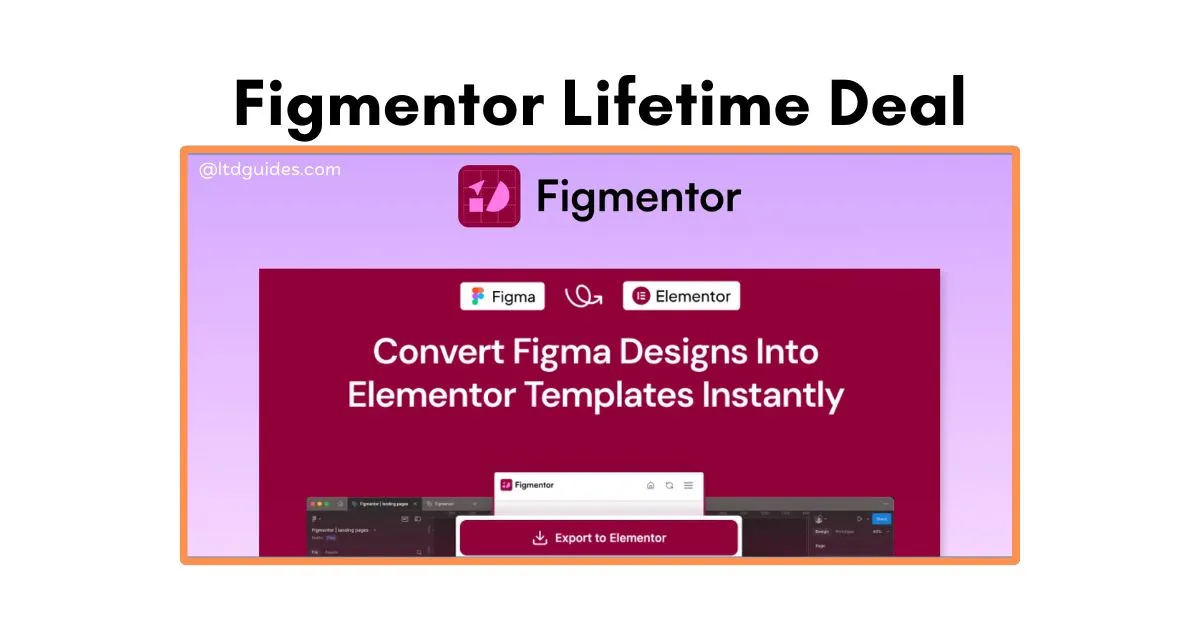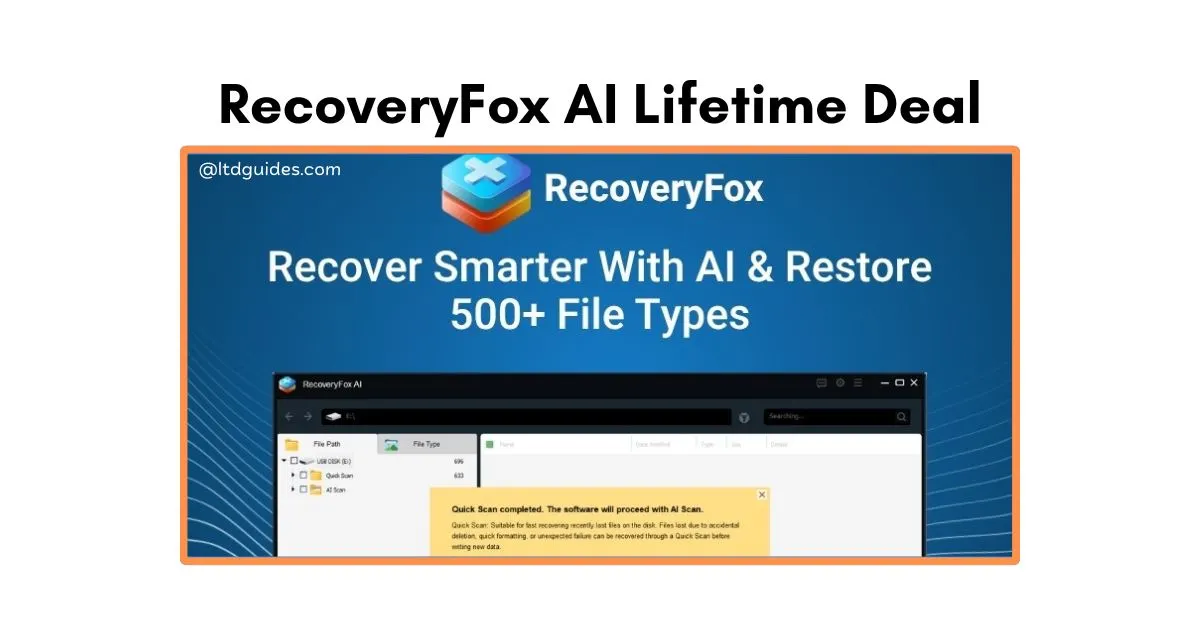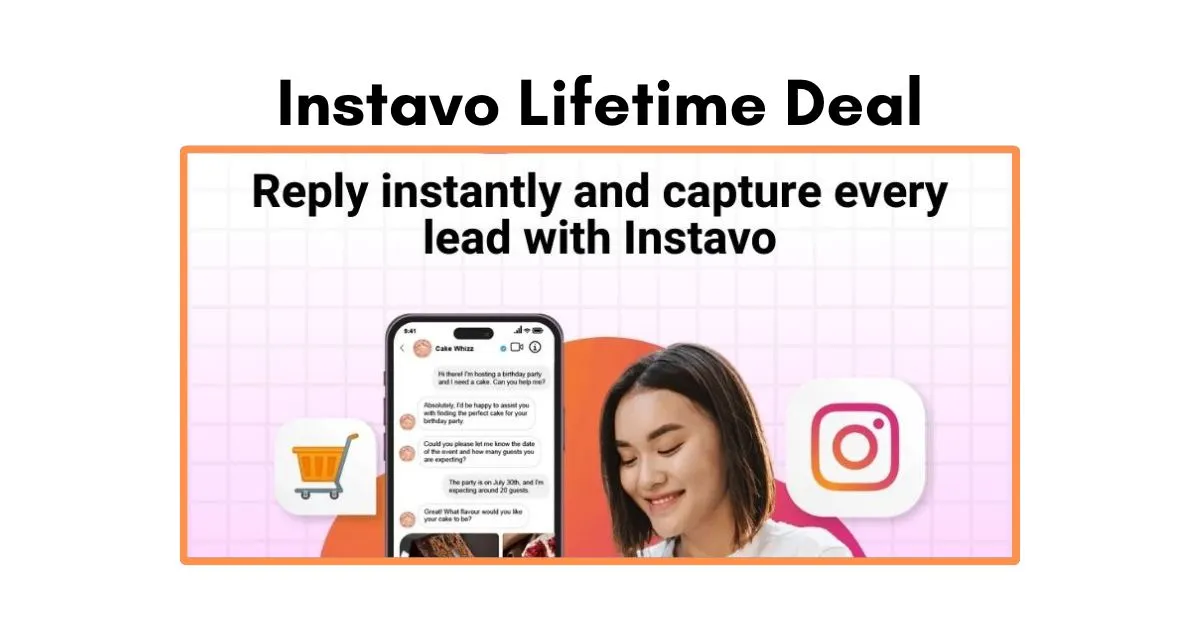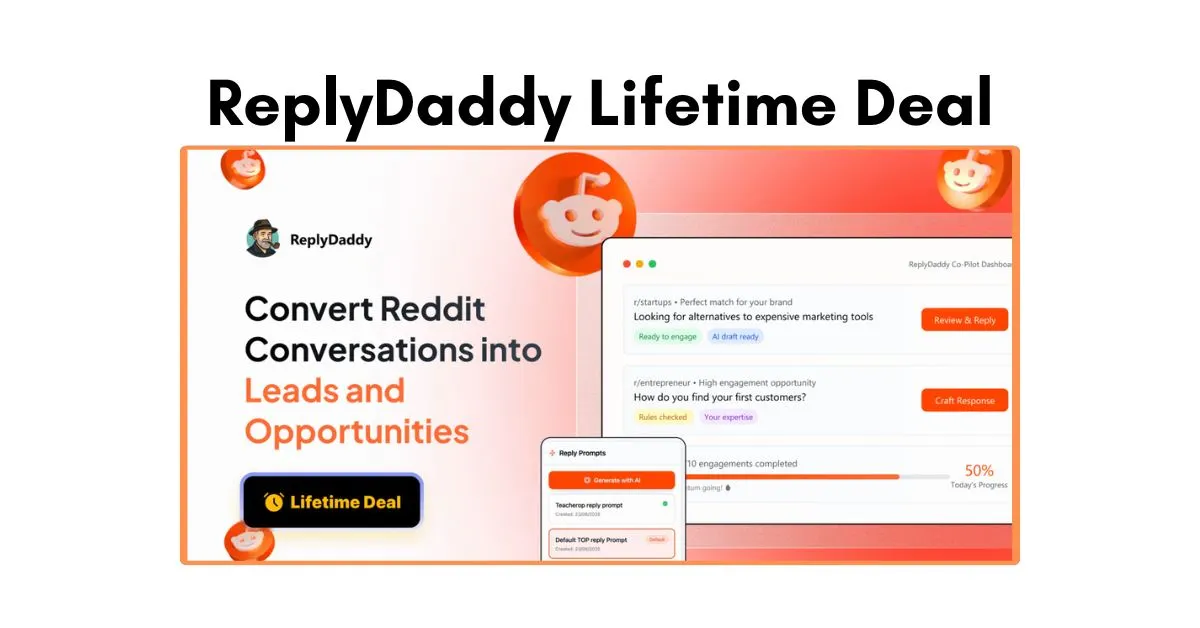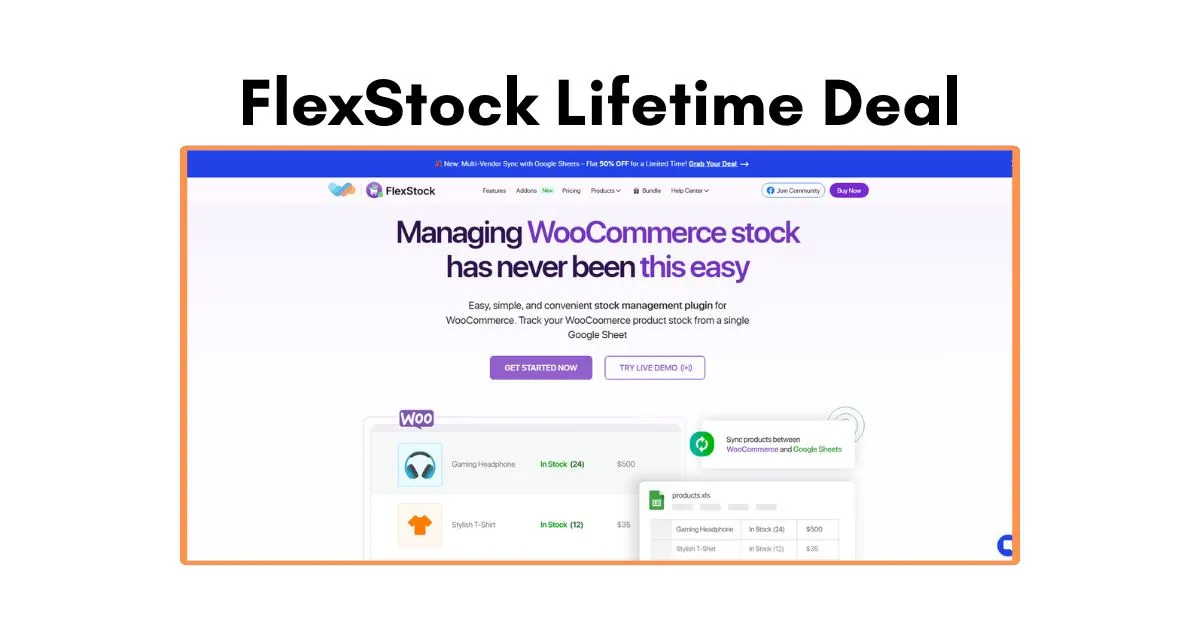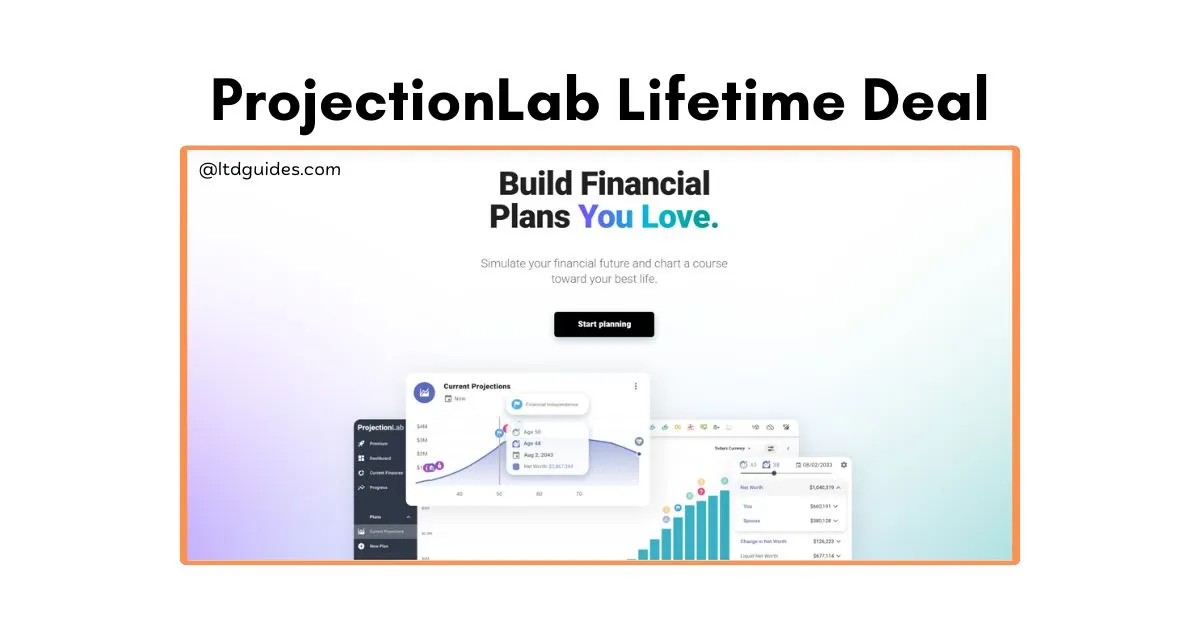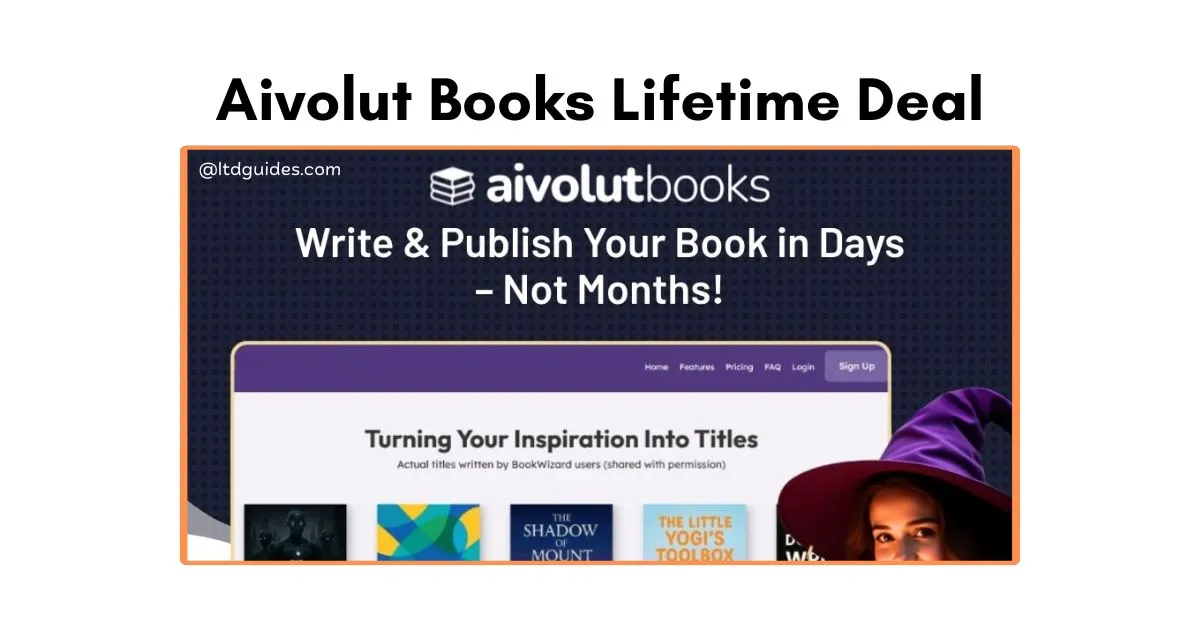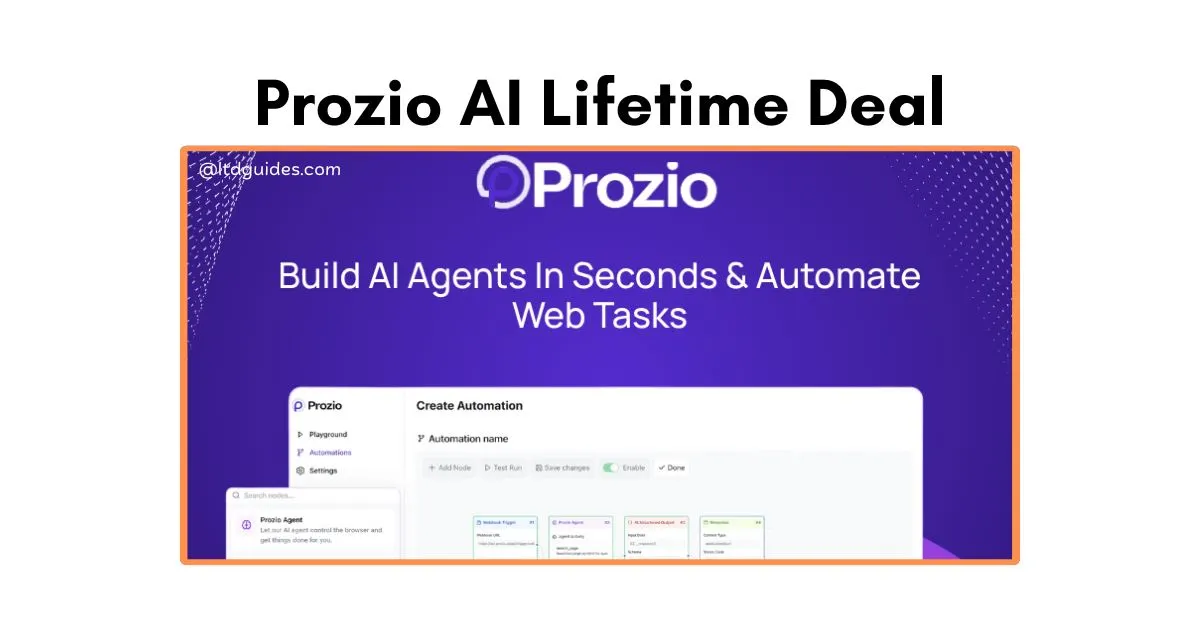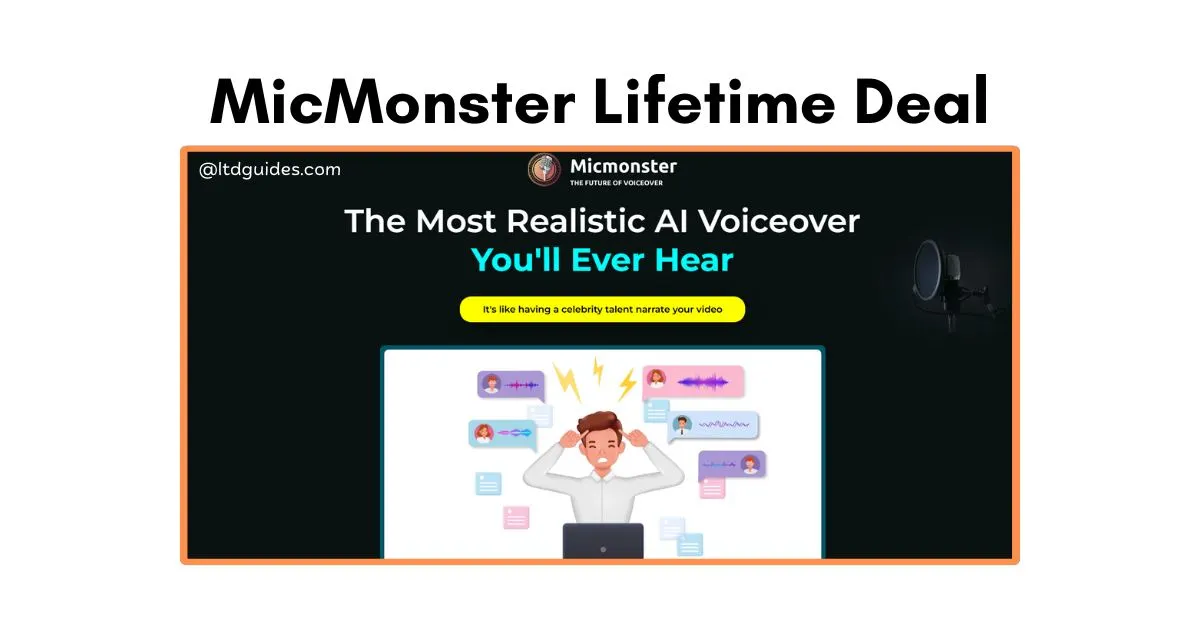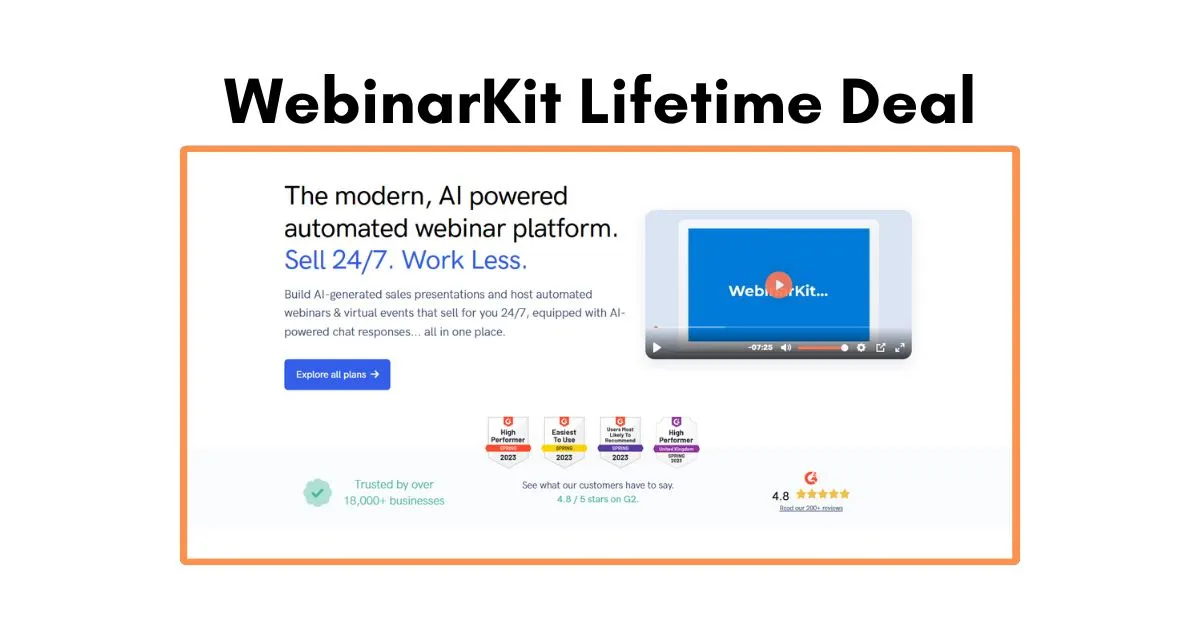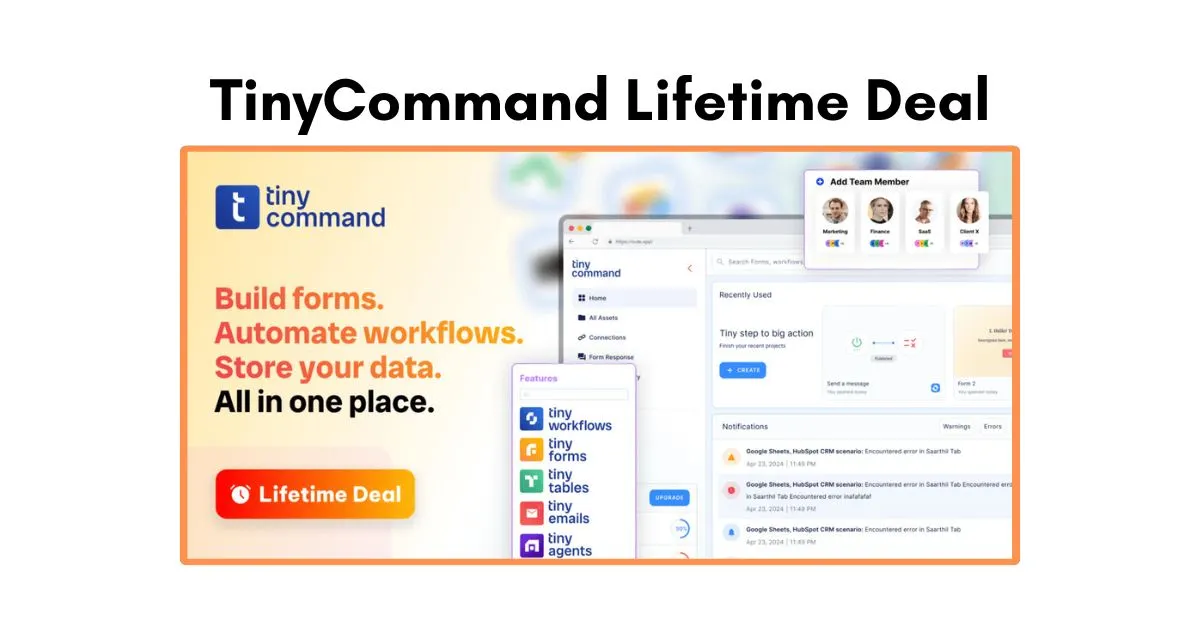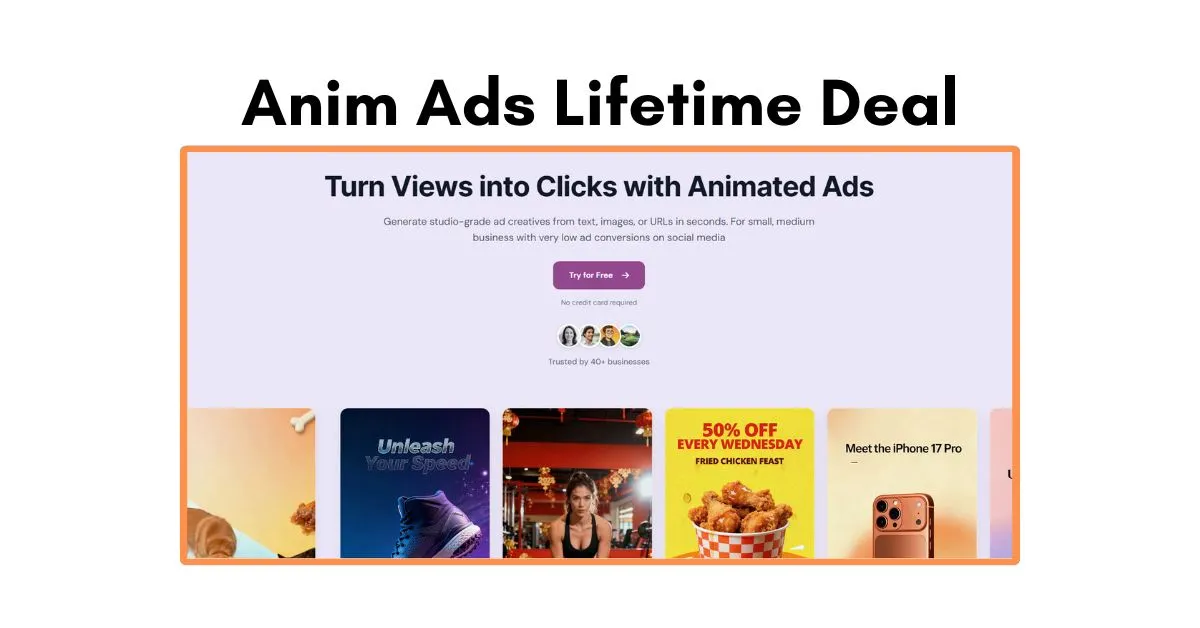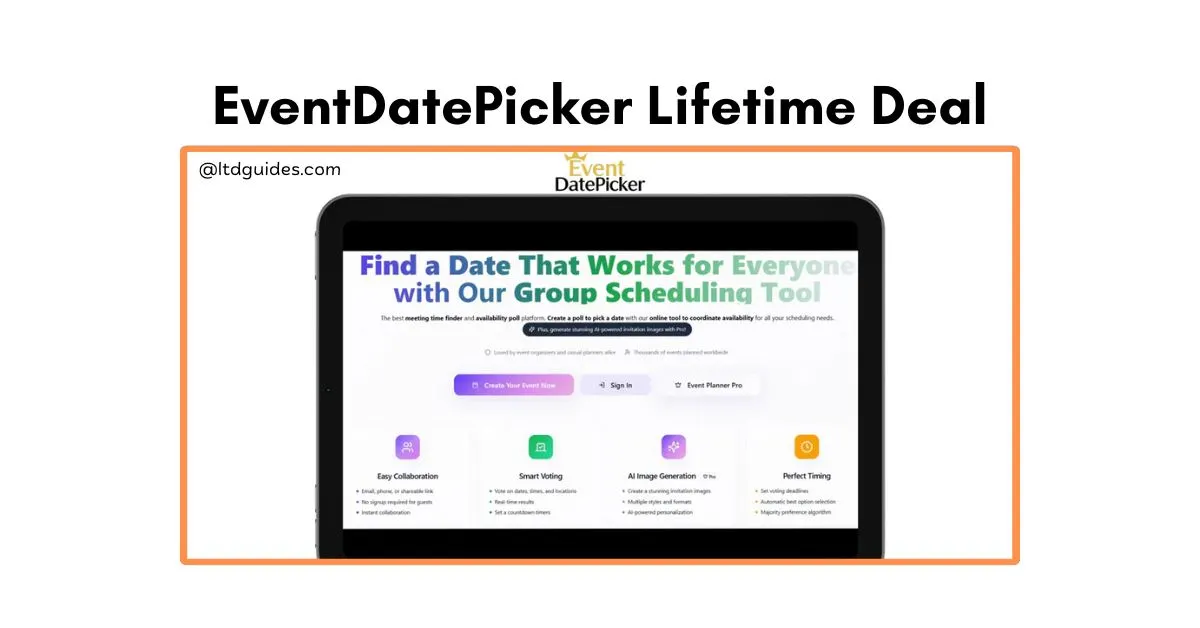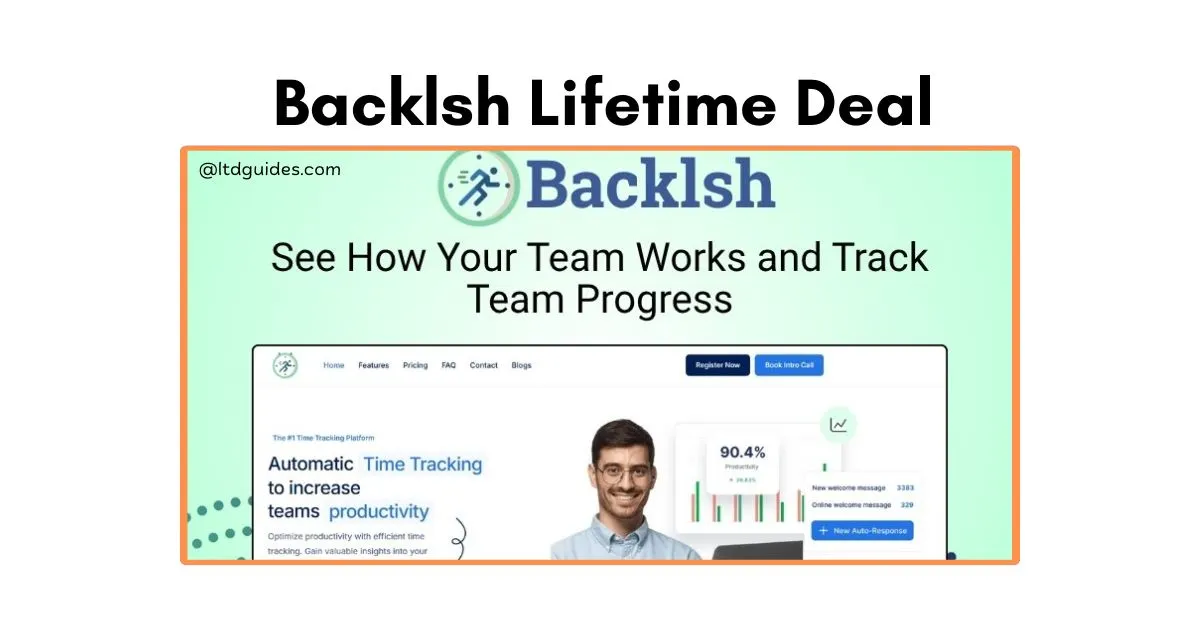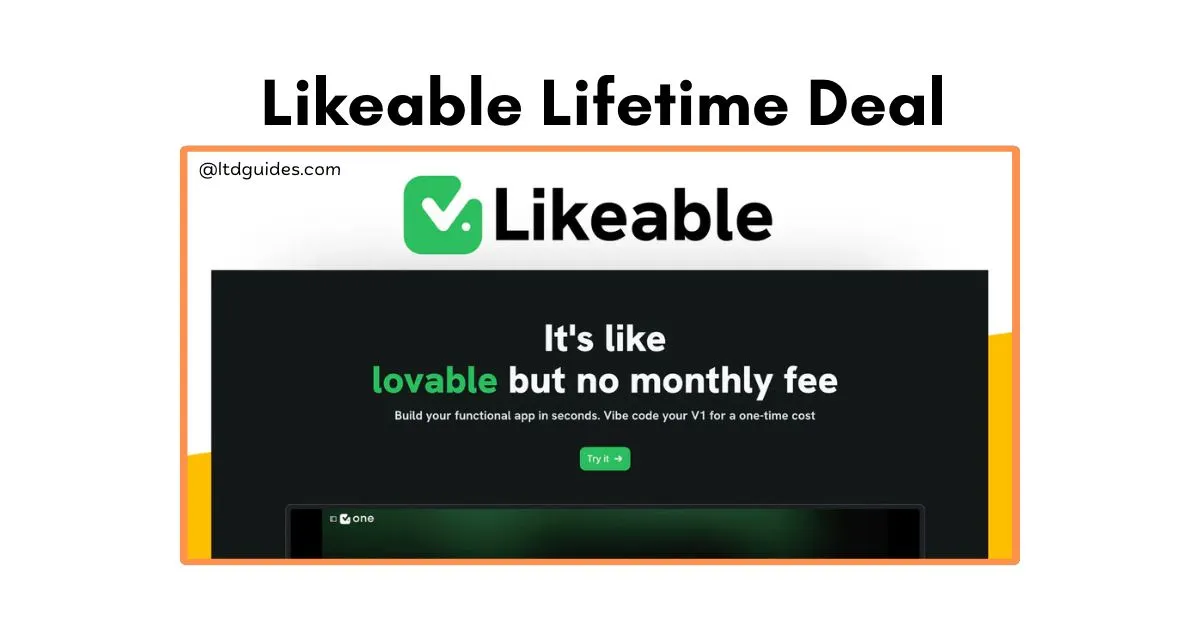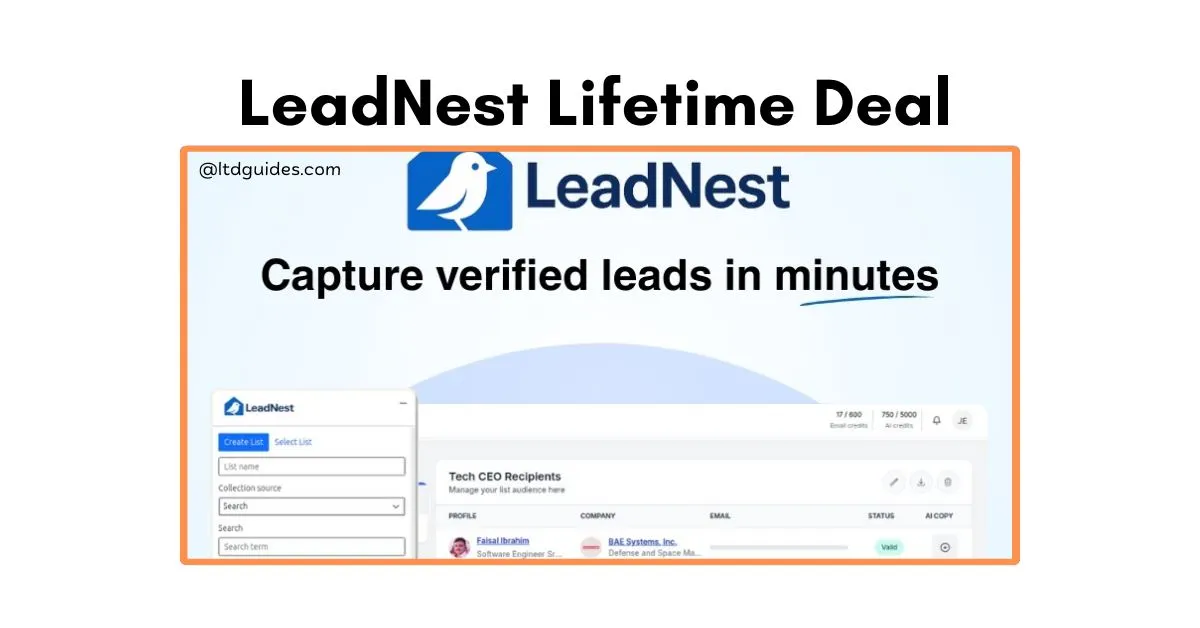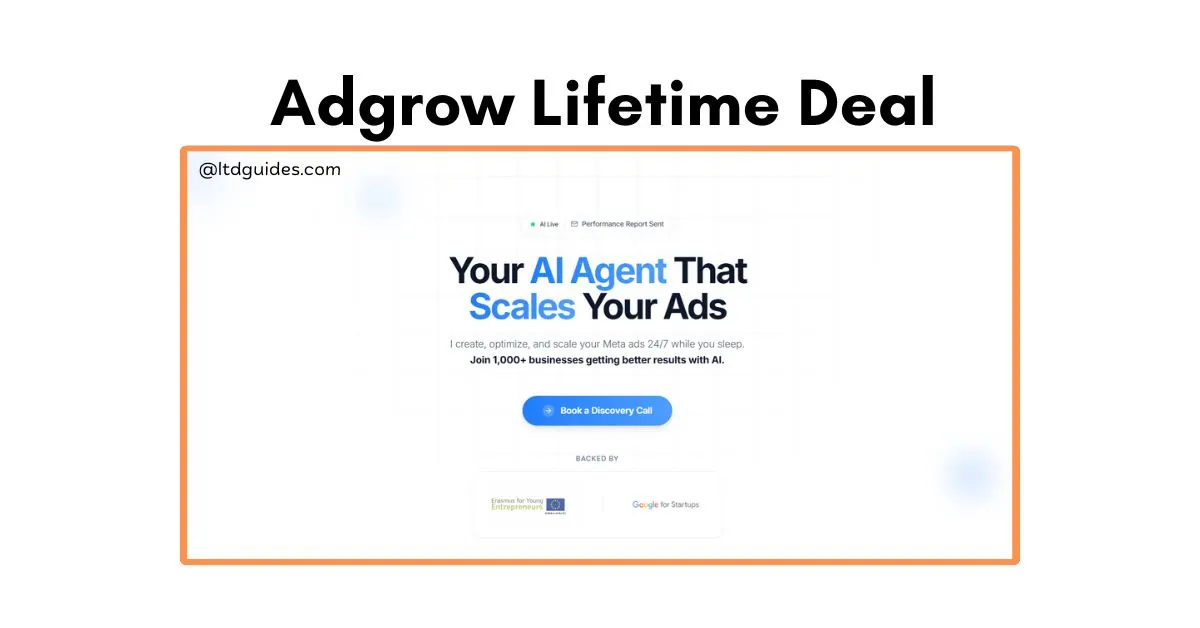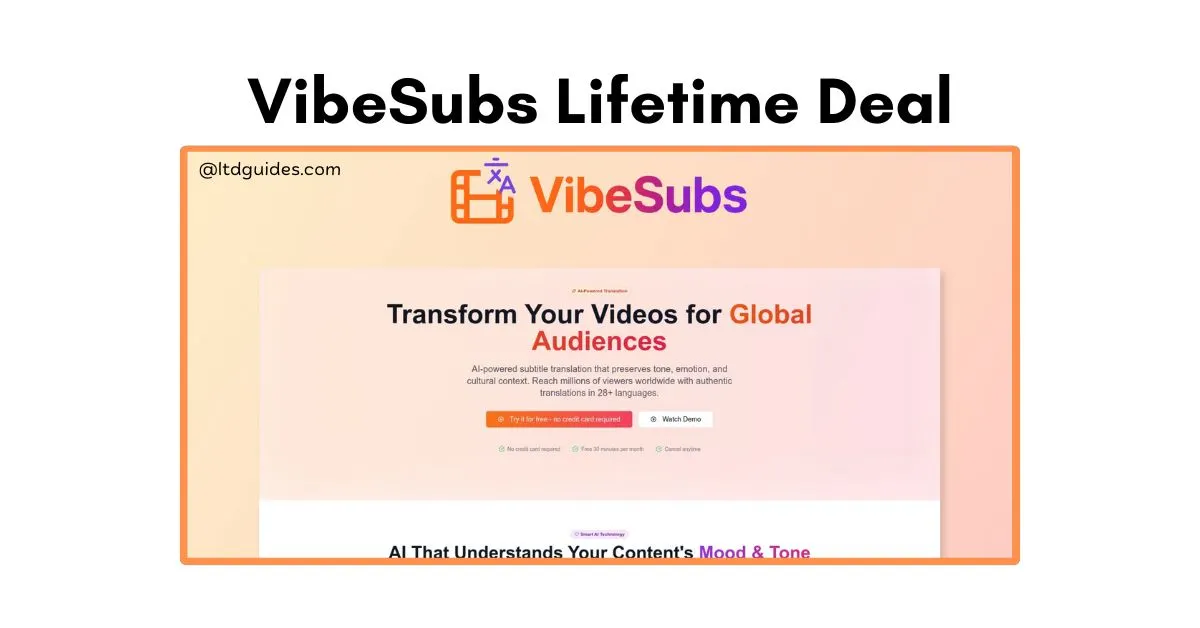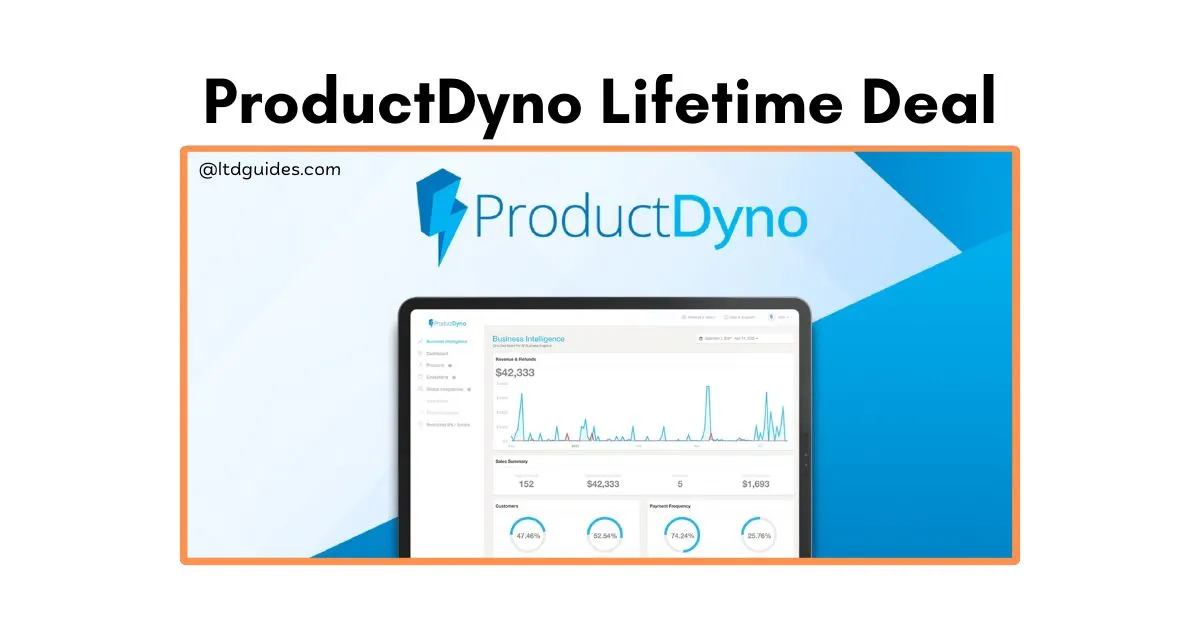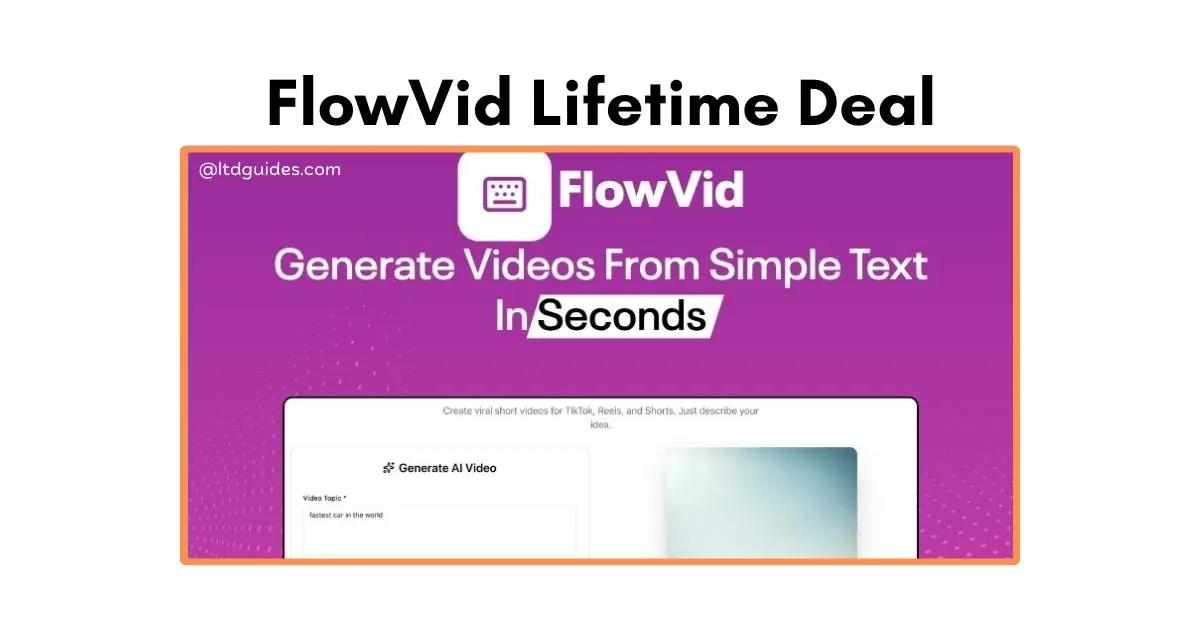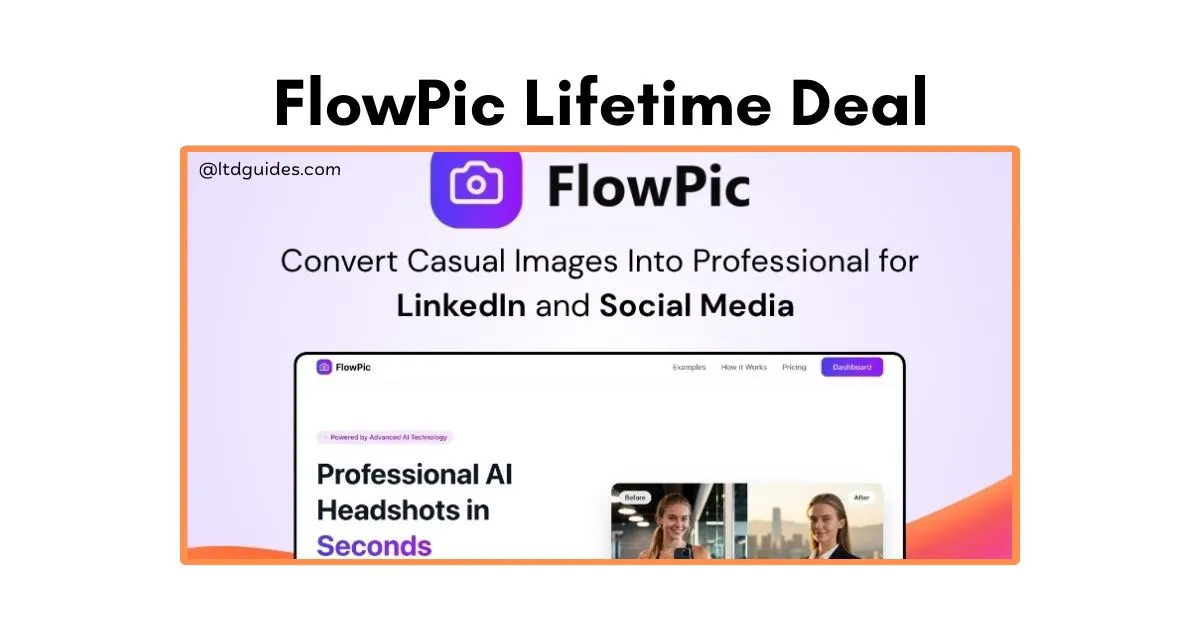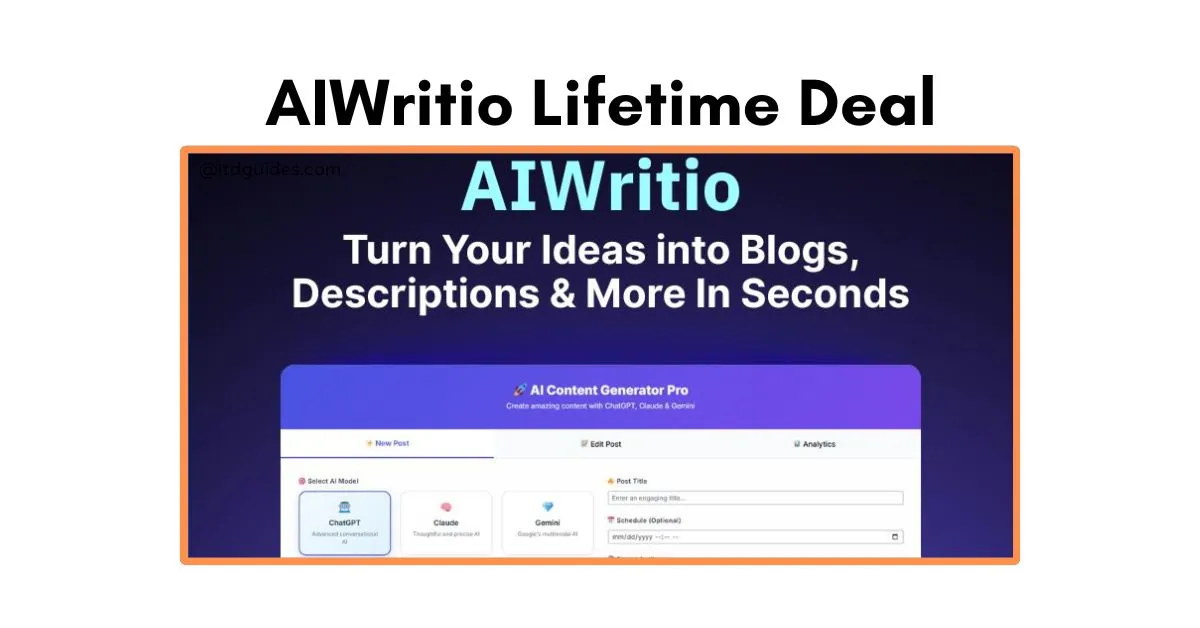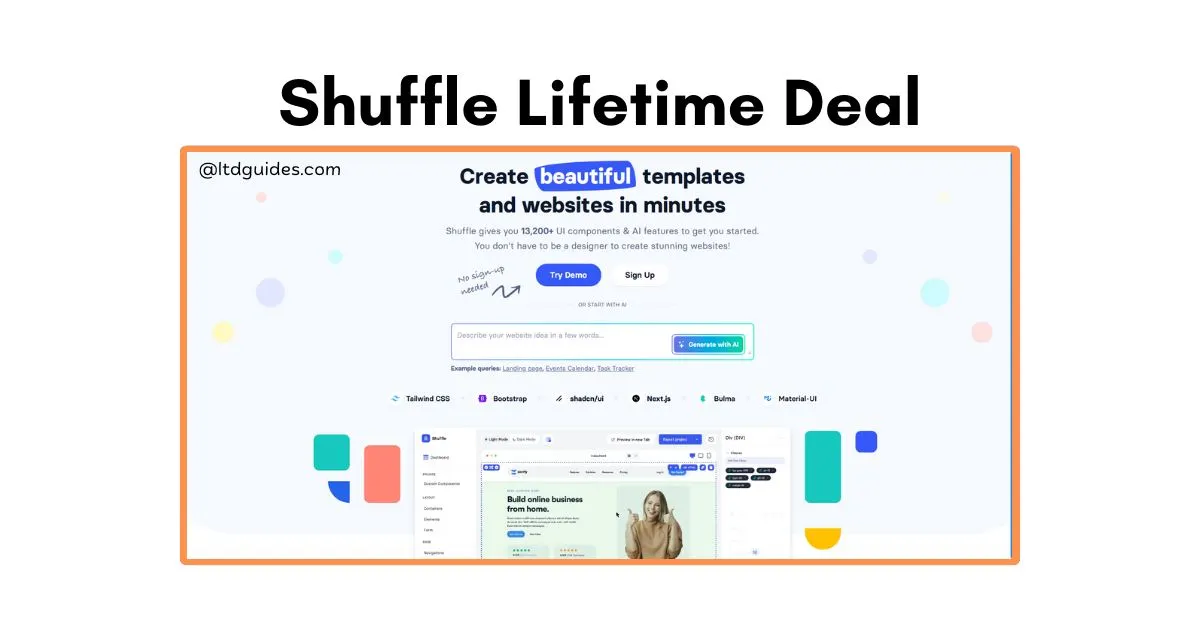Recommended Deals
Latest Deals / View All Deals
Convert Figma designs to editable Elementor pages fast. Figmentor preserves...
RecoveryFox AI is a Data recovery tool for Windows that helps users restore...
Instavo is an advanced AI tool that not only helps you automate DM replies,...
Talkify is an all-in-one chatbot for websites that helps you provide a bett...
ReplyDaddy monitors subreddits, identifies the most relevant threads, and c...
FlexStock syncs WooCommerce with Google Sheets for effortless stock, pricin...
ProjectionLab Lifetime Deal: one-time access to private, powerful financial...
Aivolut Books helps creators write, format, and publish nonfiction ebooks f...
Prozio AI is a smart SaaS productivity booster tool that lets you create AI...
MicMonster offers realistic AI voiceovers with 500+ voices in 140 languages...
Build AI-generated sales presentations and host automated webinars & vi...
TinyCommand is the all-in-one workspace where your forms, workflows & d...
Generate studio-grade ad creatives from text, images, or URLs in seconds. F...
Turn your selfies into studio-quality headshots and amazing marketing mater...
Pick the perfect date fast with EventDatePicker. Create quick polls, share ...
Backlsh is an automatic tracking tool that lets you monitor employees’ acti...
Build real web apps in seconds without coding. Likeable turns plain-English...
LeadNest is a sophisticated application that allows you to acquire high-qua...
Get lifetime access to Adgrow’s AI marketing agent for €97 — 24/7 Meta ads ...
Boost Productivity with MobiOffice: All-In-One Suite for Documents, Spreads...
AI Tool Deals / View All AI Deals
RecoveryFox AI is a Data recovery tool for Windows that helps users restore...
Instavo is an advanced AI tool that not only helps you automate DM replies,...
Talkify is an all-in-one chatbot for websites that helps you provide a bett...
Aivolut Books helps creators write, format, and publish nonfiction ebooks f...
Prozio AI is a smart SaaS productivity booster tool that lets you create AI...
MicMonster offers realistic AI voiceovers with 500+ voices in 140 languages...
Build AI-generated sales presentations and host automated webinars & vi...
TinyCommand is the all-in-one workspace where your forms, workflows & d...
Generate studio-grade ad creatives from text, images, or URLs in seconds. F...
Turn your selfies into studio-quality headshots and amazing marketing mater...
Backlsh is an automatic tracking tool that lets you monitor employees’ acti...
Build real web apps in seconds without coding. Likeable turns plain-English...
LeadNest is a sophisticated application that allows you to acquire high-qua...
Get lifetime access to Adgrow’s AI marketing agent for €97 — 24/7 Meta ads ...
VibeSubs uses AI to translate SRT subtitles into 28+ languages, preserving ...
ProductDyno is a content delivery platform that helps you create and sell m...
FlowVid is an AI-powered video generator tool that turns simple text prompt...
Create polished AI headshots in under a minute from 3–5 photos. FlowPic off...
Create blog posts, product descriptions, FAQs and more in seconds with AIWr...
Build beautiful websites in minutes with Shuffle: 13,200+ UI components, AI...
Latest Articles
Stay updated with the latest marketing growth hacks, and learn how you can grow your business and SaaS in 2024.
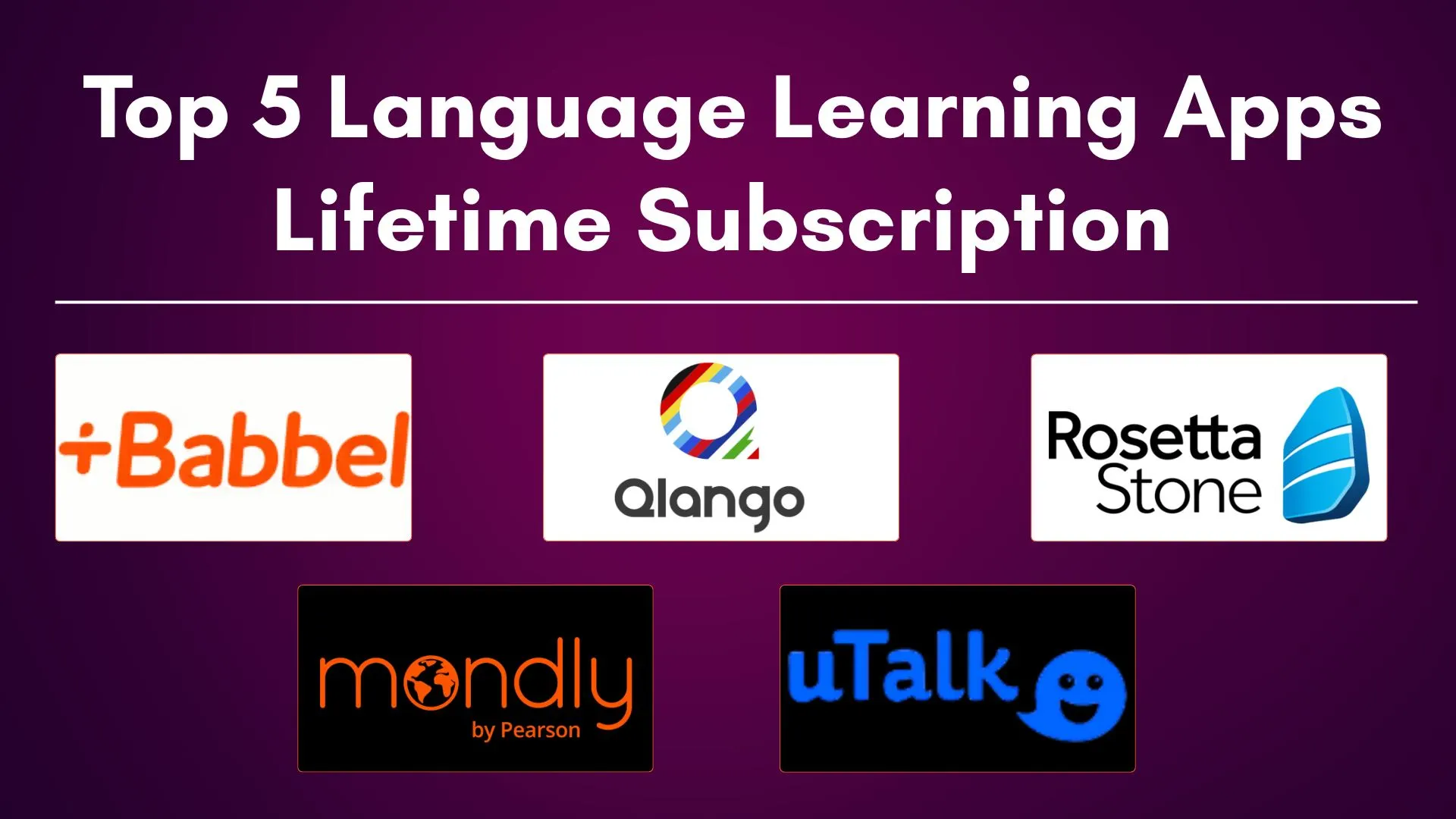
Top 5 Language Learning Apps Lifetime Subscription
There are many language learning apps out there, all of which claim to help you learn a language faster. But with so many apps on the market, it can be
Last Updated: October 19, 2025

Flaxxa Studios Review – Social Posts, Mockups, Logos & Ads, With One AI Platform
Flaxxa Studios is an AI-powered design platform that helps businesses create professional visuals quickly. Its tools focus on crisp, readable typography, brand consistency, and export-ready assets for e-commerce, social, and
Last Updated: October 15, 2025

Origin AI Review – One-Click Traffic for Any Link Under 60s
Origin AI is a one-click traffic tool that claims to drive large volumes of visitors to any link by automating content distribution and promotion. It combines multiple AI-driven content generators
Last Updated: October 15, 2025