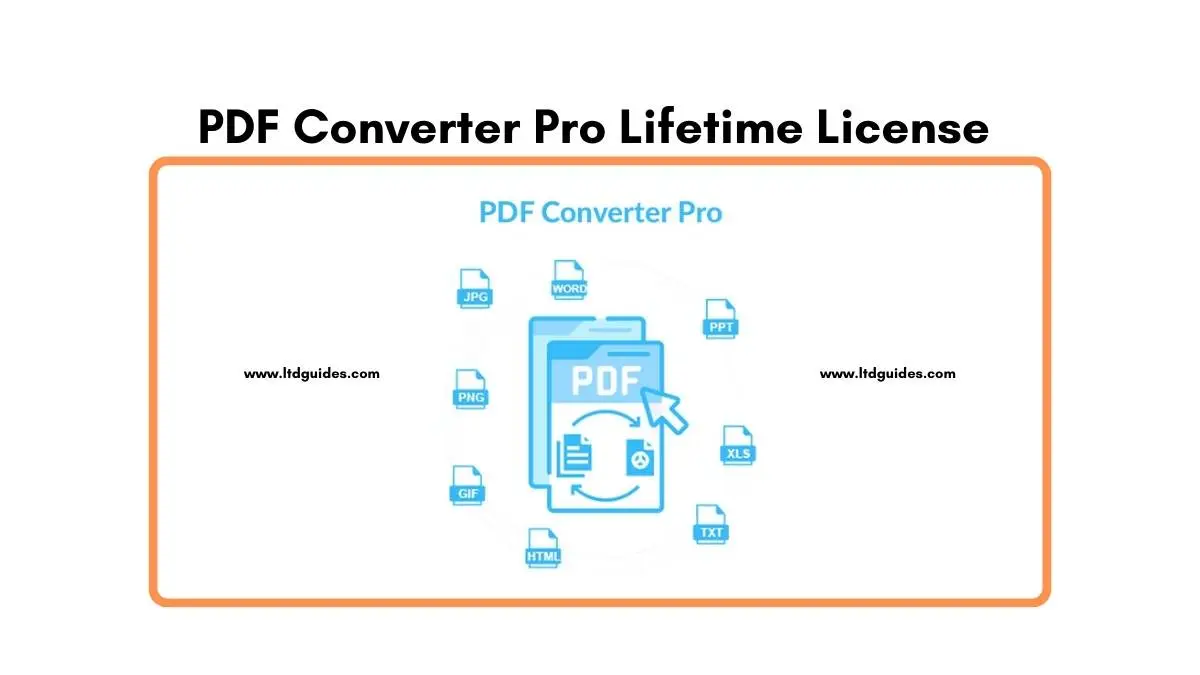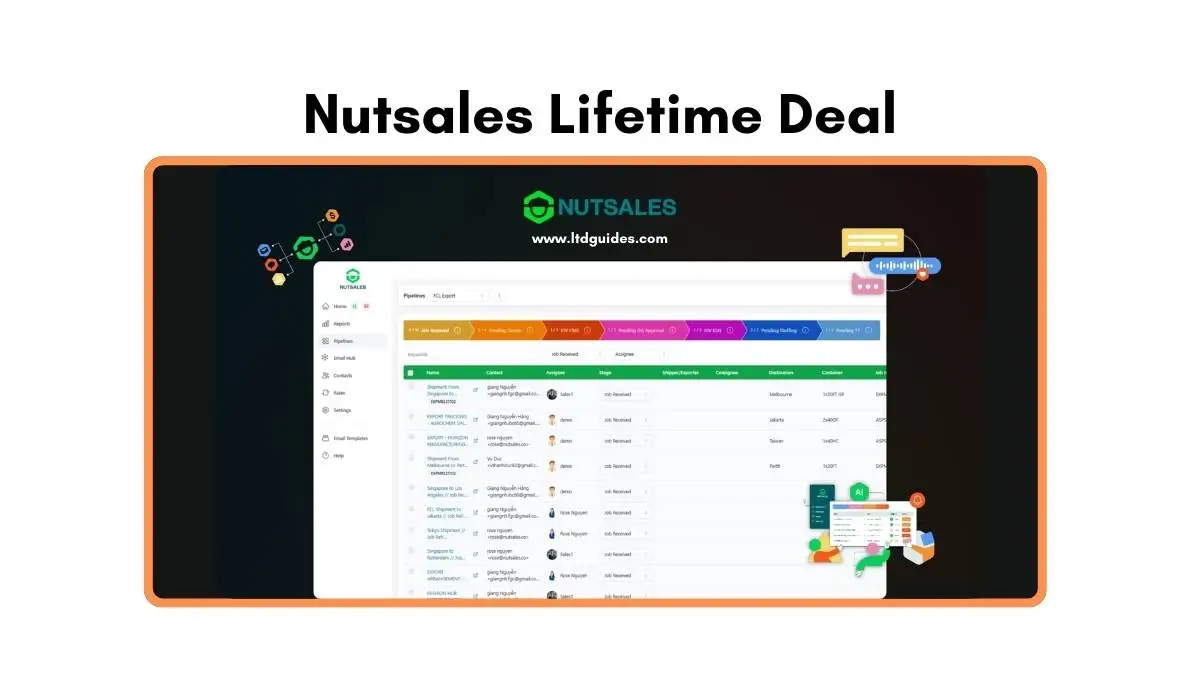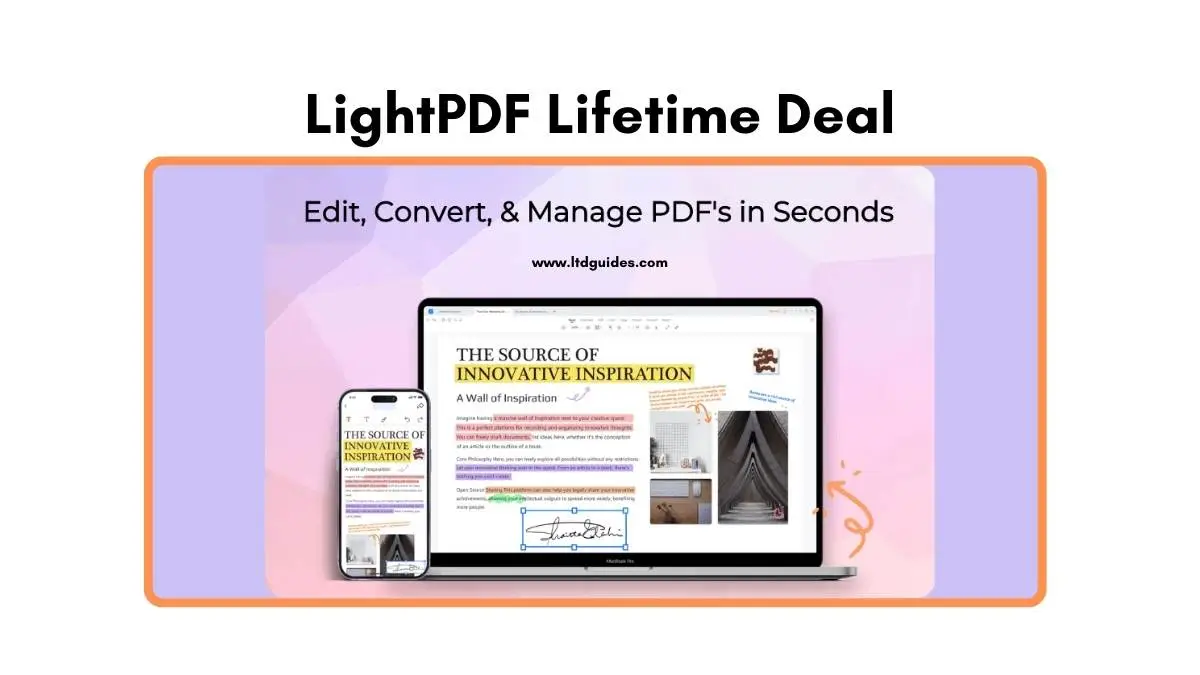In an era where digital documents dominate our professional and personal lives, having an efficient tool for managing PDFs is essential. The PDF format has become a standard for document sharing due to its universal compatibility and ability to retain formatting across different devices.
However, working with PDFs can often be cumbersome-especially when it comes to editing or converting them into other formats. This is where PDF Converter Pro Lifetime License comes into play, offering a comprehensive solution to streamline your PDF management tasks.
What is PDF Converter Pro?
PDF Converter Pro is a versatile software application designed to convert, create, and manipulate PDF documents with ease. Developed by AceThinker, this all-in-one solution allows users to convert PDF files into various formats-including Microsoft Word, Excel, PowerPoint, HTML, and image formats like JPG and PNG.
Additionally, it enables users to create PDFs from other file types, making it a robust tool for anyone who frequently handles digital documents.
The Importance of PDF Conversion
The ability to convert PDFs into editable formats is crucial for several reasons:
- Editing Flexibility: PDF files are inherently difficult to edit. By converting them into Word or Excel formats, users can make changes as needed without starting from scratch.
- Content Repurposing: Professionals often need to extract content from existing materials for reports, presentations, or marketing materials. PDF Converter Pro simplifies this process.
- Collaboration: Team members often collaborate on documents that require edits and input. Converting PDFs into accessible formats enhances collaboration.
- Archiving and Sharing: Creating PDFs from various file types ensures that documents maintain their formatting and are easily shareable across different platforms.
Key Features of PDF Converter Pro
PDF Converter Pro stands out with an array of features tailored for diverse user needs. Here’s a closer look at what this software offers:
1. Multi-Format Conversion
PDF Converter Pro allows users to convert PDFs into multiple formats, including:
- Microsoft Word: Edit your documents effortlessly after conversion.
- Excel: Extract data from reports or forms for analysis.
- PowerPoint: Create presentations quickly using existing content.
- HTML: Convert documents for web use or online publishing.
- Image Formats: Extract images from PDFs directly.
This flexibility means you can handle virtually any document type with ease.
2. Create PDFs
Not only can you convert PDFs into other formats, but you can also create PDFs from various sources, such as:
- Word Documents
- Excel Spreadsheets
- PowerPoint Presentations
- Images
This feature is particularly useful for businesses looking to distribute professional-looking documents.
3. Advanced OCR Technology
One of the standout features of PDF Converter Pro is its built-in Optical Character Recognition (OCR) technology. This allows the software to recognize and extract text from scanned documents or image-based PDFs, maintaining original formatting and layout. This is invaluable when dealing with older documents that aren’t readily editable.
4. Merge and Split PDFs
Managing multiple PDF documents can be tedious. With PDF Converter Pro, you can easily merge multiple PDFs into a single file or split larger documents into smaller sections. This functionality is essential for organizing files, whether for client presentations or internal reports.
5. Compression and Optimization
Large PDF files can be cumbersome to share via email or upload online. PDF Converter Pro includes a compression feature that reduces file sizes without sacrificing quality. This ensures your documents remain accessible and easy to distribute.
6. Secure Your Documents
Security is paramount when dealing with sensitive information. PDF Converter Pro allows users to add password protection to their PDFs, ensuring that only authorized individuals can access the content. Additionally, it also offers the ability to unlock password-protected documents when necessary.
7. Batch Processing
If you frequently work with large volumes of documents, the batch processing feature is a game changer. You can convert multiple PDFs simultaneously, saving you time and enhancing productivity.
Why Choose PDF Converter Pro Lifetime License?
One of the most appealing aspects of PDF Converter Pro is its Lifetime License option. Unlike many software products that operate on a subscription model, the Lifetime License allows you to pay once for perpetual access to the software. This model offers several advantages:
Cost Savings
With a one-time payment, you avoid ongoing subscription fees that can accumulate over time. For businesses and freelancers who need reliable tools without breaking the bank, this is a significant advantage.
Continuous Updates
Purchasing the Lifetime License means you’ll receive continuous updates and improvements without additional costs. Software developers frequently update their products to enhance security, introduce new features, and improve performance.
No Hidden Fees
When you invest in a Lifetime License, you know exactly what you’re getting-there are no hidden fees or surprise charges down the line.
User Experience and Reviews
PDF Converter Pro has garnered positive feedback from its user base. With an impressive rating of 4.4 out of 5 stars on Trustpilot, many users appreciate its functionality and ease of use. Here are some highlights from user reviews:
- Thomas Rizzo, a verified buyer, expressed his satisfaction by saying that it offers all the functions of Adobe Acrobat at a fraction of the cost.
- Users have noted that it performs excellently in converting multiple PDFs into editable formats with minimal formatting issues.
- Customer support has received praise for being responsive and helpful when addressing user concerns.
System Requirements
To ensure optimal performance, PDF Converter Pro requires:
- Operating Systems: Windows 8/10/11 or macOS X 10.8 or later
- Processor: Suggested Intel processor of 1GHz or higher
- RAM: A minimum of 1GB for smooth operation
- Storage: At least 150 MB of free hard drive space
FAQs: About PDF Converter Pro Lifetime License
What types of documents can I convert using PDF Converter Pro?
PDF Converter Pro supports conversion from various formats such as Microsoft Word (.doc, .docx), Excel (.xls, .xlsx), PowerPoint (.ppt, .pptx), as well as image files like JPG and PNG.
Is there a trial version available for PDF Converter Pro?
Currently, PDF Converter Pro does not offer a trial version. However, the Lifetime License comes with a satisfaction guarantee that allows you to request store credit within 30 days if you are not satisfied with your purchase.
Can I install PDF Converter Pro on multiple devices?
Yes, the Lifetime License allows installation on up to two devices simultaneously. Ensure that you have redeemed your license code within the specified timeframe upon purchase.
What should I do if I encounter issues during installation?
If you experience any difficulties during installation or activation, it’s best to reach out to customer support for assistance. They are equipped to help troubleshoot any issues you may encounter.
Does PDF Converter Pro work offline?
Yes, once installed on your device, PDF Converter Pro functions offline without requiring an internet connection for most features.
How does the OCR feature work?
The OCR feature scans image-based PDFs or scanned documents to recognize and extract text while maintaining original formatting and layout. This allows you to convert scanned content into editable text easily.
Can I use PDF Converter Pro for commercial purposes?
Yes, the Lifetime License allows users to utilize PDF Converter Pro for both personal and commercial purposes without any limitations.
PDF Converter Pro Review | Conclusion
In conclusion, PDF Converter Pro stands out as a powerful solution for anyone needing efficient PDF management tools. Whether you’re a business professional, freelancer, or student, having access to a reliable PDF converter can significantly enhance your workflow.
The Lifetime License option not only provides ongoing value without the burden of recurring costs but also offers access to advanced features that streamline document management tasks. By investing in PDF Converter Pro, you empower yourself with the tools necessary to tackle any document challenge confidently.
Don’t let cumbersome PDF management slow you down-unlock the potential of your digital documents today with PDF Converter Pro’s Lifetime License! Explore what this software can do for you and take your document handling to the next level.