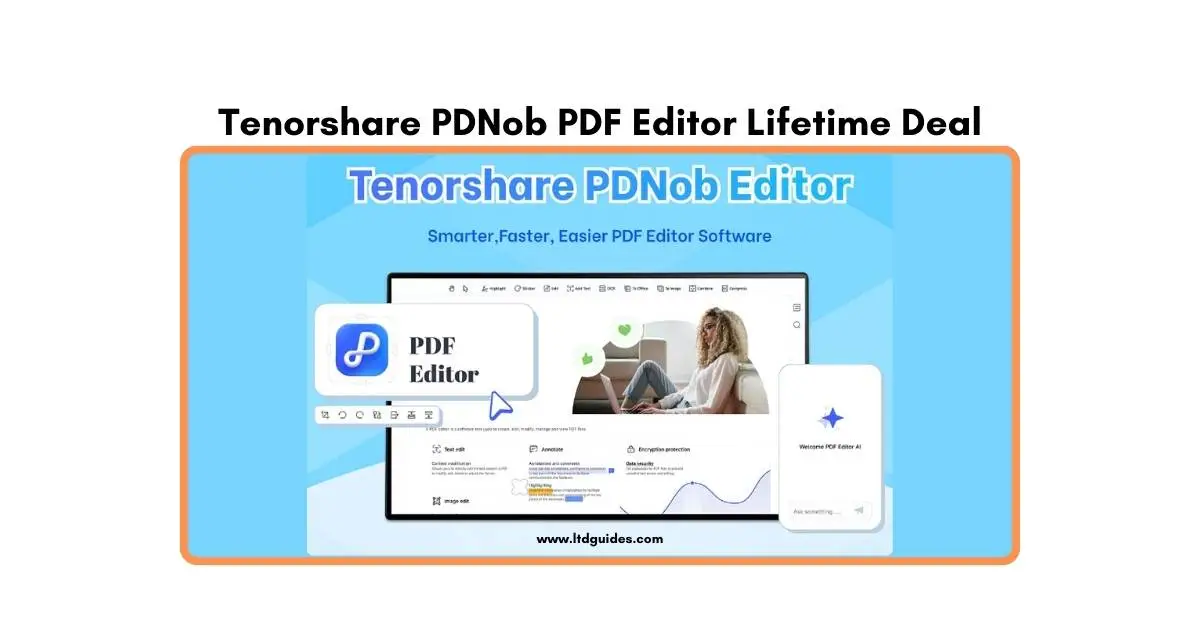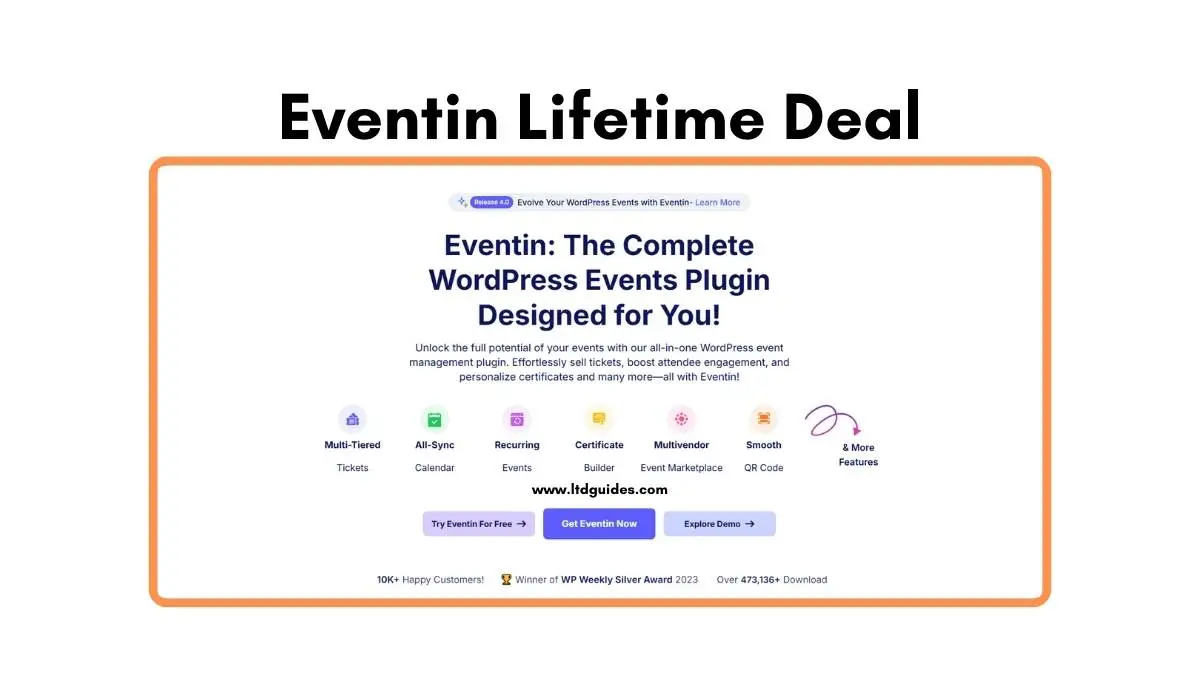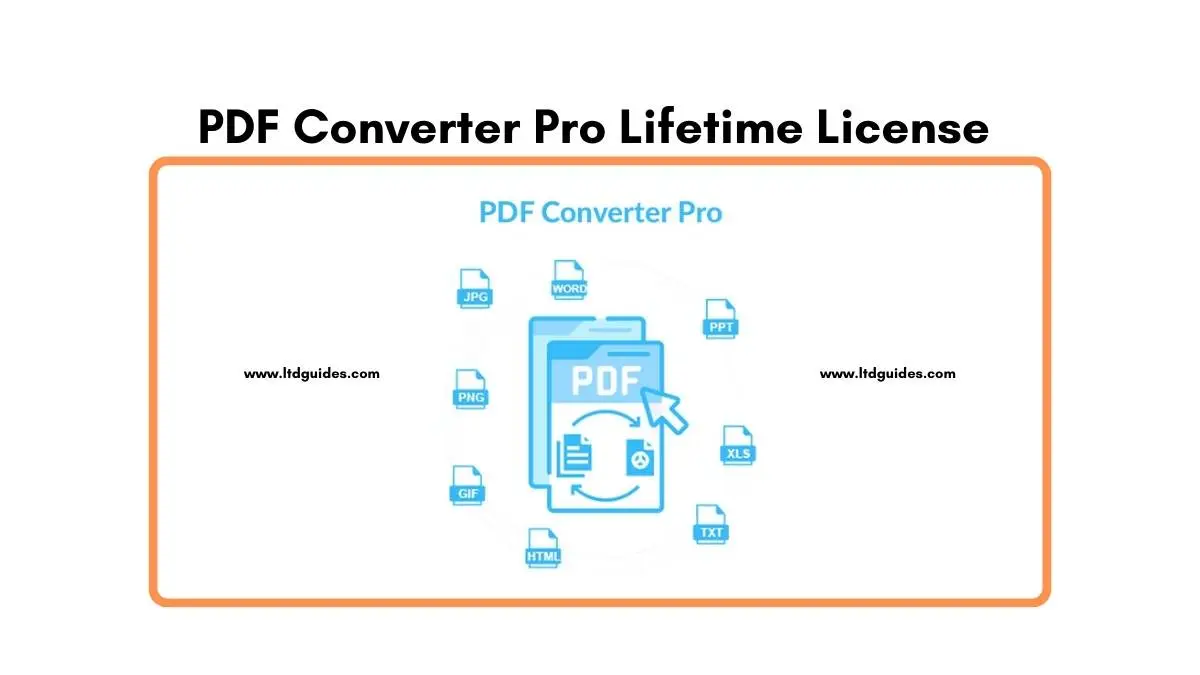In our fast-paced digital world, managing PDF documents efficiently is essential for professionals, students, and anyone who handles digital files regularly. Whether you’re drafting reports, reviewing academic papers, or organizing personal records, having a powerful PDF editor can dramatically improve your workflow.
Tenorshare PDNob, an AI-powered PDF editor that promises to simplify your PDF management tasks with its comprehensive suite of features.
Tenorshare PDNob PDF Editor Lifetime Deal is a compelling choice for those seeking a reliable, cost-effective solution.
Why Tenorshare PDNob Stands Out
Tenorshare PDNob is not just another PDF editor—it’s a robust tool designed to meet a wide range of user needs with efficiency and precision. Here’s what makes it a standout choice:
Intuitive PDF Editing
One of the key strengths of Tenorshare PDNob is its user-friendly interface that mimics the simplicity and familiarity of word processing software. This means you can easily modify text, adjust layouts, and incorporate images without any technical hassle. Whether it’s a minor edit or a major overhaul, Tenorshare PDNob ensures that your documents maintain their professional look.
Versatile Conversion Options
Tenorshare PDNob’s versatility extends to its conversion capabilities. With this tool, you can convert PDFs into various formats such as Word, Excel, PowerPoint, and more with just a few clicks. This feature is invaluable for users who need to integrate data across different platforms without losing formatting or data integrity.
AI-Powered Features
The integration of AI technology in Tenorshare PDNob sets it apart from traditional PDF editors. The “Read & Summarize” feature allows you to quickly extract essential information from lengthy documents, saving you precious time. Additionally, the “Chat with Your PDF” functionality lets you interact with your documents in a conversational manner, making complex data more accessible and understandable.
Efficient Compression and Optimization
Large PDF files can be cumbersome to share and store. Tenorshare PDNob addresses this issue with its efficient compression tools that reduce file size without compromising quality. This feature is particularly useful for professionals who need to send large documents over email or upload them to cloud storage.
Advanced Annotation Tools
Collaboration is a cornerstone of modern work environments, and Tenorshare PDNob facilitates this with its comprehensive annotation tools. You can highlight text, add sticky notes, underline sections, and more, making it easy to share feedback and insights with colleagues or classmates.
Exploring Tenorshare PDNob Lifetime Deal
The Tenorshare PDNob Lifetime Deal is an attractive proposition for anyone looking to enhance their PDF management capabilities. Here’s what makes this deal particularly enticing:
Cost-Effective Solution
With the Lifetime Deal, you gain perpetual access to all of Tenorshare PDNob’s features without the burden of ongoing subscription fees. This one-time investment provides significant long-term savings and ensures that you have a reliable PDF solution at your disposal indefinitely.
Risk-Free Trial
Tenorshare offers a 30-day money-back guarantee (60 days for DealMirror Prime members), allowing you to test the software thoroughly before making a commitment. This risk-free trial period ensures that you can evaluate the tool’s effectiveness and suitability for your specific needs.
Continuous Updates and Support
Tenorshare is committed to continuous improvement, with updates rolled out every 2-3 weeks based on user feedback. This means you’ll always have access to the latest features and enhancements, keeping your software up-to-date with the evolving demands of digital document management.
FAQs: About Tenorshare PDNob Lifetime Deal
What platforms is Tenorshare PDNob compatible with?
Tenorshare PDNob is compatible with both Mac and Windows operating systems, ensuring a seamless experience across different devices.
How does the AI “Read & Summarize” feature work?
The “Read & Summarize” feature uses advanced AI algorithms to extract key information from lengthy PDF documents quickly. It identifies important points and presents them in a concise format, saving you time and effort.
Can I convert scanned PDFs into editable text?
Yes, Tenorshare PDNob includes AI OCR technology that allows you to convert scanned documents into editable text with high accuracy. This feature supports multiple languages and ensures precise text recognition.
How secure are my documents when using Tenorshare PDNob?
Tenorshare PDNob offers robust security features, including password protection and digital signatures, to ensure that your documents remain secure and confidential.
What if I’m not satisfied with the software?
Tenorshare offers a 30-day money-back guarantee (60 days for DealMirror Prime members), so you can try the software risk-free. If you’re not satisfied, you can request a refund within this period.
Are there any limitations on the number of devices I can use?
Typically, the license allows installation on multiple devices; however, it’s best to check the specific terms of your purchase for any restrictions.
Tenorshare PDNob Review | Conclusion
In an era where digital documents are integral to both professional and personal endeavors, having a reliable and versatile PDF editor is crucial. Tenorshare PDNob offers an exceptional balance of functionality and ease-of-use, enhanced by AI-powered features that streamline complex tasks. The current lifetime deal presents an unparalleled opportunity to invest in a tool that will transform how you manage PDFs—now and in the future.
Don’t miss out on this opportunity to elevate your document management capabilities. Embrace the power of Tenorshare PDNob today and experience the difference in your productivity and workflow efficiency.